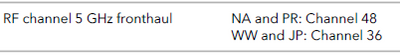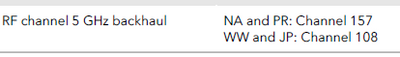- Subscribe to RSS Feed
- Mark Topic as New
- Mark Topic as Read
- Float this Topic for Current User
- Bookmark
- Subscribe
- Printer Friendly Page
RBR750/RBS750, disable radios on satellite
- Mark as New
- Bookmark
- Subscribe
- Subscribe to RSS Feed
- Permalink
- Report Inappropriate Content
Good Day,
I have run into issues where my satellite radios are interfering with the wireless backhaul. I am looking for a way to disable the Wifi radios on the satellite but leave the backhaul up. I have a device that does not have wireless, but does have an ethernet port, so I would like to plug it into the satellite for internet access. I know and understand the issue with the interference is because the satellite is too close to the router, but due to house layout and device needs I am unable to move it further away. Oddly this did not become an issue until late last year. I have logged into the satellite directly but it does not give me any option for advanced config and such like the router does.
Thank you in advance for any help. Both router and satellite are up to date with firmware.
Solved! Go to Solution.
Accepted Solutions
- Mark as New
- Bookmark
- Subscribe
- Subscribe to RSS Feed
- Permalink
- Report Inappropriate Content
You'll either need to reduce the power on the RBR to 25%, Under Advanced Tab/Advanced Settings/Wireless Settings
Or turn OFF the RBS since you may not really need it.
All Replies
- Mark as New
- Bookmark
- Subscribe
- Subscribe to RSS Feed
- Permalink
- Report Inappropriate Content
Re: RBR750/RBS750, disable radios on satellite
Seems like there maybe a different problem here.
What brings you to this idea?
Disabling Wifi on any Orbi system is NOT supported. By design the wifi is enabled 24/7 for it's intended design. Front haul radios are needed so wifi devices can connect to the RBS and thus the back haul used for data flow back to the RBR.
What Firmware version is currently loaded?
What is the Mfr and model# of the Internet Service Providers modem/ONT the NG router is connected too?
Be sure your using a good quality LAN cable between the modem and router. CAT6 is recommended.
How many RBS are deployed?
What is the size of your home? Sq Ft?
What is the distance between the router and 📡 satellite(s)? 30 feet or more is recommended in between RBR and RBS🛰️ to begin with depending upon building materials when wirelessly connected.
https://kb.netgear.com/31029/Where-should-I-place-my-Orbi-satellite 🛰
What channels are you using? Auto? Try setting manual channel 1, 6 or 11 on 2.4Ghz and 40 to 48 channel on 5Ghz.
Any Wifi Neighbors near by? If so, how many?️
- Mark as New
- Bookmark
- Subscribe
- Subscribe to RSS Feed
- Permalink
- Report Inappropriate Content
Re: RBR750/RBS750, disable radios on satellite
Disabling Wifi on any Orbi system is NOT supported. By design the wifi is enabled 24/7 for it's intended design. Front haul radios are needed so wifi devices can connect to the RBS and thus the back haul used for data flow back to the RBR.
*I understand that, but I do not need the satellite to broadcast Wifi at this time. I would be a fan of lowering the power on the front haul radios for the satellite instead of disabling, but there is not an advanced config option on the satellite interface when connected.
How many RBS are deployed?
*Just one
What is the size of your home? Sq Ft?
*Around 1900
What is the distance between the router and
satellite(s)? 30 feet or more is recommended in between RBR and RBS
️ to begin with depending upon building materials when wirelessly connected.
*As I said in the original post, I know and understand they are too close together for the front haul radios, but due to house layout, and device needs I am unable to separate them out any further than they are.
What channels are you using? Auto? Try setting manual channel 1, 6 or 11 on 2.4Ghz and 40 to 48 channel on 5Ghz.
*Maybe I missed where I could configure this on the router for the satellite, but it is currently set up as auto by default I imagine. Otherwise, unable to really configure anything on the satellite that one can configure on the router.
Also, I know I purchased a router satellite combo that is a bit much for house size, there are plans to move in the future so I am prepared for that, and just trying to make do until then.
Thank you
- Mark as New
- Bookmark
- Subscribe
- Subscribe to RSS Feed
- Permalink
- Report Inappropriate Content
You'll either need to reduce the power on the RBR to 25%, Under Advanced Tab/Advanced Settings/Wireless Settings
Or turn OFF the RBS since you may not really need it.
- Mark as New
- Bookmark
- Subscribe
- Subscribe to RSS Feed
- Permalink
- Report Inappropriate Content
Re: RBR750/RBS750, disable radios on satellite
You'll either need to reduce the power on the RBR to 25%, Under Advanced Tab/Advanced Settings/Wireless Settings
* Yep. Alright, I will click through the router settings again to see if it controls the satellite for that as well since there is no advanced tab when connected to the satellite.
Or turn OFF the RBS since you may not really need it.
*Yeah, right now only need it for the LAN port.
Thanks again! I will mark your response as the solution.
- Mark as New
- Bookmark
- Subscribe
- Subscribe to RSS Feed
- Permalink
- Report Inappropriate Content
Re: RBR750/RBS750, disable radios on satellite
Power on the RBS is controlled by the RBR.
Enjoy.
- Mark as New
- Bookmark
- Subscribe
- Subscribe to RSS Feed
- Permalink
- Report Inappropriate Content
Re: RBR750/RBS750, disable radios on satellite
@boredfool wrote:
I have run into issues where my satellite radios are interfering with the wireless backhaul.
I agree with @FURRYe38 that this conclusion is unusual. For the RBRE960 product, the User Manual shows these radio settings:
The UK would be Front Haul 36 and Backhaul 108. These channels do not overlap at all. If there is a problem with the WiFi backhaul, it is not likely to be the fronthaul radios.
Distance between router and satellite will not affect the performance of the backhaul radios. If anything, being "too close" will mean that the backhaul signal is greater, and thus more effective.
The reason there are no settings on the satellite to control radio channels or Transmit Power is because the router propagates settings to the satellite. If the router 2.4G radio or 5G radio is set to a certain channel, the satellite is automatically set to the same channel. Likewise, if the router Transmit Power is set to something other than 100%, the satellite radio is changed to match. The user has no control over the backhaul radio channel or power level.
Perhaps it would help to describe what is happening.
- Mark as New
- Bookmark
- Subscribe
- Subscribe to RSS Feed
- Permalink
- Report Inappropriate Content
Re: RBR750/RBS750, disable radios on satellite
House size is small and RBS is just too close to the RBR. Cutting the power to 25% will help here.
Has nothing to do with the 9 series.
- Mark as New
- Bookmark
- Subscribe
- Subscribe to RSS Feed
- Permalink
- Report Inappropriate Content
Re: RBR750/RBS750, disable radios on satellite
Power on the RBS is controlled by the RBR.
Enjoy.
*Thanks! I briefly looked at the RBR but then figured it would probably be on the RBS. It made sense to me, but that has led me astray before.
Thanks again!
- Mark as New
- Bookmark
- Subscribe
- Subscribe to RSS Feed
- Permalink
- Report Inappropriate Content
• What is the difference between WiFi 6 and WiFi 7?
• Yes! WiFi 7 is backwards compatible with other Wifi devices? Learn more