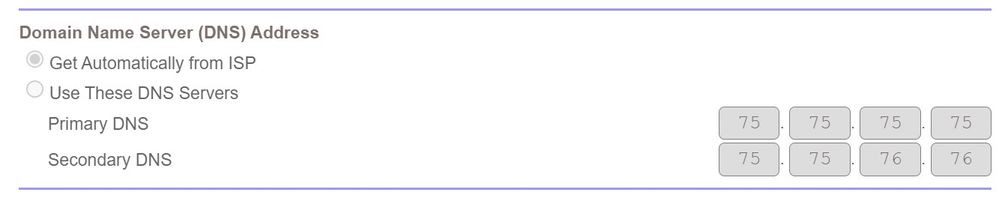- Subscribe to RSS Feed
- Mark Topic as New
- Mark Topic as Read
- Float this Topic for Current User
- Bookmark
- Subscribe
- Printer Friendly Page
RBR850 Unable to set custom primary and secondary DNS servers
- Mark as New
- Bookmark
- Subscribe
- Subscribe to RSS Feed
- Permalink
- Report Inappropriate Content
I recently noticed that my Orbi home network was no longer using "Open DNS" DNS servers as I had configured it a few years back. I am not sure on when this changed. To troubleshoot, I went into the Advanced -> Internet Setup page on routerlogin.com and noticed that the Domain Name Server (DNS) Addresses section is grayed out, with "Get Automatically from ISP" checked. I am unable to select "Use These DNS Servers".
Does anyone have any idea how to configure overrides for primary and secondary DNS servers? Earlier today I upgraded manually to the latest firmware and performed factory resets on all my Orbi devices, just to see if it helped, but the problem remains (grayed out option). Any thoughts?
I have provided a screenshot of the relevant section below.
Thank you!
Model: RBR850 with 2 satellites
Firmware: V4.6.8.5_2.1.9
Environment: Comcast cable
Cable Modem: Arris SB8200
Solved! Go to Solution.
Accepted Solutions
- Mark as New
- Bookmark
- Subscribe
- Subscribe to RSS Feed
- Permalink
- Report Inappropriate Content
Finally solved it. Leaving some paper trail for others:
- There are a few reasons why DNS servers will change, here is some information on this: DNS Servers Keep Changing Away from OpenDNS Automatically – OpenDNS.
- Turning Parental Controls on or off has no impact on the ability to change the DNS servers.
- How to change the DNS servers if they are "grayed out": factory reset the router without being plugged into internet. You will have to proceed even past scary warnings that you should not set up the router without being connected to the internet. If you are configuring your own DNS settings then you probably know what you are doing, however. The DNS server settings will be configurable after factor reset. Once you have configured them, you can now connect internet (eg, from your cable modem). You will find that the DNS servers are "locked" / grayed out once again, but at least they will be your chosen DNS servers.
All Replies
- Mark as New
- Bookmark
- Subscribe
- Subscribe to RSS Feed
- Permalink
- Report Inappropriate Content
Re: RBR850 Unable to set custom primary and secondary DNS servers
I think I saw this before on my router. It can be that it's just "stuck" there. Try to just check the previous section "Internet IP Address" to "Use Static IP Address" and back to "Get Dynamically". I think then the DNS selection possibility will open. 🙂
- Mark as New
- Bookmark
- Subscribe
- Subscribe to RSS Feed
- Permalink
- Report Inappropriate Content
Re: RBR850 Unable to set custom primary and secondary DNS servers
Is Armor or SPC enabled? If so, disable these and try again?
@filmnikon wrote:
I recently noticed that my Orbi home network was no longer using "Open DNS" DNS servers as I had configured it a few years back. I am not sure on when this changed. To troubleshoot, I went into the Advanced -> Internet Setup page on routerlogin.com and noticed that the Domain Name Server (DNS) Addresses section is grayed out, with "Get Automatically from ISP" checked. I am unable to select "Use These DNS Servers".
Does anyone have any idea how to configure overrides for primary and secondary DNS servers? Earlier today I upgraded manually to the latest firmware and performed factory resets on all my Orbi devices, just to see if it helped, but the problem remains (grayed out option). Any thoughts?
I have provided a screenshot of the relevant section below.
Thank you!
Model: RBR850 with 2 satellites
Firmware: V4.6.8.5_2.1.9
Environment: Comcast cable
Cable Modem: Arris SB8200
- Mark as New
- Bookmark
- Subscribe
- Subscribe to RSS Feed
- Permalink
- Report Inappropriate Content
Re: RBR850 Unable to set custom primary and secondary DNS servers
Hello, thank you for your thought. I have tried your suggestion but the options remain grayed out.
- Mark as New
- Bookmark
- Subscribe
- Subscribe to RSS Feed
- Permalink
- Report Inappropriate Content
Re: RBR850 Unable to set custom primary and secondary DNS servers
How does one disable SPC?
- Mark as New
- Bookmark
- Subscribe
- Subscribe to RSS Feed
- Permalink
- Report Inappropriate Content
Re: RBR850 Unable to set custom primary and secondary DNS servers
@filmnikon wrote:How does one disable SPC?
In the Orbi app, go to >> Click left upper side of the app >> SETTINGS >> Parental Control >> Disable Parental Control
- Mark as New
- Bookmark
- Subscribe
- Subscribe to RSS Feed
- Permalink
- Report Inappropriate Content
Re: RBR850 Unable to set custom primary and secondary DNS servers
After you disable both Armor and SPC and the changes get applied, I would power OFF the RBR for 15 seconds then back ON. Check the DNS settings on the web page. Should be able to change them.
As last resort, you may need to factory reset and setup from scratch using a wired PC and web browser, after setup wizard completes, go in and make the DNS changes then.
- Mark as New
- Bookmark
- Subscribe
- Subscribe to RSS Feed
- Permalink
- Report Inappropriate Content
Re: RBR850 Unable to set custom primary and secondary DNS servers
I disabled parental controls, rebooted, and this did not open up the ability to edit DNS settings.
Factory reset also did not open up the ability to edit DNS settings.
- Mark as New
- Bookmark
- Subscribe
- Subscribe to RSS Feed
- Permalink
- Report Inappropriate Content
Re: RBR850 Unable to set custom primary and secondary DNS servers
When you factory reset the RBR, did you use a PC and web browser to setup the RBR. Also during setup did you have the RBR disconnected from the ISP modem?
- Mark as New
- Bookmark
- Subscribe
- Subscribe to RSS Feed
- Permalink
- Report Inappropriate Content
Re: RBR850 Unable to set custom primary and secondary DNS servers
>> When you factory reset the RBR, did you use a PC and web browser to setup the RBR.
Yes.
>> Also during setup did you have the RBR disconnected from the ISP modem?
No. This makes sense and I will give it a try.
- Mark as New
- Bookmark
- Subscribe
- Subscribe to RSS Feed
- Permalink
- Report Inappropriate Content
Re: RBR850 Unable to set custom primary and secondary DNS servers
Could be only other thing that is causing this...shouldn't though.
- Mark as New
- Bookmark
- Subscribe
- Subscribe to RSS Feed
- Permalink
- Report Inappropriate Content
Finally solved it. Leaving some paper trail for others:
- There are a few reasons why DNS servers will change, here is some information on this: DNS Servers Keep Changing Away from OpenDNS Automatically – OpenDNS.
- Turning Parental Controls on or off has no impact on the ability to change the DNS servers.
- How to change the DNS servers if they are "grayed out": factory reset the router without being plugged into internet. You will have to proceed even past scary warnings that you should not set up the router without being connected to the internet. If you are configuring your own DNS settings then you probably know what you are doing, however. The DNS server settings will be configurable after factor reset. Once you have configured them, you can now connect internet (eg, from your cable modem). You will find that the DNS servers are "locked" / grayed out once again, but at least they will be your chosen DNS servers.
- Mark as New
- Bookmark
- Subscribe
- Subscribe to RSS Feed
- Permalink
- Report Inappropriate Content
Re: RBR850 Unable to set custom primary and secondary DNS servers
Glad you got it working. Please mark your thread as solved so others will know. Be sure to save off a back up configuration to file for safe keeping. Saves time if a reset is needed.
https://kb.netgear.com/000062080/How-do-I-back-up-the-configuration-settings-on-my-Orbi-WiFi-System
Enjoy. 📡
• What is the difference between WiFi 6 and WiFi 7?
• Yes! WiFi 7 is backwards compatible with other Wifi devices? Learn more