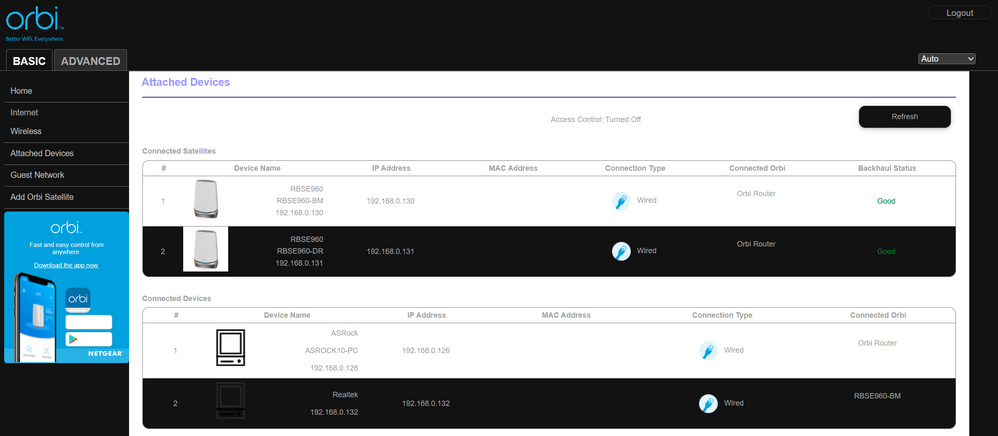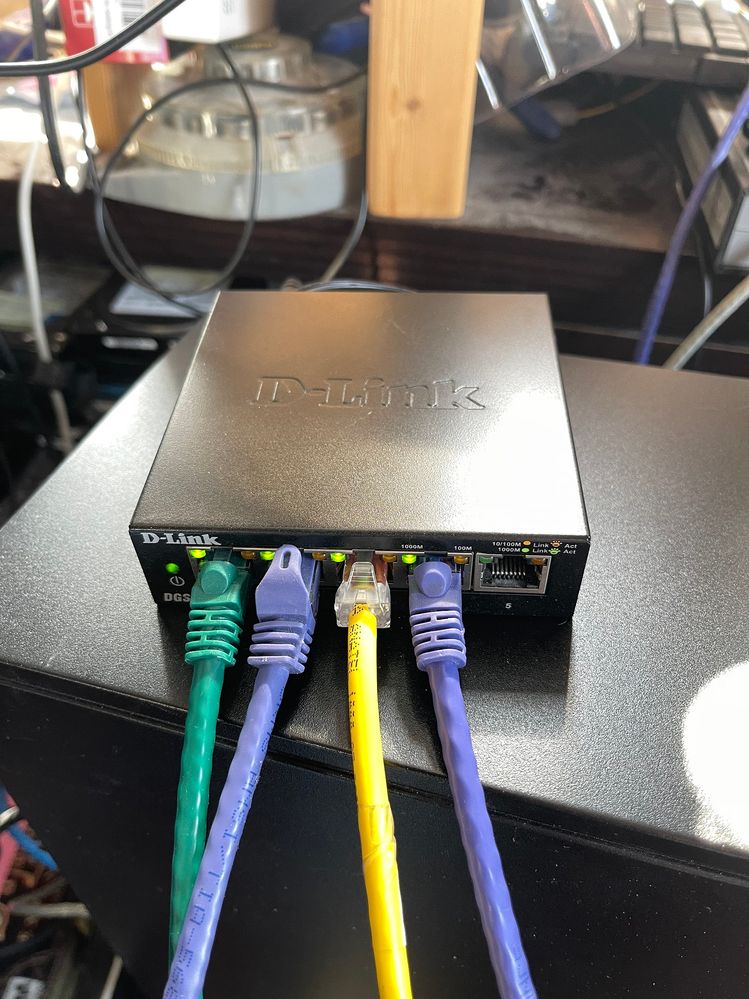- Subscribe to RSS Feed
- Mark Topic as New
- Mark Topic as Read
- Float this Topic for Current User
- Bookmark
- Subscribe
- Printer Friendly Page
Re: RBRE960 1GB Ports Power Cycling?
- Mark as New
- Bookmark
- Subscribe
- Subscribe to RSS Feed
- Permalink
- Report Inappropriate Content
Hey all, just set up the RBRE960 router and two RBSE960 satellites. Initial stability was a little touch and go, but it seems to have calmed down and now it's pretty stable. I have my Orbi set up in "AP Mode" with the modem connected to the yellow 10GB Internet port. There is one 2.5GB port to hardwire a satellite if desired, which I don't use. There are three 1GB ports, and my question is this. In AP Mode is it normal for these three 1GB ports to power cycle over and over? Any device I connect to these three ports will constantly connect and disconnect. Same with the 2.5GB port. My assumption is because it's in AP Mode and the Orbi only expects to see a modem/switch/firewall appliance connected to the 10GB Internet Port, but I just want to be sure before I'm out of the warranty period.
Thanks in advance!
Solved! Go to Solution.
Accepted Solutions
- Mark as New
- Bookmark
- Subscribe
- Subscribe to RSS Feed
- Permalink
- Report Inappropriate Content
Well, I was finally able to test this again. Disconnected all cables and then connected the Orbi 1GB router ports to my Netgear GS108v4 unmanaged switch. Tried all Orbi 1GB router ports and all 8 unmanaged switch ports, and I cannot duplicate the strange behavior from before. Now the two devices connect at 1GB speed and stay connected with the activity lights blinking constantly as expected. Not sure why it's different now, but I'm glad that it's now acting the way it's supposed to. Thank you for testing this setup, that took some effort and it's much appreciated.
All Replies
- Mark as New
- Bookmark
- Subscribe
- Subscribe to RSS Feed
- Permalink
- Report Inappropriate Content
Re: RBRE960 1GB Ports Power Cycling?
Ah no, no LAN ports should be seeing problems or disconnects.
What devices do you have connected to the 1Gb LAN ports?
What is the brand and model# of the host router the RBR is connected too on it's 10Gb WAN port in AP mode?
Did you configure Dynamic or Static IP addressing for AP mode? I prefer Static IP address.
What CAT# lan cable are you using between the RBR and wired devices? CAT6 UTP is recommended on the 1Gb ports, CAT6A STP for the 2.5 port and 10Gb WAN port.
What Firmware version is currently loaded?
- Mark as New
- Bookmark
- Subscribe
- Subscribe to RSS Feed
- Permalink
- Report Inappropriate Content
Re: RBRE960 1GB Ports Power Cycling?
@F_V wrote:
Any device I connect to these three ports will constantly connect and disconnect.
Can you please describe more about this phenomenon?
- What sort of message does the device provide? ("no internet"?)
- What does "constantly" mean? every hour? every day? every minute?
In Access Point (AP) mode, the upstream router assigns IP addresses to every device on the network.
- The RBRE960 router
- Both RBSE960 satellites
- Every other device that connects to the system (wired or WiFi)
Do you have a way to communicate with devices on the local LAN?
(such as a computer or smartphone app that can 'ping' devices by IP address)
- Mark as New
- Bookmark
- Subscribe
- Subscribe to RSS Feed
- Permalink
- Report Inappropriate Content
Re: RBRE960 1GB Ports Power Cycling?
Not sure this will help, but I run my Orbi in AP Mode and if I plug any of the 3 LAN 1GB LAN ports on the back of the Orbi into a switch it just power cycles over and over and never holds a consistent connection.
- Mark as New
- Bookmark
- Subscribe
- Subscribe to RSS Feed
- Permalink
- Report Inappropriate Content
Re: RBRE960 1GB Ports Power Cycling?
What devices do you have connected to the 1Gb LAN ports?
What is the brand and model# of the host router the RBR is connected too on it's 10Gb WAN port in AP mode?
Did you configure Dynamic or Static IP addressing for AP mode? I prefer Static IP address.
What CAT# lan cable are you using between the RBR and wired devices? CAT6 UTP is recommended on the 1Gb ports, CAT6A STP for the 2.5 port and 10Gb WAN port.
What Firmware version is currently loaded?
@F_V wrote:
Hey all, just set up the RBRE960 router and two RBSE960 satellites. Initial stability was a little touch and go, but it seems to have calmed down and now it's pretty stable. I have my Orbi set up in "AP Mode" with the modem connected to the yellow 10GB Internet port. There is one 2.5GB port to hardwire a satellite if desired, which I don't use. There are three 1GB ports, and my question is this. In AP Mode is it normal for these three 1GB ports to power cycle over and over? Any device I connect to these three ports will constantly connect and disconnect. Same with the 2.5GB port. My assumption is because it's in AP Mode and the Orbi only expects to see a modem/switch/firewall appliance connected to the 10GB Internet Port, but I just want to be sure before I'm out of the warranty period.
Thanks in advance!
- Mark as New
- Bookmark
- Subscribe
- Subscribe to RSS Feed
- Permalink
- Report Inappropriate Content
Re: RBRE960 1GB Ports Power Cycling?
This post can be closed. When I run the Orbi in AP Mode and plug the 3 1GB ports into an unmanaged switch, the port connection cycles on and off. Doesn't matter since I don't need to plug these ports into the switch, just wondering if anyone else had seen this behavior.
- Mark as New
- Bookmark
- Subscribe
- Subscribe to RSS Feed
- Permalink
- Report Inappropriate Content
Re: RBRE960 1GB Ports Power Cycling?
Are you plugging in all 3 LAN ports into the Switch or just one of the 3 LAN ports?
What is the brand and model of this LAN switch your using?
Do the RBS ethernet connect and sync correctly when directly connected to the back of the RBR using one of the 1 Gb LAN ports in back?
This is how it should be connected between the RBS and RBR:
https://kb.netgear.com/000051205/What-is-Ethernet-backhaul-and-how-do-I-set-it-up-on-my-Orbi-WiFi-Sy... 📡
NG GS-105/108v4 and GS308v3, D-Link DGS-105/108 and HP ProCurve 1400/1800 series switches work for Orbi systems. XS505M and GS110MX work great with the 9 series.
What devices do you have connected to the 1Gb LAN ports?
What is the brand and model# of the host router the RBR is connected too on it's 10Gb WAN port in AP mode?
Did you configure Dynamic or Static IP addressing for AP mode? I prefer Static IP address.
What CAT# lan cable are you using between the RBR and wired devices? CAT6 UTP is recommended on the 1Gb ports, CAT6A STP for the 2.5 port and 10Gb WAN port.
I've not seen with this my 9 series.
Post thread isn't closed since the problem hasn't been resolved.
- Mark as New
- Bookmark
- Subscribe
- Subscribe to RSS Feed
- Permalink
- Report Inappropriate Content
Re: RBRE960 1GB Ports Power Cycling?
I put my 9 series online yesterday with a D-Link DGS-105 switch with the RBR and two RBS connected to it using only the 1GB ports on the RBS and RBR.
I first let the RBS wirelessly sync after powering them ON. Then after BLUE was seen on the RBS, I plugged in the RBS ethernet cables one at a time.
Green cable is feed from RBR. 1st Purple cable is connected to one RBS. Yellow cable is connected to 2nd RBS. 2nd Purple cable is a wired PC.
Saw no issues with the ports cycling or disconnecting in any way. I had a Mac Book Pro ethernet connected behind one RBS and speed testing thru the RBS was successful and to spec.
- Mark as New
- Bookmark
- Subscribe
- Subscribe to RSS Feed
- Permalink
- Report Inappropriate Content
Re: RBRE960 1GB Ports Power Cycling?
Wow, when I posted that issue I didn't expect someone to recreate the setup and post results, thanks! So my issue is that when I plugged the Router 1GB ports into my unmanaged switch I could see the link power cycling/resetting about every 10 seconds or so by looking at the link/speed lights on the front of the switch. Since then I haven't had a need to plug my router into a switch using those ports, however I did try it again a few days ago and it was still doing this. Is your setup also in AP Mode like mine is?
- Mark as New
- Bookmark
- Subscribe
- Subscribe to RSS Feed
- Permalink
- Report Inappropriate Content
Re: RBRE960 1GB Ports Power Cycling?
Yes, I tested both AP and Router modes. AP mode was first since it was the last state I had my 9 series in.
Saw no power cycling issues at all.
I can only presume the switch your using maybe something causing this or at fault here.
- Mark as New
- Bookmark
- Subscribe
- Subscribe to RSS Feed
- Permalink
- Report Inappropriate Content
Re: RBRE960 1GB Ports Power Cycling?
I'll try when I'm home from travelling both on the router and satellite and report back.
- Mark as New
- Bookmark
- Subscribe
- Subscribe to RSS Feed
- Permalink
- Report Inappropriate Content
Re: RBRE960 1GB Ports Power Cycling?
What is the Mfr and model# of the ethernet switch in the configuration?
- Mark as New
- Bookmark
- Subscribe
- Subscribe to RSS Feed
- Permalink
- Report Inappropriate Content
Re: RBRE960 1GB Ports Power Cycling?
It's a Netgear GS-108 unmanaged switch.
https://www.netgear.com/business/wired/switches/unmanaged/gs108/
Also a little more information, I am actually using one of these but it's plugged into the Internet port of the router, and that one is working as expected.
- Mark as New
- Bookmark
- Subscribe
- Subscribe to RSS Feed
- Permalink
- Report Inappropriate Content
Re: RBRE960 1GB Ports Power Cycling?
I didn't try my GS-108 though historically would have already been tested as I had got the 9 series in before I bought a couple of 10Gb switch last summer. I already had both a GS-108 and 308 in line back then.
I would try a different non managed switch to see if the problem follows.
- Mark as New
- Bookmark
- Subscribe
- Subscribe to RSS Feed
- Permalink
- Report Inappropriate Content
Re: RBRE960 1GB Ports Power Cycling?
Ok, So the WAN or Internet port on the RBR should be plugged into the host routers LAN port. Then the GS-108 switch should be plugged into the RBRs 1Gb LAN switch in back.
@F_V wrote:
It's a Netgear GS-108 unmanaged switch.
https://www.netgear.com/business/wired/switches/unmanaged/gs108/
Also a little more information, I am actually using one of these but it's plugged into the Internet port of the router, and that one is working as expected.
- Mark as New
- Bookmark
- Subscribe
- Subscribe to RSS Feed
- Permalink
- Report Inappropriate Content
Re: RBRE960 1GB Ports Power Cycling?
@F_V wrote:I could see the link power cycling/resetting about every 10 seconds or so by looking at the link/speed lights on the front of the switch.
Is it possible you are misinterpreting the blinking lights on the switch? Can you confirm network interruption on one of the devices connected to the blinking lights?
- Mark as New
- Bookmark
- Subscribe
- Subscribe to RSS Feed
- Permalink
- Report Inappropriate Content
Re: RBRE960 1GB Ports Power Cycling?
Thanks for the reply. Yes, I've got it connected as you indicate, here's my setup.
Cable Modem to pfSense WAN port
pfSense LAN port to Netgear Switch
Netgear Switch to Orbi Internet Port as well as other devices
I had initially tried to plug the switch into some of the Orbi 1GB ports but they all just power cycled when I did that so I reconfigured. Everything is working, however I wrote the original post because power cycling seemed strange to me.
- Mark as New
- Bookmark
- Subscribe
- Subscribe to RSS Feed
- Permalink
- Report Inappropriate Content
Re: RBRE960 1GB Ports Power Cycling?
Well every device I plug in to these switches either lights up the 10MB light, the 100MB or both to indicate 1GB link. When I plug the Orbi router into this switch both lights initally come on as expected, then after 10 seconds both go off, then the both turn on again, then off, over and over. Doesn't seem like an expected indication to me.
- Mark as New
- Bookmark
- Subscribe
- Subscribe to RSS Feed
- Permalink
- Report Inappropriate Content
Re: RBRE960 1GB Ports Power Cycling?
Try this:
Cable Modem to pfSense WAN port
pfSense LAN port to RBR WAN port
RBR 1Gb LAN port to Netgear Switch
- Mark as New
- Bookmark
- Subscribe
- Subscribe to RSS Feed
- Permalink
- Report Inappropriate Content
Re: RBRE960 1GB Ports Power Cycling?
@F_V wrote:
This post can be closed. When I run the Orbi in AP Mode and plug the 3 1GB ports into an unmanaged switch, the port connection cycles on and off. Doesn't matter since I don't need to plug these ports into the switch, just wondering if anyone else had seen this behavior.
Please excuse my confusion. When I read this, my first impression was, "plugged ALL THREE gig ports into the same unmanaged switch???" That will never work. The first broadcast of any kind (ARP, DHCP, etc.) will cause a broadcast storm and the switch will disable the ports.
- Mark as New
- Bookmark
- Subscribe
- Subscribe to RSS Feed
- Permalink
- Report Inappropriate Content
Re: RBRE960 1GB Ports Power Cycling?
Yeah, now that I re-read my initial post I can see why you'd read it that way, my bad. No, just plugging a single 1GB Orbi port to a single port of an unmanaged switch.
- Mark as New
- Bookmark
- Subscribe
- Subscribe to RSS Feed
- Permalink
- Report Inappropriate Content
Re: RBRE960 1GB Ports Power Cycling?
This exact configuration you ask me to try is the one that's giving me the strange cycling Orbi 1GB ports.
- Mark as New
- Bookmark
- Subscribe
- Subscribe to RSS Feed
- Permalink
- Report Inappropriate Content
Re: RBRE960 1GB Ports Power Cycling?
Damn. That behavior looks suspiciously like a broadcast flood control mechanism, either from the switch or the Orbi Ethernet module (it is also a 'switch').
There is no way that connecting the Orbi LAN port somehow creates a network loop? Just connecting it to the switch with nothing else connected to the switch causes this?
- Mark as New
- Bookmark
- Subscribe
- Subscribe to RSS Feed
- Permalink
- Report Inappropriate Content
Re: RBRE960 1GB Ports Power Cycling?
Yes, Orbi Router 1GB LAN port directly connected to any 1GB port on the switch causes both speed/activity lights on the switch to stay on, then after a short time turn off, then turn back on, then back off again. And I'm not talking about flashing like an indication of port activity, I'm talking solidly on, then solidly off, over and over. I'll hook it up in this way again and take a video when I am home again, this will probably illustrate it a bit better.
The flood control idea is interesting. Probably unrelated but equally interesting is that if I block ICMP between my firewall and the Orbi, the Orbi wifi SSID disappears. Very odd behavior but as I don't have a need to block ICMP it's manageable.
- Mark as New
- Bookmark
- Subscribe
- Subscribe to RSS Feed
- Permalink
- Report Inappropriate Content
Re: RBRE960 1GB Ports Power Cycling?
(My "box of stuff" has a number of switches that I've collected over the years. )
I would want to know:
- Is it this switch? or
- Is it every switch?
GS-108 is officially "End of Life" at Netgear. Maybe it's time for a new switch?
• What is the difference between WiFi 6 and WiFi 7?
• Yes! WiFi 7 is backwards compatible with other Wifi devices? Learn more