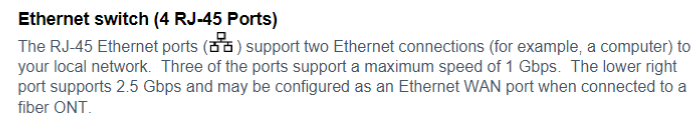- Subscribe to RSS Feed
- Mark Topic as New
- Mark Topic as Read
- Float this Topic for Current User
- Bookmark
- Subscribe
- Printer Friendly Page
Re: RBRE960 Xfinity xFi Conflict
- Mark as New
- Bookmark
- Subscribe
- Subscribe to RSS Feed
- Permalink
- Report Inappropriate Content
I just installed a new RBRE960 in AP Mode to replace an RBR850 system. For some reason, the 960 seems to be causing the Xfinity XB7 Modem to reset periodically - sometimes every few minutes. It may be stable for hours, but then it gets into a funk where it will not work, and I must shut down the Orbi and re-enable the xFi WIFI.
I replaced the xFi modem yesterday with a new XB7 after contacting Xfinity support about the problem - they were on the phone while the modem kept restarting and they said, "it seems possessed, let's replace it!". 🙂 We thought that was the answer as it was stable all day/night until this morning - then the constant restarting began again. So, I have pulled the 960 for the moment and put the 850 back online to make sure the problem is specific to the 960. So far the 850 is solid, but then the 960 was yesterday too.
So this is a head scratcher. I'm leaving the 850 in place for a few days and if all is good I'll put the 960 back in. If the problem persists with only the 960, I'll call Netgear support and see if they have any ideas - if not, the blazing fast and otherwise awesome 960 might have to go back. 😣
I'm also thinking to flip things and put the xFi into Bridge mode and the 960 back into Router mode to see if that works, but even if that works, the incompatibility will still be concerning.
I found one old topic with a 7xx Orbi that seemed similar, but there was no resolution posted.
I appreciate any ideas if anyone has seen similar.
Solved! Go to Solution.
Accepted Solutions
- Mark as New
- Bookmark
- Subscribe
- Subscribe to RSS Feed
- Permalink
- Report Inappropriate Content
Support gave me some new firmware to try last Friday and it been solid all weekend. They've been great. I'll give it a few more days and if all goes well, I can mark this solved.
All Replies
- Mark as New
- Bookmark
- Subscribe
- Subscribe to RSS Feed
- Permalink
- Report Inappropriate Content
Re: RBR750 dropping internet after 10 mins of every reboot
Similar problem here with Orbi 960. My xFi modem actually restarts: yellow flashing, green flashing, white. And of course during that time the Orbi loses the Internet. Then it all comes back up and the process starts again in a few minutes or maybe a few hours. However, once the "cycle" starts, I usually have to power off the Orbi and re-enable the xFi wifi to get my network back.
I was replacing an 850 system that had one Sat. The 960 system has two Sats. But I think I have experienced the issue with both 960 Sats powered off - wired or wireless backhaul doesn't seem to affect it, but maybe I need to experiment with that more..."after hours".
I put the 850 back online today to see if the problem is specific to the 960. I should know after 24 hours if no issues with the 850. But so far like night and day - I could not get the xFi / 960 to work this morning after a few power cycle attempts, yet the 850 came right up and no issues so far.
I'm also concerned that this may have started a few weeks ago for me too and I just didn't catch it because it was not so severe and was happening in the middle of the night so I may not have noticed it every time. If that's the case, then it may be that the 960 aggravates the issue so that it happens more often. 🤔
I have not tried the xFi in Bridge mode yet and while some aspects of that are appealing, I'd rather not be forced into it.
- Mark as New
- Bookmark
- Subscribe
- Subscribe to RSS Feed
- Permalink
- Report Inappropriate Content
Re: RBRE960 Xfinity xFi Conflict
Why are you using the xfi in router mode and the RBKE in access point mode?
Just curious because you could try it how you say with the xfi in bridge moe and the rbke in router mode.
Also, how are the satellites connected? hardwired backhaul? wireless backhaul? Running through a switch?
- Mark as New
- Bookmark
- Subscribe
- Subscribe to RSS Feed
- Permalink
- Report Inappropriate Content
Re: RBRE960 Xfinity xFi Conflict
@plemans wrote:Why are you using the xfi in router mode and the RBKE in access point mode?
Just curious because you could try it how you say with the xfi in bridge moe and the rbke in router mode.
Also, how are the satellites connected? hardwired backhaul? wireless backhaul? Running through a switch?
There are tradeoffs of features that xFi provides versus Netgear features depending on which device gets to be the router. In fact, it may be better with the Orbi as the router. I originally set it as an access point so I could get familiar with the Xfinity features and performance. Since it has been working fine, I had no need to put the Orbi back in Router mode.
SATs are wired direct to the RBR and RBR direct to xFi gateway.
The 850 has been up solid for 24hrs now in AP mode. So, I'm starting to think there is a problem with the 960 doing something to make the xFi restart. I'll give the Bridge Mode a try later - it will be at least an interesting data point for what will probably be a support call to Netgear.
- Mark as New
- Bookmark
- Subscribe
- Subscribe to RSS Feed
- Permalink
- Report Inappropriate Content
Re: RBRE960 Xfinity xFi Conflict
Interesting results last night. I have been thinking back through this issue and it occurred to me that this did work when I first set it up and certainly long enough to get through the setup and beyond. In fact, my first RBKE963B kit worked fine and long enough for one of the RBS960 SATs to die - literally would not power up. So support suggested since the kit was new, to return/replace rather than get a refurb RBS. So I did. And I was able to get that new kit set up as well.
So what made it stop working after the setup went smoothly? Post setup things I did:
- changed the SSID and password from the default
- put the Orbi into AP Mode
- reserved IP addresses on the xFi Router for the RBR and RBSs.
- turned off "IoT network".
I think that's it - setting this up is easy and fast - not much to do. It was stable for a few hours and then the xFi reboots started.
My plan was to back out of each step to see what caused the problem since the first kit was up for a few days before the replacement came.
Last night I removed the IP reservation for the RBR and restarted everything - leaving the two RBK SATs powered off. Both the xFi and RBR came up working fine. 🤔 So I re-reserved the IP address for the RBR and restarted it. This time was less smooth with a few restarts and WIFI dropping in and out. I was about the clear the IP reservation and restart, but it finally settled down.
After an hour, I powered up a wired RBS (IP addresses still reserved). No issues. After an hour, I went to bed. I have to do this stuff late at night or the household will freak out! 🙄
This morning - 10 hours later, all still solid and the logs show no restarts in the middle of the night. I power up the 2nd RBS (wireless backhaul) and it comes right up. All solid for a few hours now.
I feel like I need to repower everything to make sure it's working correctly and not just a fluke.
- Mark as New
- Bookmark
- Subscribe
- Subscribe to RSS Feed
- Permalink
- Report Inappropriate Content
Re: RBRE960 Xfinity xFi Conflict
Was hoping to mark this solved today, but woke up to this:
0 - [Time synchronized with NTP server] Monday, May 01,2023 13:07:57
1 - [Internet connected] IP address: 192.168.1.2, Monday, May 01,2023 13:17:41
2 - [Internet disconnected] Tuesday, May 02,2023 07:15:35
3 - [Internet connected] IP address: 192.168.1.2, Tuesday, May 02,2023 07:15:57
4 - [Internet connected] IP address: 192.168.1.2, Tuesday, May 02,2023 07:16:46
5 - [Internet connected] IP address: 192.168.1.2, Tuesday, May 02,2023 07:17:06
6 - [Internet disconnected] Tuesday, May 02,2023 07:24:25
7 - [Internet connected] IP address: 192.168.1.2, Tuesday, May 02,2023 07:24:48
8 - [Internet connected] IP address: 192.168.1.2, Tuesday, May 02,2023 07:27:21
9 - [Internet connected] IP address: 192.168.1.2, Tuesday, May 02,2023 07:28:17
10 - [Internet connected] IP address: 192.168.1.2, Tuesday, May 02,2023 07:28:36
11 - [Internet disconnected] Tuesday, May 02,2023 09:04:11
12 - [Internet connected] IP address: 192.168.1.2, Tuesday, May 02,2023 09:04:33
13 - [Internet disconnected] Tuesday, May 02,2023 09:05:40
14 - [Internet connected] IP address: 192.168.1.2, Tuesday, May 02,2023 09:09:42
15 - [Internet connected] IP address: 192.168.1.2, Tuesday, May 02,2023 09:10:44
16 - [Internet connected] IP address: 192.168.1.2, Tuesday, May 02,2023 09:19:06
17 - [Internet connected] IP address: 192.168.1.2, Tuesday, May 02,2023 09:20:03
18 - [Internet disconnected] Tuesday, May 02,2023 09:21:25
19 - [Internet connected] IP address: 192.168.1.2, Tuesday, May 02,2023 09:21:51
20 - [Internet disconnected] Tuesday, May 02,2023 09:22:47
21 - [Internet connected] IP address: 192.168.1.2, Tuesday, May 02,2023 09:22:58
This is exactly what I've been seeing - and the above is the Orbi 960 logs. The xFi has no decent logs to even indicate that during each of the disconnects above, it restarted and cycled through all its lights. So it was up for about 18 hours before cycling a few times, then another 2 hours and more cycling. After that, solid up to now at 4pm.
- Mark as New
- Bookmark
- Subscribe
- Subscribe to RSS Feed
- Permalink
- Report Inappropriate Content
Re: RBRE960 Xfinity xFi Conflict
Try the xfi in passthrough mode.
- Mark as New
- Bookmark
- Subscribe
- Subscribe to RSS Feed
- Permalink
- Report Inappropriate Content
Re: RBRE960 Xfinity xFi Conflict
After switching out modems a few times, I eventually started looking at logs in the cable modem, and noticed a number of “Uncorrectable errors” being reported in the modem.
When I did the self install I used a splitter in the wiring cabinet.
My uncle’s neighbor is a VP of engineering at Comcast and when explaining the issue he thought it was the splitter. I found that hard to believe so I discounted it. I tried different cable modems and placing the modem in the basement.
My Verizon cell phone working in concert with a Verizon microcell and creating interference that was picked up on the coax line. This only became apparent when the modem was physically in the basement and microcell was on the 3rd floor. The splitter I was using had a leak that went away when separated by 80-90 feet.
I took the advice of the VP of engineering and replaced the splitter with the brand he reccomended- Antronix. I ordered off Amazon. Sure enough, when I moved everything back to original setup, microcell next to the modem again, and sure enough? the modem didn’t report the quantity of errors— “Uncorrectable Errors” in the cable modem log went to single digits over a week. It used to rack up 200-1000 in an 12 hour timeframe, depending on channel.
Point is don’t buy cheap splitters, and even the ones from HomeDepot that look like they’re from a machined block of aluminum. They have varying quality. Antronix was the only one that worked and through Amazon it’s a worthwhile fix to consider if you value your time.
- Mark as New
- Bookmark
- Subscribe
- Subscribe to RSS Feed
- Permalink
- Report Inappropriate Content
Re: RBRE960 Xfinity xFi Conflict
First night in a while with no interruptions. I did put the Orbi into Router Mode and the xFi into Bridge a few days ago. Too soon to say that solved it or helped, but I don't think it did, since I have had some outages. I will say the pattern is more like an issue with the cable service - just seems too random. The xFi gateway status shows good signal at this point so I hope I can get to that page when it starts having issues again to see if it tells me anything.
No splitters on our cable anymore - we stream everything, so the cable goes into the xFi modem/gateway and that's it - signals look good. But, as I said, I am starting to think it is something with the cable system and that the Orbi 960 arrived with bad timing.
- Mark as New
- Bookmark
- Subscribe
- Subscribe to RSS Feed
- Permalink
- Report Inappropriate Content
Re: RBRE960 Xfinity xFi Conflict
Could be the wire too. When I was at a rental property, the landlord installed RG-59 antenna cable. Connecting that cable to CableTV didn’t work: no channels above 900 came in due to the RG59’s signal attenuation— even over a cable less than 100 feet going to another part of the house.
At this point, and because you’re renting a modem, I’d probably reach to have a tech come out and test the final feet of the line. When I called Xfinity recently they said (At least in my metro area) a tech visit didn’t cost anything when your renting their equipment. Ymmv.
- Mark as New
- Bookmark
- Subscribe
- Subscribe to RSS Feed
- Permalink
- Report Inappropriate Content
Re: RBRE960 Xfinity xFi Conflict
I have been in Router mode with the xFi in Bridge for several days now and the glitches are random, and we've had a few days with no dropouts. So, I do think this is likely an Xfinity problem that will be hard to sort out - we have been with them at this location for over twenty years, so I know how this goes - these intermittent issues are always hard to track down.
The behavior is different in router mode as the xFi gateway does not appear to be restarting. The xFi modem shows being up now for 6 days plus, while the Orbi has restarted at least 3 times during this time - why? Who knows and the Orbi clears its logs each time it does this, so there's no trail of information as to what was going on when it happened. The log starts over with some nonsense entries from 2022 which must be the hardware date and then does a Time Sync as it finishes coming up. Auto-clearing of the log seems like a bug or a terrible "feature".
That lack of decent logs or diagnostics in the Orbi and xFi gateway are a shame. 😞
Speaking of logs, I just ran across this interesting topic...
- Mark as New
- Bookmark
- Subscribe
- Subscribe to RSS Feed
- Permalink
- Report Inappropriate Content
Re: RBRE960 Xfinity xFi Conflict
So, the random restarts and dropped internet persist with the 960 - bummer. I still have my 850 kit, so I reverted to it and the network is back to its boring old self; a week now with no drama. The 960 was better in Router vs AP mode, but only superficially. I had started having the logs sent to email every hour and while they are not super helpful, I did see this pattern:
- AP mode - logs show when the 960 restarts - but we already knew that as the disruption was obvious. And whatever it was doing was usually bad enough to cause the xFi gateway to also restart! Wow.
- Router mode - logs show when the 960 restarts, but often it is quick and now it doesn't cause the xFi to restart, so without the logs, we would not always know when the 960 restarted - but it did daily sometimes more than once. Sometimes the interruption would be long enough that IoT devices would complain in the middle of the night making it more obvious. xFi shows continuous uptime during all this.
850 in place - no issues in days.
I'll revert to the 960 soon again and try the firmware downgrade that's been suggested. If no love, then I'll dive into support, but I know that random intermittent problems like this will be hard to troubleshoot.
- Mark as New
- Bookmark
- Subscribe
- Subscribe to RSS Feed
- Permalink
- Report Inappropriate Content
Re: RBRE960 Xfinity xFi Conflict
What CAT# lan cable is being use between the modem and 960 RBR?
Is this cable UTP or STP? Un Shielded or Shielded?
- Mark as New
- Bookmark
- Subscribe
- Subscribe to RSS Feed
- Permalink
- Report Inappropriate Content
Re: RBRE960 Xfinity xFi Conflict
The yellow cable that came with the 960 - it's 6-feet or so, says CAT5E - shouldn't be a factor unless they are shipping our defective cables with the routers. I have tried a couple of shorter ones too and no love. The 850 is temporarily connected with a white 6-foot flat ribbon cable, unmarked, that came with a Sonos device - working fine. The 850 or 960, when working, can easily hit 1400Mbps on the Orbi App Speedtest and that's as much as the xFi can give them.
What's different about the 960 vs the 850? Plenty I gue$$ - I hope!, but also similar enough and I'd expect if one would work, then the other would as well. The 850 is only carrying one satellite - so when the 960 goes back in, I'll start with one Sat and see if that makes a difference but seems like a grasping at straws - straws are about all I have left now.
What I do know is the 850 was solid for a very long time and the 960 is not at all, so there's that.
- Mark as New
- Bookmark
- Subscribe
- Subscribe to RSS Feed
- Permalink
- Report Inappropriate Content
Re: RBRE960 Xfinity xFi Conflict
I saw a odd reboot issues last year with both of my 8 and 9 series systems when connected to my CAX80. At the time was using CAT6 UTP. After a bit more research and discussion, was asked about type of cabling. I then changed to CAT6A STP cabling and the mysterious random reboots by both systems stopped happening. Haven't seen this issue since.
5E is rated up to 1000Mpbs however recommend any connection rates 2.5 or above, please try CAT# STP cabling. Does help to ensure any line issues are shielded.
Just seems like there is a problem between the 9 series and your ISP modem. Even if the modem is rebooted or restarting mysteriously as well. Does this still happen with the 850 series online or no?
Have you tried the modem in router mode along with the 9 series in router mode while using the modems DMZ or IP pass thru and does this problem continue in this configuration as well?
What is the size of your home? Sq Ft?
I'll see if I can get some NG review on this.
- Mark as New
- Bookmark
- Subscribe
- Subscribe to RSS Feed
- Permalink
- Report Inappropriate Content
Re: RBRE960 Xfinity xFi Conflict
I'll look into the cable thing. Seems like a cheap Amazon fix, but I have little hope for that. Why is Netgear sending the wrong cable with a product this expensive? I think the ratings of these cables is based also on distance and short patches don't matter - and I'm tempted to try the oldest 1990s cable I can dig out to force the problem - I just don't believe it is a factor. I have seen bad CATx cables in the past and the symptoms are degraded performance, or they just don't work at all. Never seen one that was intermittently causing trouble or gremlins.
I agree there seems to be a problem specific to the 960 and the xFi gateway, or else a lot more people would be seeing the problem. Xfinity even replaced our gateway to make sure there wasn't an xFi hardware issue and that didn't help. It could be a defective 960. The first kit I got had a dead Sat, so it happens. I didn't have the first kit up long enough to know if it was otherwise stable and wasn't capturing logs at the time.
I have not tried the xFi / Orbi in double router / DMZ mode, but that as a solution is nuts. It might or might not be interesting for more troubleshooting, but I'm not going there unless Netgear Support suggests it and can get some insight into the issue from it.
All these problems started with the 960 - in retrospect, that's clear now. My plan now that I know the 850 still works reliably is to start with older 960 firmware, add one Sat, then see how that goes, then escalate to Support.
I appreciate all the suggestions. What's the best procedure to rollback the 960s after I run down that older firmware? My system was too new to have had an older version.
- Mark as New
- Bookmark
- Subscribe
- Subscribe to RSS Feed
- Permalink
- Report Inappropriate Content
Re: RBRE960 Xfinity xFi Conflict
NG support would be already suggesting the use of the DMZ for the RBR in router mode with another router in front of the RBR. This is common place. This is long time support troubleshooting and recommended for checking as most configurations has the RBR in router mode. IF the ISP modem can't be fully bridged, then the use of the modems DMZ or IP pass thru is something that is recommended. Long standing configuration that does work most of the time. I've used this on occasion as well.
Ya anything can happen with these gateways from ISPs hard to tell.
I would recommend if you can take the RBR to a different location, say friend or family member that has a different ISP modem or service, could be telling and would be recommended to see if the problem follows then possible a faulty RBR could be the cause rather then FW. If the 850 is working and the 960 isn't is telling as well. Try a different location if possible. You seem to be the only one having issues so this kind of points to the 960 and or the interactions between the ISP modem and the 960.
Downgrade the RBS first then RBR lastly. Use a wired PC and web browser. After the downgrade, power OFF then back ON then after all is ready, factory reset and setup from scratch to help to ensure all things are cleared out and the system has a clean slate to start from.
This is also under NG review. May want to begin a support ticket as well.
- Mark as New
- Bookmark
- Subscribe
- Subscribe to RSS Feed
- Permalink
- Report Inappropriate Content
Re: RBRE960 Xfinity xFi Conflict
@bullm00n wrote:
Why is Netgear sending the wrong cable with a product this expensive? I think the ratings of these cables is based also on distance and short patches don't matter
The obvious answer is that Netgear is packaging "cables that work" with the product. You are correct that Cat5E cables are rated to support 1 gigabit at a length of at least 90 meters, and some users have been able to achieve gigabit speeds at longer distances. (Many years ago, the RS232 spec was rated to 50 ft., but we found that it would work for over 1,000 ft.)
There is absolutely nothing wrong with using cables rated for higher speed.
It may be worth looking more deeply into the Xfinity cable line. The 850 WAN port is rated to 1GB, so the Xfinity will negotiate a speed of 1GB. With the 960, they should negotiate the highest speed supported by both products, which is 2.5GB (XB7 top speed). I did not see in the posts what speed Xfinity was promising to deliver (sorry if I missed it). Cable modems are not my speciality, but perhaps the XB7 is trying to use a speed that the physical cable cannot support only when connected to the 960.
- Mark as New
- Bookmark
- Subscribe
- Subscribe to RSS Feed
- Permalink
- Report Inappropriate Content
Re: RBRE960 Xfinity xFi Conflict
@CrimpOn wrote:
@bullm00n wrote:Why is Netgear sending the wrong cable with a product this expensive? I think the ratings of these cables is based also on distance and short patches don't matter
It may be worth looking more deeply into the Xfinity cable line. The 850 WAN port is rated to 1GB, so the Xfinity will negotiate a speed of 1GB. With the 960, they should negotiate the highest speed supported by both products, which is 2.5GB (XB7 top speed). I did not see in the posts what speed Xfinity was promising to deliver (sorry if I missed it). Cable modems are not my speciality, but perhaps the XB7 is trying to use a speed that the physical cable cannot support only when connected to the 960.
The 850 has the same 2.5 Gig port that the 960 does. Either can take the xFi gateway up to 1400 Gig where it tops out for my subscription (nothing faster offered in my area as far as I know). Both the 850 and 960 also have 1Gb ports and those work too - no better, no worse. I'm seriously about to try the crappiest old cable I can find in an attempt to break the 850. I've been doing networks since 3Com cards and BNC connectors - I don't think it's the cable.
- Mark as New
- Bookmark
- Subscribe
- Subscribe to RSS Feed
- Permalink
- Report Inappropriate Content
Re: RBRE960 Xfinity xFi Conflict
Actually the WAN port is a 10G on the 960 series. Not 2.5G
- Mark as New
- Bookmark
- Subscribe
- Subscribe to RSS Feed
- Permalink
- Report Inappropriate Content
Re: RBRE960 Xfinity xFi Conflict
@bullm00n wrote:
The 850 has the same 2.5 Gig port that the 960 does. Either can take the xFi gateway up to 1400 Gig where it tops out for my subscription (nothing faster offered in my area as far as I know)
Totally "My Bad". Did not read the Product Data Sheet carefully. Sort of shoots down that hypothesis completely.
I did not realize that only one of the XB7 Ethernet ports supports 2.5GB:
So, both the 850 and the 960 indicate that the WAN connection is 2.5Gbps/Full Duplex?
- Mark as New
- Bookmark
- Subscribe
- Subscribe to RSS Feed
- Permalink
- Report Inappropriate Content
Re: RBRE960 Xfinity xFi Conflict
I have ordered a couple of CAT6A STP patch cables to try.
I have also connected the 850 to the xFi gateway with a late 1990s 10-foot CAT5 UTP cable. Pretty sure it came from where I used to work. Retention clip on one end is busted, of course, but it's stuck in the port well enough. I'm curious to see what impact an actual out of date, out of spec cable has. Speedtest on the Orbi app hitting 1350-1400 Mbps - we'll see how it does overnight. I will say when I switched the patch cable the 850 went purple only for as long as it was unplugged, 10 seconds or less, and by the time I turned it back around after plugging in, it was back online and didn't even trigger a logged connect event or freak out any of the IoTs. Even my Sonos stream I had playing didn't glitch out.
Hope to get to the 960 firmware downgraded by Thursday.
- Mark as New
- Bookmark
- Subscribe
- Subscribe to RSS Feed
- Permalink
- Report Inappropriate Content
Re: RBRE960 Xfinity xFi Conflict
Firmware downgrade was easy enough:
- reset 960 Router with a pin.
- performed a quick default setup with the Orbi App
- connected PC to default temp SSID
- Downgraded Sat1 / Downgraded Sat 2
- Downgraded RBR
- done
I do find the setup lately to be very simple compared to what I recall from a few years ago - everything just works. I didn't even power down the 850 while downgrading the 960 since it had its own SSID creating its own LAN that I was able to connect to via WIFI and get it all done without disrupting the main LAN. Nice.
I'll do the final setup once I get the new patch cables. I don't expect they will make a difference, but I also don't expect they will cause any issues either, so no harm.
850 is still humming away even with the decades old "Y2K" Cat5 patch cable. 😄 For anyone looking for a mature and very solid setup, the Orbi 850 is impressive.
- Mark as New
- Bookmark
- Subscribe
- Subscribe to RSS Feed
- Permalink
- Report Inappropriate Content
Re: RBRE960 Xfinity xFi Conflict
RBRE960 Up and running Firmware Version: V6.3.7.5_3.2.25 and connected to xFi and Main Netgear Switch with 3-foot CAT6A STP patch cables.
One Sat connected over WIFI. I'll add the other one in a few days if all is stable.
Basically, the same configuration as the 850 setup except for the new patch cables, which seem very nice.
- Mark as New
- Bookmark
- Subscribe
- Subscribe to RSS Feed
- Permalink
- Report Inappropriate Content
Re: RBRE960 Xfinity xFi Conflict
What mode is the RBR in? AP or Router?
• What is the difference between WiFi 6 and WiFi 7?
• Yes! WiFi 7 is backwards compatible with other Wifi devices? Learn more