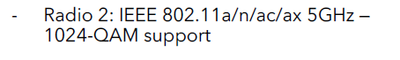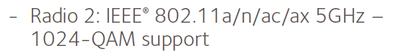- Subscribe to RSS Feed
- Mark Topic as New
- Mark Topic as Read
- Float this Topic for Current User
- Bookmark
- Subscribe
- Printer Friendly Page
Re: RBRe960 versus RBR860
- Mark as New
- Bookmark
- Subscribe
- Subscribe to RSS Feed
- Permalink
- Report Inappropriate Content
Is the 960 though more $$ better bet for future proofing then 860? Appreciated thoughts.
Solved! Go to Solution.
Accepted Solutions
- Mark as New
- Bookmark
- Subscribe
- Subscribe to RSS Feed
- Permalink
- Report Inappropriate Content
I really appreciate your assistance.
One last question - why if the RBR960 and RBR860 both can take up to 10gb download from router and I have an internet speed of 1400 Mbps according to Orbi app (xfinity feed) do I not see more than 850 Mbps on my iPhone (with Wi-Fi 6) even when in same room as router?
All Replies
- Mark as New
- Bookmark
- Subscribe
- Subscribe to RSS Feed
- Permalink
- Report Inappropriate Content
Re: RBRe960 versus RBR860
@Beantowm111 wrote:
Is the 960 though more $$ better bet for future proofing then 860? Appreciated thoughts.
The 960 product differs from the 860 in two areas:
- It supports WiFi6E (the 6GHz frequency band). WiFi6E devices do not compete for WiFi capacity with existing WiFi5 and WiFi6 devices which use the 5GHz frequency band. WiFi6E has (a) higher theoretical bandwidth, but (b) is affected more by distance and building materials. When (or if) you have devices which support WiFi6E, those devices will perform better with the 960 than the 860.
- The 960 features a 2.5GB Ethernet LAN port, which can be used to provide higher speed to wired devices. For example, a 2.5GB Ethernet switch can be connected to that port and 960 satellites can be wired to the router at 2.5GB speed. You could buy a 2.5GB Ethernet card for a PC (or NAS?) and thus provide faster speed to such devices. Until you have a device (or devices) capable of 2.5GB Ethernet, this port provides no added benefit.
Unless I read Xfinity's web page incorrectly, the maximum speed offered by Xfinity is 1.2GB.
https://www.xfinity.com/gig The 860's 10GB WAN port already supports that speed. Thus, the only advantage of the 960 in terms of Xfinity is the ability to get 20% faster speed out the 2.5GB Ethernet port. Is it worth spending all that money (and upgrading device Ethernet cards) to get 20% more speed?
I certainly would not be in any hurry to buy a 960 router.
- Mark as New
- Bookmark
- Subscribe
- Subscribe to RSS Feed
- Permalink
- Report Inappropriate Content
Re: RBRe960 versus RBR860
- Mark as New
- Bookmark
- Subscribe
- Subscribe to RSS Feed
- Permalink
- Report Inappropriate Content
Re: RBRe960 versus RBR860
- Mark as New
- Bookmark
- Subscribe
- Subscribe to RSS Feed
- Permalink
- Report Inappropriate Content
Re: RBRe960 versus RBR860
WiFi speeds are impacted by many factors. The product data sheets describe the 860 and 960 satellite radios the same for the user facing 5G band:
860 - 2400Mbps, 2x2 MIMO and:
960 - 2400Mbps, 2x2 MIMO and
I have found that measuring WiFi speed can be affected by the orientation of devices (i.e. when I walk around the house holding a tablet to create a WiFi Heat Map, it depends on how I hold the tablet. Should I hold it vertically? Horizontally? pointed at which access point (I am measuring 4 at the same time.) I have also never seen any sort of "Antenna Pattern" description of the Orbi WiFi radios. It is clear from the FCC submissions that the pairs of user facing antennas (2x2 MIMO requires two antennas) are mounted vertically. Does it matter if the user device is "flat on" to the antennas, or "sideways"? My gut tells me, "heck yes", but official literature would be more satisfying.
There also could be things "hidden" in the walls that affect speed in one location but not another. a 3" iron sewer pipe may not seem like much, but might create quite a WiFi "shadow" in terms of a smartphone that is only 3" wide. HVAC ductwork is often galvanized steel.
Honestly, I'm surprised to hear that the results are strikingly different. Satellites are portable. Does the difference persist if they are swapped around?
- Mark as New
- Bookmark
- Subscribe
- Subscribe to RSS Feed
- Permalink
- Report Inappropriate Content
Re: RBRe960 versus RBR860
- Mark as New
- Bookmark
- Subscribe
- Subscribe to RSS Feed
- Permalink
- Report Inappropriate Content
Re: RBRe960 versus RBR860
- Mark as New
- Bookmark
- Subscribe
- Subscribe to RSS Feed
- Permalink
- Report Inappropriate Content
Re: RBRe960 versus RBR860
I know un-officially the 750, 850 RBS are compatible with the 9 series. I believe the 860 series may not have any support. This 860 series came out just last year I believe as doesn't fully support older model RBS. We've tested 7 and 850 series RBS with a 960 series system and they work. No official word from NG if they are going to support this or not.
- Mark as New
- Bookmark
- Subscribe
- Subscribe to RSS Feed
- Permalink
- Report Inappropriate Content
Re: RBRe960 versus RBR860
I had assumed as both 860 and 850 are Wi-Fi 6 there would be no issue in compatibility so was surprised to find they are not officially supported.
- Mark as New
- Bookmark
- Subscribe
- Subscribe to RSS Feed
- Permalink
- Report Inappropriate Content
Re: RBRe960 versus RBR860
Did you first sync them wirelessly to the RBR then ethernet connect them?
I would first test one RBS while in same room with the RBR and see if by using a different ethernet cable, can you get them to show a wired connection directy connected behind the RBR. After the connection is made, should switch over to wired on the RBRs web page with in 1 minute.
CAT6 is recommended.
- Mark as New
- Bookmark
- Subscribe
- Subscribe to RSS Feed
- Permalink
- Report Inappropriate Content
I really appreciate your assistance.
One last question - why if the RBR960 and RBR860 both can take up to 10gb download from router and I have an internet speed of 1400 Mbps according to Orbi app (xfinity feed) do I not see more than 850 Mbps on my iPhone (with Wi-Fi 6) even when in same room as router?
- Mark as New
- Bookmark
- Subscribe
- Subscribe to RSS Feed
- Permalink
- Report Inappropriate Content
Re: RBRe960 versus RBR860
Most iPhone only max out at around 700Mbps due to 2x2 MIMO support. 4x4 MIMO support can see 900Mpbs and over.
Glad you got it working. Please mark your thread as solved so others will know. Be sure to save off a back up configuration to file for safe keeping. Saves time if a reset is needed.
https://kb.netgear.com/000062080/How-do-I-back-up-the-configuration-settings-on-my-Orbi-WiFi-System
Enjoy. 📡
• What is the difference between WiFi 6 and WiFi 7?
• Yes! WiFi 7 is backwards compatible with other Wifi devices? Learn more