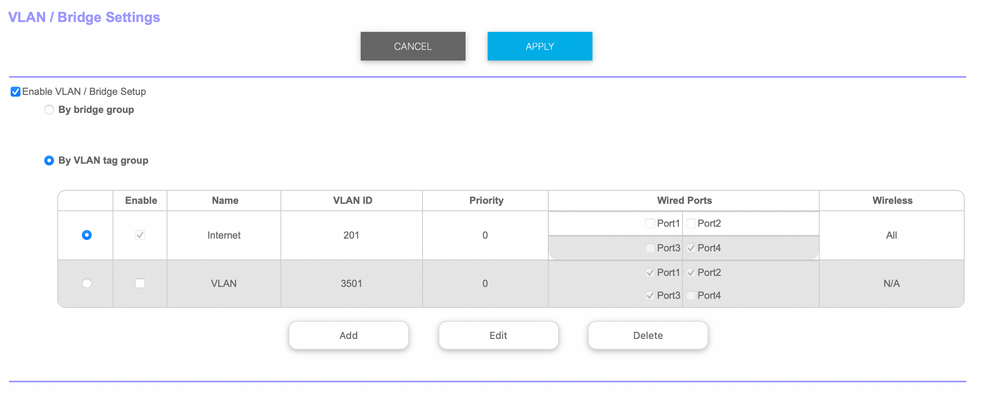- Subscribe to RSS Feed
- Mark Topic as New
- Mark Topic as Read
- Float this Topic for Current User
- Bookmark
- Subscribe
- Printer Friendly Page
Really at a loss? Self-Assigned IP with Ethernet
- Mark as New
- Bookmark
- Subscribe
- Subscribe to RSS Feed
- Permalink
- Report Inappropriate Content
Really at a loss? Self-Assigned IP with Ethernet
I'm really at a loss here and need some help. I'm not sure what happened or what I did. Will try and explain the best I can.
I have CenturyLink Fiber Internet and was given a CX4000 modem/router. The CX4000 was plugged into the patch panel in my closet. In my patch panel I have four white Ethernet cables that correspond to the floor levels in my town home. Each level has one Ethernet port. Those cables are plugged into ports 1-4 of the CX4000. Then there is one blue Ethernet cable that is plugged into the WAN port of the CX4000.
I went into the CX4000 settings to setup Transparent Bridge mode and then removed it from the equation.
I plugged in my RBR850 to the patch panel. The blue Ethernet cable is plugged into the WAN port of the RBR850 and I plugged the other four Ethernet cables into ports 1-4 so each floor can use the Ethernet jacks. I used my PPoE setting to login to get the Internet working for the router settings.
I was able to plug my laptop directly into the wall and everything worked fine. I did a reset and now I get a Self Assigned IP every time I plug my laptop to any jack on the wall. I just did a router reset and don't know why this is happening. Can anyone help? These are my VLAN settings below:
- Mark as New
- Bookmark
- Subscribe
- Subscribe to RSS Feed
- Permalink
- Report Inappropriate Content
Re: Really at a loss? Self-Assigned IP with Ethernet
@christoepherr wrote:
I plugged in my RBR850 to the patch panel.
Is this what you are trying to fix?
What does this mean?
I went into the CX4000 settings to setup Transparent Bridge mode and then removed it from the equation.
The CX4000 has nothing to do with Netgear. Help with that is best sought from whoever made it.
The RBR850 Orbi router is not one of the Netgear cable modem/routers covered in this area.
While many questions about routers are generic and could be answered anywhere, some things need specialist knowledge.
You might get more help, and find earlier questions and answers specific to your device, in the appropriate section for your hardware. That's probably here:
Orbi - NETGEAR Communities
In the meantime you could visit the support pages:
Support | NETGEAR
Feed in your model number and check the documentation for your hardware. Look at the label on the device for the model number.
You may have done this already. I can't tell from your message.
I mention it because Netgear stopped supplying printed manuals and CD versions some years ago and people sometimes miss the downloads.
- Mark as New
- Bookmark
- Subscribe
- Subscribe to RSS Feed
- Permalink
- Report Inappropriate Content
Re: Really at a loss? Self-Assigned IP with Ethernet
Your ISP Modem already has a built in router and wifi. This would be a double NAT (two router) condition which isn't recommended. https://kb.netgear.com/30186/What-is-Double-NAT
https://kb.netgear.com/30187/How-to-fix-issues-with-Double-NAT
Couple of options,
1. Configure the modem for transparent bridge or modem only mode. Then use the Orbi router in router mode. You'll need to contact the ISP for help and information in regards to the modem being bridged correctly.
2. If you can't bridge the modem, disable ALL wifi radios on the modem, configure the modems DMZ/ExposedHost or IP Pass-Through for the IP address the Orbi router gets from the modem. Then you can use the Orbi router in Router mode.
3. Or disable all wifi radios on the modem and connect the Orbi router to the modem, configure AP mode on the Orbi router. https://kb.netgear.com/31218/How-do-I-configure-my-Orbi-router-to-act-as-an-access-point and https://www.youtube.com/watch?v=H7LOcJ8GdDo&app=desktop
@christoepherr wrote:
I'm really at a loss here and need some help. I'm not sure what happened or what I did. Will try and explain the best I can.
I have CenturyLink Fiber Internet and was given a CX4000 modem/router. The CX4000 was plugged into the patch panel in my closet. In my patch panel I have four white Ethernet cables that correspond to the floor levels in my town home. Each level has one Ethernet port. Those cables are plugged into ports 1-4 of the CX4000. Then there is one blue Ethernet cable that is plugged into the WAN port of the CX4000.
I went into the CX4000 settings to setup Transparent Bridge mode and then removed it from the equation.
I plugged in my RBR850 to the patch panel. The blue Ethernet cable is plugged into the WAN port of the RBR850 and I plugged the other four Ethernet cables into ports 1-4 so each floor can use the Ethernet jacks. I used my PPoE setting to login to get the Internet working for the router settings.
I was able to plug my laptop directly into the wall and everything worked fine. I did a reset and now I get a Self Assigned IP every time I plug my laptop to any jack on the wall. I just did a router reset and don't know why this is happening. Can anyone help? These are my VLAN settings below:
- Mark as New
- Bookmark
- Subscribe
- Subscribe to RSS Feed
- Permalink
- Report Inappropriate Content
Re: Really at a loss? Self-Assigned IP with Ethernet
- Mark as New
- Bookmark
- Subscribe
- Subscribe to RSS Feed
- Permalink
- Report Inappropriate Content
Re: Really at a loss? Self-Assigned IP with Ethernet
You'll need to contact the ISP and have them help you ensure the RBR is connected correctly with there services. Ask if there is a PPPoE account log in needed that may have been set then blown away by a factory reset or any other interface devices that maybe needed to connect the RBR in place of there ISP router.
- Mark as New
- Bookmark
- Subscribe
- Subscribe to RSS Feed
- Permalink
- Report Inappropriate Content
Re: Really at a loss? Self-Assigned IP with Ethernet
@christoepherr wrote:
I don’t have the CenturyLink modem/router being used at all though. It’s in a box packed away.
So what delivers the Internet to you?
- Mark as New
- Bookmark
- Subscribe
- Subscribe to RSS Feed
- Permalink
- Report Inappropriate Content
Re: Really at a loss? Self-Assigned IP with Ethernet
https://www.reddit.com/r/centurylink/comments/ic4asm/howto_you_may_not_need_that_c4000xg_or_whatever...
Hopefully the picture I attached helps. I got rid of the CenturyLink modem because it was huge and I couldn’t close the patch panel by using it.
And these steps worked. I was able to plug my laptop directly to the jacks in my wall, but after I did a reset they no longer work.
- Mark as New
- Bookmark
- Subscribe
- Subscribe to RSS Feed
- Permalink
- Report Inappropriate Content
Re: Really at a loss? Self-Assigned IP with Ethernet
Well for 1, the RBR should not be placed upside down. There are air vents that need to be used for ambient air flow. Also having it in that closed space may also not give enough air flow for cooling. I hope the RBR is not damaged due to this placement.
Take the RBR out of that location and put it on your desk. Factory reset the RBR and with 1 wired PC connected to the back of the RBR, see if you can access 192.168.1.1 in a web browser....
- Mark as New
- Bookmark
- Subscribe
- Subscribe to RSS Feed
- Permalink
- Report Inappropriate Content
Re: Really at a loss? Self-Assigned IP with Ethernet
- Mark as New
- Bookmark
- Subscribe
- Subscribe to RSS Feed
- Permalink
- Report Inappropriate Content
Re: Really at a loss? Self-Assigned IP with Ethernet
@christoepherr wrote:
I can access the Orbi GUI using the IP address
Yes, but what delivers the Internet to you? GUI access does not tell us that.
CenturyLink Fiber Internet doesn't tell us how the Internet arrives.
Fiber is meaningless. All Internet has fibre somewhere. Do you have an ONT (optical network terminator) in there? Something with an Ethernet port coming out?
- Mark as New
- Bookmark
- Subscribe
- Subscribe to RSS Feed
- Permalink
- Report Inappropriate Content
Re: Really at a loss? Self-Assigned IP with Ethernet
Just the Orbi router and two satellites.
- Mark as New
- Bookmark
- Subscribe
- Subscribe to RSS Feed
- Permalink
- Report Inappropriate Content
Re: Really at a loss? Self-Assigned IP with Ethernet
You'll need to contact your ISP and have them help you with this. There has got to be a interfacing devices that takes the ISP signal from there side and coverts it to a ethernet port signal that the RBR can connect to. There is a mis-configuration here that needs the ISP help.
@christoepherr wrote:
I don’t have any other devices at all.
Just the Orbi router and two satellites.
- Mark as New
- Bookmark
- Subscribe
- Subscribe to RSS Feed
- Permalink
- Report Inappropriate Content
Re: Really at a loss? Self-Assigned IP with Ethernet
A factory reset will wipe the router settings and you would need to reapply them again.
First check with your ISP upon it's settings requirements. Does that require VLAN to connect to the Internet? Note them all down and compare them against your current router settings. Either save your current settings or note them down as a backup before any changes.
If you notice under your VLAN settings, it has been enabled by tag groups. You have the first one enabled on Port 4 and the Wifi for the Internet (VLAN ID: 201). Yet for Ports 1, 2 and 3 (VLAN ID: 3501) it's not ticked as enabled.
You either want to tick Wired Ports 1, 2 and 3 into the first VLAN tag group (set it to ALL), allowing them that access. Else enable the 2nd VLAN group and finish setting that up if you have some reason for the two groups being separate.
- Mark as New
- Bookmark
- Subscribe
- Subscribe to RSS Feed
- Permalink
- Report Inappropriate Content
Re: Really at a loss? Self-Assigned IP with Ethernet
When I contacted CenturyLink they gave me the PPoE and just said the VLAN is 3501. That was it.
When I went to the Orbi router settings to setup VLAN everything I read online said to enable 201 and I did for all ports.
Then I added 3501 but it says I have to leave at least one port unchecked.
Same setup I had before and everything worked fine. I could connect my devices to the Ethernet jacks on the wall and received Internet. But after I did a reset of the Orbi router I just get Self Assigned IP from all the ports in my house.
- Mark as New
- Bookmark
- Subscribe
- Subscribe to RSS Feed
- Permalink
- Report Inappropriate Content
Re: Really at a loss? Self-Assigned IP with Ethernet
I would suggest deleting both VLAN tag groups and setting up a new one. You probably just need the one, unless you are setting up a special internal network? If not, consider doing this. Note that this will temporary drop your Internet connection.
So you would want to:
Administration > Backup Settings > Save a Copy of Current Settings > Backup
Just incase you wish to go back to the settings you have now.
Advanced > VLAN / Bridge Settings
Tick the circle of each VLAN group and select Delete on them.
Enable VLAN / Bridge Setup again > By VLAN tag group
NAME: Internet
VLAN ID: 3501
Priority: 0
Wired Ports: All
Wireless: All
That appears to be what your ISP needs to connect to the Internet and will now be applied to all your network ports and Wifi.
- Mark as New
- Bookmark
- Subscribe
- Subscribe to RSS Feed
- Permalink
- Report Inappropriate Content
Re: Really at a loss? Self-Assigned IP with Ethernet
@FURRYe38 wrote:
There has got to be a interfacing devices that takes the ISP signal from their side and converts it to a ethernet port signal that the RBR can connect to.
This is important. Every Internet service has something that connects you to the outside world.
For example, you previously mentioned the CX4000. I can't find that anywhere that mentions CenturyLink. (Nor is there anything CX4000 anywhere else that makes sense) I did find a C4000:
C4000 Modem Lights Guide | CenturyLink
If CenturyLink provided one of them, you can't just take that out of your network and replace it with the RBR850.
The C4000 is a cable modem/router. Remove the modem bit and you have no Internet.
CenturyLink does have what you could call "pure fiber". That comes through an optical network terminal (or ONT).
There is also the C4000XG, which is the thing mentioned in your earlier link. This seems to be a modem/router, but the instructions you linked to tell you how to install it as a router. (Talk of "bridge mode" with that is a red herring.)
If that is what you have, then, as @FURRYe38 says, you'll have to get the ISP to take you through the steps needed to add the RBR850 to the network.
You could also sniffle around here:
Search - NETGEAR Communities – CenturyLink
- Mark as New
- Bookmark
- Subscribe
- Subscribe to RSS Feed
- Permalink
- Report Inappropriate Content
Re: Really at a loss? Self-Assigned IP with Ethernet
No CenturyLink devices are even plugged in. They are all boxed up. The device they gave me says C4000XG on the bottom. But this is it for reference and it’s not being used at all.
- Mark as New
- Bookmark
- Subscribe
- Subscribe to RSS Feed
- Permalink
- Report Inappropriate Content
Re: Really at a loss? Self-Assigned IP with Ethernet
Have you tried putting the ISP Modem in to bridge mode then connect the RBR to the modem?
Where does the BLUE lan cable go to thats connected to the RBRs WAN port? Where does it end up connecting too?
Again you'll need to contact your ISP regarding this. Theres a configuration thats missing.
- Mark as New
- Bookmark
- Subscribe
- Subscribe to RSS Feed
- Permalink
- Report Inappropriate Content
Re: Really at a loss? Self-Assigned IP with Ethernet
The blue Ethernet cable connected to the WAN port on the Orbi Router just runs from the patch panel to I guess the conduit cable box outside the building.
- Mark as New
- Bookmark
- Subscribe
- Subscribe to RSS Feed
- Permalink
- Report Inappropriate Content
Re: Really at a loss? Self-Assigned IP with Ethernet
I'd trace down where the other end of the blue LAN cable connects too...There is probably an ONT here or something.
I would check the patch panel as well. Make sure cabling and jacks here are working.
- Mark as New
- Bookmark
- Subscribe
- Subscribe to RSS Feed
- Permalink
- Report Inappropriate Content
Re: Really at a loss? Self-Assigned IP with Ethernet
@FURRYe38 wrote:
I'd trace down where the other end of the blue LAN cable connects too...There is probably an ONT here or something.
There are pictures of what to look for on the CenturyLink site.
Fiber Troubleshooting | CenturyLink
- Mark as New
- Bookmark
- Subscribe
- Subscribe to RSS Feed
- Permalink
- Report Inappropriate Content
Re: Really at a loss? Self-Assigned IP with Ethernet
Hopefully they can find it.
- Mark as New
- Bookmark
- Subscribe
- Subscribe to RSS Feed
- Permalink
- Report Inappropriate Content
Re: Really at a loss? Self-Assigned IP with Ethernet
I contacted CenturyLink and they just said VLAN settings should remain untagged. I asked what VLAN 3105 was for from the previous rep and they said that was for DSL. The blue Ethernet cable that's plugged into the WAN port of the RBR just goes directly to the ONT outside on the box on the side of my home.
- Mark as New
- Bookmark
- Subscribe
- Subscribe to RSS Feed
- Permalink
- Report Inappropriate Content
Re: Really at a loss? Self-Assigned IP with Ethernet
I would power OFF the ONT and RBR for 1 minute. Then power ON the ONT. Then power ON the RBR. If no VLAN settings or PPPoE configurations are needed. Set DHCP for the Internet setup on the RBR and the RBR should connect to the ONT and show it's connected on the Basic tab and Advanced Tab under Internet section.
Make sure the cable line from the ONT to the inside patch panel is good. Can check this with a laptop at the plug in point from the ONT to the patch panel. Then check at the point were the cable would go in to the RBR.
- Mark as New
- Bookmark
- Subscribe
- Subscribe to RSS Feed
- Permalink
- Report Inappropriate Content
Re: Really at a loss? Self-Assigned IP with Ethernet
@christoepherr wrote:
The blue Ethernet cable that's plugged into the WAN port of the RBR just goes directly to the ONT outside on the box on the side of my home.
Finally, we have details about how you get the Internet. An ONT box.
Took some digging. We could have saved a lot of hassle with that detail earlier on.
Then we could have said that earlier talk of putting the "modem/router" into bridge mode was a red herring.
It might be good idea for Netgear to write a KnowledgeBase article that explains how to connect routers to an ONT. As this saga shows it can raise configuration issues that don't crop up with cable and DSL.
At one time Netgear had a KB article on the settings for different ISPs. It would be a good idea to revise that in light of newer ways of getting in to the Internet.
Good luck with tracking down the final details from your ISP.
• What is the difference between WiFi 6 and WiFi 7?
• Yes! WiFi 7 is backwards compatible with other Wifi devices? Learn more