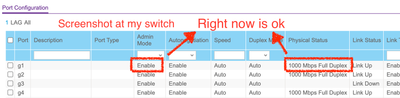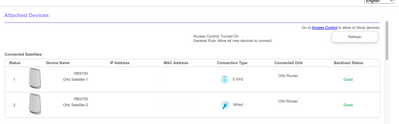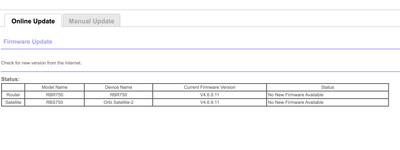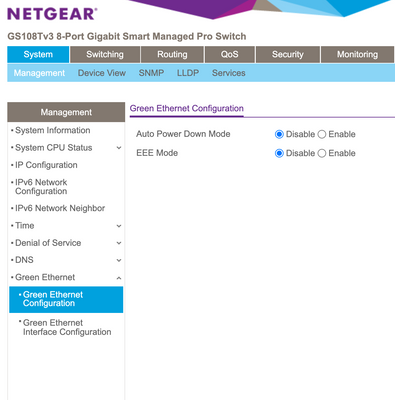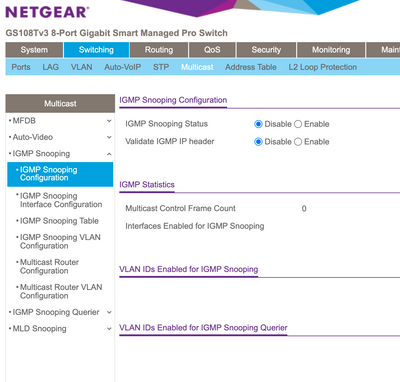- Subscribe to RSS Feed
- Mark Topic as New
- Mark Topic as Read
- Float this Topic for Current User
- Bookmark
- Subscribe
- Printer Friendly Page
Re: Satellite doesn't connect behind switch
- Mark as New
- Bookmark
- Subscribe
- Subscribe to RSS Feed
- Permalink
- Report Inappropriate Content
Hi!!
I have rbk753. I want to connect the farthest satellite by ethernet backhaul behind a switch...I have outages and want to improve my connection. When I connect the satellite directly to the router is fine. I can see "Wired" as "Connection Type". (With the same wires as when it does not work)
But when the satellite is behind the switch (GS108Tv3) I only see "2.4 GHz" or "5 GHz" as "Connection Type".
I tried on the switch:
- Disable EEE Mode
- Disable IGMP Snooping
- Flow control Symmetric on satellite's port
Nothing works
Any attempt is welcome. I have seen in the forum: connection on WLAN port, cable problems, and other switches...
Thx
Solved! Go to Solution.
Accepted Solutions
- Mark as New
- Bookmark
- Subscribe
- Subscribe to RSS Feed
- Permalink
- Report Inappropriate Content
Fixed!!
Add the solution:
The main issue was having a computer connected on wired and wireless at the same time.
This causes a loop inside my network.
My Switch when detecting a loop disables the port for admin mode so that backhaul is not functional, though the normal traffic was ok...
Simply turn off the wifi on my computer then backhaul started to run correctly.
Thanks all for your support
All Replies
- Mark as New
- Bookmark
- Subscribe
- Subscribe to RSS Feed
- Permalink
- Report Inappropriate Content
Re: Satellite doesn't connect behind switch
What Firmware version is currently loaded? Make sure the RBS has same version of FW as the RBR.
Be sure your using a good quality LAN cable between the modem and router and Switch and RBS. CAT6 is recommended.
If the RBS works connected behind the RBR with out the switch, would be a cabling issue or your switch.
I would try the switch with the RBR in same room with the RBR to see if cabling at the remote run could be a cause. If still not working with switch, try a different non managed switch. NG GS-105/108v4 and GS308v3, D-Link DGS-105/108 and HP ProCurve 1400/1800 series switches work for Orbi systems.
- Mark as New
- Bookmark
- Subscribe
- Subscribe to RSS Feed
- Permalink
- Report Inappropriate Content
Re: Satellite doesn't connect behind switch
@ferozar wrote:
When I connect the satellite directly to the router is fine. I can see "Wired" as "Connection Type". (With the same wires as when it does not work)
Is it correct to read the same wires as meaning that the satellite was working
- At the remote location,
- With the same Ethernet cable to a wall jack
- With the same Ethernet cable wiring from remote location to patch panel
- With the same Ethernet cable from the patch panel to the router
- And the only change is that the patch cable was moved from the router LAN port to a port on the GS108T switch?
- Mark as New
- Bookmark
- Subscribe
- Subscribe to RSS Feed
- Permalink
- Report Inappropriate Content
Re: Satellite doesn't connect behind switch
Yep, the same version V4.6.9.11
I tried to turn off satellite 1 as well.
It must be a switch configuration since only removing the switch works using the same wires.
- Mark as New
- Bookmark
- Subscribe
- Subscribe to RSS Feed
- Permalink
- Report Inappropriate Content
Re: Satellite doesn't connect behind switch
Ya you might reset that switch then just disable IGMP protocols and any Green ethernet features. Might work to help check the switch. If you can't get the switch working, try one that was suggested. Tried and tested with mine.
- Mark as New
- Bookmark
- Subscribe
- Subscribe to RSS Feed
- Permalink
- Report Inappropriate Content
Re: Satellite doesn't connect behind switch
With the same Ethernet cable to a wall jack
No port changes
- Mark as New
- Bookmark
- Subscribe
- Subscribe to RSS Feed
- Permalink
- Report Inappropriate Content
Re: Satellite doesn't connect behind switch
Currently, I have it like this:
- Disable EEE options.
- Disable IGMP options.
are there any other options?
- Mark as New
- Bookmark
- Subscribe
- Subscribe to RSS Feed
- Permalink
- Report Inappropriate Content
Re: Satellite doesn't connect behind switch
Might try Auto power down and EEE enabled and see. There isn't any IP addressing options on the switch? Try a reset on the switch using default setting, don't change anything.
Does a PC connected to the switch get internet services when it's connected behind the RBR?
Possible that this particular switch maybe not compatible between the RBR and RBS.
- Mark as New
- Bookmark
- Subscribe
- Subscribe to RSS Feed
- Permalink
- Report Inappropriate Content
Re: Satellite doesn't connect behind switch
Now Auto power down and EEE enabled, nothing good.
I have a PC and a NAS on this switch work success.
NAS has IEEE 802.3ad (Dynamic) Link Aggregation enabled on this switch. (I don't think this is the reason)
I would not like to reset the switch because of the aggregation configuration I have in the switch.
- Mark as New
- Bookmark
- Subscribe
- Subscribe to RSS Feed
- Permalink
- Report Inappropriate Content
Re: Satellite doesn't connect behind switch
I would say to make things easier, get you one of the suggested non managed switches. You can keep the other one connected of course, just don't connect the RBS behind that one.
- Mark as New
- Bookmark
- Subscribe
- Subscribe to RSS Feed
- Permalink
- Report Inappropriate Content
Fixed!!
Add the solution:
The main issue was having a computer connected on wired and wireless at the same time.
This causes a loop inside my network.
My Switch when detecting a loop disables the port for admin mode so that backhaul is not functional, though the normal traffic was ok...
Simply turn off the wifi on my computer then backhaul started to run correctly.
Thanks all for your support
- Mark as New
- Bookmark
- Subscribe
- Subscribe to RSS Feed
- Permalink
- Report Inappropriate Content
Re: Satellite doesn't connect behind switch
Glad you got it working. Be sure to save off a back up configuration to file for safe keeping. Saves time if a reset is needed.
https://kb.netgear.com/000062080/How-do-I-back-up-the-configuration-settings-on-my-Orbi-WiFi-System
Enjoy. 📡
• What is the difference between WiFi 6 and WiFi 7?
• Yes! WiFi 7 is backwards compatible with other Wifi devices? Learn more