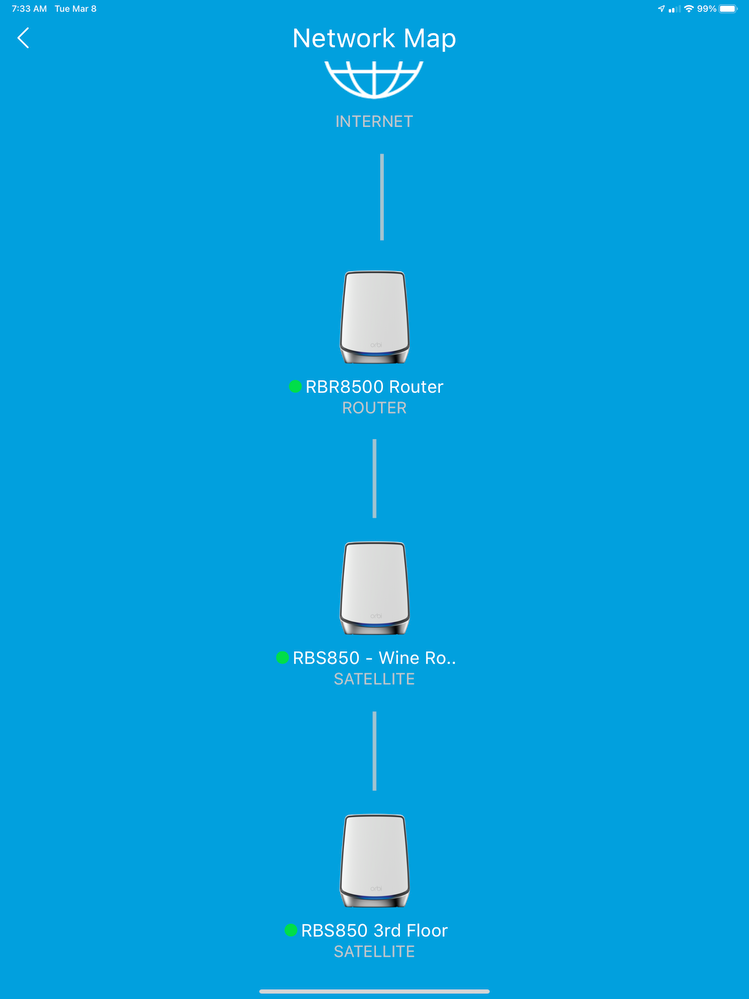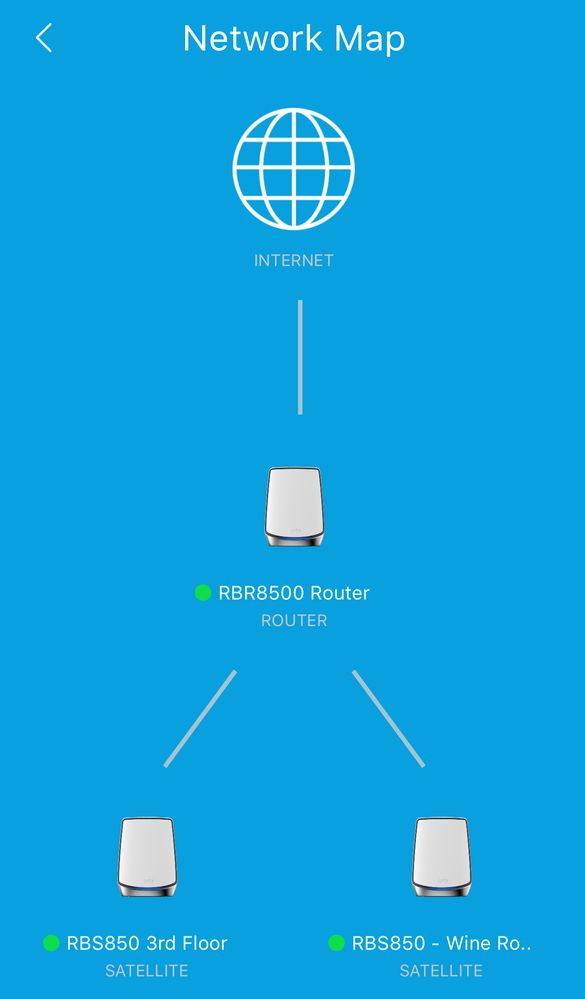- Subscribe to RSS Feed
- Mark Topic as New
- Mark Topic as Read
- Float this Topic for Current User
- Bookmark
- Subscribe
- Printer Friendly Page
Since firmware update - new network map?
- Mark as New
- Bookmark
- Subscribe
- Subscribe to RSS Feed
- Permalink
- Report Inappropriate Content
See attached picture - I have two wired RBS850s and an RBR850 router. Since the update to 4.6.7.13 yesterday, it shows the 3rd floor router into the satellite into the router. Before, it showed both satellites to the router directly. What is odd about this is both satellites are hardwired into a switch into the router, so is this really true?
Solved! Go to Solution.
Accepted Solutions
- Mark as New
- Bookmark
- Subscribe
- Subscribe to RSS Feed
- Permalink
- Report Inappropriate Content
I power cycled the satellite on the first floor, left it off for a c ouple of minutes - that fixed it. I was guessing the 3rd floor satellite would then connect direct to the router while the other satellite was powered down, which it did according to the map. I still wonder why, when both satellites are direct connected, it showed one satellite connected to the other instead of to the router?
All Replies
- Mark as New
- Bookmark
- Subscribe
- Subscribe to RSS Feed
- Permalink
- Report Inappropriate Content
I power cycled the satellite on the first floor, left it off for a c ouple of minutes - that fixed it. I was guessing the 3rd floor satellite would then connect direct to the router while the other satellite was powered down, which it did according to the map. I still wonder why, when both satellites are direct connected, it showed one satellite connected to the other instead of to the router?
- Mark as New
- Bookmark
- Subscribe
- Subscribe to RSS Feed
- Permalink
- Report Inappropriate Content
Re: Since firmware update - new network map?
when it happened, did you ever check it through the browser or was t hat through the map?
It wouldn't be the first time the app didn't display something appropriately. But the photo does show the hardwire connection.
Either way since its resolved, you can mark it solved so others aren't still trying to fix it 🙂
- Mark as New
- Bookmark
- Subscribe
- Subscribe to RSS Feed
- Permalink
- Report Inappropriate Content
Re: Since firmware update - new network map?
So a screen capture of what it looks like after the power cycle would be nice.
@donawalt wrote:
I power cycled the satellite on the first floor, left it off for a c ouple of minutes - that fixed it. I was guessing the 3rd floor satellite would then connect direct to the router while the other satellite was powered down, which it did according to the map. I still wonder why, when both satellites are direct connected, it showed one satellite connected to the other instead of to the router?
- Mark as New
- Bookmark
- Subscribe
- Subscribe to RSS Feed
- Permalink
- Report Inappropriate Content
Re: Since firmware update - new network map?
It was through the App. I forgot to check the web browser, sorry.
I'll mark it resolved. Here is a screen cap of the final:
- Mark as New
- Bookmark
- Subscribe
- Subscribe to RSS Feed
- Permalink
- Report Inappropriate Content
Re: Since firmware update - new network map?
Be sure to save off a back up configuration to file for safe keeping. Saves time if a reset is needed.
https://kb.netgear.com/000062080/How-do-I-back-up-the-configuration-settings-on-my-Orbi-WiFi-System
Enjoy. 📡
• What is the difference between WiFi 6 and WiFi 7?
• Yes! WiFi 7 is backwards compatible with other Wifi devices? Learn more