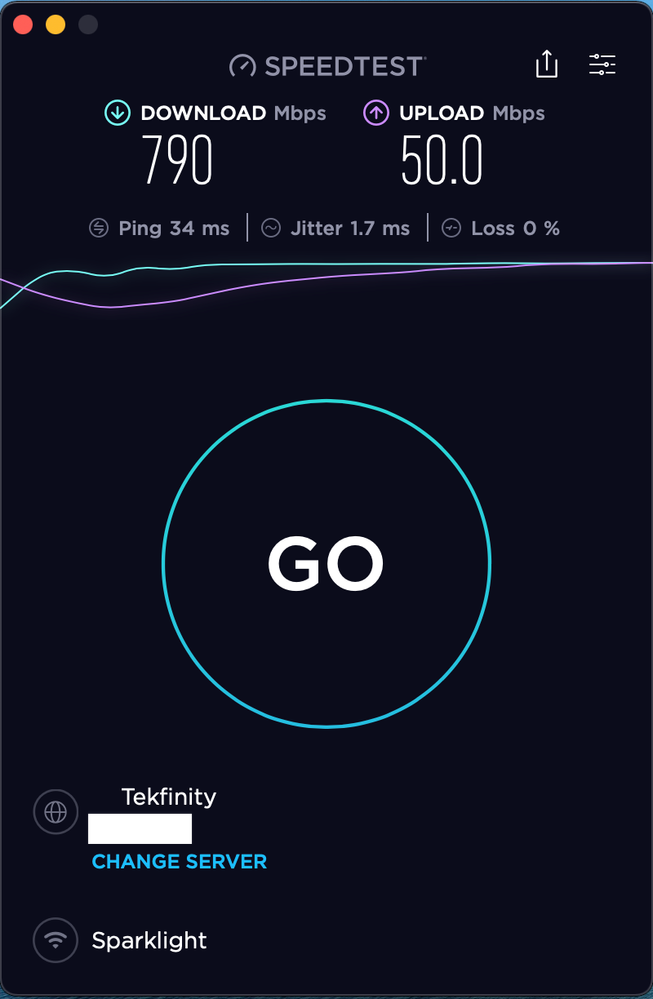- Subscribe to RSS Feed
- Mark Topic as New
- Mark Topic as Read
- Float this Topic for Current User
- Bookmark
- Subscribe
- Printer Friendly Page
Slow WIFI on RBR850
- Mark as New
- Bookmark
- Subscribe
- Subscribe to RSS Feed
- Permalink
- Report Inappropriate Content
Slow WIFI on RBR850
Hi. I have a RBR850. Getting 1gbit/1gbit hard wired. Only getting 360 mbit wifi.
What Firmware version is currently loaded? V3.2.18.1
What is the Mfr and model# of the Internet Service Providers modem/ONT the NG router is connected too? No modem
What wieless device are you using? iPhone, Rasperry PI, Tesla
What are your wired speed results with a wired PC or laptop? 955 mbit / 978 mbit
What is the size of your home? Around 128 sqm
What is the distance between the router and satellite(s)? 10 meters
What channels are you using? Channel 1 for 2,4 48 for 5 GHZ
Any Wifi Neighbors near by? If so, how many? Around 15
Try disabling the following and see:
Armor, IPv6 and Set 20/40Mhz Coexistence to 40Mhz only. Set Short preamble instead of Long preamble modes. Save settings and reboot the router and satellite(s). I did disable Coexistence, I did set short. Disabled IPv6 and armor. Cant set to 40 MHZ. Cant see that option.
Please advise.
- Mark as New
- Bookmark
- Subscribe
- Subscribe to RSS Feed
- Permalink
- Report Inappropriate Content
Re: Slow WIFI on RBR850
Wifi speeds depend on connection rate, MIMO antenna support and OFDMA which Orbi AX doesn't support from what I was told.
Most phones and pads are 2x2 MIMO antenna design and max out at anywhere from 300-500Mpbs on wifi.
Connection rate depends on the connection support by the device and the host wifi router. AC rates max out at 1733Mpbs and AX is 2400Mbps on 5Ghz, Depending on support and design of the host router. https://kb.netgear.com/19668/Link-Rate-and-Transfer-Speed
I've seen my iphone 12 max get around 500-600mpbs. My Mac Book pro 2018 has seen 700Mpbs with Orbi AX. Using a non NG orbi mesh system, I've seen my iphone get around 900Mpbs however that system supports OFDMA.
- Mark as New
- Bookmark
- Subscribe
- Subscribe to RSS Feed
- Permalink
- Report Inappropriate Content
Re: Slow WIFI on RBR850
Sorry. I forgot to mention that Im using my Macbook Pro from 2020 as my primary wifi-device. And Im getting the same speeds. I used to get around 900 on this Macbook when using the Orbi. But not for the last months..
- Mark as New
- Bookmark
- Subscribe
- Subscribe to RSS Feed
- Permalink
- Report Inappropriate Content
Re: Slow WIFI on RBR850
What are you connection rates seen on the MBP at the RBR with RBS turned OFF?
- Mark as New
- Bookmark
- Subscribe
- Subscribe to RSS Feed
- Permalink
- Report Inappropriate Content
Re: Slow WIFI on RBR850
Getting the same speeds when turning of the RBS.
- Mark as New
- Bookmark
- Subscribe
- Subscribe to RSS Feed
- Permalink
- Report Inappropriate Content
Re: Slow WIFI on RBR850
What are you connection rates seen on the MBP at the RBR with RBS turned OFF? This is seen on the wifi connections list when you press the option button on the MBP and left click on the wifi icon on the top tool bar of the screen.
https://kb.netgear.com/19668/Link-Rate-and-Transfer-Speed
You can find other speed diagnosis steps in the community faq: https://community.netgear.com/t5/Orbi-AX/Community-FAQ-My-Orbi-speeds-are-slow-inconsistent-and-don-...
- Mark as New
- Bookmark
- Subscribe
- Subscribe to RSS Feed
- Permalink
- Report Inappropriate Content
Re: Slow WIFI on RBR850
Getting TX 1.300 mbit PHY: AC when turning the RBS OFF and also when turning the RBS ON.
- Mark as New
- Bookmark
- Subscribe
- Subscribe to RSS Feed
- Permalink
- Report Inappropriate Content
Re: Slow WIFI on RBR850
What OSX version are you using on the MBP?
I've got both 10.14.6 and 11.0 on mine.
- Mark as New
- Bookmark
- Subscribe
- Subscribe to RSS Feed
- Permalink
- Report Inappropriate Content
- Mark as New
- Bookmark
- Subscribe
- Subscribe to RSS Feed
- Permalink
- Report Inappropriate Content
Re: Slow WIFI on RBR850
Do you have Traffic Meter enabled by chance on the RBR?
For setting 40Mhz only, just take the check mark out of the check box for 20/40Mhz Coexistance and this sets 40Mhz only. Apple the change.
How close are you to the RBR when speed testing? 6-10 feet range?
Make sure Enable WMM is enabled and try setting 2347 for CTS. Under Advanced Tab/Advanced Settings/Wireless Settings
- Mark as New
- Bookmark
- Subscribe
- Subscribe to RSS Feed
- Permalink
- Report Inappropriate Content
Re: Slow WIFI on RBR850
Just checked mine when I got home. 1Gb/50Mbps ISP service.
v1 FW.
Manual channels 11 and 48.
40Mhz only.
CTS 64
Armor and Traffic Meter not enabled.
WMM enabled. Preamable Mode: Auto
Mac Book Pro 2018 placed near the RBR, 4 ft:
Checked my Iphone 12 Max as well:
Pretty good for sitting right next to the RBR. I presume as distance gains in between the devices, speeds will have some degradation which is to be expected.
- Mark as New
- Bookmark
- Subscribe
- Subscribe to RSS Feed
- Permalink
- Report Inappropriate Content
Re: Slow WIFI on RBR850
I did set it to 40 MHz only.
Changed the CTS
WMM enabled
Preamable Mode: Short
Traffic meter: Off
Still the same issue. THe MBP is 3 ft from the RBR.
- Mark as New
- Bookmark
- Subscribe
- Subscribe to RSS Feed
- Permalink
- Report Inappropriate Content
Re: Slow WIFI on RBR850
Have a different laptop to test with?
You might try downloading v1 FW manually using a wired PC on the RBR, factory reset and test again...
Possible your RBR is faulty.
- Mark as New
- Bookmark
- Subscribe
- Subscribe to RSS Feed
- Permalink
- Report Inappropriate Content
Re: Slow WIFI on RBR850
Tried iPhone, iPad and a Lenovo laptop. Same issues.
Please advise on how to "downgrade".
- Mark as New
- Bookmark
- Subscribe
- Subscribe to RSS Feed
- Permalink
- Report Inappropriate Content
Re: Slow WIFI on RBR850
Download the RBR FW file and manually send the RBR the file using a wired PC and web browser:
https://www.netgear.com/support/product/rbk852.aspx#download
https://kb.netgear.com/31573/How-do-I-manually-upgrade-firmware-on-my-Orbi-router-using-orbilogin-co...
- Mark as New
- Bookmark
- Subscribe
- Subscribe to RSS Feed
- Permalink
- Report Inappropriate Content
- Mark as New
- Bookmark
- Subscribe
- Subscribe to RSS Feed
- Permalink
- Report Inappropriate Content
- Mark as New
- Bookmark
- Subscribe
- Subscribe to RSS Feed
- Permalink
- Report Inappropriate Content
- Mark as New
- Bookmark
- Subscribe
- Subscribe to RSS Feed
- Permalink
- Report Inappropriate Content
• What is the difference between WiFi 6 and WiFi 7?
• Yes! WiFi 7 is backwards compatible with other Wifi devices? Learn more