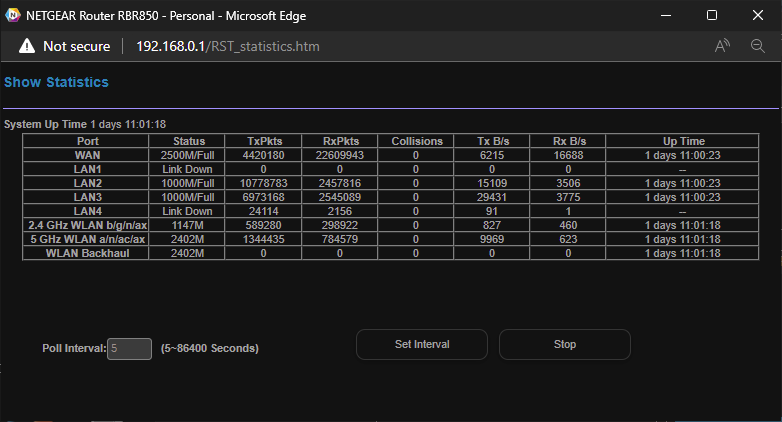- Subscribe to RSS Feed
- Mark Topic as New
- Mark Topic as Read
- Float this Topic for Current User
- Bookmark
- Subscribe
- Printer Friendly Page
Speed issue with Orbi and Nighthawk modem
- Mark as New
- Bookmark
- Subscribe
- Subscribe to RSS Feed
- Permalink
- Report Inappropriate Content
Speed issue with Orbi and Nighthawk modem
Any ideas? Thanks is advance.
- Mark as New
- Bookmark
- Subscribe
- Subscribe to RSS Feed
- Permalink
- Report Inappropriate Content
Re: Speed issue with Orbi and Nighthawk modem
No sense at this point.
What Firmware version is currently loaded?
What is the model# of the Internet Service Providers modem/ONT the NG router is connected too?
What CAT# lan cable are you using between the modem and RBR and RBR to wired PC? CAT6A STP is recommended between the ISP modem and RBR if the modem supports 2.5Gb connection rates.
- Mark as New
- Bookmark
- Subscribe
- Subscribe to RSS Feed
- Permalink
- Report Inappropriate Content
Re: Speed issue with Orbi and Nighthawk modem
The modem is my our modem Nighthawk cm 2000
The cable is cat6a.
Here is a picture of the multi gig light on the modem I’m talking about. It’s white right now because I am directly plugged from the modem to my computer. When I plug in the orbi it changes to amber.
- Mark as New
- Bookmark
- Subscribe
- Subscribe to RSS Feed
- Permalink
- Report Inappropriate Content
Re: Speed issue with Orbi and Nighthawk modem
What is the connection rate seen on the PC with the CM modem? 1000?
When you connect the RBR to the CM2000, what connection rates do you see on the RBRs statistics page?
You should see 2500Mpbs:
You should see same as what I see with mine on the WAN port and the multigig LED on the modem should be BLUE:
- Mark as New
- Bookmark
- Subscribe
- Subscribe to RSS Feed
- Permalink
- Report Inappropriate Content
Re: Speed issue with Orbi and Nighthawk modem
- Mark as New
- Bookmark
- Subscribe
- Subscribe to RSS Feed
- Permalink
- Report Inappropriate Content
Re: Speed issue with Orbi and Nighthawk modem
- Mark as New
- Bookmark
- Subscribe
- Subscribe to RSS Feed
- Permalink
- Report Inappropriate Content
Re: Speed issue with Orbi and Nighthawk modem
So you see 2500Mpbs on your RBRs Statistics page?
Try swapping LAN cable between the modem and RBR.
Power OFF the modem and RBR for 1 minute then back ON with the modem first then RBR after wards.
- Mark as New
- Bookmark
- Subscribe
- Subscribe to RSS Feed
- Permalink
- Report Inappropriate Content
Re: Speed issue with Orbi and Nighthawk modem
- Mark as New
- Bookmark
- Subscribe
- Subscribe to RSS Feed
- Permalink
- Report Inappropriate Content
Re: Speed issue with Orbi and Nighthawk modem
- Mark as New
- Bookmark
- Subscribe
- Subscribe to RSS Feed
- Permalink
- Report Inappropriate Content
Re: Speed issue with Orbi and Nighthawk modem
Post the RBRs Statistics page please.
- Mark as New
- Bookmark
- Subscribe
- Subscribe to RSS Feed
- Permalink
- Report Inappropriate Content
- Mark as New
- Bookmark
- Subscribe
- Subscribe to RSS Feed
- Permalink
- Report Inappropriate Content
Re: Speed issue with Orbi and Nighthawk modem
Have you swapped the LAN cable for a different cable between the RBR and modem?
- Mark as New
- Bookmark
- Subscribe
- Subscribe to RSS Feed
- Permalink
- Report Inappropriate Content
Re: Speed issue with Orbi and Nighthawk modem
- Mark as New
- Bookmark
- Subscribe
- Subscribe to RSS Feed
- Permalink
- Report Inappropriate Content
Re: Speed issue with Orbi and Nighthawk modem
Might try updating to v.2 on the RBS first the RBR lastly. I would do with this with the RBR disconnected from the RBR. Power off the RBR after it's updated for 1 minute, then back ON. Then factory reset and setup from scratch. After you get to the home page, connect the RBR to the ISP modem.
• What is the difference between WiFi 6 and WiFi 7?
• Yes! WiFi 7 is backwards compatible with other Wifi devices? Learn more