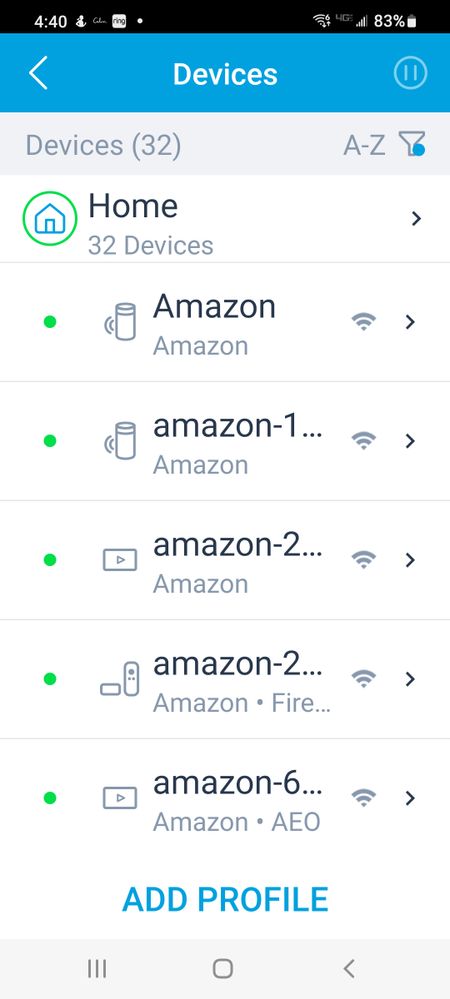- Subscribe to RSS Feed
- Mark Topic as New
- Mark Topic as Read
- Float this Topic for Current User
- Bookmark
- Subscribe
- Printer Friendly Page
Re: Unable to see device strength
- Mark as New
- Bookmark
- Subscribe
- Subscribe to RSS Feed
- Permalink
- Report Inappropriate Content
Unable to see device strength
I am suddenly not able to see the wifi signal strength in my orbi app or desktop url. What is the issue?
- Mark as New
- Bookmark
- Subscribe
- Subscribe to RSS Feed
- Permalink
- Report Inappropriate Content
Re: Unable to see device strength
@JTKIRK1967 wrote:
I am suddenly not able to see the wifi signal strength in my orbi app or desktop url. What is the issue?
Could you please be more specific about where in the app and web interface WiFi signal strength previously appeared?
I can see signal strength in the Orbi app in the WiFi Analytics panel by scrolling to the right.
Do not recall ever seeing WiFi signal strength in the web interface. On Attached Devices there are 'bars' that do not reveal much.
Thanks
- Mark as New
- Bookmark
- Subscribe
- Subscribe to RSS Feed
- Permalink
- Report Inappropriate Content
Re: Unable to see device strength
@CrimpOn wrote:
@JTKIRK1967 wrote:I am suddenly not able to see the wifi signal strength in my orbi app or desktop url. What is the issue?
Could you please be more specific about where in the app and web interface WiFi signal strength previously appeared?
I can see signal strength in the Orbi app in the WiFi Analytics panel by scrolling to the right.
Do not recall ever seeing WiFi signal strength in the web interface. On Attached Devices there are 'bars' that do not reveal much.
Thanks
- Mark as New
- Bookmark
- Subscribe
- Subscribe to RSS Feed
- Permalink
- Report Inappropriate Content
Re: Unable to see device strength
To the right of each device is the wifi graphic and they are all greyed out. It appears that I am unable to add the screenshot.
@JTKIRK1967 wrote:
@CrimpOn wrote:
@JTKIRK1967 wrote:I am suddenly not able to see the wifi signal strength in my orbi app or desktop url. What is the issue?
Could you please be more specific about where in the app and web interface WiFi signal strength previously appeared?
I can see signal strength in the Orbi app in the WiFi Analytics panel by scrolling to the right.
Do not recall ever seeing WiFi signal strength in the web interface. On Attached Devices there are 'bars' that do not reveal much.
Thanks
- Mark as New
- Bookmark
- Subscribe
- Subscribe to RSS Feed
- Permalink
- Report Inappropriate Content
Re: Unable to see device strength
@JTKIRK1967 wrote:
To the right of each device is the wifi graphic and they are all greyed out. It appears that I am unable to add the screenshot.
One of the most annoying 'features' of the Netgear forum package is that images placed "in-line" using the Photos icon in the menu bar above are not visible to others until approved by a forum moderator, whereas images "attached" using the Browse button in the lower leftr are available immediately. There are few moderators, so sometimes this takes hours (or days).
I was grumbling about this to my son who works in a corporate environment and he exclaimed, "Daaaaaad. It would be potential suicide if you open a web page and suddenly your screen is showing inappropriate material that anyone walking by might see and take offense at. Sure way to get fired.) If you have to click on a link to put something on the screen, then you did it deliberately."
I still find it frustrating and wish they would just take the Photos icon away.
- Mark as New
- Bookmark
- Subscribe
- Subscribe to RSS Feed
- Permalink
- Report Inappropriate Content
Re: Unable to see device strength
Oh, look. There it is. A screenshot of the Orbi app!
From the "Add a Profile" at the bottom it appears that you have Parental Controls enabled? (I have never enabled controls.)
This is fascinating. My app does not have "Home" at the top of the Devices panel.
- Mark as New
- Bookmark
- Subscribe
- Subscribe to RSS Feed
- Permalink
- Report Inappropriate Content
Re: Unable to see device strength
@CrimpOn wrote:Oh, look. There it is. A screenshot of the Orbi app!
From the "Add a Profile" at the bottom it appears that you have Parental Controls enabled? (I have never enabled controls.)
This is fascinating. My app does not have "Home" at the top of the Devices panel.
When I installed this newer Orbi (i have an older model as well), I used the wifi icons to see where the best signal strength was when placing the satellites. With them greyed out, there is no way for me to diagnosis why my firesticks are dropping etc. I don't have parental controls enabled.
I am baffled as to why this has changed. I didn't make any changes to the setup, just plug and play out of the box.
- Mark as New
- Bookmark
- Subscribe
- Subscribe to RSS Feed
- Permalink
- Report Inappropriate Content
Re: Unable to see device strength
Do you by any chance use Microsoft Excel?
• What is the difference between WiFi 6 and WiFi 7?
• Yes! WiFi 7 is backwards compatible with other Wifi devices? Learn more