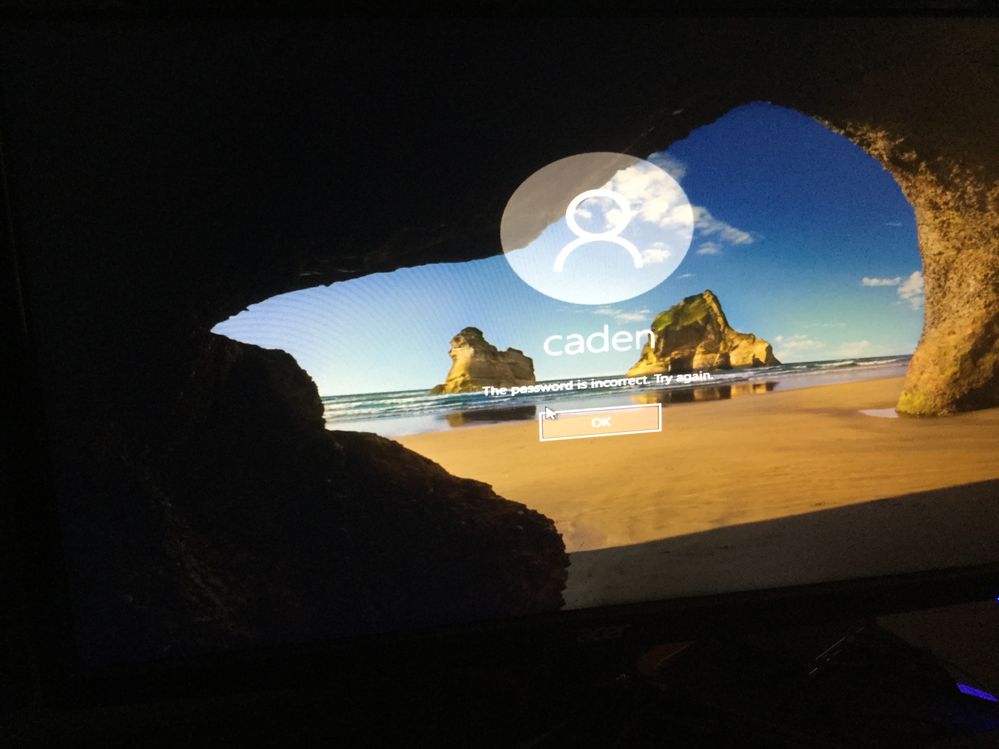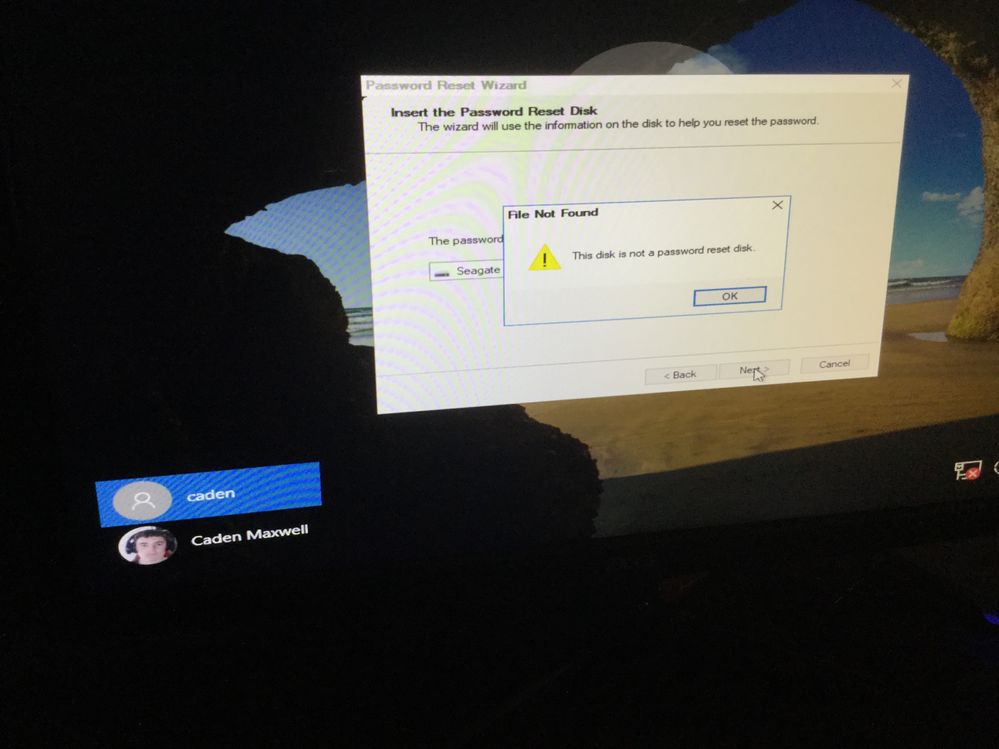- Subscribe to RSS Feed
- Mark Topic as New
- Mark Topic as Read
- Float this Topic for Current User
- Bookmark
- Subscribe
- Printer Friendly Page
Re: Computer disconnects for a minute evero 10-15 minutes
- Mark as New
- Bookmark
- Subscribe
- Subscribe to RSS Feed
- Permalink
- Report Inappropriate Content
Computer disconnects for a minute evero 10-15 minutes
This problem has been happening for a while and I can't seem to find a way to fix it, every 10-15 minutes my computer disconnects from the internet, no other devices in my house do this it's only my computer. How do I fix this?
What I've done so far
Tried to find stuff about DHCP IP lease but Netgear doesn't do that
I have updated it to the latest version (V2.1.1.12)
I've reset both my satellite and router to factory default mode
Tried setting up a dedicated IP using NordVPN
How I'm connected
-The router is in another room connected to my Mum's computer through ethernet
-The satellite is in my room connected to my computer through ethernet
-every other device is connected through wifi (Phones Tablets, Laptops and gaming consoles)
- Mark as New
- Bookmark
- Subscribe
- Subscribe to RSS Feed
- Permalink
- Report Inappropriate Content
Re: Computer disconnects for a minute evero 10-15 minutes
@ClassicalDig wrote:
Tried to find stuff about DHCP IP lease but Netgear doesn't do that
See Reserve an IP Address on page 72 of the user manual here:
http://www.downloads.netgear.com/files/GDC/RBK50/Orbi_UM_EN.pdf
Sounds like either you have an issue with your computer's network card or you have an issue with your satellite-to-router backhaul connectivity.
- Mark as New
- Bookmark
- Subscribe
- Subscribe to RSS Feed
- Permalink
- Report Inappropriate Content
Re: Computer disconnects for a minute evero 10-15 minutes
That didn't work 😕
- Mark as New
- Bookmark
- Subscribe
- Subscribe to RSS Feed
- Permalink
- Report Inappropriate Content
Re: Computer disconnects for a minute evero 10-15 minutes
I would try deleting your computer's network connection and adding it back in. I'm not really sure how to do that, because I don't know what type of computer you have. You should also make sure you have the latest device drivers for the computer's ethernet card. I would also try moving the satellite and router so they are closer and/or have fewer walls between them, even if temporarily, to see if that removes the disconnects.
- Mark as New
- Bookmark
- Subscribe
- Subscribe to RSS Feed
- Permalink
- Report Inappropriate Content
Re: Computer disconnects for a minute evero 10-15 minutes
Huge problem occurred, I uninstalled and reinstalled the Ethernet adapter and when I restarted my computer it says that the connection is limited and I can't sign because it is saying "your device is offline. Please sign in with the last password used in this devicd" I have only ever had one password.
Do I can't get into my computer to fix the limited internet problem and I can't fix the limited internet problem by getting into my computer.
- Mark as New
- Bookmark
- Subscribe
- Subscribe to RSS Feed
- Permalink
- Report Inappropriate Content
Re: Computer disconnects for a minute evero 10-15 minutes
That sounds annoying. Stupid Microsoft.
Does your computer have WiFi? If so, you could try to enable WFi then log back in as normal.
If no WiFi, you probably need to follow the steps at this link to disassociate your computer from your microsoft account. You can add it back later.
http://www.thewindowsclub.com/your-pc-is-offline-windows
- Mark as New
- Bookmark
- Subscribe
- Subscribe to RSS Feed
- Permalink
- Report Inappropriate Content
Re: Computer disconnects for a minute evero 10-15 minutes
I already tried that to no avail
- Mark as New
- Bookmark
- Subscribe
- Subscribe to RSS Feed
- Permalink
- Report Inappropriate Content
Re: Computer disconnects for a minute evero 10-15 minutes
I believe the issue is because your network adapter is no longer properly installed. You somehow need to roll-back the change you made, get the driver loaded again, or use another network adapter.
Did you try logging in with a PIN, assuming you had one setup?
What exactly did you try so far?
1. Booted into safe mode and restored your computer to an earlier restore point? If you had a restore point prior to removing the driver, this should restore the network card to where it was.
OR did you
2. Boot into safe mode and edit the registry to dissaccociate your computer from your MS account? If you did this you should be able to log in, but might still need to get the network adapter installed correctly. If you can log in using safe mode, I think you should be able to make changes to the network adapter.
I think you could also plug a cheap USB WiFi dongle into your computer. As long as the dongle is a common one and is recognized by Windows I believe it would be installed at boot up. and you could enter your WiFi credentials at the login screen, then login as normal.
- Mark as New
- Bookmark
- Subscribe
- Subscribe to RSS Feed
- Permalink
- Report Inappropriate Content
Re: Computer disconnects for a minute evero 10-15 minutes
I tried using a a wifi dongle it it still says limited.
and there is no where in my bios to start my computer in safe mode, so when I was going through the article the only thing I was able to was sign in to my microsoft account and remove devices from it.
The pin password is the one I use all the time, I don't remember setting up a word password
- Mark as New
- Bookmark
- Subscribe
- Subscribe to RSS Feed
- Permalink
- Report Inappropriate Content
Re: Computer disconnects for a minute evero 10-15 minutes
I assume you are using Windows 10. A couple notes...
1. If your computer asks for your password, I think you must enter your password, not your pin. That would be your Microsoft account password. The same password you used to login in online and remove the device from your account.
2. Removing the device from your account online will not have any effect on the device itself, until your device connects to the Internet, which it can't do yet.
3. If you tried the WiFi dongle, it will have no effect unless you first enter the SSID and password. You need to click the Network icon at the bottom right of the login page. A screen will pop up showing your available network connections. You should be able to click on the WiFi adapter and enter the SSID and password. Did you do that first?
4. Safe mode is not a function of your bios, it's a function of Windows, which is loaded after the bios. If you can see the Windows login screen saying your connection is limited, then you should be able to enter safe mode. But, you need to catch it at boot time to get there. Re-read the article and carefully follow the steps to get into safe mode.
Try the password versus pin, then try the WiFi dongle. If neither works, then try getting into safe mode last.
- Mark as New
- Bookmark
- Subscribe
- Subscribe to RSS Feed
- Permalink
- Report Inappropriate Content
Re: Computer disconnects for a minute evero 10-15 minutes
Even after starting in safe mode it still asks me for a password and I still cant sign in, but instead of the internet connection saying limited it says connected but there is a red x which means its not really connected
- Mark as New
- Bookmark
- Subscribe
- Subscribe to RSS Feed
- Permalink
- Report Inappropriate Content
Re: Computer disconnects for a minute evero 10-15 minutes
That's insane. You are entering your password and not your pin, right?
- Mark as New
- Bookmark
- Subscribe
- Subscribe to RSS Feed
- Permalink
- Report Inappropriate Content
Re: Computer disconnects for a minute evero 10-15 minutes
Boot into plain "safe mode," not safe mode with networking. That's supposed to get you in without a password. Then do the registry edit to disaccociate your device from MS.
- Mark as New
- Bookmark
- Subscribe
- Subscribe to RSS Feed
- Permalink
- Report Inappropriate Content
Re: Computer disconnects for a minute evero 10-15 minutes
This is what happens when I choose safe mod

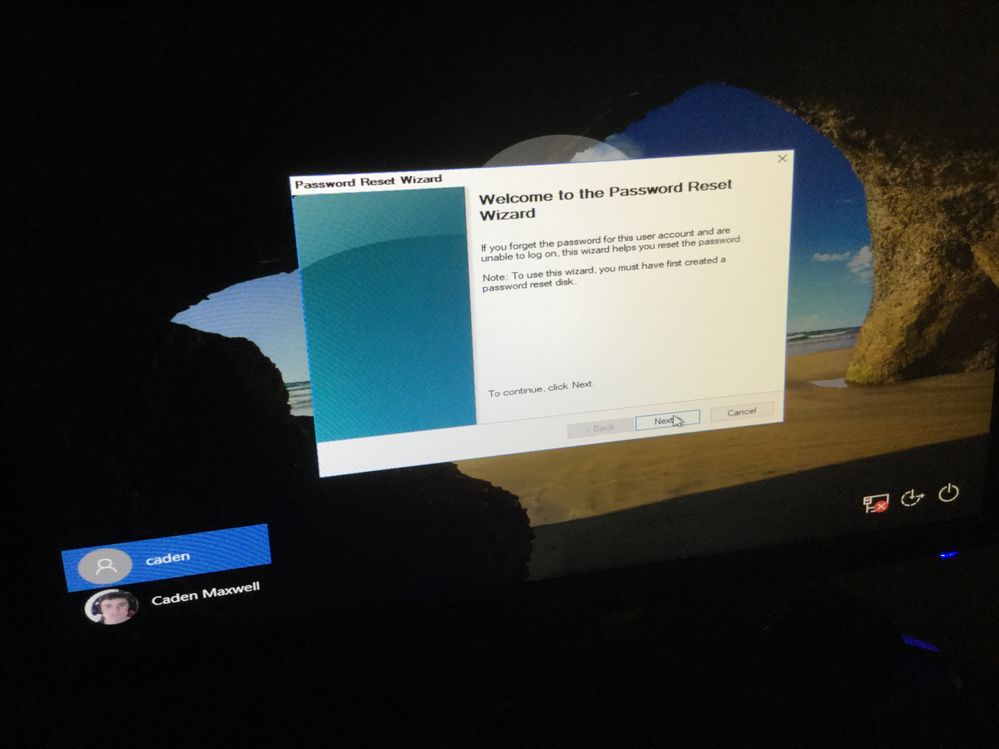
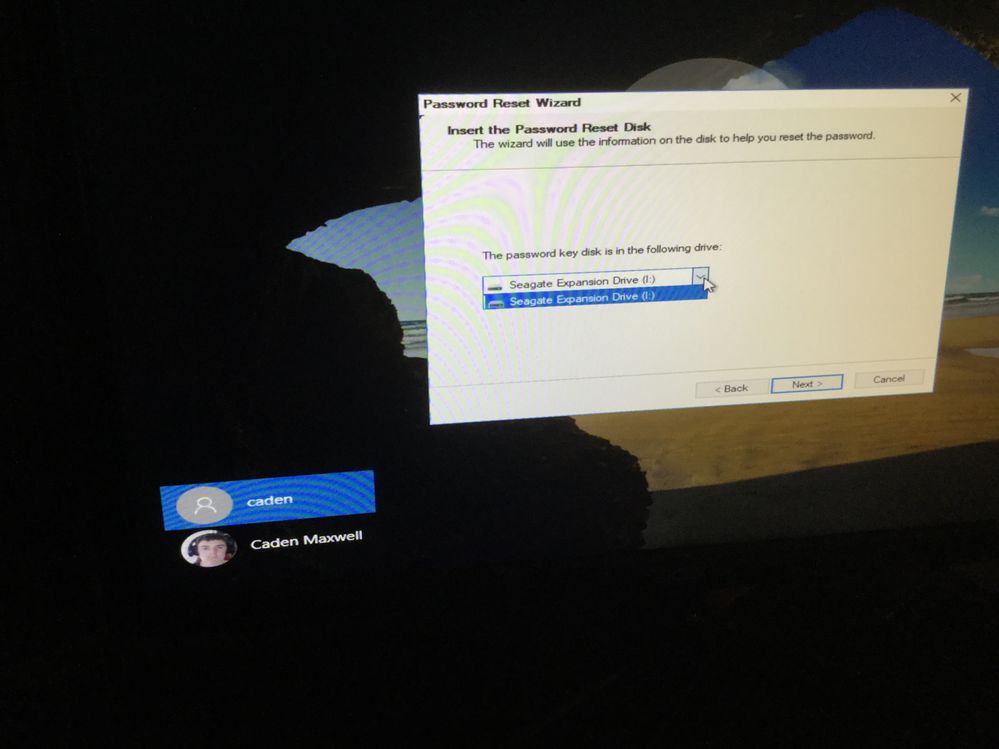
- Mark as New
- Bookmark
- Subscribe
- Subscribe to RSS Feed
- Permalink
- Report Inappropriate Content
Re: Computer disconnects for a minute evero 10-15 minutes
Sorry, but a moderator needs to approve your images before I can see them.
- Mark as New
- Bookmark
- Subscribe
- Subscribe to RSS Feed
- Permalink
- Report Inappropriate Content
Re: Computer disconnects for a minute evero 10-15 minutes
Oh ok, well basically its showing that I still need to input a password even in safe mode and even though there is an option to rest my password, I cant because I do not have a reset password disk
- Mark as New
- Bookmark
- Subscribe
- Subscribe to RSS Feed
- Permalink
- Report Inappropriate Content
Re: Computer disconnects for a minute evero 10-15 minutes
I can see the pics now. What a mess. Seems you still need your password. Assuming you are entering your MS password correctly, it seems your machine is looking for a different password somehow.
I tried booting my system in safe mode and it also requires a password. Safe mode with command prompt also requires a password. The system restore also requires a password.
You might need to call Microsoft and ask for guidance. They created this mess.
Or, you could follow the procedures at this website under "Create a New User to Save Account Files" Once you create a new administrator account you should be able to login and reset your password on the old account, install the network card, etc. You want to be careful not to change something that truly breaks your system though.
https://www.howtogeek.com/222262/how-to-reset-your-forgotten-password-in-windows-10/
- Mark as New
- Bookmark
- Subscribe
- Subscribe to RSS Feed
- Permalink
- Report Inappropriate Content
Re: Computer disconnects for a minute evero 10-15 minutes
Looks like calling microsoft is the only choice I have
- Mark as New
- Bookmark
- Subscribe
- Subscribe to RSS Feed
- Permalink
- Report Inappropriate Content
Re: Computer disconnects for a minute evero 10-15 minutes
Alright, I was able to sign into my computer but the only way was through resetting windows, which wasnt really a big deal, but now everthing is back to normal, except my original problem, I still get disconnected from the internet like Inused to
- Mark as New
- Bookmark
- Subscribe
- Subscribe to RSS Feed
- Permalink
- Report Inappropriate Content
Re: Computer disconnects for a minute evero 10-15 minutes
Good. Did you ever try moving the satellite closer to the router?
- Mark as New
- Bookmark
- Subscribe
- Subscribe to RSS Feed
- Permalink
- Report Inappropriate Content
Re: Computer disconnects for a minute evero 10-15 minutes
I didnt try that because I know that not the problem, the satellite has always been where it is and I never used to have the problem
- Mark as New
- Bookmark
- Subscribe
- Subscribe to RSS Feed
- Permalink
- Report Inappropriate Content
Re: Computer disconnects for a minute evero 10-15 minutes
You should try it. It's actually the most likely problem, even considering nothing has moved. Recent firmware has reduced the satellite to router range. It's also one of the easiest factors to rule out. You probably won't get locked out of your computer. 🙂
- Mark as New
- Bookmark
- Subscribe
- Subscribe to RSS Feed
- Permalink
- Report Inappropriate Content
Re: Computer disconnects for a minute evero 10-15 minutes
That didn’t work
- Mark as New
- Bookmark
- Subscribe
- Subscribe to RSS Feed
- Permalink
- Report Inappropriate Content
Re: Computer disconnects for a minute evero 10-15 minutes
Do you have Google Home? I reduced my dropouts by unplugging Google Home. I fired up my network WIFI pro app on android when the drops were happening and saw the mysterious office.k wifi name - which apparently Google Home broadcasts out every 2 hours. I think the Orbi firmware doesn't have good error handling for that happeneing and causes the reboot. I still had dropouts - usually a couple times a day after that instead of more than that, but suspect it's the same thing from some of my 50 wifi devices triggering it.
- Mark as New
- Bookmark
- Subscribe
- Subscribe to RSS Feed
- Permalink
- Report Inappropriate Content
Re: Computer disconnects for a minute evero 10-15 minutes
No, I do not have google home or any of those house assistance things
• What is the difference between WiFi 6 and WiFi 7?
• Yes! WiFi 7 is backwards compatible with other Wifi devices? Learn more