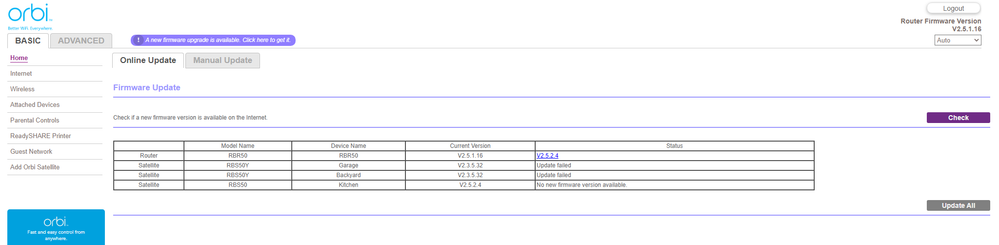- Subscribe to RSS Feed
- Mark Topic as New
- Mark Topic as Read
- Float this Topic for Current User
- Bookmark
- Subscribe
- Printer Friendly Page
Re: How to upgrade firmware on RBR50?
- Mark as New
- Bookmark
- Subscribe
- Subscribe to RSS Feed
- Permalink
- Report Inappropriate Content
How to upgrade firmware on RBR50?
It will not let me upgrade the main router to the latest firmware... can't even do it manualy, It shows the new firmware but as you can see it this screenshot the Update all button is grayed out.
- Mark as New
- Bookmark
- Subscribe
- Subscribe to RSS Feed
- Permalink
- Report Inappropriate Content
Re: How to upgrade firmware on RBR50?
What Firmware version is currently loaded?
What browser are you using?
- Mark as New
- Bookmark
- Subscribe
- Subscribe to RSS Feed
- Permalink
- Report Inappropriate Content
Re: How to upgrade firmware on RBR50?
| Model Name | Device Name | Current Version | Status | |
| Router | RBR50 | RBR50 | V2.5.1.16 | V2.5.2.4 |
| Satellite | RBS50Y | Garage | V2.3.5.32 | Update failed |
| Satellite | RBS50Y | Backyard | V2.3.5.32 | Update failed |
| Satellite | RBS50 | Kitchen | V2.5.2.4 | No new firmware version available. |
Using Chrome
- Mark as New
- Bookmark
- Subscribe
- Subscribe to RSS Feed
- Permalink
- Report Inappropriate Content
Re: How to upgrade firmware on RBR50?
Well v4 has been superseded by v40:
If you download the FW file for the RBR, and unpack the .zip file, using IE11, Edge, Firefox or Opera, the RBR should accept the FW upate file.
- Mark as New
- Bookmark
- Subscribe
- Subscribe to RSS Feed
- Permalink
- Report Inappropriate Content
Re: How to upgrade firmware on RBR50?
@AkoreJepade wrote:It will not let me upgrade the main router to the latest firmware... can't even do it manualy, It shows the new firmware but as you can see it this screenshot the Update all button is grayed out.
In-line pictures do not show up until approved by a forum moderator. (attachments can be opened immediately. no idea why this is.)
"Manual" update is a different process:
- Connect to the Netgear Support site for the specific model
https://www.netgear.com/support/ - Click on Downloads
- Locate the desired firmware version.
- Click on the download link.
- After the "zip" file downloads, extract the "img" file to a place on the hard drive
(I often use the Desktop) - On the Orbi web interface, navigate to
Advanced Tab->Administration->Firmware Update - Click on the tab labelled "Manual Update"
This tab appears "gray" because it is not the active tab. Once clicked on, it will become the focus and the Online Update tab will be grayed out. - On the Manual Update page, click on the Browse button to locate the "img" file on the hard drive, then click on the "Upload" button (on the FAR right)
When manually updating firmware on satellites, the steps are the same, except that you must connect directly to the satellite web page (by IP address) and select the menu item "FIrmware Update".
Sorry if I misunderstood the question.
- Mark as New
- Bookmark
- Subscribe
- Subscribe to RSS Feed
- Permalink
- Report Inappropriate Content
Re: How to upgrade firmware on RBR50?
You might want to downgrade the RBS to v16. v16 seems to be the most stable version FW.
Up to you though.
- Mark as New
- Bookmark
- Subscribe
- Subscribe to RSS Feed
- Permalink
- Report Inappropriate Content
Re: How to upgrade firmware on RBR50?
To update Orbi satellites, select the device then click the Update button to continue.
Model Name Device Name Current Version
RBS50Y Garage V2.3.5.32
RBS50Y Backyard V2.3.5.32
RBS50 Kitchen V2.5.2.4
Never mind, now I see... the router does not have to be selected as it automaticly knows to update it with the file. Duh. 🙂
- Mark as New
- Bookmark
- Subscribe
- Subscribe to RSS Feed
- Permalink
- Report Inappropriate Content
Re: How to upgrade firmware on RBR50?
Yeah I might have to roll them back to 16, they are acting funny for firwmare update. not sure why they show this:
| Satellite | RBS50Y | Backyard | V2.3.5.32 | Update failed |
- Mark as New
- Bookmark
- Subscribe
- Subscribe to RSS Feed
- Permalink
- Report Inappropriate Content
Re: How to upgrade firmware on RBR50?
Ya the RBSY doesn't have more updated FW. No idea if or when they will get an update.
• What is the difference between WiFi 6 and WiFi 7?
• Yes! WiFi 7 is backwards compatible with other Wifi devices? Learn more