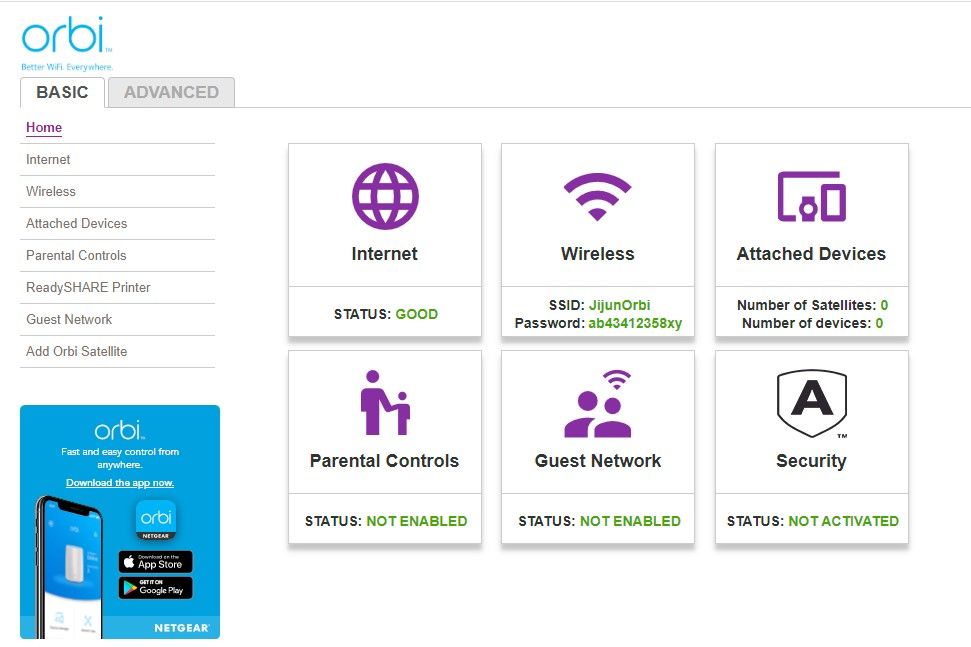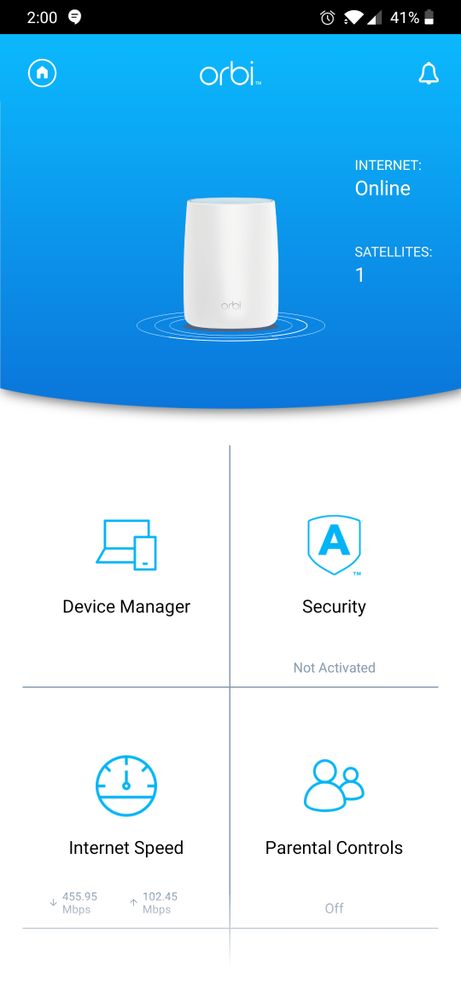- Subscribe to RSS Feed
- Mark Topic as New
- Mark Topic as Read
- Float this Topic for Current User
- Bookmark
- Subscribe
- Printer Friendly Page
Re: New Orbi 50 series Firmware Version 2.5.1.32 FW Release
- Mark as New
- Bookmark
- Subscribe
- Subscribe to RSS Feed
- Permalink
- Report Inappropriate Content
Re: New Orbi 50 series Firmware Version 2.5.1.32 FW Release
@jhoff909 wrote:It's not that simple. My RBR is on the ground floor. One RBS is diagonally across the house and up a floor. The other is in about the same line but 1/2 floor down. With daisy change enabled, the chain was RBR - RBS on 2nd floor - RBS 1/2 floor down which was strange because the RBS that's 1/2 floor down is closer to the RBR than the other one. In any case, likely my config is better in a star. But with .16, the connection to the 1/2 floor down RBS reported "poor" although devices connected to it had decent speeds.
That's funny because I have almost exactly the same setup (RBR ground floor, one RBS diagonally across on the 2nd floor, one RBS directly below the first) and I have been using the star configuration for years without any issues (connection almost always has shown "Good"). However, I did see a "Poor" a couple of times over the years but it actually resolved itself on its own (no intervention from me whatsoever) and I never experienced any disconnections or slow speeds.
- Mark as New
- Bookmark
- Subscribe
- Subscribe to RSS Feed
- Permalink
- Report Inappropriate Content
Re: New Orbi 50 series Firmware Version 2.5.1.32 FW Release
@FURRYe38 wrote:Would be better if you could put this in a diagram or page lay out of. Include distances as well.
If you don't think v32 is working well, revert back to v16.
That would take work 🙂 .32 is working fairly well I just question the "good" designation for the RBS connections given the other issues. I feel like the system enjoys an occasional reboot.
- Mark as New
- Bookmark
- Subscribe
- Subscribe to RSS Feed
- Permalink
- Report Inappropriate Content
Re: New Orbi 50 series Firmware Version 2.5.1.32 FW Release
@tagteam wrote:
@jhoff909 wrote:It's not that simple. My RBR is on the ground floor. One RBS is diagonally across the house and up a floor. The other is in about the same line but 1/2 floor down. With daisy change enabled, the chain was RBR - RBS on 2nd floor - RBS 1/2 floor down which was strange because the RBS that's 1/2 floor down is closer to the RBR than the other one. In any case, likely my config is better in a star. But with .16, the connection to the 1/2 floor down RBS reported "poor" although devices connected to it had decent speeds.
That's funny because I have almost exactly the same setup (RBR ground floor, one RBS diagonally across on the 2nd floor, one RBS directly below the first) and I have been using the star configuration for years without any issues (connection almost always has shown "Good"). However, I did see a "Poor" a couple of times over the years but it actually resolved itself on its own (no intervention from me whatsoever) and I never experienced any disconnections or slow speeds.
I recently added the 2nd RBS - the one down 1/2 floor - because we have renters in the basement and they weren't getting good connections (I share our internet with them). I have it part way down an internal staircase between the two floors which has a locked door at the bottom. I suspect the problem is there's a lot of structure between the RBR and that RBS. It shows a poor connection in .16 but not in .32 and in both cases, it seems to work well both for the renters and for me. My office is at the top of the internal staircase and I connect to that RBS wired.
- Mark as New
- Bookmark
- Subscribe
- Subscribe to RSS Feed
- Permalink
- Report Inappropriate Content
Re: New Orbi 50 series Firmware Version 2.5.1.32 FW Release
Dea, after I update firmware to v2.5.1.31, I have issue with Orbi Web view don't display any "Attached Devices", same as on mobile device. on mobile app still show connected RBS.
- Mark as New
- Bookmark
- Subscribe
- Subscribe to RSS Feed
- Permalink
- Report Inappropriate Content
Re: New Orbi 50 series Firmware Version 2.5.1.32 FW Release
Has a factory reset and setup from scratch been performed since last FW update?
Press the back reset button for 15 seconds then release.
Try a different browser, IE11, Edge, Firefix or Opera.
Be sure to clear all browser caches before starting the setup wizard.
IF this fails to correct the problem, please revert back to v16:
@jijun1964 wrote:Dea, after I update firmware to v2.5.1.31, I have issue with Orbi Web view don't display any "Attached Devices", same as on mobile device. on mobile app still show connected RBS.
- Mark as New
- Bookmark
- Subscribe
- Subscribe to RSS Feed
- Permalink
- Report Inappropriate Content
Re: New Orbi 50 series Firmware Version 2.5.1.32 FW Release
See my giant post if you can find it, seems its either not posted or being reviewed, I have the same issue with wireless devices using DHCP and as well as static wireless devices. I can tell you that a default doesn't fix anything so don't bother. I just went through this all this morning and no change.
Wired devices seem perfectly fine
- Mark as New
- Bookmark
- Subscribe
- Subscribe to RSS Feed
- Permalink
- Report Inappropriate Content
Re: New Orbi 50 series Firmware Version 2.5.1.32 FW Release
Has a factory reset and setup from scratch been performed since last FW update?
Press the back reset button for 15 seconds then release.
Try a different browser, IE11, Edge, Firefix or Opera.
Be sure to clear all browser caches before starting the setup wizard.
IF this fails to correct the problem, please revert back to v16:
@dpdurst wrote:See my giant post if you can find it, seems its either not posted or being reviewed, I have the same issue with wireless devices using DHCP and as well as static wireless devices. I can tell you that a default doesn't fix anything so don't bother. I just went through this all this morning and no change.
Wired devices seem perfectly fine
- Mark as New
- Bookmark
- Subscribe
- Subscribe to RSS Feed
- Permalink
- Report Inappropriate Content
Re: New Orbi 50 series Firmware Version 2.5.1.32 FW Release
I have had issues with this release. Download speeds are around 100Mbps after restarting router. Then after a minute passes download speeds go down to 50 Mbps and stay there until I restart the router and then the whole process of slowing down after a minute repeats itself. I did a factory reset on the router and satellite, and also downgraded the firmware to 2.5.1.16 and that did not help. Any other suggestions?
Thanks
- Mark as New
- Bookmark
- Subscribe
- Subscribe to RSS Feed
- Permalink
- Report Inappropriate Content
Re: New Orbi 50 series Firmware Version 2.5.1.32 FW Release
Has a factory reset and setup from scratch been performed since last FW update?
Press the back reset button for 15 seconds then release.
What is the Mfr and model# of the Internet Service Providers modem/ONT the NG router is connected too?
What is the size of your home? Sq Ft?
What is the distance between the router and satellite(s)? 30 feet is recommended in between RBR and RBS to begin with depending upon building materials when wirelessly connected. https://kb.netgear.com/000036466/How-far-should-I-place-my-Orbi-satellite-from-my-Orbi-router
What channels are you using? Auto? Try setting manual channel 1, 6 or 11 on 2.4Ghz and any unused channel on 5Ghz.
Any Wifi Neighbors near by? If so, how many?
Try enabling Beamforming and MIMO(MIMO may or maynot be needed) and WMM. Under Advanced Tab/Advanced Settings/Wireless Settings
Try disabling the following and see:
Armor, Circle, Daisy Chain, Fast Roaming, IPv6 and Set 20/40Mhz Coexistence to 40Mhz only. Set Short preamble instead of Long preamble modes. Save settings and reboot the router and satellite(s).
@Sioux_Hockey wrote:I have had issues with this release. Download speeds are around 100Mbps after restarting router. Then after a minute passes download speeds go down to 50 Mbps and stay there until I restart the router and then the whole process of slowing down after a minute repeats itself. I did a factory reset on the router and satellite, and also downgraded the firmware to 2.5.1.16 and that did not help. Any other suggestions?
Thanks
- Mark as New
- Bookmark
- Subscribe
- Subscribe to RSS Feed
- Permalink
- Report Inappropriate Content
Re: New Orbi 50 series Firmware Version 2.5.1.32 FW Release
@Sioux_Hockey wrote:I have had issues with this release. Download speeds are around 100Mbps after restarting router. Then after a minute passes download speeds go down to 50 Mbps and stay there until I restart the router and then the whole process of slowing down after a minute repeats itself. I did a factory reset on the router and satellite, and also downgraded the firmware to 2.5.1.16 and that did not help. Any other suggestions?
Thanks
You better go for Router Firmware Version V2.3.5.3.
It tuns faster and it doesn't max out the CPU.
https://kb.netgear.com/000061080/RBR50-RBS50-Firmware-Version-2-3-5-30
- Mark as New
- Bookmark
- Subscribe
- Subscribe to RSS Feed
- Permalink
- Report Inappropriate Content
Re: New Orbi 50 series Firmware Version 2.5.1.32 FW Release
I know this might be obvious but did you reset the modem? If not I'd reset the modem and plug a computer into the ethernet plug then check the speeds. If that gets you the same results I might try deleting the firmware you previously downloaded and download a new copy of the latest firmware. and flash it with the new copy.
- Mark as New
- Bookmark
- Subscribe
- Subscribe to RSS Feed
- Permalink
- Report Inappropriate Content
Re: New Orbi 50 series Firmware Version 2.5.1.32 FW Release
I did everthing that everyone suggested and it still hasn't helped. I did hook the computer right to the modem and got over 100Mbps. Everthing was working fine before this firmware update, but even when I downgrade the firmware I am getting the same problem. Any other suggestions?
- Mark as New
- Bookmark
- Subscribe
- Subscribe to RSS Feed
- Permalink
- Report Inappropriate Content
Re: New Orbi 50 series Firmware Version 2.5.1.32 FW Release
When you measure the speed after rebooting, are you measuring it from the Orbi itself? I wired computer or a wireless computer?
@Sioux_Hockey wrote:I did everthing that everyone suggested and it still hasn't helped. I did hook the computer right to the modem and got over 100Mbps. Everthing was working fine before this firmware update, but even when I downgrade the firmware I am getting the same problem. Any other suggestions?
- Mark as New
- Bookmark
- Subscribe
- Subscribe to RSS Feed
- Permalink
- Report Inappropriate Content
Re: New Orbi 50 series Firmware Version 2.5.1.32 FW Release
Well, that really sucks! I don't have any other suggestions since I didn't have any issues with my system after the firmware update.
- Mark as New
- Bookmark
- Subscribe
- Subscribe to RSS Feed
- Permalink
- Report Inappropriate Content
Re: New Orbi 50 series Firmware Version 2.5.1.32 FW Release
What is the Mfr and model# of the Internet Service Providers modem/ONT the NG router is connected too?
Please give feedback to the other questions presented.
I would use v16 as it's work well for me and doesn't max out CPU speeds.
Download v16 manually and install using a wired PC, update the RBS first then RBR. Factory reset the system and setup from scratch. Power OFF the ISP modem for 1 minute then back ON. Walk thru the setup wizard. Be sure to not enable Armor, Circle after the wizard completes. Run a wired speed test soon after the wizard complete with Ooklas installable speed test app.
@Sioux_Hockey wrote:I did everthing that everyone suggested and it still hasn't helped. I did hook the computer right to the modem and got over 100Mbps. Everthing was working fine before this firmware update, but even when I downgrade the firmware I am getting the same problem. Any other suggestions?
- Mark as New
- Bookmark
- Subscribe
- Subscribe to RSS Feed
- Permalink
- Report Inappropriate Content
Re: New Orbi 50 series Firmware Version 2.5.1.32 FW Release
The Model Is Zyxel C1100z
My home is 4000 Sq Ft
Distance between router and satellite is 20 feet.
I've tried changing the 2.4 and 5 Ghz to different channels, that didn't help.
Normal single family neighborhood with 1/4 acre lots.
Enabling MIMO and WMM didn't help.
I am not using Armor, Circle, Daisy Chain Fast Romaing, IPv6
Hardwired to the Satellite, I get 52Mbps
Hardwired to the Router, I get 51 Mbps
I tried the procedure below, and still have the slow speeds.
@FURRYe38 wrote:What is the Mfr and model# of the Internet Service Providers modem/ONT the NG router is connected too?
Please give feedback to the other questions presented.
I would use v16 as it's work well for me and doesn't max out CPU speeds.
Download v16 manually and install using a wired PC, update the RBS first then RBR. Factory reset the system and setup from scratch. Power OFF the ISP modem for 1 minute then back ON. Walk thru the setup wizard. Be sure to not enable Armor, Circle after the wizard completes. Run a wired speed test soon after the wizard complete with Ooklas installable speed test app.
@Sioux_Hockey wrote:I did everthing that everyone suggested and it still hasn't helped. I did hook the computer right to the modem and got over 100Mbps. Everthing was working fine before this firmware update, but even when I downgrade the firmware I am getting the same problem. Any other suggestions?
- Mark as New
- Bookmark
- Subscribe
- Subscribe to RSS Feed
- Permalink
- Report Inappropriate Content
Re: New Orbi 50 series Firmware Version 2.5.1.32 FW Release
What mode is your modem running in? Router or AP mode.
This modem has a built in router already. This would be a double NAT (two router) condition which isn't recommended. https://kb.netgear.com/30186/What-is-Double-NAT
https://kb.netgear.com/30187/How-to-fix-issues-with-Double-NAT
Couple of options,
1. Configure the modem for transparent bridge or modem only mode. Then use the Orbi router in router mode. You'll need to contact the ISP for help and information in regards to the modem being bridged correctly.
2. If you can't bridge the modem, disable ALL wifi radios on the modem, configure the modems DMZ/ExposedHost or IP Pass-Through for the IP address the Orbi router gets from the modem. Then you can use the Orbi router in Router mode.
3. Or disable all wifi radios on the modem and connect the Orbi router to the modem, configure AP mode on the Orbi router. https://kb.netgear.com/31218/How-do-I-configure-my-Orbi-router-to-act-as-an-access-point and https://www.youtube.com/watch?v=H7LOcJ8GdDo&app=desktop
@Sioux_Hockey wrote:The Model Is Zyxel C1100z
My home is 4000 Sq Ft
Distance between router and satellite is 20 feet.
I've tried changing the 2.4 and 5 Ghz to different channels, that didn't help.
Normal single family neighborhood with 1/4 acre lots.
Enabling MIMO and WMM didn't help.
I am not using Armor, Circle, Daisy Chain Fast Romaing, IPv6
Hardwired to the Satellite, I get 52Mbps
Hardwired to the Router, I get 51 Mbps
I tried the procedure below, and still have the slow speeds.
@FURRYe38 wrote:What is the Mfr and model# of the Internet Service Providers modem/ONT the NG router is connected too?
Please give feedback to the other questions presented.
I would use v16 as it's work well for me and doesn't max out CPU speeds.
Download v16 manually and install using a wired PC, update the RBS first then RBR. Factory reset the system and setup from scratch. Power OFF the ISP modem for 1 minute then back ON. Walk thru the setup wizard. Be sure to not enable Armor, Circle after the wizard completes. Run a wired speed test soon after the wizard complete with Ooklas installable speed test app.
@Sioux_Hockey wrote:I did everthing that everyone suggested and it still hasn't helped. I did hook the computer right to the modem and got over 100Mbps. Everthing was working fine before this firmware update, but even when I downgrade the firmware I am getting the same problem. Any other suggestions?
- Mark as New
- Bookmark
- Subscribe
- Subscribe to RSS Feed
- Permalink
- Report Inappropriate Content
Re: New Orbi 50 series Firmware Version 2.5.1.32 FW Release
I have essentially the same setup except a Zyxel c3000z. I assume you have dsl or fiber from CenturyLink? Make sure the Zyxel C1100z has the wireless radios turned off. Then configure the Orbi in AP mode. There ways to do those other things that FURRY suggested and one more - you can take the C1100z out of the equation altogether but I had speed issues trying to do that. Basically do FURRY's #3. If you need help setting all that up, ping me back. I have gigabit fiber and can get 900 or so in both directions wired to the Orbi. Not gonna get that wireless but I get decent speeds. I did upgrade to the .32 firmware recently - not sure if that was a good idea or not but it's still working. I have 2 satellites.
- Mark as New
- Bookmark
- Subscribe
- Subscribe to RSS Feed
- Permalink
- Report Inappropriate Content
Re: New Orbi 50 series Firmware Version 2.5.1.32 FW Release
I did #3 as Fury said and am still having the same problems. Could it be the Zyxel 1100C router? I am thinking I will do a hard reset on that and see what happens.
- Mark as New
- Bookmark
- Subscribe
- Subscribe to RSS Feed
- Permalink
- Report Inappropriate Content
Re: New Orbi 50 series Firmware Version 2.5.1.32 FW Release
Anything is possible. Try the reset on the modem and setup it from scratch.
If nothing else, revert back to v16 and see if this changes anything.
- Mark as New
- Bookmark
- Subscribe
- Subscribe to RSS Feed
- Permalink
- Report Inappropriate Content
Re: New Orbi 50 series Firmware Version 2.5.1.32 FW Release
@Sioux_Hockey wrote:I did #3 as Fury said and am still having the same problems. Could it be the Zyxel 1100C router? I am thinking I will do a hard reset on that and see what happens.
What speed do you get if you hardwire into the 1100C?
- Mark as New
- Bookmark
- Subscribe
- Subscribe to RSS Feed
- Permalink
- Report Inappropriate Content
Re: New Orbi 50 series Firmware Version 2.5.1.32 FW Release
@Sioux_Hockey wrote:I did #3 as Fury said and am still having the same problems. Could it be the Zyxel 1100C router? I am thinking I will do a hard reset on that and see what happens.
Also as instructed ... bridge mode.
Is your DSL router in bridge mode? If it is, then your Orbi can function in router mode.
If your DSL router is NOT set in bridge mode, it is then functioning as the router. Your Orbi would function better then as an access point, AP mode.
If you want to use the functions of the Orbi offered in router mode, you will need to get your DSL modem in bridge mode.
- Mark as New
- Bookmark
- Subscribe
- Subscribe to RSS Feed
- Permalink
- Report Inappropriate Content
Re: New Orbi 50 series Firmware Version 2.5.1.32 FW Release
In my opinion, you want the router (1100c) in regular router mode, not bridge mode. Just turn off the wifi radios so they don't interfere with / compete with the orbi. Then put the orbi in AP mode. You'll need to get the IP of the orbi from the 1100c to admin it. If you hard reset it, I think you will need your PPPoE password assuming your CL connection needs login (mine does).
- Mark as New
- Bookmark
- Subscribe
- Subscribe to RSS Feed
- Permalink
- Report Inappropriate Content
Re: New Orbi 50 series Firmware Version 2.5.1.32 FW Release
Actually it seems that this release has been removed from the website and cannot be downloaded anymore
- Mark as New
- Bookmark
- Subscribe
- Subscribe to RSS Feed
- Permalink
- Report Inappropriate Content
Re: New Orbi 50 series Firmware Version 2.5.1.32 FW Release
Yes, that appears to be correct. Annoying to not know why.
@Zofoor wrote:Actually it seems that this release has been removed from the website and cannot be downloaded anymore
• What is the difference between WiFi 6 and WiFi 7?
• Yes! WiFi 7 is backwards compatible with other Wifi devices? Learn more