
- Subscribe to RSS Feed
- Mark Topic as New
- Mark Topic as Read
- Float this Topic for Current User
- Bookmark
- Subscribe
- Printer Friendly Page
Nighthawk x6 r8000 and 2.4 device anomaly
- Mark as New
- Bookmark
- Subscribe
- Subscribe to RSS Feed
- Permalink
- Report Inappropriate Content
Nighthawk x6 r8000 and 2.4 device anomaly
Firmware Version
V1.0.4.68_10.1.75
I tried the latest and had to revert - for some reason my internet was sporadic.That could be when this issue started as well. Anyway...
Trying to reconnect our 2.4 thermostat to network that had previously been fine. This has been off network for a couple months.
So far I've been able to connect it by disabling security on the 2.4 . Reenabled and today fell off the network again
I heard that the pw must not contain extended characters. Mine had digits - changed it on the 2.4. I've not been successful yet.
I also gave it an ip address on the router. Interestingly it was given 192.168.1.100, but it connected yesterday.
Typing this as I try things. There is no way to "reboot" the therm. without unplugging and replugging to the wall. Then it starts Wiifii setup. At that point, it is not getting an IP address - THAT'S THE ISSUE.
I've heard about using a wiifii hot spot and I will try that next.
and changing the 20/40 setting. Is that worth trying?
Any suggestions? Buy a new 5G thermostat? Leave 2.4 unsecure? (I don't think so). Try updating firmware again?
Thanks to all.
Honeywell RTH8500WF -- I tried Honeywell support already and they are idiots.
- Mark as New
- Bookmark
- Subscribe
- Subscribe to RSS Feed
- Permalink
- Report Inappropriate Content
Re: Nighthawk x6 r8000 and 2.4 device anomaly
Netgear has set up a community forum specifically for the NightHawk Router products. Most of the people who watch that forum are more likely to have experience with NH router products and know how to work it better than those of us who follow this router forum. Might be more likely to find someone who has a solution if the question is posted there:
https://community.netgear.com/t5/Nighthawk-WiFi-Routers/bd-p/home-wifi-routers-nighthawk
Try setting manual channel 1, 6 or 11 on 2.4Ghz
Try with and with out Smart Connect enabled.
Has a factory reset and setup from scratch been performed since last FW update?
Please use this link to the main forum product list to review and choose where to make your posts.
https://community.netgear.com/t5/NETGEAR-Forum/ct-p/en-netgear
Thank you.
- Mark as New
- Bookmark
- Subscribe
- Subscribe to RSS Feed
- Permalink
- Report Inappropriate Content
Re: Nighthawk x6 r8000 and 2.4 device anomaly
@sunspotmom wrote:
Any suggestions? Buy a new 5G thermostat? Leave 2.4 unsecure? (I don't think so). Try updating firmware again?
Thanks to all.
Honeywell RTH8500WF -- I tried Honeywell support already and they are idiots.
I doubt there are any 5G thermostats. 2.4G has greater range, costs less, and the thermostat consumes practically no data.
I like the idea of creating an entry in the LAN setup table for the MAC address of the thermostat.
(I tried searching for the user manual on the router, but Nighthawk X6 did not lead me to a specific product. What is the model number on the product label?)
- Mark as New
- Bookmark
- Subscribe
- Subscribe to RSS Feed
- Permalink
- Report Inappropriate Content
Re: Nighthawk x6 r8000 and 2.4 device anomaly
I don't see the model # listed on the bottom or I would have included it in my post. Here's a photo.
- Mark as New
- Bookmark
- Subscribe
- Subscribe to RSS Feed
- Permalink
- Report Inappropriate Content
- Mark as New
- Bookmark
- Subscribe
- Subscribe to RSS Feed
- Permalink
- Report Inappropriate Content
Re: Nighthawk x6 r8000 and 2.4 device anomaly
I have an entry for it already setup.
- Mark as New
- Bookmark
- Subscribe
- Subscribe to RSS Feed
- Permalink
- Report Inappropriate Content
• What is the difference between WiFi 6 and WiFi 7?
• Yes! WiFi 7 is backwards compatible with other Wifi devices? Learn more
