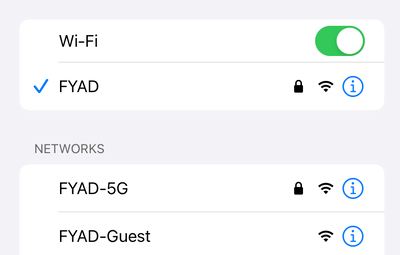- Subscribe to RSS Feed
- Mark Topic as New
- Mark Topic as Read
- Float this Topic for Current User
- Bookmark
- Subscribe
- Printer Friendly Page
ORBI RBR50 keeping old 5g password
- Mark as New
- Bookmark
- Subscribe
- Subscribe to RSS Feed
- Permalink
- Report Inappropriate Content
ORBI RBR50 keeping old 5g password
I have completely reset my device to factory and have gone through the initial setup in hopes of clearing any cached credentials in the device. Unfortunately, after the complete reset i went to connect to the SSID-5G network and it had retained the password from the previous session.
I have been unable to reset or clear the password that is different between the 5ghz and 2.4ghz networks for the same SSID. How do i flush the cached credentials so i can leverage the same password for both channels?
Thanks,
RD
| Hardware Version | RBR50 |
| Firmware Version | V2.7.4.24 |
- Mark as New
- Bookmark
- Subscribe
- Subscribe to RSS Feed
- Permalink
- Report Inappropriate Content
Re: ORBI RBR50 keeping old 5g password
If the Factory Reset is done properly, the Orbi WiFi will power up with the credentials that are printed on the product label (bottom of case).
The WiFi SSID will be the letters "ORBI" plus a two digit number and will be the same for 2.4G and 5G WiFi.
The WiFi password will be some combination of common words.
This is not what happened?
- Mark as New
- Bookmark
- Subscribe
- Subscribe to RSS Feed
- Permalink
- Report Inappropriate Content
Re: ORBI RBR50 keeping old 5g password
That is not what happened. The resets took place and all of the expected settings were flushed EXCEPT the password for the SSID-5G channel.
I dont see anywhere that i can actually just change that channel password so i am unsure how to clear this or update it to something new.
Thanks,
RD
- Mark as New
- Bookmark
- Subscribe
- Subscribe to RSS Feed
- Permalink
- Report Inappropriate Content
Re: ORBI RBR50 keeping old 5g password
Perhaps I am not understanding. After the factory reset, the Orbi was broadcasting the WiFi name (SSID) that was printed on the label, but the password was not the password printed on the label?
- Mark as New
- Bookmark
- Subscribe
- Subscribe to RSS Feed
- Permalink
- Report Inappropriate Content
Re: ORBI RBR50 keeping old 5g password
After the reset i went through the setup process and renamed the network the same as before. I also changed the password for the encryption to be something new and was able to connect using the 2.4ghz channel successfully. For some reason, the 5ghz channel kept telling me that it was the wrong password using the newly created password. I tried the old password and it allowed me to connect successfully.
Not sure what is going on with the credentials for the 5ghz channel being saved from a pre-reset state.
Thanks,
RD
- Mark as New
- Bookmark
- Subscribe
- Subscribe to RSS Feed
- Permalink
- Report Inappropriate Content
Re: ORBI RBR50 keeping old 5g password
Thanks for being patient with me. This is very strange. I am sort of wondering how you are attempting to connect specifically to the 5G channel rather than the 2.4G channel?
- Mark as New
- Bookmark
- Subscribe
- Subscribe to RSS Feed
- Permalink
- Report Inappropriate Content
Re: ORBI RBR50 keeping old 5g password
After the setup there is an option for wireless that is my SSID-5G. I did not intentionally enable this and havent seen where it would be available to shut off either.
Thanks,
RD
- Mark as New
- Bookmark
- Subscribe
- Subscribe to RSS Feed
- Permalink
- Report Inappropriate Content
Re: ORBI RBR50 keeping old 5g password
Thanks. You are correct. There is no option to 'name' the Orbi 5G WiFi. By default, it has the same name as the 2.4G channel.
The Guest WiFi has to have a name different from the primary WiFi, and Netgear suggests the primary WiFi plus "-5G".
(I named my guest WiFi "Happy Cat" in honor of .... you can guess.)
Have you powered the satellites off and back on?
Some WiFi devices will show the MAC address of the WiFi access points they are showing as available. (My Samsung tablet does, but my Sony phone does not.)
• What is the difference between WiFi 6 and WiFi 7?
• Yes! WiFi 7 is backwards compatible with other Wifi devices? Learn more