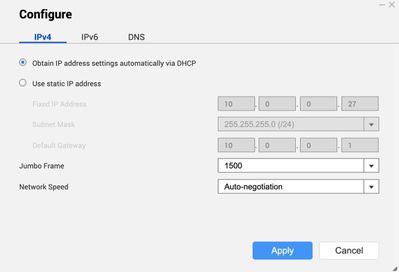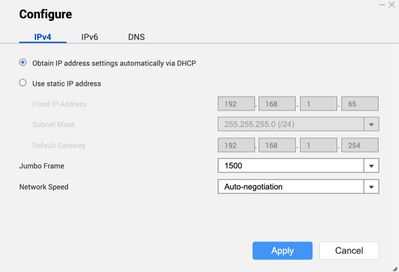- Subscribe to RSS Feed
- Mark Topic as New
- Mark Topic as Read
- Float this Topic for Current User
- Bookmark
- Subscribe
- Printer Friendly Page
ORBI with QNAP
- Mark as New
- Bookmark
- Subscribe
- Subscribe to RSS Feed
- Permalink
- Report Inappropriate Content
ORBI with QNAP
My new Orbi RBR350 pack arrived today and have been installing it and updating to the latest firmware etc. Everything working now except I cant access my QNAP NAS. It shows up in the app with an Orbi assigned IP address but I cant access it from my computer, nor can I see the music server running on the NAS.
My setup is...
Plusnet Broadband > Plusnet Router > Orbi > NAS QNAP TS251
All connections are wired. The NAS is assigned an IP address by the Orbi.
I came across this thread https://community.netgear.com/t5/Orbi/Cannot-access-NAS-after-switching-to-Orbi/td-p/1774024.
My Plusnet Router cannot be set to bridge mode, so, as suggested in option 2, I have disabled the DHCP server and wifi on the modem, configured the modems DMZ for the IP address the Orbi but still no joy.
I dont want to use the DHCP on the Plusnet router as one of the reasons for buying the Orbis is the Plusnet Router does not play very reliably with my Linn music system.
I know one solution is to buy another modem but having just bought an expensive mesh system I dont want to put more £'s into it. So if there is no solution the Orbis will have to go back and be replaced with a all-in-one modem router.
Any suggestions welcome.
Thanks
- Mark as New
- Bookmark
- Subscribe
- Subscribe to RSS Feed
- Permalink
- Report Inappropriate Content
Re: ORBI with QNAP
Please visit and post about this over in the Orbi AX forum:
https://community.netgear.com/t5/Orbi-AX/bd-p/en-home-orbi-ax
Also contact the QNAP mfr for additional help and information.
Thank you.
- Mark as New
- Bookmark
- Subscribe
- Subscribe to RSS Feed
- Permalink
- Report Inappropriate Content
Re: ORBI with QNAP
@entdgc wrote:My new Orbi RBR350 pack arrived today and have been installing it and updating to the latest firmware etc. Everything working now except I cant access my QNAP NAS. It shows up in the app with an Orbi assigned IP address but I cant access it from my computer, nor can I see the music server running on the NAS.
I agree that user who own the "AX" products are more likely to have experience with it than those of us (who participate in this forum) with the origiinal Obi products. However,
I see no need to mess around with DHCP and DMZ. As long as the NAS and everything else is is connected to the Orbi, then devices should "see" the NAS. Can you check that:
- The IP address assigned to the NAS is part of the Orbi subnet? (This is usually 192.168.1 x)
- Does the NAS respond to ICMP (ping)? Some devices (such as Windows computers) do not respond to ICMP unless the firewall is told to allow it.
It the NAS and the devices which want to stream content from it are in the same IP subnet, then it should work.
- Mark as New
- Bookmark
- Subscribe
- Subscribe to RSS Feed
- Permalink
- Report Inappropriate Content
Re: ORBI with QNAP
I can confirm everything else is connected and working. The NAS is wired and receives an IP address. The IP address is 10.0.0.100 which is the same subnet as every other device (I have never seen these numbers on any other router...).
I cannot ping the NAS nor connect to it via the IP address.
Today I have disconnected the modem lead (so no internet) rebooted Orbi so I have an independent network and the problem persists which implies it is something in the Orbi setup and not a conflict with my Plusnet router. The search continues....
- Mark as New
- Bookmark
- Subscribe
- Subscribe to RSS Feed
- Permalink
- Report Inappropriate Content
Re: ORBI with QNAP
Why not assign a static IP address to the QNAP NAS in its settings?
Here is what my settings looks like
- Mark as New
- Bookmark
- Subscribe
- Subscribe to RSS Feed
- Permalink
- Report Inappropriate Content
Re: ORBI with QNAP
@entdgc wrote:
The IP address is 10.0.0.100 which is the same subnet as every other device (I have never seen these numbers on any other router...).
I cannot ping the NAS nor connect to it via the IP address.
Subnet 10.0.0.x is created when the Orbi is given an IP address in the 192.168.1.x subnet for its WAN port. Since the Plusnet is a combination modem/router, it has the public IP address on its own WAN port and has assigned IP's in the 192.168.1.x subnet to devices connected to it, including the Orbi router. Some ISP routers assign the 192.168.0.x subnet to devices, which leaves 192.168.1.x free for the Orbi LAN side.
@entdgc wrote:
Today I have disconnected the modem lead (so no internet) rebooted Orbi so I have an independent network and the problem persists which implies it is something in the Orbi setup and not a conflict with my Plusnet router. The search continues....
Do you happen to remember when the NAS was set up if it was configured for DHCP or with a static IP address?
Does resetting the NAS erase storage? If not, I would try resetting the NAS. At least power it off and back on.
- Mark as New
- Bookmark
- Subscribe
- Subscribe to RSS Feed
- Permalink
- Report Inappropriate Content
Re: ORBI with QNAP
alokeprasad That is a good idea but I am nervous of fiddling with stuff I dont fully understand - I might end up with a QNAP I cannot access from anywhere!!
So as it stands my PN router assigns an IP address of 192.168.1.68 to the Orbi.
Normally the Orbi assigns an ip of 10.0.0.100 to the NAS (though oddly I have seem some very unusual ip addresses on occasion!).
So would I put in (say) 10.0.0.100 in the FIXED ADDRESS field?
What about the default gateway address? Do I put in the Orbi ip of 10.0.0.1?
What about DNS servers?
Sorry but you can tell that networking is not my strong point!
- Mark as New
- Bookmark
- Subscribe
- Subscribe to RSS Feed
- Permalink
- Report Inappropriate Content
Re: ORBI with QNAP
Subnet 10.0.0.x is created when the Orbi is given an IP address in the 192.168.1.x subnet for its WAN port. Since the Plusnet is a combination modem/router, it has the public IP address on its own WAN port and has assigned IP's in the 192.168.1.x subnet to devices connected to it, including the Orbi router. Some ISP routers assign the 192.168.0.x subnet to devices, which leaves 192.168.1.x free for the Orbi LAN side.
That makes sense. The PN router has indeed assigned 192.168.1.65 to the ORBI
Do you happen to remember when the NAS was set up if it was configured for DHCP or with a static IP address?
It is DHCP configured though see from my other reply I am considering assigning an static ip if I can build up my confidence!
Thanks for your help so far.
- Mark as New
- Bookmark
- Subscribe
- Subscribe to RSS Feed
- Permalink
- Report Inappropriate Content
Re: ORBI with QNAP
A static IP cannot hurt, but probably will not solve the issue.
Everything is connected to the Orbi, correct?
- Mark as New
- Bookmark
- Subscribe
- Subscribe to RSS Feed
- Permalink
- Report Inappropriate Content
Re: ORBI with QNAP
- Mark as New
- Bookmark
- Subscribe
- Subscribe to RSS Feed
- Permalink
- Report Inappropriate Content
Re: ORBI with QNAP
Follow CrimpOn's advice. He knows more than most here.
The Orbi must be assigning 10.0.0.x IP addresses to other devices on your LAN. So why the other devices are reachable while the Qnap is not? I have no idea. How are you getting to (or will you get to) the Qnap's UI to look at or change settings if you can't reach it from your PC?
You could ask in the Qnap forum. People there are very helpful too.
- Mark as New
- Bookmark
- Subscribe
- Subscribe to RSS Feed
- Permalink
- Report Inappropriate Content
Re: ORBI with QNAP
Which model of QNAP NAS is this?
I have been browsing the QNAP web site, and have not yet stumbled across any sort of User Guide.
(Just another check) prior to installing the Orbi, did the NAS respond to ICMP (ping)?
- Mark as New
- Bookmark
- Subscribe
- Subscribe to RSS Feed
- Permalink
- Report Inappropriate Content
Re: ORBI with QNAP
@alokeprasad wrote:How are you getting to (or will you get to) the Qnap's UI to look at or change settings if you can't reach it from your PC?
You could ask in the Qnap forum. People there are very helpful too.
If I plug the NAS into the Plusnet router (rather than the Orbi) and connect wireless/wired direct to the Plusnet then I can access it without any problem via the web interface as I normaly do. My concern is if I fiddle around with fixed IP addresses I might lock myself out. However the NAS has two network ports which can be configured independantly so I could PROBABLY just plug in to the other port and be OK - just to nervous to try!!!!
QNAP forum might be the way to go....
- Mark as New
- Bookmark
- Subscribe
- Subscribe to RSS Feed
- Permalink
- Report Inappropriate Content
Re: ORBI with QNAP
@entdgc wrote:If I plug the NAS into the Plusnet router (rather than the Orbi) and connect wireless/wired direct to the Plusnet then I can access it without any problem via the web interface as I normaly do. My concern is if I fiddle around with fixed IP addresses I might lock myself out. However the NAS has two network ports which can be configured independantly so I could PROBABLY just plug in to the other port and be OK - just to nervous to try!!!!
What does the NAS web interface show about the network configuration when it is connect to the Plusnet router?
- Mark as New
- Bookmark
- Subscribe
- Subscribe to RSS Feed
- Permalink
- Report Inappropriate Content
- Mark as New
- Bookmark
- Subscribe
- Subscribe to RSS Feed
- Permalink
- Report Inappropriate Content
Re: ORBI with QNAP
Which model of QNAP NAS is this?
QNAP TS251
(Just another check) prior to installing the Orbi, did the NAS respond to ICMP (ping)?
Yes and still does if I plug it in to the Plusnet route and ping from a computer also connected to the Plusnet router
- Mark as New
- Bookmark
- Subscribe
- Subscribe to RSS Feed
- Permalink
- Report Inappropriate Content
Re: ORBI with QNAP
Do you have that "QNAP Finder" program? Wonder what happens when it runs?
Thanks for the model number. Looks like the System Settings, Network icon shows how the ethernet ports are set up.
https://docs.qnap.com/nas-outdated/4.1/SMB/en/index.html?home.htm
Since there are two ports, it might be a hoot to connect the NAS to both routers.
- Mark as New
- Bookmark
- Subscribe
- Subscribe to RSS Feed
- Permalink
- Report Inappropriate Content
Re: ORBI with QNAP
Since there are two ports, it might be a hoot to connect the NAS to both routers.
Twas a hoot!
If I connect to both the Plusnet Router and the Orbi I get the following. First the overall configuration then the specific config for the Orbi connectionn and finally the Plusnet connection.
Just off to do a bit of testing in this setup...
- Mark as New
- Bookmark
- Subscribe
- Subscribe to RSS Feed
- Permalink
- Report Inappropriate Content
- Mark as New
- Bookmark
- Subscribe
- Subscribe to RSS Feed
- Permalink
- Report Inappropriate Content
- Mark as New
- Bookmark
- Subscribe
- Subscribe to RSS Feed
- Permalink
- Report Inappropriate Content
- Mark as New
- Bookmark
- Subscribe
- Subscribe to RSS Feed
- Permalink
- Report Inappropriate Content
- Mark as New
- Bookmark
- Subscribe
- Subscribe to RSS Feed
- Permalink
- Report Inappropriate Content
Re: ORBI with QNAP
Sorry about the pics - shouldnt be that hard!!! They were there in the preview!
So to recap I now have the NAS plugged directly into both the Orbi and the Plusnet Router.
If I connect laptop to the Plusnet I can access the NAS through the web interface using the PN ip address. Also I can see the music server running on the NAS. I can ping it.
If I connect laptop to the Orbi I CANNOT access the NAS through the web interface using the Orbi ip address. Also I cannot see the music server running on the NAS (but I can see the music player on the Orbi subnet). I cannot ping it. With the laptop still connected to the Orbi I can access the NAS through the web interface using the PN ip address. I can ping it using the PN IP even though the laptop is connected to the Orbi.
Go figure! I am totally confused.
- Mark as New
- Bookmark
- Subscribe
- Subscribe to RSS Feed
- Permalink
- Report Inappropriate Content
Re: ORBI with QNAP
@entdgc wrote:Sorry about the pics - shouldnt be that hard!!! They were there in the preview!
One of the sad things about the Netgear community forum is that "in-line" images added using the camera icon do not appear until they are approved by a forum moderator (which can take hours). Images attached to the message using the "Browse" button in the lower left area available instantly. Truly a pain. I would have either (a) removed the camera icon, or (b) allowed pictures to appear. Heck, they allow only jpeg, ppg, pdf files. What is the problem?
- Mark as New
- Bookmark
- Subscribe
- Subscribe to RSS Feed
- Permalink
- Report Inappropriate Content
Re: ORBI with QNAP
Image attached is the first one mentioned above...
Seems you can only attach one image at a time !
• What is the difference between WiFi 6 and WiFi 7?
• Yes! WiFi 7 is backwards compatible with other Wifi devices? Learn more