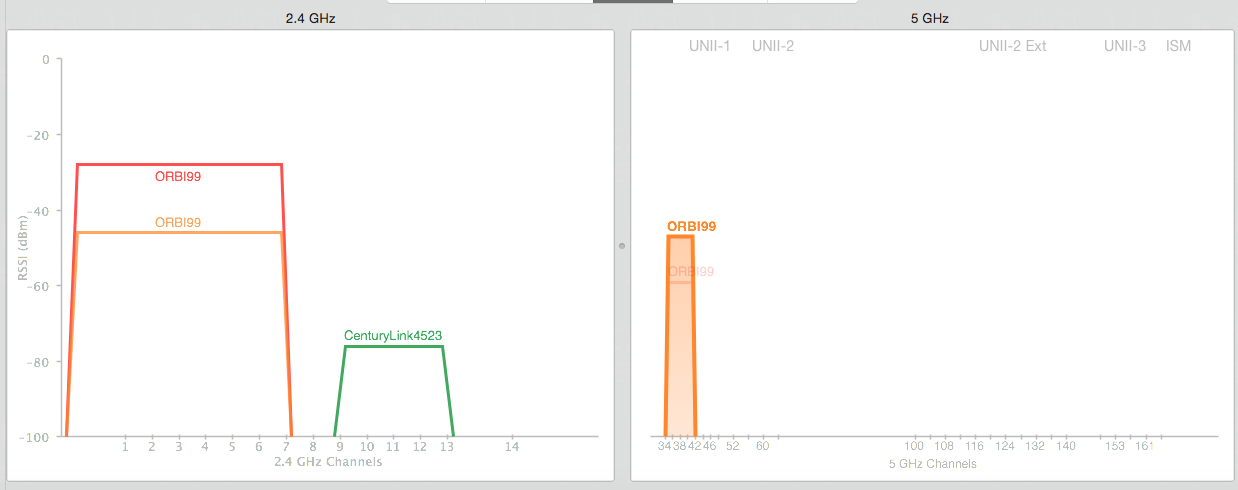- Subscribe to RSS Feed
- Mark Topic as New
- Mark Topic as Read
- Float this Topic for Current User
- Bookmark
- Subscribe
- Printer Friendly Page
Orbi drops and does not reconnect wifi
- Mark as New
- Bookmark
- Subscribe
- Subscribe to RSS Feed
- Permalink
- Report Inappropriate Content
Orbi drops and does not reconnect wifi
I have an Orbi system with one satellite. Latest firmware (v1.8.0.6). We have many devices at home, but most prominently, wirelessly networked PCs and iPhones / iPads.
The problem is that the wifi keeps dropping out, and it does not reconnect. I have to reconnect manually and then it works fine, until 15 minutes later when it drops out again. This drives everyone in the household nuts. And they blame me.
The problem exists even when I'm very close to the router or the satellite, thus it does not seem to be an issue with distance or wall materials. When it works, it works great. I have not been able to identify a "trigger", this I can't reproduce the problem in other ways than just waiting for the next occurrence.
I have tried to look for solutions on this board, but have obviously so far been unsuccessful. Thus, any help would be greatly appreciated!
- Mark as New
- Bookmark
- Subscribe
- Subscribe to RSS Feed
- Permalink
- Report Inappropriate Content
Re: Orbi drops and does not reconnect wifi
I suggest you get a good wifi scanner application and check for other wifi devices nearby. Then set Orbi to use channels that are free. Make sure you turn off any other wifi devices you control such as old routers, access points, etc.
- Mark as New
- Bookmark
- Subscribe
- Subscribe to RSS Feed
- Permalink
- Report Inappropriate Content
Re: Orbi drops and does not reconnect wifi
St_Shaw, thanks.
I have indeed shut off all other wifi routers.
Would you mind elaborating a little bit? What would I do with the scanner? I can't find any other wifi networks, except the occasional neighbor. I can see connected devices. Any suggestions on iPhone apps?
Right now I have the 2.4 GHz network on Auto and 5 GHz on channel 48.
Thanks
- Mark as New
- Bookmark
- Subscribe
- Subscribe to RSS Feed
- Permalink
- Report Inappropriate Content
Re: Orbi drops and does not reconnect wifi
You indicated that all of your devices are dropping WiFi (as opposed to specific devices.) This could indicate some sort of radio frequency or WiFi interference. The idea of using the scanner software is to visualize other APs in the area, their signal strength, channel overlap, etc. You cannot do this effectively by looking at the list of available APs on a device. A scanner will give you plots of signal strength over time and graphs showing channel utlization. See below. The scanner will aslo allow you to see the WiFi signal strength of Orbi's base and satellite at the same time, and let you make sure your Orbi base and satellite are placed in a good location for coverage.
Apple restricts WiFi scanning applications on iOS devices, so there are none for iOS. Better to use a laptop application, such as inssider. I have WiFi Scanner on a MacBook and it's OK.
Your problem might not be other WiFi devices and may not be solved by scanner software. Radar, microwave ovens, Sonos speakers, wireless video links, Bluetooth devices, and other wireless devices can interfere and will not appear on the scanner software. The scanner is still a valuable tool to help make sure your network is configured for maximum performance.
• What is the difference between WiFi 6 and WiFi 7?
• Yes! WiFi 7 is backwards compatible with other Wifi devices? Learn more