
- Subscribe to RSS Feed
- Mark Topic as New
- Mark Topic as Read
- Float this Topic for Current User
- Bookmark
- Subscribe
- Printer Friendly Page
Re: Orbi firmware update v2.1.4.16 availability
- Mark as New
- Bookmark
- Subscribe
- Subscribe to RSS Feed
- Permalink
- Report Inappropriate Content
Re: Orbi firmware update v2.1.4.16 availability
So I received my RBK23 yesterday, it actually configured automatically, everything worked find until.... I tried to hook it up to ethernet! The nightmare began, sleep was lost, I was ready to throw it out of my window, almost literally!!
I have 2 houses though and in my other house I have a Linksys Velop system. I don't have ethernet in that other house so I thought, let's switch! I hooked up the Orbi in my ethernetless house and it was configured it no time to work wireless. Everything great. Then moved the Logitech Velop to my new house, hooked it up to the ethernet and ... it worked flawlessly!
So long story short, this ORBI unit is great for wireless (it's faster and it reaches further than the Velop). But if you have ethernet, just go for the Logitech Velop instead
- Mark as New
- Bookmark
- Subscribe
- Subscribe to RSS Feed
- Permalink
- Report Inappropriate Content
Re: Orbi firmware update v2.1.4.16 availability
Kind of depends on what you have on your network and how it's all configured. I for one and others have wired back haul working just fine:
https://community.netgear.com/t5/Orbi/OrbiOS-2-1-4-10-kills-Internet-access-if-you-use-Ethernet-back...
https://kb.netgear.com/000051205/What-is-Ethernet-backhaul-and-how-do-I-set-it-up-on-my-Orbi-WiFi-Sy...
https://community.netgear.com/t5/Orbi/Orbi-wired-backhaul-performance/m-p/1548397/highlight/false#M2...
https://community.netgear.com/t5/Orbi/I-found-a-Connection-issue-Resolution-for-wired-backhaul/m-p/1...
https://community.netgear.com/t5/Orbi/OrbiOS-2-1-4-10-kills-Internet-access-if-you-use-Ethernet-back...
https://community.netgear.com/t5/Orbi/Orbi-firmware-update-v2-1-4-16-availability/m-p/1585890/highli...
https://community.netgear.com/t5/Orbi/Orbi-firmware-update-v2-1-4-16-availability/m-p/1585994/highli...
Disable IGMP on Managed Switches:
https://community.netgear.com/t5/Orbi/Orbi-MR-2-1-Update-3-23-18/m-p/1553749/highlight/true#M30673
https://community.netgear.com/t5/Orbi/Using-Router-Configured-as-Access-Point-Cannot-see-Satellites-...
@rabbitdog wrote:
So I received my RBK23 yesterday, it actually configured automatically, everything worked find until.... I tried to hook it up to ethernet! The nightmare began, sleep was lost, I was ready to throw it out of my window, almost literally!!
I have 2 houses though and in my other house I have a Linksys Velop system. I don't have ethernet in that other house so I thought, let's switch! I hooked up the Orbi in my ethernetless house and it was configured it no time to work wireless. Everything great. Then moved the Logitech Velop to my new house, hooked it up to the ethernet and ... it worked flawlessly!
So long story short, this ORBI unit is great for wireless (it's faster and it reaches further than the Velop). But if you have ethernet, just go for the Logitech Velop instead
- Mark as New
- Bookmark
- Subscribe
- Subscribe to RSS Feed
- Permalink
- Report Inappropriate Content
Re: Orbi firmware update v2.1.4.16 availability
Yeah I have read your posts, tried it all, nothing worked, my whole network would lose connection every time. I read somewhere this ORBI was made with wireless in mind, I think that's the key. It might work for some but obviously quite a few others can't get it to work. I just gave up, switched to Linksys Velop and it worked out of the box, configured automatically without me having to enter anything manually at all.
- Mark as New
- Bookmark
- Subscribe
- Subscribe to RSS Feed
- Permalink
- Report Inappropriate Content
Re: Orbi firmware update v2.1.4.16 availability
Possible that there was bad HW involved as well. Have seem some bad Orbi systems go back to NG as well.
Also cabling and any network switches can play a roll in all of this as well.
Well enjoy what you got.
@rabbitdog wrote:
Yeah I have read your posts, tried it all, nothing worked, my whole network would lose connection every time. I read somewhere this ORBI was made with wireless in mind, I think that's the key. It might work for some but obviously quite a few others can't get it to work. I just gave up, switched to Linksys Velop and it worked out of the box, configured automatically without me having to enter anything manually at all.
- Mark as New
- Bookmark
- Subscribe
- Subscribe to RSS Feed
- Permalink
- Report Inappropriate Content
Re: Orbi firmware update v2.1.4.16 availability
Well I just have an unmanaged switch and a cable modem/router. One thing that is different though is that Linksys advices to place the parent node between the modem and the switch and then connect the child nodes to the switch:

Netgear advises to connect all the nodes to the switch: 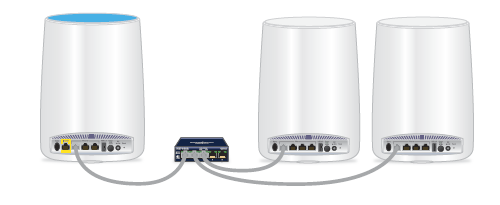
Anyway I just gave up, my nightmare is over and everything works fine now in both of my houses (orbi wireless and Velop wired haulback)! If anybody else is having this ethernet haulback nightmare, you might want to switch to Linksys Velop too.
- Mark as New
- Bookmark
- Subscribe
- Subscribe to RSS Feed
- Permalink
- Report Inappropriate Content
Re: Orbi firmware update v2.1.4.16 availability
Thats only one method to connect the satellites to the router. You can connect 1 directly to the router and another thru a non managed switch if needed. The NG and Linksys methods are the same.
I have mine connected to a non managed switch. Been working fine since day one.
Anyways, enjoy. ![]()
- Mark as New
- Bookmark
- Subscribe
- Subscribe to RSS Feed
- Permalink
- Report Inappropriate Content
Re: Orbi firmware update v2.1.4.16 availability
If you find in the release note anything which interests you, then you should update. The 16 release fixed for example the HomeKit connectivity. If you don't have HomeKit then you don't care. If you have HomeKit and it works then you don't care neither.
Bottom-line: Avoid this update if you can wait for a better release, and don't have regrets.
Regards
V.
- Mark as New
- Bookmark
- Subscribe
- Subscribe to RSS Feed
- Permalink
- Report Inappropriate Content
Re: Orbi firmware update v2.1.4.16 availability
I also gave up with the Orbi system.
If someone is looking for something that works....try TP-Link DECO M9
Installed it four days ago and did the setup in 1 hour....Because of the fixed IP adresses 🙂
It just works like it should!!!
I am not ussing the IFTTT option that is build in, for me it's just the wifi that needs to work in every corner of my house.
And that it does I have a strong signal and great speeds everywere in the house...
Also the virus protection is working properly so now i don't need to think about that either.
So if you are looking for something that just works....go for the DECO M9 🙂
- Mark as New
- Bookmark
- Subscribe
- Subscribe to RSS Feed
- Permalink
- Report Inappropriate Content
Re: Orbi firmware update v2.1.4.16 availability
What FW are you currently using?
I presume your system is working ok?
@valentinissimo wrote:
Good evening. If your system works fine then I would apply "Never change a winning team". So no. Don't update.
If you find in the release note anything which interests you, then you should update. The 16 release fixed for example the HomeKit connectivity. If you don't have HomeKit then you don't care. If you have HomeKit and it works then you don't care neither.
Bottom-line: Avoid this update if you can wait for a better release, and don't have regrets.
Regards
V.
- Mark as New
- Bookmark
- Subscribe
- Subscribe to RSS Feed
- Permalink
- Report Inappropriate Content
Re: Orbi firmware update v2.1.4.16 availability
Thanks for your advice! I do not use Homekit, so no advantage to updating!
- Mark as New
- Bookmark
- Subscribe
- Subscribe to RSS Feed
- Permalink
- Report Inappropriate Content
- Mark as New
- Bookmark
- Subscribe
- Subscribe to RSS Feed
- Permalink
- Report Inappropriate Content
Re: Orbi firmware update v2.1.4.16 availability
On this version of Firmware 2.1.4.16 if a satellite is attached via wired backhaul should it show in the connected device list of the main unit or should show as "attached Sattalite"?
- Mark as New
- Bookmark
- Subscribe
- Subscribe to RSS Feed
- Permalink
- Report Inappropriate Content
Re: Orbi firmware update v2.1.4.16 availability
Attached satellite and the connection should show as wired.
@JMU1998 wrote:
On this version of Firmware 2.1.4.16 if a satellite is attached via wired backhaul should it show in the connected device list of the main unit or should show as "attached Sattalite"?
- Mark as New
- Bookmark
- Subscribe
- Subscribe to RSS Feed
- Permalink
- Report Inappropriate Content
Re: Orbi firmware update v2.1.4.16 availability
I fully agree
the router + satellite is really unstable, it's unacceptable !
no response and support from Netgear.
- Mark as New
- Bookmark
- Subscribe
- Subscribe to RSS Feed
- Permalink
- Report Inappropriate Content
Re: Orbi firmware update v2.1.4.16 availability
How so?
We need more details about your situation and experiences. Maybe we can help you out. Other are having good experiences with there Orbi systems.
@vinz59 wrote:
I fully agree
the router + satellite is really unstable, it's unacceptable !
no response and support from Netgear.
- Mark as New
- Bookmark
- Subscribe
- Subscribe to RSS Feed
- Permalink
- Report Inappropriate Content
Re: Orbi firmware update v2.1.4.16 availability
Vinz59, I concur with FURRYe38. Your post is too brief, and also you don’t tell us what model Orbis you have, and you assume we understand when you say “I fully agree” - With what do you fully agree?
Then you say “the router + Satellite is really unstable”. They are not unstable, which is probably the reason Netgear hasn’t responded. You either have faulty units that should be returned, or your problem is due to the way you have set them up and/or your underlying network infrastructure.
Give the community more details of your setup and what has gone wrong for you.
- Mark as New
- Bookmark
- Subscribe
- Subscribe to RSS Feed
- Permalink
- Report Inappropriate Content
Re: Orbi firmware update v2.1.4.16 availability
Gave this release a whirl yesterday, upgrading my RBR50 from 2.1.2.18 (1 sat, wireless 5G backhaul which reports Good). It was OK during the day, but the minute the HD streaming started in the evening it rebooted 3-4 times. Load still seems to be a problem for Orbi and I'd say this release is terrible. I also don't really consider two HD streams "heavy load" for a 400 dollar box.
I honestly wish I had never bought the thing. Every release in 2.x train has had massive problems, which kind of settled down in 2.1.2.x to "tolerable" levels. But since then it has gotten worse. Also, seems like it really went into a tailspin right after my warranty expired. So perhaps this system really is only designed to last a year. Who knows. When I first got it had issues with Ring doorbell I should've just returned it then rather than work through it.
- Mark as New
- Bookmark
- Subscribe
- Subscribe to RSS Feed
- Permalink
- Report Inappropriate Content
Re: Orbi firmware update v2.1.4.16 availability
Thanks FURRYe38 and cheshbr for your post
You are right I can detail more my issue.
I have 1 router RBR40 (router mode) and 3 satellites in mesh mode RBS40. running firmware 2.1.4.16.
the 3 satellites randomly reboot during the day (around 10 times each).
Same issue with a reset factory of all the devices.. the config is really simple, I didn’t change anything more in the Orbi configuration.
I didn’t have the issue before with 2.1.3.x firmware.
Any idea or help will be really appreciated. I don’t know what can I do to solve this nightmare
thanks
- Mark as New
- Bookmark
- Subscribe
- Subscribe to RSS Feed
- Permalink
- Report Inappropriate Content
Re: Orbi firmware update v2.1.4.16 availability
Has a power cycle OFF for 30 seconds the back on been performed since the v.16 FW update?
What is the Mfr and model# of the IP modem the Orbi is connected too?
What is the size of your home? Sq Ft?
What is the distance between the router and satellite? 30 feet is recommended in between them to begin with depending upon building materials.
What channels are you using? Auto? Try setting manual channel 1, 6 or 11 on 2.4Ghz and any unused channel on 5Ghz.
Any Wifi Neighbors near by? If so, how many?
Try disabling the following and see:
MIMO, Daisy Chain, Fast Roaming, IPv6. Save settings and reboot the router and satellite(s).
@vinz59 wrote:
Thanks FURRYe38 and cheshbr for your post
You are right I can detail more my issue.
I have 1 router RBR40 (router mode) and 3 satellites in mesh mode RBS40. running firmware 2.1.4.16.
the 3 satellites randomly reboot during the day (around 10 times each).
Same issue with a reset factory of all the devices.. the config is really simple, I didn’t change anything more in the Orbi configuration.
I didn’t have the issue before with 2.1.3.x firmware.
Any idea or help will be really appreciated. I don’t know what can I do to solve this nightmare
thanks
- Mark as New
- Bookmark
- Subscribe
- Subscribe to RSS Feed
- Permalink
- Report Inappropriate Content
Re: Orbi firmware update v2.1.4.16 availability
Dont waste your time trying futile efforts.
The firmware is faulty or incomplete.
IMO, the more sats you have, the more issues you'll see.
NG has major work to do to resolve the issues which seem to have more to do with DHCP crashing due to the Sats backhaul. Something is amiss. Im no engineer, but it's pretty clear that they've not solved the issue.
If you have basic needs, you'll have no problem with the Orbi. If you have a complex setup, with high use, lots of devices, the system cant handle it.
So, while some folks want to help, you'd best be served by watching for the next firmware release.
- Mark as New
- Bookmark
- Subscribe
- Subscribe to RSS Feed
- Permalink
- Report Inappropriate Content
Re: Orbi firmware update v2.1.4.16 availability
Lets try to help him first and see if there is a problem else where or with FW. Doesn't hurt to try a few things first while we all wait for the next FW update even though others are having good experiences with current FW versions. Not everyone is having bad experiences. Takes some effort to troubleshoot what the real issue is. It's not always FW.
- Mark as New
- Bookmark
- Subscribe
- Subscribe to RSS Feed
- Permalink
- Report Inappropriate Content
Re: Orbi firmware update v2.1.4.16 availability
A system that requires specific actions, disabling of features/functions, or specific hardware to allow it to work is not "troubleshooting" ... it's a flaw that cannot be fixed by bandaid approaches.
- Mark as New
- Bookmark
- Subscribe
- Subscribe to RSS Feed
- Permalink
- Report Inappropriate Content
Re: Orbi firmware update v2.1.4.16 availability
And you can certainly believe that.
Meanwhile I'll continue to try and help others and help find the real issues.
- Mark as New
- Bookmark
- Subscribe
- Subscribe to RSS Feed
- Permalink
- Report Inappropriate Content
Re: Orbi firmware update v2.1.4.16 availability
- Mark as New
- Bookmark
- Subscribe
- Subscribe to RSS Feed
- Permalink
- Report Inappropriate Content
Re: Orbi firmware update v2.1.4.16 availability
• What is the difference between WiFi 6 and WiFi 7?
• Yes! WiFi 7 is backwards compatible with other Wifi devices? Learn more
