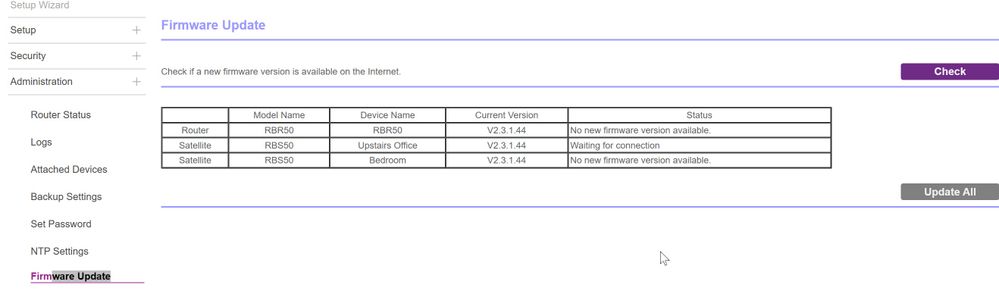- Subscribe to RSS Feed
- Mark Topic as New
- Mark Topic as Read
- Float this Topic for Current User
- Bookmark
- Subscribe
- Printer Friendly Page
Orbi in wired backlog has a few serious bugs - any i
- Mark as New
- Bookmark
- Subscribe
- Subscribe to RSS Feed
- Permalink
- Report Inappropriate Content
Orbi in wired backlog has a few serious bugs - any i
Well, this is rich, I can't even select the model which is Orbi RBR50 (the three pack that you get at Costco).
I got the system set up and originally I was using wireless backhaul for everything. After three days though one of the satellites turned orange on the Orbi app which appeared to indicate a degraded backhaul experience (the documentation was terrible). My speed tests indicated I was only getting about a 25MBPS on the download when I was getting almost 300 prior to the orange status.
I decided to change it to a wired backhaul (already had the cable upstairs) and the light on the Orbi app went to red and wouldn't connect at all. So, I moved the satellite right next to the router, plugged it in and all was good (green across the board and wired backhaul). I then moved it back to it's original location. This is where things go bad.
The android app now shows it as offline and doesn't recognize it as another node. I can ping the satellite just fine (by the way the router is in AP mode). In the web admin console it shows the satellite as connected and wired (see image 1).
However, when I got the admin settings to check the firmware version the web app doesn't find the satellite either.
But, when I go to the far end of my house (that's only reachable by that satellite) on my speedtest I get 300MBPS again and all is good.
I'm not sure if this is a bug in the android app and the web interface or something else. Any ideas anyone?
I do have a background in IT and I couldn't figure it out no matter what settings I played with.
- Mark as New
- Bookmark
- Subscribe
- Subscribe to RSS Feed
- Permalink
- Report Inappropriate Content
Re: Orbi in wired backlog has a few serious bugs - any i
What Firmware is currently loaded?
What is the Mfr and model# of the ISP modem the NG router is connected too?
What is the Mfr and model# of the ethernet switch if one is in the configuration.
What is the size of your home? Sq Ft?
What is the distance between the router and satellite(s)? 30 feet is recommended in between them to begin with depending upon building materials when wirelessly connected.
Any Wifi Neighbors near by? If so, how many?
Try enabling Beamforming and MIMO and WMM. Under Advanced Tab/Advanced Settings/Wireless Settings
Try disabling the following and see:
Daisy Chain, Save settings and reboot the router and satellite(s).
- Mark as New
- Bookmark
- Subscribe
- Subscribe to RSS Feed
- Permalink
- Report Inappropriate Content
Re: Orbi in wired backlog has a few serious bugs - any i
@Delany100 wrote:
.............
I decided to change it to a wired backhaul (already had the cable upstairs) and the light on the Orbi app went to red and wouldn't connect at all. So, I moved the satellite right next to the router, plugged it in and all was good (green across the board and wired backhaul). I then moved it back to it's original location. This is where things go bad.
...........
The fact that when changing the cable to a shorter one the wired backhaul worked, shows that the cable is bad. Is it possible to troubleshoot the cable?
• What is the difference between WiFi 6 and WiFi 7?
• Yes! WiFi 7 is backwards compatible with other Wifi devices? Learn more