
- Subscribe to RSS Feed
- Mark Topic as New
- Mark Topic as Read
- Float this Topic for Current User
- Bookmark
- Subscribe
- Printer Friendly Page
Re: OrbiRBK50
- Mark as New
- Bookmark
- Subscribe
- Subscribe to RSS Feed
- Permalink
- Report Inappropriate Content
OrbiRBK50
- Mark as New
- Bookmark
- Subscribe
- Subscribe to RSS Feed
- Permalink
- Report Inappropriate Content
Re: OrbiRBK50
@Breakaway9 wrote:
I see many people asking about what the icons mean in the app but see no answers. Very simple - I want to assign an icon to my connected devices but your labels don't appear until after they are assigned and saved. Why is this so difficult?
Please clarify "what" is so difficult:
- That the app is hard to use, or
- That people ask about something "obvious"?
- Mark as New
- Bookmark
- Subscribe
- Subscribe to RSS Feed
- Permalink
- Report Inappropriate Content
Re: OrbiRBK50
- Mark as New
- Bookmark
- Subscribe
- Subscribe to RSS Feed
- Permalink
- Report Inappropriate Content
Re: OrbiRBK50
If you want to see the text description then please use the web GUI (orbilogin.com).
- Mark as New
- Bookmark
- Subscribe
- Subscribe to RSS Feed
- Permalink
- Report Inappropriate Content
Re: OrbiRBK50
Please post about this in the Orbi app forum:
https://community.netgear.com/t5/Orbi-App/bd-p/en-home-orbi-app
Good Luck.
- Mark as New
- Bookmark
- Subscribe
- Subscribe to RSS Feed
- Permalink
- Report Inappropriate Content
Re: OrbiRBK50
@Breakaway9 wrote:
.................. Do you work for Netgear?
some in here think they do
- Mark as New
- Bookmark
- Subscribe
- Subscribe to RSS Feed
- Permalink
- Report Inappropriate Content
Re: OrbiRBK50
@Breakaway9 wrote:
I see many people asking about what the icons mean in the app but see no answers. Very simple - I want to assign an icon to my connected devices but your labels don't appear until after they are assigned and saved. Why is this so difficult?
What app are we talking about here? And where are you looking?
My Android Orbi app (V2.4.21.938) shows an array of icons in the Devices slot. And going in through the Network Map also shows icons.
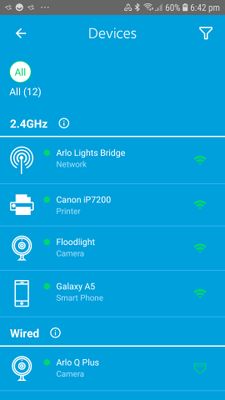
I can't recall jumping through any special hoops to make that happen.
- Mark as New
- Bookmark
- Subscribe
- Subscribe to RSS Feed
- Permalink
- Report Inappropriate Content
Re: OrbiRBK50
Please see the attached snapshot.
- Mark as New
- Bookmark
- Subscribe
- Subscribe to RSS Feed
- Permalink
- Report Inappropriate Content
Re: OrbiRBK50
In the app, the icon choices probably do not include their text description due to space limitations on a phone screen, although they could have written the app such that it added the text description on the device screen. If you use the web interface for the router, then you will see text descriptions rather than the icon when editing, so use it rather than the app for changing the icons for your devices.
• What is the difference between WiFi 6 and WiFi 7?
• Yes! WiFi 7 is backwards compatible with other Wifi devices? Learn more
