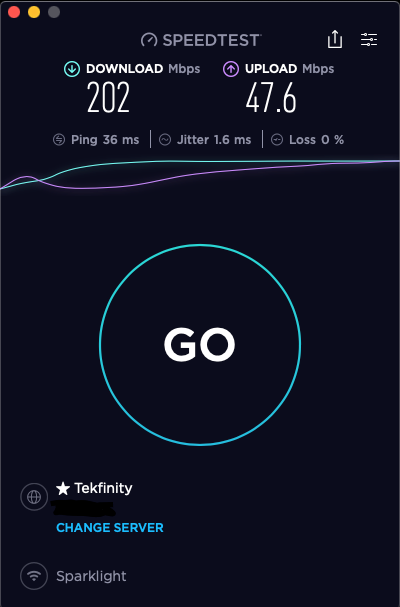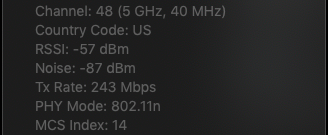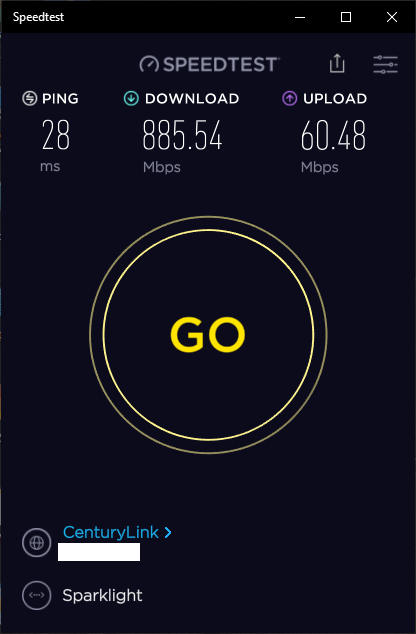- Subscribe to RSS Feed
- Mark Topic as New
- Mark Topic as Read
- Float this Topic for Current User
- Bookmark
- Subscribe
- Printer Friendly Page
RBR50 different download speeds for different Macs
- Mark as New
- Bookmark
- Subscribe
- Subscribe to RSS Feed
- Permalink
- Report Inappropriate Content
RBR50 different download speeds for different Macs
I have three Macs in my home. MacBokPro Mid-2012 with OS 10.15.4, an iMac Late 2015 with OS 10.14.6 and a Mac Mini Late 2012 with OS 10.15.4. The first two Macs achieve a D/L speed of 28 Mbs U/L spped of 3 Mbs. The Mac Mini can only get a D/L speed of 20 Mbs at best with an U/L of 2 Mbs. Placing the Macbook Pro next to the Mac Mini and it still gets the faster D/L and U/L speeds. (The MacBook Pro gets the 28 Mbs speed anywhere I place it in the house.) What can I do to get the faster speeds with my Mac Mini? I'm checking the speeds with speedtest.net, fast.com and dslreports.com. The results are similar with all three apps. Suggestions as to why the Mac Mini is almosr 30% slower? (P.S. I do have the latest Orbi Firmware installed.)
- Mark as New
- Bookmark
- Subscribe
- Subscribe to RSS Feed
- Permalink
- Report Inappropriate Content
Re: RBR50 different download speeds for different Macs
Does it have a different wireless chipset in it compared to the others?
- Mark as New
- Bookmark
- Subscribe
- Subscribe to RSS Feed
- Permalink
- Report Inappropriate Content
Re: RBR50 different download speeds for different Macs
What Firmware version is currently loaded?
What is the Mfr and model# of the ISP modem the NG router is connected too?
What is the size of your home? Sq Ft?
What is the distance between the router and satellite(s)? 30 feet is recommended in between RBR and RBS to begin with depending upon building materials when wirelessly connected. https://kb.netgear.com/000036466/How-far-should-I-place-my-Orbi-satellite-from-my-Orbi-router
What channels are you using? Auto? Try setting manual channel 1, 6 or 11 on 2.4Ghz and any unused channel on 5Ghz.
Any Wifi Neighbors near by? If so, how many?
Try enabling Beamforming and MIMO(MIMO may or maynot be needed) and WMM. Under Advanced Tab/Advanced Settings/Wireless Settings
Try disabling the following and see:
Armor, Circle, Daisy Chain, Fast Roaming, IPv6 and Set 20/40Mhz Coexistence to 40Mhz only. Set Short preamble instead of Long preamble modes. Save settings and reboot the router and satellite(s).
@JBuddenbrooks wrote:I have three Macs in my home. MacBokPro Mid-2012 with OS 10.15.4, an iMac Late 2015 with OS 10.14.6 and a Mac Mini Late 2012 with OS 10.15.4. The first two Macs achieve a D/L speed of 28 Mbs U/L spped of 3 Mbs. The Mac Mini can only get a D/L speed of 20 Mbs at best with an U/L of 2 Mbs. Placing the Macbook Pro next to the Mac Mini and it still gets the faster D/L and U/L speeds. (The MacBook Pro gets the 28 Mbs speed anywhere I place it in the house.) What can I do to get the faster speeds with my Mac Mini? I'm checking the speeds with speedtest.net, fast.com and dslreports.com. The results are similar with all three apps. Suggestions as to why the Mac Mini is almosr 30% slower? (P.S. I do have the latest Orbi Firmware installed.)
- Mark as New
- Bookmark
- Subscribe
- Subscribe to RSS Feed
- Permalink
- Report Inappropriate Content
Re: RBR50 different download speeds for different Macs
In answer to some of your questions - the prior answer was not from me - is as follows:
• Orbi Firmware: 2.5.1.16
• Cable Modem ARRIS Touchstone TM3402A (it's DOCSIS 3.1 and was replaced about 10 days ago as part of troubleshooting - made no difference) It is located about 3 feet from the RBR50 and connected via Ethernet.
• My MacMini is about 10 feet from the Orbi base, the RBR50. When I place the MacBookPro next to the Mini, the MacBookPro has a speed of 28 Mbs.
• Connecting the ARRIS to my Mac Mini via Ethernet produces as D/L Speed of 28 Mbs. Unfortunately, when I usethe Ethernet cable,the ARRIS is appears to disable the WiFi.
The other Orbi (RBS50s) are located 30 to 50 feet away and provide 28 Mbs speeds to the other two Macs - the MacBookPro and an iMac.
- Mark as New
- Bookmark
- Subscribe
- Subscribe to RSS Feed
- Permalink
- Report Inappropriate Content
Re: RBR50 different download speeds for different Macs
What mode is the Arris modem running in? This is a gateway modem with built in router and wifi already:
https://www.cox.com/residential/support/arris-tm3402.html
This would be a double NAT (two router) condition which isn't recommended. https://kb.netgear.com/30186/What-is-Double-NAT
https://kb.netgear.com/30187/How-to-fix-issues-with-Double-NAT
Couple of options,
1. Configure the modem for transparent bridge or modem only mode. Then use the Orbi router in router mode. You'll need to contact the ISP for help and information in regards to the modem being bridged correctly.
2. If you can't bridge the modem, disable ALL wifi radios on the modem, configure the modems DMZ/ExposedHost or IP Pass-Through for the IP address the Orbi router gets from the modem. Then you can use the Orbi router in Router mode.
3. Or disable all wifi radios on the modem and connect the Orbi router to the modem, configure AP mode on the Orbi router. https://kb.netgear.com/31218/How-do-I-configure-my-Orbi-router-to-act-as-an-access-point and https://www.youtube.com/watch?v=H7LOcJ8GdDo&app=desktop
When placing laptops or mobile devices near the base or RBS, be sure to turn OFF the wifi radios on the device for aboug 5 seconds then back ON. This ensures the device connects to the nearest signal source and not remain connected to a farther signal source.
- Mark as New
- Bookmark
- Subscribe
- Subscribe to RSS Feed
- Permalink
- Report Inappropriate Content
Re: RBR50 different download speeds for different Macs
FURRYe38:
A super thank you for the information. After reviewing the references to the ARRIS you provided (I really appreciatre those documentation links) the best I can determine the 3402A is NOT a router just a cable modem. I see no references to any WiFi or WiFi settings in any of the documentation. Also, unfortunately, my cable company (MorrisBroadband) is a small Provider and they don't seem to have anyone who has a clue on the ARRIS setup and specifications. In fact, thanks to your references one question was answered. In troubleshooting the MacMini speed I connected the ARRIS via Ethernet to the MacMini and obtained the 28 Mbsd download. However, in the process the Ethernet signal to the ORBI disappeared. MorrisBroadband didn't have any idea why that happened. But, according to the documnentation you provided, only one Ethernet port on the ARRIS can be active ay any one time. Seems that I might be able to obtain the 28 Mbs download by connecting my MacMini via Ethernet to my RBR50. Does that make sense? I don't think I'd want to keep an Ethernet connection since I believe in using WiFi or Bluetooth wherevere possible since I am located in a very high thunderstorm area with frequent lightening strikes.
Any other suggestions would be greatly appreciated but I have to admit much for your detailed suggestions went beyond my technical expertise.
- Mark as New
- Bookmark
- Subscribe
- Subscribe to RSS Feed
- Permalink
- Report Inappropriate Content
Re: RBR50 different download speeds for different Macs
Ya looking closer, I believe your right about the modem. I should have ready more of that information.
Has a factory reset and setup from scratch been performed since last FW update and while the RBR is reset, power OFF the ISP modem for 30 seconds then back ON?
- Mark as New
- Bookmark
- Subscribe
- Subscribe to RSS Feed
- Permalink
- Report Inappropriate Content
Re: RBR50 different download speeds for different Macs
Interesting that you should suggest FW upgrade and Reset. Because of other persistent problems with my ISP I replaced my ARRIS modem about two weeks ago. When I got it home it of course didn't work. After a call to the ISP they updated the firmware. The persistent problems I have a temporary "fix". I unplug the modem for a minute or so and plug it back in. So, the suggestions you offered have alrready been done... multiple times. Each time the Internet dies I "rinse-and-repeat".
- Mark as New
- Bookmark
- Subscribe
- Subscribe to RSS Feed
- Permalink
- Report Inappropriate Content
Re: RBR50 different download speeds for different Macs
Any Wifi Neighbors near by? If so, how many?
One thing to do is to wire connect 1 PC to the ISP modem and see if the problem still happens, if not then the problem isn't with the modem. I would run the RBR alone with out any RBS turned on and see if the problem appears still. If so, try to downgrade the FW.
Was the Orbi working ok before the ISP changed the modem?
As last resort, you can try Voxels FW for Orbi:
https://community.netgear.com/t5/Orbi/Voxels-FW-available-for-50-series-Orbi-only-available/m-p/1883...
You can revert back to stock FW if it doesn't work out for you.
- Mark as New
- Bookmark
- Subscribe
- Subscribe to RSS Feed
- Permalink
- Report Inappropriate Content
Re: RBR50 different download speeds for different Macs
One neighbor with WiFi but signal their is very weak. As a test, I have connected my MacMini to the ARRIS modem via Ethernet and download speed was 28 Mbs! Unfortunately, as the documentation you alerted me to points out, the ARRIS only allows one Ethernet port to be connected at any time. so using the Ethernet-to-MacMini connection disconnects the RBR30 connection! The two other Macs comnsistently achieve a D/L speed of 28 Mbs. I've moved the MacBookPro in several locations in the house and it always achieves the same 28 Mbs D/L speed. Regarding downgrading the FW, I just recently upgraded the RBR30/RBS50s Firmware from 2.3.5.30 to 2.5.1.16 and the same D/L speeds were obtained before and after the FW update.
- Mark as New
- Bookmark
- Subscribe
- Subscribe to RSS Feed
- Permalink
- Report Inappropriate Content
Re: RBR50 different download speeds for different Macs
SO the mac mini seems to be the one having slower speeds then the other macs?
- Mark as New
- Bookmark
- Subscribe
- Subscribe to RSS Feed
- Permalink
- Report Inappropriate Content
Re: RBR50 different download speeds for different Macs
Exactly! Just to compound the issue The Mac Mini and the MacBookPro have the same operating system, 10.15.4 while the iMac, located at the other end of the house from the Mac Mini ,is using OS 10.14.6! Moving the MacBook Pro anywhere in the house and it still shows 28 Mbs download. But, remember, if I directly connect the Mac Mini to the modem is does display 28 Mbs D/L. I may just try conecting the Mac Mini to an Ethernet port on the RBR50. But even if it achieves 28 Mbs D/L I don't want to leave the Mac Mini hardwired to the RBR50.
- Mark as New
- Bookmark
- Subscribe
- Subscribe to RSS Feed
- Permalink
- Report Inappropriate Content
Re: RBR50 different download speeds for different Macs
The Mac Mini, if it's a 2012, maxed out at 450Mbps connect rate only if I remember. I have the same mini myself. The wifi radio in the mini isn't the greatest. I've actually resorted to keeping mine connected via ethernet unless wifi is really needed.
- Mark as New
- Bookmark
- Subscribe
- Subscribe to RSS Feed
- Permalink
- Report Inappropriate Content
Re: RBR50 different download speeds for different Macs
Maxes out at 450MB? The download I'm trying to achieve is only 28 Mbs! For the heck of it I will try connecting my RBR50 via Ethernet. I suspect it will work at 28 Mbs that way. Still, because of the thunderstorm/EMP risk in our area I'll live with 20 Mbs even if I can get 28 Mbs via Ethernet.
- Mark as New
- Bookmark
- Subscribe
- Subscribe to RSS Feed
- Permalink
- Report Inappropriate Content
Re: RBR50 different download speeds for different Macs
Here is what I get with my Mac Mini 2012 OSX 10.14.6
This in N mode as well. The mini is about 20+ feet away from the RBR.
- Mark as New
- Bookmark
- Subscribe
- Subscribe to RSS Feed
- Permalink
- Report Inappropriate Content
Re: RBR50 different download speeds for different Macs
FURREYe38:
You know how to make a grown man cry. For years I got by with ATT with 1.0 Mbs Down 250 Kbs Up and only by pleading and nagging for many years did I manage to get another service that gave me (gasp!) 10 Mbs Down/ 1.0 Mbs up. They recently upgraded to 25+ Mbs Down and 3 Mbps Up. I'm fighting to get my 20 Mbs Down to 28 Mps Down and then you show me your speed. I guess that's the price I pay for living in a rural area. Right now, after I dropped ATT they will not provide me Internet service. so, my ony choice is a company named MorrisBroadband. Not excatly a big player in the game and, for me, the only game in town. (:o(
- Mark as New
- Bookmark
- Subscribe
- Subscribe to RSS Feed
- Permalink
- Report Inappropriate Content
Re: RBR50 different download speeds for different Macs
Then I'll not show you the wired speed test results. ![]()
Ya there are some rural ISPs that seem to have monopolies out in these areas where larger ISP can't get to or won't.
- Mark as New
- Bookmark
- Subscribe
- Subscribe to RSS Feed
- Permalink
- Report Inappropriate Content
Re: RBR50 different download speeds for different Macs
As long as I know it's coming I can clench my fists! ![]() Yes, please do show me the wired speed compared to the WiFi speed. If for nothing else but general knowledge I'd like to know if you see any appreciate speed increase using Ethernet versus WiFi since I believe the Net Router approach does impose a (slight) penalty on speed.
Yes, please do show me the wired speed compared to the WiFi speed. If for nothing else but general knowledge I'd like to know if you see any appreciate speed increase using Ethernet versus WiFi since I believe the Net Router approach does impose a (slight) penalty on speed.
- Mark as New
- Bookmark
- Subscribe
- Subscribe to RSS Feed
- Permalink
- Report Inappropriate Content
Re: RBR50 different download speeds for different Macs
This is on a busy day during busy working hours:
- Mark as New
- Bookmark
- Subscribe
- Subscribe to RSS Feed
- Permalink
- Report Inappropriate Content
Re: RBR50 different download speeds for different Macs
A one word reply: SIGH!
I'd say that unless I move to a carefully-slected urban area I won't see seeps anywhere near that in this lifetime. Thank you for showing me how good it can get.
- Mark as New
- Bookmark
- Subscribe
- Subscribe to RSS Feed
- Permalink
- Report Inappropriate Content
Re: RBR50 different download speeds for different Macs
Keep in mind that when testing speeds. Test WIRED first always. Wired is less prone to interferences and odd things seen in wifi. Wifi has alot of different factors and variiables that cause inaccurate or bad results.
- Mark as New
- Bookmark
- Subscribe
- Subscribe to RSS Feed
- Permalink
- Report Inappropriate Content
Re: RBR50 different download speeds for different Macs
I do want to check the speed using an Ethernet connection to my Mac Mini. Question is, is it as simple as connecting one of the available Ethernet ports to the Ethernet port on my Mac Mini? A short while back I tried that with my Arris TM 3402A cable modem only to discover that plugging in a Ethernet cable to a second Arris Ethernet port disabled the first port, the one that is connected to my RBR50! I then read the literature who's link you so helpfuly supplied only to discover that you can only use one Ethernet port on the Arris at a time? Why, in heavan's name to they supply four then?
This will be a temporary test only though, since I want to use WiFi for safety's sake.
- Mark as New
- Bookmark
- Subscribe
- Subscribe to RSS Feed
- Permalink
- Report Inappropriate Content
Re: RBR50 different download speeds for different Macs
Yes, it's as simple as connecting your Mac Mini to any one of the available LAN ports on your Orbi (base or satellite). The Orbi is a router so it can connect multiple devices. Your cable modem is not a router so it can only support a limited number of IP addresses (i.e., connected devices). That's why you use both a cable modem AND the Orbi router.
Some internet providers supply combination modem/router devices. Your Arris may also be able to support multiple IP addresses at once for customers who upgrade their service to do that. Most home users only have one IP address from their internet provider.
- Mark as New
- Bookmark
- Subscribe
- Subscribe to RSS Feed
- Permalink
- Report Inappropriate Content
Re: RBR50 different download speeds for different Macs
Mikey94025/FURREY38 et. al.:
A short while ago I connected my RBR50 to my Mac Mini (late 2012) OS 10.15.4 via an Ethernet cable and as I suspected the connection speed increased from 20 Mbs Down (WiFi) to 28 MBs Down (Ethernet). Since to prefer, for safety reasons, to not use a wired (Ethernet) connection to my Mac Mini I'm back to 20 Mbs Down. I may just have to live with this 30% speed penalty but, even if I do, I would very much like to know why this issue occurs. My two other Macs - MacBook Pro (13-inch Mid 2012) 9,2 with OS 5.15.4 and iMac (Retina 5K 27-inch Late 2015) 17,1 with OS 5.14.6 are usually both located at the other end of the house and both register a 28 Mbs Down speed - they are receiving their WiFi from my two RBS50 satellites. Even when I take the MacBook Pro and place it next to my Mac Mini it exhibits a 28 Mbs Down speed. Just doesn't make aense to me! The Mac Mini is located approximately 10-feet from the RBR50. All Orbi's have 2.5.1.16 Firmware.
Any suggestions as to where I can get a answer to this mystery would be super-greatly appreciated.
(P.S. Mikey: Totally off the subject - Is the numeric portion for your name related to your ZIP code? I ask because that's my former ZIP code.)
- Mark as New
- Bookmark
- Subscribe
- Subscribe to RSS Feed
- Permalink
- Report Inappropriate Content
Re: RBR50 different download speeds for different Macs
It maybe the wifi adapter in the mac mini that is the cause or problem. If your other Macs are working and the mini isn't the same, it would be the wifi radio in the mini. From my experience, the design of the case could be a factor as well. Minis are not known for great performances on wifi. If you can live with it, then you can do that. Or you could install a wireless USB adapter and use this adapter as your upgraded wifi radio. I have connected a D-Link DWA-192 to my Mini and worked well. Or you can connect a wireless media bridge to the Orbi system and LAN connect the mini to the back of the wireless bridge for an upgraded wifi solution.
• What is the difference between WiFi 6 and WiFi 7?
• Yes! WiFi 7 is backwards compatible with other Wifi devices? Learn more