
- Subscribe to RSS Feed
- Mark Topic as New
- Mark Topic as Read
- Float this Topic for Current User
- Bookmark
- Subscribe
- Printer Friendly Page
Re: Seagate NAS Personal Cloud 2-bay via ORBI not found
- Mark as New
- Bookmark
- Subscribe
- Subscribe to RSS Feed
- Permalink
- Report Inappropriate Content
Seagate NAS Personal Cloud 2-bay via ORBI not found
Hi All,
Since I've moved to my new place I have not been able to access my files on the Seagate Nas anymore. I can see in the ORBI app that is is connected by wire, but furthermore I can't find or connect to it anywhere. Even the login page for the Seagate Nas is saying that the device is Offline. I have the RBR20 setup as an Access Point next to my main provider router. I have tried resetting but the light indicator stays red. Any ideas?
- Mark as New
- Bookmark
- Subscribe
- Subscribe to RSS Feed
- Permalink
- Report Inappropriate Content
Re: Seagate NAS Personal Cloud 2-bay via ORBI not found
@RaoulD wrote:Since I've moved to my new place I have not been able to access my files on the Seagate Nas anymore. I can see in the ORBI app that is is connected by wire, but furthermore I can't find or connect to it anywhere. Even the login page for the Seagate Nas is saying that the device is Offline. I have the RBR20 setup as an Access Point next to my main provider router. I have tried resetting but the light indicator stays red. Any ideas?
The light that stays red is on the NAS, correct?
There is a good chance that the IP address that the NAS had in the previous location is different from the IP address that the new router is providing. With things like printers and storage devices, it is pretty common for the software that accesses them to be configured with the IP address and the software is looking for an IP address that does not exist. Does the Orbi app indicate what IP address the NAS has?
I would start with the User Manual for the Seagate NAS and go through the process of searching for the NAS again.
(Sorry to be so vague. My sense is that this is not an "Orbi issue", especially since the Orbi is in AP mode.)
- Mark as New
- Bookmark
- Subscribe
- Subscribe to RSS Feed
- Permalink
- Report Inappropriate Content
Re: Seagate NAS Personal Cloud 2-bay via ORBI not found
Thank you for your reply @CrimpOn
When I try to reset the Seagate NAS, the led indicator is non-stop red and it is not found in the orbi-app. When I turn it off and switch it back on, the led with be white flickering and my orbi app can detect it. The ORBI app indeed shows me the IP of the NAS.
I've tried the manual from Seagate. I've gave that up. I don't know where to look anymore. My provider router, my orbi system, the nas... I have no clue that's why this post.
What do you mean the fact that the ORBI is in AP mode. I actually never really thought this thru why I put it in AP mode. Should I be able to fix it when I put it in Router mode? Any other benefits? I am really not a network specialist or familiar on a detailed level.
- Mark as New
- Bookmark
- Subscribe
- Subscribe to RSS Feed
- Permalink
- Report Inappropriate Content
Re: Seagate NAS Personal Cloud 2-bay via ORBI not found
Leave Orbi and your router alone - this is almost certainly a NAS issue.
@RaoulD wrote:When I try to reset the Seagate NAS, the led indicator is non-stop red and it is not found in the orbi-app.
The Seagate Personal Cloud 2-Bay User Manual does not provide a lot of information for the red system LED, only on red flashing (where the link is pointing to), indeed.
@RaoulD wrote:When I turn it off and switch it back on, the led with be white flickering and my orbi app can detect it. The ORBI app indeed shows me the IP of the NAS.
So not complete dead. It looks like the NAS does fetch an IP address - assuming from your local IP subnet. Please compare your computer LAN IP and the NAS IP - post and ask if unclear.
What happens if using http://[ip-addess] or https://[ip-addess] in a Web browser?
- Mark as New
- Bookmark
- Subscribe
- Subscribe to RSS Feed
- Permalink
- Report Inappropriate Content
Re: Seagate NAS Personal Cloud 2-bay via ORBI not found
Hi @schumaku thank you for your reply.
IP of my laptop which is wireless connected to ORBI: 192.168.178.123
Seagate NAS Wired: 192.168.178.59
Wow, I've tried to connect via HTTP://192.168.178.123 and it looked like it could reach the NAS. I was almost relieved! But the message is: "Your device might be powering on, Try again in a few minutes". The NAS has been on for days now, so it probably won't be a few minutes. I think it won't go further then this.
• What is the difference between WiFi 6 and WiFi 7?
• Yes! WiFi 7 is backwards compatible with other Wifi devices? Learn more
