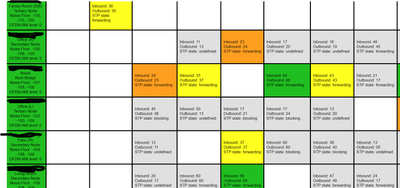- Subscribe to RSS Feed
- Mark Topic as New
- Mark Topic as Read
- Float this Topic for Current User
- Bookmark
- Subscribe
- Printer Friendly Page
Re: Spanning tree settings on RBR50
- Mark as New
- Bookmark
- Subscribe
- Subscribe to RSS Feed
- Permalink
- Report Inappropriate Content
Spanning tree settings on RBR50
Where does one find the Spanning Tree setting on the RBR50 router?
- Mark as New
- Bookmark
- Subscribe
- Subscribe to RSS Feed
- Permalink
- Report Inappropriate Content
Re: Spanning tree settings on RBR50
I am not aware of any customer settings in the RBR50 for this feature:
- Mark as New
- Bookmark
- Subscribe
- Subscribe to RSS Feed
- Permalink
- Report Inappropriate Content
Re: Spanning tree settings on RBR50
So, does that mean that it is always on and cannot be shut off or that it is always off, and it cannot be turned on?
- Mark as New
- Bookmark
- Subscribe
- Subscribe to RSS Feed
- Permalink
- Report Inappropriate Content
Re: Spanning tree settings on RBR50
Why would that need to be changed? Are you having problems with your system?
- Mark as New
- Bookmark
- Subscribe
- Subscribe to RSS Feed
- Permalink
- Report Inappropriate Content
Re: Spanning tree settings on RBR50
@AkoreJepade wrote:
So, does that mean that it is always on and cannot be shut off or that it is always off, and it cannot be turned on?
Actually, it means I have no idea. Most of the discussions I find on this topic are about managed switches.
The RBR50 has a pretty primitive 4-port Ethernet switch in it. (Doesn't support VLANs of any sort - port or tagged, for example.) That would lead to a suspicion that it does not support any managed features.
There was a discussion in 2020 regarding this issue and the RBR50:
https://community.netgear.com/t5/Orbi/Spanning-Tree-problem-with-Orbi-RBR50/m-p/1910466
My guess is that it would be fairly simple experiment:
- Connect two ports of an unmanaged swtich to two Orbi LAN ports
- Connect one port of the swtich to a computer
- Set up something to watch the Ethernet traffic (BitMeter, for example: https://bitmeter.software.informer.com/3.6/ or Wireshark in promiscuous mode)
- Open a command window and issue an ARP command.
- If the network quickly goes crazy with broadcast packets, then there is no spanning tree support in the switch module.)
Either way, I have never seen anything that the user can do to control it.
- Mark as New
- Bookmark
- Subscribe
- Subscribe to RSS Feed
- Permalink
- Report Inappropriate Content
- Mark as New
- Bookmark
- Subscribe
- Subscribe to RSS Feed
- Permalink
- Report Inappropriate Content
Re: Spanning tree settings on RBR50
Thanks for that link. I remember seeing posts a couple of years ago reporting problems with Sonos speakers. I realize that my Sonos One has an Ethernet jack on it, but I have never connected it that way. (The discussion quickly went over my head.)
- Mark as New
- Bookmark
- Subscribe
- Subscribe to RSS Feed
- Permalink
- Report Inappropriate Content
Re: Spanning tree settings on RBR50
Yeah my friend / client has three places in Colombia SA and I have been to all three and all three have Sonos systems and these RBR50 routers with RBS50Y and or RBS50 sats and his one system in Jardin which is close to my house is the only one giving issues. But then it is the biggest of the 3 systems with the main router and 3 sats for the Mesh network and 16 Sonos pieces scattered throughout the house and even outside the house. So I have been working on fixing his Sonos speaker dropouts for many years now (Luckily, he doesn't use his house here much 🙂
Usually when I am there at his house testing the system it of course works 100% fine but then when I leave it starts acting up again.
I will be checking over in the Sonos forums for some help to see what direction they may be able to point me in.
I do not like what I see in the Sonos Support Info page of his system:
- Mark as New
- Bookmark
- Subscribe
- Subscribe to RSS Feed
- Permalink
- Report Inappropriate Content
Re: Spanning tree settings on RBR50
How many of these Sonos devices are connected to Ethernet?
- Mark as New
- Bookmark
- Subscribe
- Subscribe to RSS Feed
- Permalink
- Report Inappropriate Content
• What is the difference between WiFi 6 and WiFi 7?
• Yes! WiFi 7 is backwards compatible with other Wifi devices? Learn more