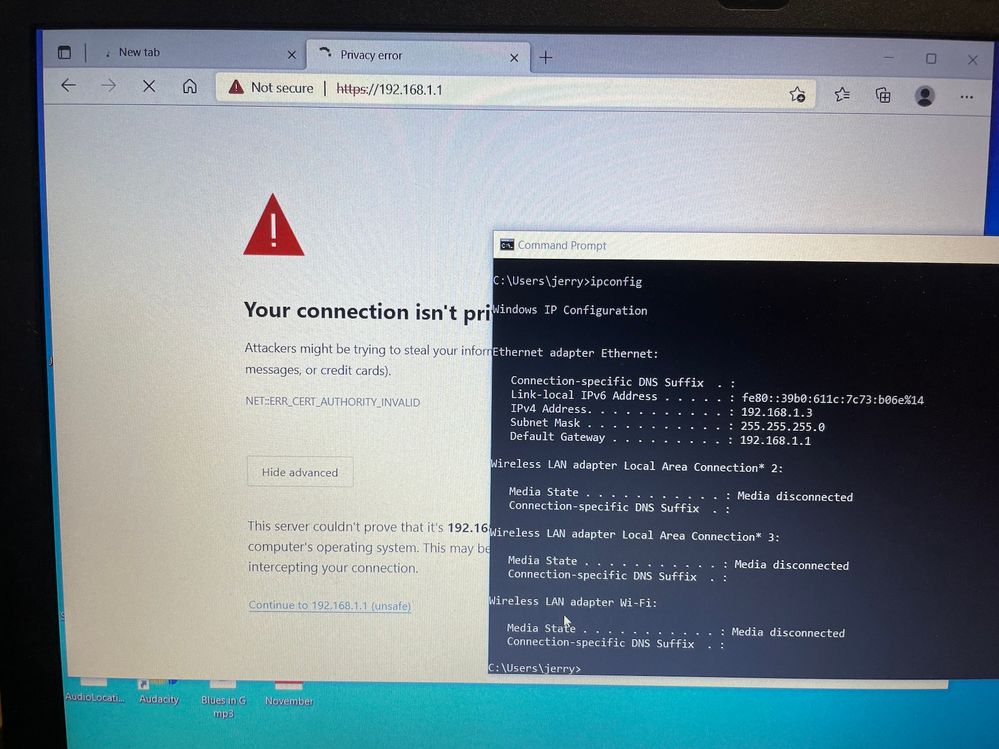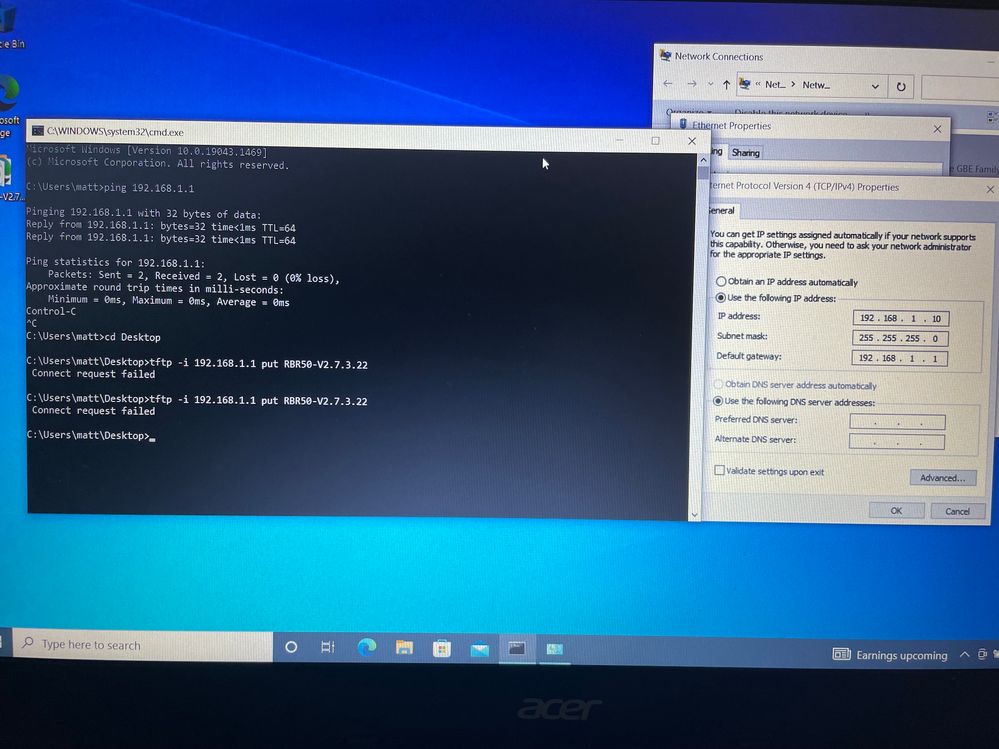- Subscribe to RSS Feed
- Mark Topic as New
- Mark Topic as Read
- Float this Topic for Current User
- Bookmark
- Subscribe
- Printer Friendly Page
Re: Unable to configure RBR50v2
- Mark as New
- Bookmark
- Subscribe
- Subscribe to RSS Feed
- Permalink
- Report Inappropriate Content
Unable to configure RBR50v2
I have had the AC3000 Mesh WiFi System (RBK20) for a few years but about 1 year ago I pulled it out. I am trying to wipe the router and re-configure it to test a problem I am seeing from the equipment my ISP provided.
I was trying to configure it using the app on my iPhone for the last 6 years and have gotten almost no where. I have disabled Private Wi-Fi Address and have factory reset the router dozens of times and all I have gotten to is the setup wizard and then i get a configuration error page.
I then tried connecting to it from my laptop and I am able to ping the default gateway, but I cannot get the webpage to load no matter what I try. I have used Chrome, Safari and Firefox and I get the same results.
- Mark as New
- Bookmark
- Subscribe
- Subscribe to RSS Feed
- Permalink
- Report Inappropriate Content
Re: Unable to configure RBR50v2
What modem/gateway is it connected to?
You're trying to connect to 192.168.1.1 via an ethernet connection?
- Mark as New
- Bookmark
- Subscribe
- Subscribe to RSS Feed
- Permalink
- Report Inappropriate Content
Re: Unable to configure RBR50v2
- Mark as New
- Bookmark
- Subscribe
- Subscribe to RSS Feed
- Permalink
- Report Inappropriate Content
Re: Unable to configure RBR50v2
What address/ip address's are you using to try and access it?
if you connect a pc/laptop to it, pull up a command prompt and type : ipconfig
The default gateway address should be the routers address to access it at.
- Mark as New
- Bookmark
- Subscribe
- Subscribe to RSS Feed
- Permalink
- Report Inappropriate Content
Re: Unable to configure RBR50v2
- Mark as New
- Bookmark
- Subscribe
- Subscribe to RSS Feed
- Permalink
- Report Inappropriate Content
Re: Unable to configure RBR50v2
and you're plugged into a lan port on the router (I've seen people use the wan port)
Is it broadcasting a wifi signal?
did you factory reset it? Push and hold reset for 7-15 seconds while powered on
- Mark as New
- Bookmark
- Subscribe
- Subscribe to RSS Feed
- Permalink
- Report Inappropriate Content
Re: Unable to configure RBR50v2
- Mark as New
- Bookmark
- Subscribe
- Subscribe to RSS Feed
- Permalink
- Report Inappropriate Content
Re: Unable to configure RBR50v2
In your original post you put you get through the configuration page and then get an error?
where is it failing in the process? at what stage?
- Mark as New
- Bookmark
- Subscribe
- Subscribe to RSS Feed
- Permalink
- Report Inappropriate Content
Re: Unable to configure RBR50v2
I am not able to get the web page to ever load. I get certificate warnings (self signed) but I bypass those. After bypassing the warnings I just get a blank screen constantly. I have tried on two seperate devices and 3 different browsers on each device and all get the same results (both devices are Macs because that is all I have and I have tried Safari, Chrome and Firefox). I have also tried this while hard wired to the router and while connected via WiFi with the router.
When I try to configure it through the app, I have been able to connect to the orbi twice. Once I connect I go through the configuration wizard and then go to have it apply the configuration to the router. It thinks about it for a few minutes and then I get a page that says "Configuration Error", has a picture of the Orbi and then says "Orbi could not apply your new settings. Check your WiFi connection and try again". If I exit the app and open try to start all over the App will no longer even detect the Orbi and go to the configuration wizard. It feels like I catch the router still booting when I am lucky which gets me to the configuration wizard. As I enter the configuration the router finishes booting and then kills the connectivity to the app so I cannot apply the configuration.
Just so you know I have been a systems engineer for about 20 years and have done this professionally with and at home for nearly 30 years (obviously no WiFi in the early 90s). This just feels like a bad firmware on the Router that is blocking communication at the management plane. If I connect the router to my other router through an ethernet cable (and ensure no overlapping IP space) I am able to connect to the wifi on the Orbi and am able to access the internet so the router is working, I just cannot configure it.
- Mark as New
- Bookmark
- Subscribe
- Subscribe to RSS Feed
- Permalink
- Report Inappropriate Content
Re: Unable to configure RBR50v2
Can you try the phone's browser and not the mac's browser?
Or do you have an android sitting around somewhere to try it on?
- Mark as New
- Bookmark
- Subscribe
- Subscribe to RSS Feed
- Permalink
- Report Inappropriate Content
Re: Unable to configure RBR50v2
I have tried the phone browser also and get the same results, just a blank screen. I do not have any android devices to try, if I need to I will buy a cheap device and see what I can do with that.
- Mark as New
- Bookmark
- Subscribe
- Subscribe to RSS Feed
- Permalink
- Report Inappropriate Content
Re: Unable to configure RBR50v2
I have also tried using an old Windows laptop I have (running Win 10 but hasn't been updated in a year or so) with MS Edge as the browser and I get the same results. Below is a screen shot on that Windows machine showing the experience. I clicked on Continue to 192.168.1.1 and you can see it is trying to load but nothing ever loads.
- Mark as New
- Bookmark
- Subscribe
- Subscribe to RSS Feed
- Permalink
- Report Inappropriate Content
Re: Unable to configure RBR50v2
You can try using tftp to install an older firmware to it and then factory reset. maybe something is corrupt in the firmware.
Follow this guide for windows.
https://kb.netgear.com/000059634/How-to-upload-firmware-to-a-NETGEAR-router-using-Windows-TFTP
just make sure you enable tftp
https://www.thewindowsclub.com/enable-tftp-windows-10
there's guides for mac that you can google for to use tftp.
and here's a video walk through using a tftp client. Use the built in one for windows 10 though. the video is more of an example of how its done.
https://www.youtube.com/watch?v=R9DLrLQrpaw
and if that doesn't work, you can try using nmrpflash
https://github.com/jclehner/nmrpflash
- Mark as New
- Bookmark
- Subscribe
- Subscribe to RSS Feed
- Permalink
- Report Inappropriate Content
Re: Unable to configure RBR50v2
I'm reading the instructions and they say to wait upload until the Power LED flashes orange. That doesn't happen on the Orbi, fwhen do you actually upload the firmware?
- Mark as New
- Bookmark
- Subscribe
- Subscribe to RSS Feed
- Permalink
- Report Inappropriate Content
Re: Unable to configure RBR50v2
I am trying to upload the firmware and I constantly get connection request failed and TFTP client they recommend (not windows) is a 404 error repository not found.
I ran wireshark while trying to upload the file and I am Destination unreachable (port unreachable). I am plugged directly into the router via ethernet cable and I have tried every port on the back of the router (besides the internet port) and I get the same results. I have also tried connecting to the default wifi on the router and get the same results that way. I'm really starting to think this thing is bricked and that really annoys me.
- Mark as New
- Bookmark
- Subscribe
- Subscribe to RSS Feed
- Permalink
- Report Inappropriate Content
Re: Unable to configure RBR50v2
(my experience is only on Windows...... so.....)
It appears (to me) that the Orbi boot process includes a brief period of time when it will accept a TFTP connection. Too soon, and the connection fails. Too late, and the router has "moved on" to loading firmware and starting up. Hitting the "sweet spot" is not easy. On one occasion, I had failed five times in a row, and was getting ready to toss the Orbi. Then thought, "what else do I have to do right now?" On the sixth try, it worked!
So, my suggestion is:
- Power off the Orbi.
- Get the FTP process set up to the point of pressing "Send".
- Power on the Orbi.
- Count "1 potato".
- Press Send.
- If it fails, start over and this time count "1 potato, 2 potato" and press Send.
The idea of watching the file transfer process with Wireshark is interesting. (Wish I had thought of that.)
I believe that the benefit of the Windows nmrpflash utility is that it does not give up when the initial connection fails, but keeps trying until it works (or finally times out).
- Mark as New
- Bookmark
- Subscribe
- Subscribe to RSS Feed
- Permalink
- Report Inappropriate Content
Re: Unable to configure RBR50v2
Hello cakelyfe,
Welcome to the NETGEAR Community!
I understand that you are having difficulties with using TFTP to install firmware on your RBR50v2. Please ensure that you assign the device that you are using to TFTP the firmware to your Orbi router the IPv4 address of 192.168.1.10.
Best,
Kevin
Community Team
- Mark as New
- Bookmark
- Subscribe
- Subscribe to RSS Feed
- Permalink
- Report Inappropriate Content
Re: Unable to configure RBR50v2
I have my ip set to 192.168.1.10
- Mark as New
- Bookmark
- Subscribe
- Subscribe to RSS Feed
- Permalink
- Report Inappropriate Content
Re: Unable to configure RBR50v2
@cakelyfe wrote:
I am trying to upload the firmware and I constantly get connection request failed and TFTP client they recommend (not windows) is a 404 error repository not found.
Sorry (My Bad). I read this post to mean "not using Windows", when the context appears to be Windows.
- This web site did not work: https://pjo2.github.io/tftpd64/ ??
- Nor did https://github.com/jclehner/nmrpflash ?
Was a bit surprised to see the firmware image file with no file extension. For this Orbi, it is typically an *.img file.
- Mark as New
- Bookmark
- Subscribe
- Subscribe to RSS Feed
- Permalink
- Report Inappropriate Content
Re: Unable to configure RBR50v2
That was a mistake in my screenshot, the actual firmware file had a .img extension. I was able to flash the firmware using nmrpflash but I am getting the same results with the 2.7.3.22 firmware. I then downloaded an older version 2.6.1.40 and am trying that now.
- Mark as New
- Bookmark
- Subscribe
- Subscribe to RSS Feed
- Permalink
- Report Inappropriate Content
Re: Unable to configure RBR50v2
I thought I had success with 2.6.1.40, I was able to access the Netgear home page through a browser after flashing the firmware but when I clicked on the "I Don't have a phone" option it just sat and spun. I then restarted and flashed it again to try to configure it through the app and no luck.
- Mark as New
- Bookmark
- Subscribe
- Subscribe to RSS Feed
- Permalink
- Report Inappropriate Content
Re: Unable to configure RBR50v2
If its accepting all these firmwares and its broadcasting wifi, I'm really suspicious of something else with your setup.
Like antivirus/browser/etc.
- Mark as New
- Bookmark
- Subscribe
- Subscribe to RSS Feed
- Permalink
- Report Inappropriate Content
Re: Unable to configure RBR50v2
I have tried on 3 different computers, two Macs and One Windows and on 3 different mobile devices and the experience is the same across all. I have tried wired and wireless, I even tried 2 different ethernet cables to rule out a bad cable. The Windows computer was freshly reset because it is older and I wans't sure what was on it (no AV running or anything but a basic Windows 10 install). I've tried on 4 browsers (Edge, Chrome, Firefox and Safari) and within the app again all the same experience. The only commonality is the RBR50v2.
This most recent reset I was able to get into the configuration Wizard and I got to the page where it summarizes the admin password and the wifi with the password but it wouldn't go any further. It really seems to be some type of time problem. I'm guessing some type of memory leak or overloading the CPU. Etiher way I have given up on this, there is something wrong in the hardware and it isn't under warranty anylonger. I guess I am stuck with the Eero for now.
- Mark as New
- Bookmark
- Subscribe
- Subscribe to RSS Feed
- Permalink
- Report Inappropriate Content
Re: Unable to configure RBR50v2
Hello cakelyfe,
Thank you for that information!
Please try our most recent FW for your RBR50v2 which is FW 2.7.5.4.
Navigate to the link below for the current FW file for your RBR50v2:
Orbi RBR50v2 | WiFi System | NETGEAR Support
Best,
Kevin
Community Team
- Mark as New
- Bookmark
- Subscribe
- Subscribe to RSS Feed
- Permalink
- Report Inappropriate Content
Re: Unable to configure RBR50v2
I have tried 4 different firmwares, 2.7.3.22, 2.6.1.40, 2.5.1.16 and 2.3.5.30. 2.3.5.30 and 2.6.1.40 were the only ones that even got me to the configuration page, 2.7.3.22 and 2.5.1.16 I couldn't do anything. I just tried 2.7.5.4 and had the same results as 2.7.3.22 and 2.5.1.16.
• What is the difference between WiFi 6 and WiFi 7?
• Yes! WiFi 7 is backwards compatible with other Wifi devices? Learn more