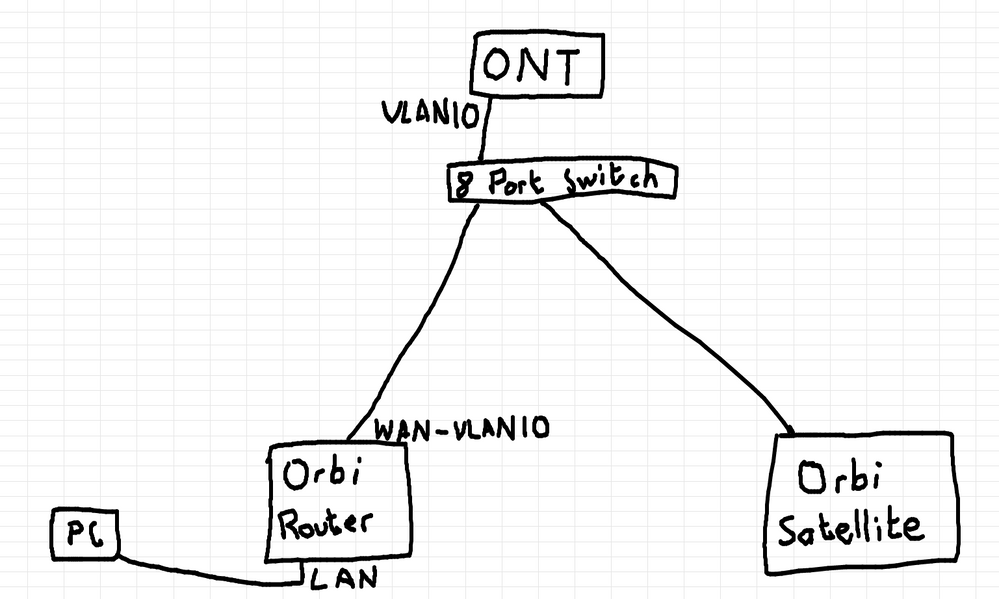- Subscribe to RSS Feed
- Mark Topic as New
- Mark Topic as Read
- Float this Topic for Current User
- Bookmark
- Subscribe
- Printer Friendly Page
Configure WAN port as a LAN port also
- Mark as New
- Bookmark
- Subscribe
- Subscribe to RSS Feed
- Permalink
- Report Inappropriate Content
Configure WAN port as a LAN port also
Just got the NETGEAR Orbi Whole Home Tri-band WiFi 6 Mesh System (RBK852) and have set it up successfully with my FTTH ONT by configuring the WAN port on the Orbi Router with VLAN10.
My network is currently configured as below. The ONT and unmanaged switch are in one part of the house where it wouldn't give good WiFi coverage so I'm wondering can I have the WAN port configured as a WAN and a LAN port at the same time.This would allow me to connect to the Orbi Satellite using ethernet and would also allow the rest of my network which connects to the 8 port switch to be connected to the Orbi Router as well.
I could connect in my ISP router between the ONT and the switch but would really like to avoid that. I guess I could also connect a switch between the 8 port switch port and the WAN port below but it's more hardware which I want to avoid.
- Mark as New
- Bookmark
- Subscribe
- Subscribe to RSS Feed
- Permalink
- Report Inappropriate Content
Re: Configure WAN port as a LAN port also
Please post about this over in the Orbi AX forum:
https://community.netgear.com/t5/Orbi-AX/bd-p/en-home-orbi-ax
Thank you.
- Mark as New
- Bookmark
- Subscribe
- Subscribe to RSS Feed
- Permalink
- Report Inappropriate Content
Re: Configure WAN port as a LAN port also
Can't see the image yet.
No, the WAN port is just a WAN port ... in a world of GbE Internet this would not make much sense splitting the port bandwidth into two VLANs (what would be technically feasible of course - but above of most Orbi customer head).
However i'm wondering what purpose that non-managed switch on the ONT has, considering there is only WAN and tagged to VLAN 10 (and neither a NATed LAN nor Internet is available, so the Orbi router does the untagging) on the WAN port before routing to the LAN subnet applies.
- Mark as New
- Bookmark
- Subscribe
- Subscribe to RSS Feed
- Permalink
- Report Inappropriate Content
Re: Configure WAN port as a LAN port also
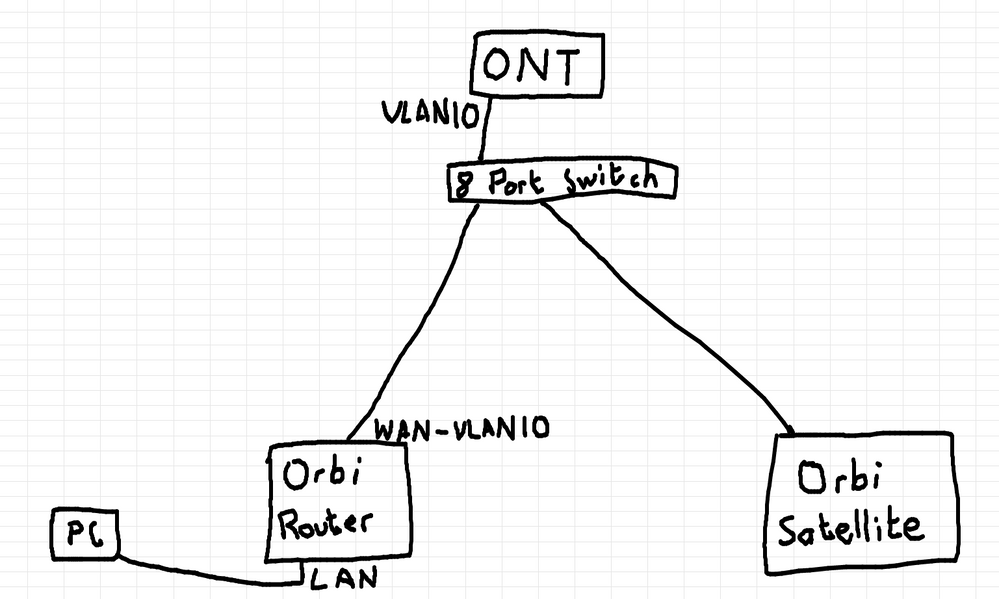
- Mark as New
- Bookmark
- Subscribe
- Subscribe to RSS Feed
- Permalink
- Report Inappropriate Content
Re: Configure WAN port as a LAN port also
For some reason the the image of my setup diagram won't uplaod.
The unmanaged switch is in a closet where all my Cat5e cables around the house terminate. My fibre line also terminates in this closet so my ONT is in there.
The ONT is connected to the unmanaged switch in the closet, and then the cables to all the rooms around the house also connect to the unmanaged switch.
So my Orbi router is in the office and connected back to the unmanaged switch in the closet via Cat5e cable, there is only one Cat5e cable between the room where the Orbi router is connected and the closet which is why I was hoping the WAN port could act as a LAN port instead. I've placed andother unmanaged switch in the office where the Orbi router is and it is now connected between the unmanaged switch in the closet and the WAN port on the Orbi router. I've also connected the LAN port to the unmanaged switch in the office and now I've got connectivity to the rest of the devices around the house over ethernet but it's just an extra device and messy cables in my office.
Next problem I have is that no devices are showing up as connected to my Orbi Satellite for some reason. I'm connected an ethernet cable to the Satellite this but it's showing up in the app as connected via Wifi. I don't want to use Wifi as the backhaul but the main problem is no devices are connecting to the Satellie.
- Mark as New
- Bookmark
- Subscribe
- Subscribe to RSS Feed
- Permalink
- Report Inappropriate Content
Re: Configure WAN port as a LAN port also
If you want ethernet RBS connections with the RBR, follow this:
The WAN port only works for WAN connection in router mode or changes to a LAN port when the RBR is in AP mode.
• What is the difference between WiFi 6 and WiFi 7?
• Yes! WiFi 7 is backwards compatible with other Wifi devices? Learn more