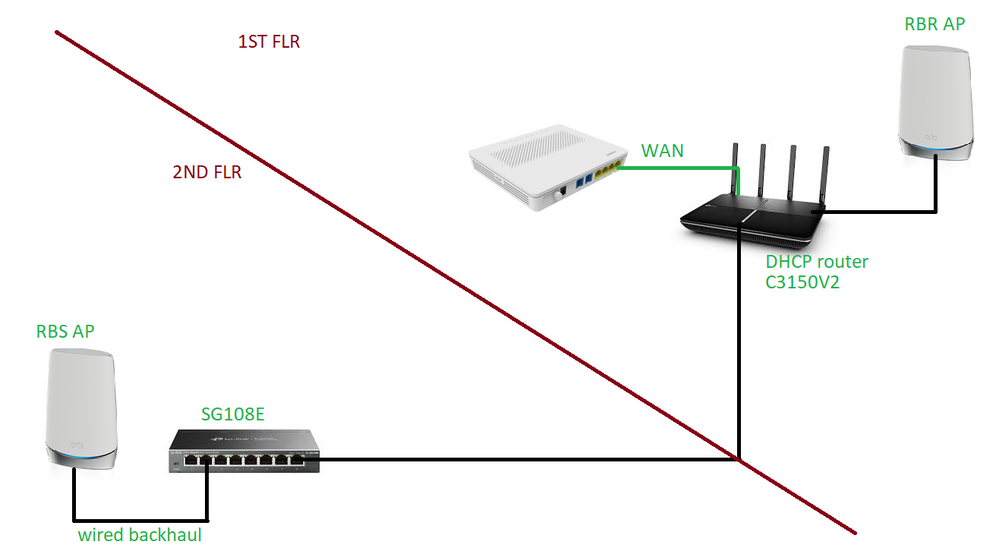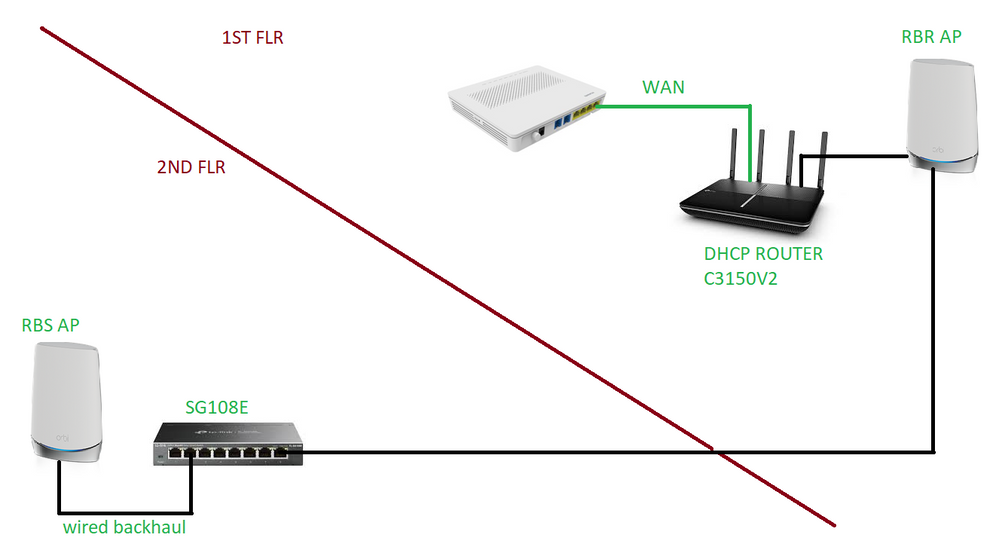- Subscribe to RSS Feed
- Mark Topic as New
- Mark Topic as Read
- Float this Topic for Current User
- Bookmark
- Subscribe
- Printer Friendly Page
Ethernet backhaul cause satellite to disappear and everything connected to router
- Mark as New
- Bookmark
- Subscribe
- Subscribe to RSS Feed
- Permalink
- Report Inappropriate Content
I have RBK752 in AP mode connected to my existing network and everything is fine.
The issue starts when I connected the satellite for ethernet backhaul. What happened was I cannot see the satellite in connected devices list and all of my devices were connected to the router instead. I can still log into the satelite using IP but it shows no connection to router. Even the mobile app tells me cannot find my Orbi (can only access orbi router via the browser). I made sure to first sync the RBS to the RBR wirelessly before connecting it to the RBR via eithernet as per:
https://www.downloads.netgear.com/files/answer_media/Orbi-3.png
I then unplugged the ethernet and almost instantly the satellite was shown in the connected devices and some of my devices switched to connect to the satellite.
Setup:
RBK750 < Existing router > RBS750
Why is this happened? How can I make use of the ethernet backhaul?
Solved! Go to Solution.
Accepted Solutions
- Mark as New
- Bookmark
- Subscribe
- Subscribe to RSS Feed
- Permalink
- Report Inappropriate Content
Yes, any RBS ethernet connected, switch or not, needs to be connected behind the RBR. Router or AP mode.
All Replies
- Mark as New
- Bookmark
- Subscribe
- Subscribe to RSS Feed
- Permalink
- Report Inappropriate Content
Re: Ethernet backhaul cause satellite to disappear and everything connected to router
Kind of fixed this issue.
Apparently I need to connect the RBS ethernet directly to the RBR directly and not through the switch for ethernet backhaul to work. I did just that and now RBS shows up in connected devices. Although still not sure why Orbi app still says "We can't find your Orbi".
- Mark as New
- Bookmark
- Subscribe
- Subscribe to RSS Feed
- Permalink
- Report Inappropriate Content
Re: Ethernet backhaul cause satellite to disappear and everything connected to router
RBS can be connected to a switch.
What is the Mfr and model# of the ethernet switch in the configuration?
https://kb.netgear.com/000051205/What-is-Ethernet-backhaul-and-how-do-I-set-it-up-on-my-Orbi-WiFi-Sy... 📡
- Mark as New
- Bookmark
- Subscribe
- Subscribe to RSS Feed
- Permalink
- Report Inappropriate Content
Re: Ethernet backhaul cause satellite to disappear and everything connected to router
Yeah, I did referred to that page for connecting backhaul through a switch, unfortunately it didn't worked out.
The configuration that didn't work was RBR connected to TPLink C3150v2 and RBS is also connected to C150v2 via TPLink SG108E switch.
RBR < C3150v2 > SG108E > RBS
I have ethernet backhaul working by unplugging the SG108E from C150v2 and connect it direct to RBR.
C3150v2 > RBR > SG108E > RBS
- Mark as New
- Bookmark
- Subscribe
- Subscribe to RSS Feed
- Permalink
- Report Inappropriate Content
Re: Ethernet backhaul cause satellite to disappear and everything connected to router
I would presume the TPLink switch was the cause of the problem. Some switches don't work well with Orbi systems.
It's recommended to keep same brand and model switches if you want to daisy chain them.
Also some green ethernet featured switches don't work well with Orbi systems.
Some managed switches don't as well, however we've found that if IGMP protocol features are fully disabled, this seems to help here.
NG GS-105/108v4 and GS308v3, D-Link DGS-105/108 and HP ProCurve 1400/1800 series switches work for Orbi systems.
- Mark as New
- Bookmark
- Subscribe
- Subscribe to RSS Feed
- Permalink
- Report Inappropriate Content
Re: Ethernet backhaul cause satellite to disappear and everything connected to router
I presumed the same at first but the thing is right now my RBS is connected to RBR through that very switch and it works fine.
The only thing I changed was instead of the switch connected to my main router, I moved it to connect with RBR instead, so its no longer connected parallel but instead direct.
- Mark as New
- Bookmark
- Subscribe
- Subscribe to RSS Feed
- Permalink
- Report Inappropriate Content
Yes, any RBS ethernet connected, switch or not, needs to be connected behind the RBR. Router or AP mode.
- Mark as New
- Bookmark
- Subscribe
- Subscribe to RSS Feed
- Permalink
- Report Inappropriate Content
Re: Ethernet backhaul cause satellite to disappear and everything connected to router
Apparently so. I just got confused with the 3rd example in here though.
I'm trying this configuration but it does not work. Would love to get this to work since I can play with placement of the RBR more as only 1 cable involved.
- Mark as New
- Bookmark
- Subscribe
- Subscribe to RSS Feed
- Permalink
- Report Inappropriate Content
Re: Ethernet backhaul cause satellite to disappear and everything connected to router
So the 3rd picture with switch is not working in that configuration? I thought you said it was working in your previous post?
- Mark as New
- Bookmark
- Subscribe
- Subscribe to RSS Feed
- Permalink
- Report Inappropriate Content
Re: Ethernet backhaul cause satellite to disappear and everything connected to router
This is the configuration following that 3rd picture which doesn't work.
RBR < C3150v2 > SG108E > RBS
I have ethernet backhaul working by unplugging the SG108E from C150v2 and connect it direct to RBR.
C3150v2 > RBR > SG108E > RBS
- Mark as New
- Bookmark
- Subscribe
- Subscribe to RSS Feed
- Permalink
- Report Inappropriate Content
Re: Ethernet backhaul cause satellite to disappear and everything connected to router
Ok, Thats the only configuration that will work for etherent connected RBS with switch(s).
- Mark as New
- Bookmark
- Subscribe
- Subscribe to RSS Feed
- Permalink
- Report Inappropriate Content
Re: Ethernet backhaul cause satellite to disappear and everything connected to router
Yeah, I guess I can't use the main router as a switch for ethernet backhaul, it must be directly connected to RBR or through an actual switch which connects both of them and not parallel.
- Mark as New
- Bookmark
- Subscribe
- Subscribe to RSS Feed
- Permalink
- Report Inappropriate Content
Re: Ethernet backhaul cause satellite to disappear and everything connected to router
Ya you can't use that configuration. Gotta be directly behind the RBR in series.
• What is the difference between WiFi 6 and WiFi 7?
• Yes! WiFi 7 is backwards compatible with other Wifi devices? Learn more