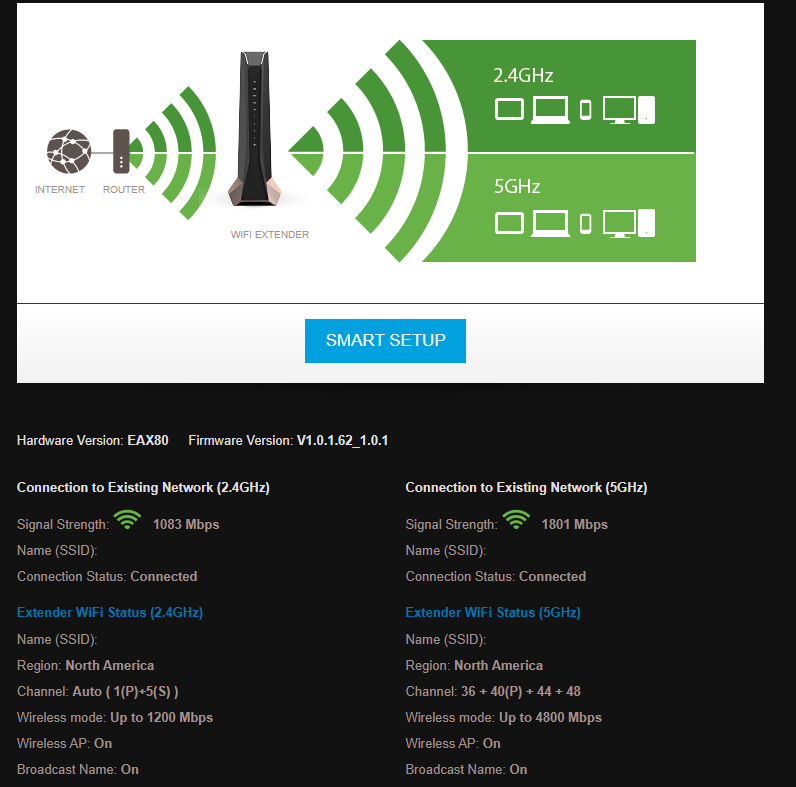- Subscribe to RSS Feed
- Mark Topic as New
- Mark Topic as Read
- Float this Topic for Current User
- Bookmark
- Subscribe
- Printer Friendly Page
- « Previous
-
- 1
- 2
- Next »
Re: Lose access to admin - only regained for couple of days by power-cycling
- Mark as New
- Bookmark
- Subscribe
- Subscribe to RSS Feed
- Permalink
- Report Inappropriate Content
Re: New Firmware Out Today...
I saw this forum mention of the firmware, decided not to upgrade "just yet". Then two days later my router alerted me to its presence so I jumped.
Performance and stability seem the same or better (I have yet to have any significant issues with my RBR853). I see some have performance issues... as there has almost always been a handful with problems on the first and now second gen Orbi's.
I will note, that my AX wireless performance on my iPhone 12 has increased even futher. I am now hitting 732mbps down and about 601 up on my ATT gig fiber with said iPhone 12, up about 30 from previous multiple tests.
Wired is a solid 943 up and down. Hoping my new M1 Macbook Pro will hit full gig wireless speeds, have to wait a few more weeks before it comes in.
That being said, it mentions the BDF table was updated, what is that exactly? Bit Defender? I have that service (also happy with it) wondering if this firmware update had any enhnacement for it or if my guess to BDF is off.
Thanks for the years of information Netgear Community!
- Mark as New
- Bookmark
- Subscribe
- Subscribe to RSS Feed
- Permalink
- Report Inappropriate Content
Re: New Firmware Out Today...
Has a power off for 1 minute then back ON with the ISP modem and Orbi system been performed since last update?
Not sure what BDF would be...anything is possible. ![]()
@epsilonkore wrote:I saw this forum mention of the firmware, decided not to upgrade "just yet". Then two days later my router alerted me to its presence so I jumped.
Performance and stability seem the same or better (I have yet to have any significant issues with my RBR853). I see some have performance issues... as there has almost always been a handful with problems on the first and now second gen Orbi's.
I will note, that my AX wireless performance on my iPhone 12 has increased even futher. I am now hitting 732mbps down and about 601 up on my ATT gig fiber with said iPhone 12, up about 30 from previous multiple tests.
Wired is a solid 943 up and down. Hoping my new M1 Macbook Pro will hit full gig wireless speeds, have to wait a few more weeks before it comes in.
That being said, it mentions the BDF table was updated, what is that exactly? Bit Defender? I have that service (also happy with it) wondering if this firmware update had any enhnacement for it or if my guess to BDF is off.
Thanks for the years of information Netgear Community!
- Mark as New
- Bookmark
- Subscribe
- Subscribe to RSS Feed
- Permalink
- Report Inappropriate Content
Re: New Firmware Out Today...
a factory reset and a setup from scratch was completed after the firmware update to 3.2.16.22_1.4.9
- Mark as New
- Bookmark
- Subscribe
- Subscribe to RSS Feed
- Permalink
- Report Inappropriate Content
- Mark as New
- Bookmark
- Subscribe
- Subscribe to RSS Feed
- Permalink
- Report Inappropriate Content
Re: New Firmware Out Today...
- Mark as New
- Bookmark
- Subscribe
- Subscribe to RSS Feed
- Permalink
- Report Inappropriate Content
Re: New Firmware Out Today...
Can you post a screen shot of the connections page?
@doucheopotamous wrote:
I noticed that on Lan ports 2-4, I’m not getting 1000M like before (only getting 100M now) on firmware 3.2.16.6. I reverted back to 3.2.16.6 and the ports are still not pushing out 1000M. Cables are cat6, so not sure what the new firmware did.
- Mark as New
- Bookmark
- Subscribe
- Subscribe to RSS Feed
- Permalink
- Report Inappropriate Content
Re: New Firmware Out Today...
Pull the power adapter cord from the RBR for 30 seconds then plug back in...any changes?
- Mark as New
- Bookmark
- Subscribe
- Subscribe to RSS Feed
- Permalink
- Report Inappropriate Content
Re: New Firmware Out Today...
after switching ports around, i still get the same thing. i can't get more than 2 ports at 1000M. i tried rebooting with the lan cables in different ports and it just randomly puts one at 100M, and the other 2 at 1000M. they are all cat 6 cables and it's not on a specific port on the hardware.
- Mark as New
- Bookmark
- Subscribe
- Subscribe to RSS Feed
- Permalink
- Report Inappropriate Content
Re: New Firmware Out Today...
What wired devices do you have connected to the ports in the captured picture?
Did you pull the power adapter plug for 15 seconds?
I recommend you open a support ticket with NG support on this as well...
- Mark as New
- Bookmark
- Subscribe
- Subscribe to RSS Feed
- Permalink
- Report Inappropriate Content
Re: New Firmware Out Today...
I have three, 8-port, gig ethernet unmanaged switches connected to 3 of the Orbi Router's ports. I have multiple clients connected to each of the three switches. After further inspection, the cable runs I have the switches connected to are Cat5e. In my mind this should still get me the 1000M speed though. The cable runs to the wall are under 25 feet. I never had an issue with data speeds on the orbi router ports prior to the firmware update. Only thing I can think of is some sort of interference, but I can't put it to the test. Best I could do was switch ports for the switches connected to the Orbi router, ruling out a hardware issue.
- Mark as New
- Bookmark
- Subscribe
- Subscribe to RSS Feed
- Permalink
- Report Inappropriate Content
Re: New Firmware Out Today...
I forgot to add that, yes, I did unplug the Orbi router for 15 seconds plus to no avail. The link speeds stayed the same.
- Mark as New
- Bookmark
- Subscribe
- Subscribe to RSS Feed
- Permalink
- Report Inappropriate Content
Re: New Firmware Out Today...
Are the switches near the RBR or at remote locations?
I would test each switch out behind the RBR with known good quality LAN patch cables. CAT6 is preferred. I would check each one connected to the RBR, then with ALL of them connected to the RBR. Rule out any switch or in wall LAN cabling causing problems...
What are the mfr and model# of these switches?
- Mark as New
- Bookmark
- Subscribe
- Subscribe to RSS Feed
- Permalink
- Report Inappropriate Content
Re: New Firmware Out Today...
I will not go through the effort of troubleshooting each switch, but to answer your questions:
1. The switches are TP-Link TL-SG108E switches.
2. The switches are in remote locations (different rooms, wired through wall cable outlets).
I will chalk this up to noise or interference with the Cat5e cables. I'll think about replacing the existing Cat5e cables in the walls with Cat6 or Cat6e. I'll just go ahead and utilize the wireless signals of the Orbi router and Orbi satellites to connect to what I had wired prior to the firmware update. Thanks for the support, @FURRYe38 .
- Mark as New
- Bookmark
- Subscribe
- Subscribe to RSS Feed
- Permalink
- Report Inappropriate Content
Re: New Firmware Out Today...
I would check into getting different branded switches as well. Those TP Links have some green eithernet which can cause problems on Orbi systems. Yes, be sure cabling is of good quality. Very important.
I've tested NG GS-105/108v4, D-Link DGS-105/108 and HP ProCurve 1400/1800 series switches work for Orbi systems.
Good Luck.
@doucheopotamous wrote:I will not go through the effort of troubleshooting each switch, but to answer your questions:
1. The switches are TP-Link TL-SG108E switches.
2. The switches are in remote locations (different rooms, wired through wall cable outlets).
I will chalk this up to noise or interference with the Cat5e cables. I'll think about replacing the existing Cat5e cables in the walls with Cat6 or Cat6e. I'll just go ahead and utilize the wireless signals of the Orbi router and Orbi satellites to connect to what I had wired prior to the firmware update. Thanks for the support, @FURRYe38 .
- Mark as New
- Bookmark
- Subscribe
- Subscribe to RSS Feed
- Permalink
- Report Inappropriate Content
Lose access to admin - only regained for couple of days by power-cycling
Model RBK853 - it did not recognise this model in the box above, for some reason
I have the same issue
I need to power cycle router in order to be able to access the admin page. I cannot access with either the android app or via a pc, or using anywhere access on app. On the anywhere access it has a green dot against the router, but not a tick, and gives a brief message "device is offline". When I power-cycly I regain access for about 2 days, and then lose iaccess again.
I first noticed this after upgrading Virgin Media Hub3 to Hub4 - it may or may not be related. Using Hub4 in bridge mode (the same as previously, Huub3 in bridge mode). I also upgraded from 350Mbps to 1gig. I did this at the end of October.
Before this date I do not recall having issues accessing the admin page. After this date the issues started. So seems like it is likley to be related to the VM changes, yet may not be.
I have updated to V3.2.16.22 and this has not solved the issue.
I bought the Orbi 17 August and armour has now expired - I think sometime in September (30day free trial??) Anyhow, I was able to access the admin without probs when the armour had expired, so do not consider the issue related to armour.
As far as I can tell despite not being able to access the admin - the internet speed is all OK, as is the orbi router connection to all my devices
I have not tried to factory reset. One reason is that I saw that someone who tried this then found it impossible to get the system up-and-running again and had to return the ORBI. I need the wifi for my home office and cannot afford the risk of downtime. The other aspect is that I have set-up a variety of port-forwarding and static IP addresses and - again - don't want to risk these not being recreated from the config file.
So - where does it go from here. Is NG or anyone able to provide a solution please?
- Mark as New
- Bookmark
- Subscribe
- Subscribe to RSS Feed
- Permalink
- Report Inappropriate Content
Re: Lose access to admin - only regained for couple of days by power-cycling
You'll need to contact NG support and let them know what your seeing. Contact a forum moderator. @Blanca_O
You might change the ISP modem back to router mode then configure AP mode on the RBR.
You'll need to find some time, either at night or weekend to try a factory reset and setup from scratch.
@NHiorns wrote:Model RBK853 - it did not recognise this model in the box above, for some reason
I have the same issue
I need to power cycle router in order to be able to access the admin page. I cannot access with either the android app or via a pc, or using anywhere access on app. On the anywhere access it has a green dot against the router, but not a tick, and gives a brief message "device is offline". When I power-cycly I regain access for about 2 days, and then lose iaccess again.
I first noticed this after upgrading Virgin Media Hub3 to Hub4 - it may or may not be related. Using Hub4 in bridge mode (the same as previously, Huub3 in bridge mode). I also upgraded from 350Mbps to 1gig. I did this at the end of October.
Before this date I do not recall having issues accessing the admin page. After this date the issues started. So seems like it is likley to be related to the VM changes, yet may not be.
I have updated to V3.2.16.22 and this has not solved the issue.
I bought the Orbi 17 August and armour has now expired - I think sometime in September (30day free trial??) Anyhow, I was able to access the admin without probs when the armour had expired, so do not consider the issue related to armour.
As far as I can tell despite not being able to access the admin - the internet speed is all OK, as is the orbi router connection to all my devices
I have not tried to factory reset. One reason is that I saw that someone who tried this then found it impossible to get the system up-and-running again and had to return the ORBI. I need the wifi for my home office and cannot afford the risk of downtime. The other aspect is that I have set-up a variety of port-forwarding and static IP addresses and - again - don't want to risk these not being recreated from the config file.
So - where does it go from here. Is NG or anyone able to provide a solution please?
- Mark as New
- Bookmark
- Subscribe
- Subscribe to RSS Feed
- Permalink
- Report Inappropriate Content
Re: Lose access to admin - only regained for couple of days by power-cycling
FYI, NGs EAX80 does connect and work with Orbi AX:
- « Previous
-
- 1
- 2
- Next »
• What is the difference between WiFi 6 and WiFi 7?
• Yes! WiFi 7 is backwards compatible with other Wifi devices? Learn more