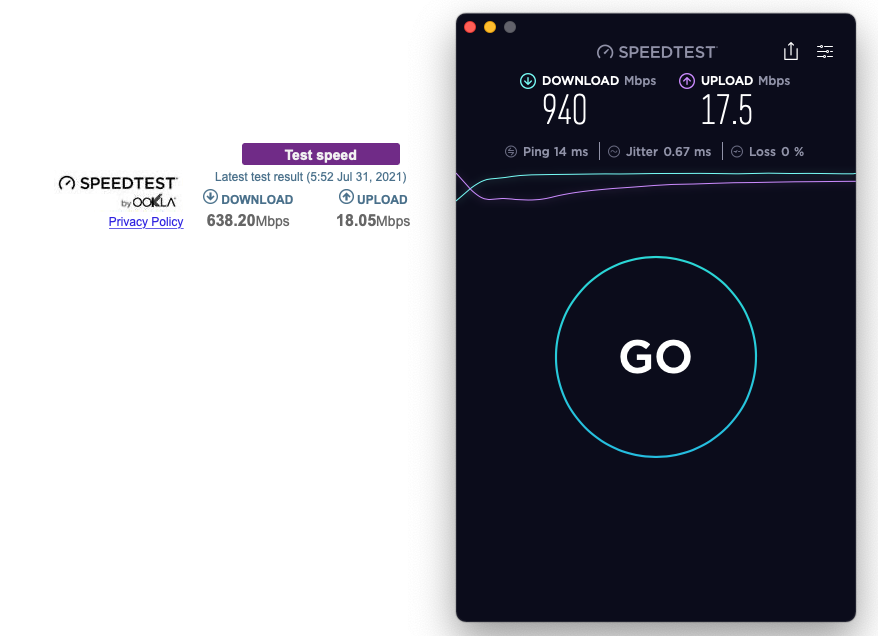- Subscribe to RSS Feed
- Mark Topic as New
- Mark Topic as Read
- Float this Topic for Current User
- Bookmark
- Subscribe
- Printer Friendly Page
Re: New - RBK752/753 Firmware Version 4.6.3.7 Released
- Mark as New
- Bookmark
- Subscribe
- Subscribe to RSS Feed
- Permalink
- Report Inappropriate Content
Re: New - RBK752/753 Firmware Version 4.6.3.7 Released
I too am seeing the same issue with the internal speedtest after the update with my RBR750.
Orbi speedtest before uprading to latest firmware (4.6.3.7) was pretty much in sync with Ookla speedtest app or website. It is now about 300 Mbps slower consistently. When I test usign the Ookla speedtest app or Ookla website I get over 900 Mbps very consistently if I login into the router and use the web interface on the same PC the Orbi speedtest shows only over 600 Mbps. My tests were performed with a wired connection and I waited until the test using the native Orbi speedtest completed before running the other. The mobile app behave similarly. The one thing I have noticed is the time being reported by the Orbi speed test is always off compared to my local time.
- Mark as New
- Bookmark
- Subscribe
- Subscribe to RSS Feed
- Permalink
- Report Inappropriate Content
Re: New - RBK752/753 Firmware Version 4.6.3.7 Released
Ya seems to be new known issue with this version of FW.
NG has been made aware of it.
@Timothy88 wrote:I too am seeing the same issue with the internal speedtest after the update with my RBR750.
Orbi speedtest before uprading to latest firmware (4.6.3.7) was pretty much in sync with Ookla speedtest app or website. It is now about 300 Mbps slower consistently. When I test usign the Ookla speedtest app or Ookla website I get over 900 Mbps very consistently if I login into the router and use the web interface on the same PC the Orbi speedtest shows only over 600 Mbps. My tests were performed with a wired connection and I waited until the test using the native Orbi speedtest completed before running the other. The mobile app behave similarly. The one thing I have noticed is the time being reported by the Orbi speed test is always off compared to my local time.
- Mark as New
- Bookmark
- Subscribe
- Subscribe to RSS Feed
- Permalink
- Report Inappropriate Content
Re: New - RBK752/753 Firmware Version 4.6.3.7 Released
Hello,
For your information I have been in contact with Netgear support yesterday to give them troubleshooting information concerning this issue.
Netgear support team asked me information as well as a Netgear debug file when using Netgear internal Ookla test.
Hope they will find a solution to this issue.
- Mark as New
- Bookmark
- Subscribe
- Subscribe to RSS Feed
- Permalink
- Report Inappropriate Content
Re: New - RBK752/753 Firmware Version 4.6.3.7 Released
Thanks for letting us know.
- Mark as New
- Bookmark
- Subscribe
- Subscribe to RSS Feed
- Permalink
- Report Inappropriate Content
Re: New - RBK752/753 Firmware Version 4.6.3.7 Released
Yes thank you. Scratching my head as to how they 'broke' this.
- Mark as New
- Bookmark
- Subscribe
- Subscribe to RSS Feed
- Permalink
- Report Inappropriate Content
Re: New - RBK752/753 Firmware Version 4.6.3.7 Released
I wouldn't worry about it too much. As long as your getting to spec speeds at your endpoing devices, you'll be fine. I presume it should be fixed in next update.
- Mark as New
- Bookmark
- Subscribe
- Subscribe to RSS Feed
- Permalink
- Report Inappropriate Content
Re: New - RBK752/753 Firmware Version 4.6.3.7 Released
Someting to check on when next FW update comes out. All you can do for now.
- Mark as New
- Bookmark
- Subscribe
- Subscribe to RSS Feed
- Permalink
- Report Inappropriate Content
Re: New - RBK752/753 Firmware Version 4.6.3.7 Released
After reading all of these threads here and on reddit I am 100% convinced this firmware is no good for anyone. My question is this (if is has been previously answered I apoligize) Will my system auto-update at any point and if so is there a way to disable that? I know my app is telling me there is an update available but I want to ensure I do not get it. Thanks!
- Mark as New
- Bookmark
- Subscribe
- Subscribe to RSS Feed
- Permalink
- Report Inappropriate Content
Re: New - RBK752/753 Firmware Version 4.6.3.7 Released
My system can see the new firmware now too. Hope it doesn't auto-upgrade!
- Mark as New
- Bookmark
- Subscribe
- Subscribe to RSS Feed
- Permalink
- Report Inappropriate Content
Re: New - RBK752/753 Firmware Version 4.6.3.7 Released
Put a router in front of the RBR and block NG update service is about all you can do. You can't block these services on the RBR itself.
@Thalador wrote:After reading all of these threads here and on reddit I am 100% convinced this firmware is no good for anyone. My question is this (if is has been previously answered I apoligize) Will my system auto-update at any point and if so is there a way to disable that? I know my app is telling me there is an update available but I want to ensure I do not get it. Thanks!
- Mark as New
- Bookmark
- Subscribe
- Subscribe to RSS Feed
- Permalink
- Report Inappropriate Content
Re: New - RBK752/753 Firmware Version 4.6.3.7 Released
- Mark as New
- Bookmark
- Subscribe
- Subscribe to RSS Feed
- Permalink
- Report Inappropriate Content
Re: New - RBK752/753 Firmware Version 4.6.3.7 Released
- Mark as New
- Bookmark
- Subscribe
- Subscribe to RSS Feed
- Permalink
- Report Inappropriate Content
Re: New - RBK752/753 Firmware Version 4.6.3.7 Released
Hello,
For your information Netgear support team has just informed me that they confirm internal SpeedTest results issue with the latest firmware.
I understand they are now going to escalate to next support level.
- Mark as New
- Bookmark
- Subscribe
- Subscribe to RSS Feed
- Permalink
- Report Inappropriate Content
Re: New - RBK752/753 Firmware Version 4.6.3.7 Released
If NG knows there are issues why are they not pulling this from updates and the website?
- Mark as New
- Bookmark
- Subscribe
- Subscribe to RSS Feed
- Permalink
- Report Inappropriate Content
Re: New - RBK752/753 Firmware Version 4.6.3.7 Released
- Mark as New
- Bookmark
- Subscribe
- Subscribe to RSS Feed
- Permalink
- Report Inappropriate Content
Re: New - RBK752/753 Firmware Version 4.6.3.7 Released
Orbi runs things differently from non Orbi routers. NG seems to reserve the right to auto update FW to Orbi systems when new major versions get released. Something that historically hasn't worked well for some users. On NightHawk routers, users can disable this.
@titaniumrx8 wrote:
Is orbi different from nighthawk with regards to updates? In 5 years of nighthawk I've received email notices of update availability but have always needed to apply updates manually (which is my preferred method).
- Mark as New
- Bookmark
- Subscribe
- Subscribe to RSS Feed
- Permalink
- Report Inappropriate Content
Re: New - RBK752/753 Firmware Version 4.6.3.7 Released
Maybe the Orbi app applies automatically? I rarely use the app
- Mark as New
- Bookmark
- Subscribe
- Subscribe to RSS Feed
- Permalink
- Report Inappropriate Content
Re: New - RBK752/753 Firmware Version 4.6.3.7 Released
IF you choose to update, I recommend using the RBRs FW update web page and use the Update ALL button.This will update the RBS and RBR. Or if your more in to the manual way, manually download the FW files and apply to the RBS web page first, then the RBR. If you choose to do this, I would power OFF the RBR and RBS for 30 seconds then back ON. Don't reboot the system, power it OFF then back ON.
@titaniumrx8 wrote:
My RBR750 and RBSs can all see the available update but using the web interface it asks if I'd like to apply the updates.
Maybe the Orbi app applies automatically? I rarely use the app
- Mark as New
- Bookmark
- Subscribe
- Subscribe to RSS Feed
- Permalink
- Report Inappropriate Content
Re: New - RBK752/753 Firmware Version 4.6.3.7 Released
- Mark as New
- Bookmark
- Subscribe
- Subscribe to RSS Feed
- Permalink
- Report Inappropriate Content
Re: New - RBK752/753 Firmware Version 4.6.3.7 Released
Has a power off for 1 minute then back ON with the ISP modem and Orbi system been performed since last update?
@Donsuper wrote:
Don’t know anyone having the same problem with me, I am having problem with the connection between the router and satellite after updated to the latest firmware, it keep changing the connection type of the backhaul from 5ghz to wired and back to 5ghz but I never connect them by Ethernet. And all my devices the connected to the satellite will drop connection when the backhaul connection keep changing. I am not sure when my Orbi got updated, I just notice it when the problem start showing. Seen we can’t downgrade the firmware now, so I can’t confirm it cause by the firmware or not……
- Mark as New
- Bookmark
- Subscribe
- Subscribe to RSS Feed
- Permalink
- Report Inappropriate Content
Re: New - RBK752/753 Firmware Version 4.6.3.7 Released
Netgear support has just told me that the internal speed test was finally fine.
It's just the displayed download bandwidth value that is wrong on Orbi App & Orbi website.
- Mark as New
- Bookmark
- Subscribe
- Subscribe to RSS Feed
- Permalink
- Report Inappropriate Content
Re: New - RBK752/753 Firmware Version 4.6.3.7 Released
- Mark as New
- Bookmark
- Subscribe
- Subscribe to RSS Feed
- Permalink
- Report Inappropriate Content
Re: New - RBK752/753 Firmware Version 4.6.3.7 Released
There seems to be another problem with this firmware relating to handoff between main and satellite. I've noticed that when I move around the house, I will sometimes get situations where the Wifi strength still appears very strong (full bars) but all of a sudden I will get a "no Internet connection" message. I can clear the problem by joining a different Wifi network and then rejoining my home network. I've tried turning off private Wifi addresses. Only tested on an iPhone because that is the only thing that moves around the house a lot. This behavior is unique to the update. It seems like the Orbi is not always keeping track of which unit (main vs satellite) the endpoint is attached to. The problem never happens if I turn off the satellite altogether but that defeats the point of the mesh network.
- Mark as New
- Bookmark
- Subscribe
- Subscribe to RSS Feed
- Permalink
- Report Inappropriate Content
Re: New - RBK752/753 Firmware Version 4.6.3.7 Released
So is the speed results to spec on the RBRs speed test app?
@Niko78 wrote:Netgear support has just told me that the internal speed test was finally fine.
It's just the displayed download bandwidth value that is wrong on Orbi App & Orbi website.
- Mark as New
- Bookmark
- Subscribe
- Subscribe to RSS Feed
- Permalink
- Report Inappropriate Content
Re: New - RBK752/753 Firmware Version 4.6.3.7 Released
Before the upgrade I used the another LAN ID with Subnet on my network for example: 197.128.1.1/ 255.255.255.0. It was ok for me to remote access from Orbi App.
But, after upgraded the Firmware 4.6.3.7. My mobile and tablet were unable to access anymore except using the Default LAN ID and Subnet: (192.168.1.1/255.255.255.0)
I tried to change my Lan ID Address and Subnet Mask but the result was fruitless.
Any suggestion on this. Thanks.
• What is the difference between WiFi 6 and WiFi 7?
• Yes! WiFi 7 is backwards compatible with other Wifi devices? Learn more