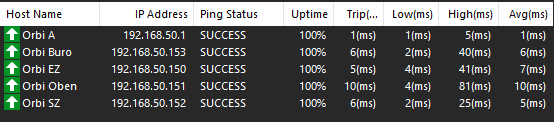- Subscribe to RSS Feed
- Mark Topic as New
- Mark Topic as Read
- Float this Topic for Current User
- Bookmark
- Subscribe
- Printer Friendly Page
Re: New - RBR750 / RBS750 Firmware Version 4.6.5.14 Released
- Mark as New
- Bookmark
- Subscribe
- Subscribe to RSS Feed
- Permalink
- Report Inappropriate Content
Re: New - RBR750 / RBS750 Firmware Version 4.6.5.14 Released
- Mark as New
- Bookmark
- Subscribe
- Subscribe to RSS Feed
- Permalink
- Report Inappropriate Content
Re: New - RBR750 / RBS750 Firmware Version 4.6.5.14 Released
Does anyone tried to update to the latest v3 after rollback?
- Mark as New
- Bookmark
- Subscribe
- Subscribe to RSS Feed
- Permalink
- Report Inappropriate Content
Re: New - RBR750 / RBS750 Firmware Version 4.6.5.14 Released
I'm running 3.2.18.1 firmware (with a pi-hole blocking the automatic firmware upgrade) since last night (about 24hrs in) and so far it's been pretty stable. I haven't seen any satellite connections drops, and speed on connected devices is definitely better than latest 4.x firmware.
- Mark as New
- Bookmark
- Subscribe
- Subscribe to RSS Feed
- Permalink
- Report Inappropriate Content
Re: New - RBR750 / RBS750 Firmware Version 4.6.5.14 Released
I just sold my RBK753. For the price, it is the worst WiFi system I could have ever purchased.
Good luck with your purchase guys.
- Mark as New
- Bookmark
- Subscribe
- Subscribe to RSS Feed
- Permalink
- Report Inappropriate Content
Re: New - RBR750 / RBS750 Firmware Version 4.6.5.14 Released
If you don't have a way to block externally with a router or firewall device infront of the RBR, then you have to use the older FW version mentioned.
@SergeL wrote:
Does anyone tried to update to the latest v3 after rollback?
- Mark as New
- Bookmark
- Subscribe
- Subscribe to RSS Feed
- Permalink
- Report Inappropriate Content
Re: New - RBR750 / RBS750 Firmware Version 4.6.5.14 Released
Do you think 3.2.18.1 will override the settings that I made through Telnet?
@FURRYe38 wrote:If you don't have a way to block externally with a router or firewall device infront of the RBR, then you have to use the older FW version mentioned.
@SergeL wrote:Does anyone tried to update to the latest v3 after rollback?
- Mark as New
- Bookmark
- Subscribe
- Subscribe to RSS Feed
- Permalink
- Report Inappropriate Content
Re: New - RBR750 / RBS750 Firmware Version 4.6.5.14 Released
5G WiFi speed on 3.2.10.10 is terrible!
- Mark as New
- Bookmark
- Subscribe
- Subscribe to RSS Feed
- Permalink
- Report Inappropriate Content
Re: New - RBR750 / RBS750 Firmware Version 4.6.5.14 Released
Ya I think so. I remember someone mentioned upgrading to v1 after they had done the telnet config and it over wrote it. Unless you have a upstream router for firewall device in front, you'll have to use v10. If you can get another router in front of the RBR, then you could use v1 and block it.
Did you factory reset the system after downgrading and setting up from scratch?
How bad is the 5Ghz speed?
How are the 5Ghz channels configured?
Be sure you have CTS set for 2347 and WMM is enabled.
@SergeL wrote:
Do you think 3.2.18.1 will override the settings that I made through Telnet?
@FURRYe38 wrote:
If you don't have a way to block externally with a router or firewall device infront of the RBR, then you have to use the older FW version mentioned.
@SergeL wrote:
Does anyone tried to update to the latest v3 after rollback?
- Mark as New
- Bookmark
- Subscribe
- Subscribe to RSS Feed
- Permalink
- Report Inappropriate Content
Re: New - RBR750 / RBS750 Firmware Version 4.6.5.14 Released
I did factory reset the system and pressed factory reset on the satellites.
Actually the link rate shows 866 mbps on 5G, I'll take back my statement, the MacBook that I used apparently got connected to the main router, instead of nearby satellite. Hence, it was on 2.4G, and it was slow. Toggling WiFi forced it to switch and now it's fast again.
So, I'll take it back 🙂
I'll stay on v3.2.10 for now. Will update in a week or so.
Thank you @FURRYe38 for great guidance ![]()
@FURRYe38 wrote:Ya I think so. I remember someone mentioned upgrading to v1 after they had done the telnet config and it over wrote it. Unless you have a upstream router for firewall device in front, you'll have to use v10. If you can get another router in front of the RBR, then you could use v1 and block it.
Did you factory reset the system after downgrading and setting up from scratch?
How bad is the 5Ghz speed?
How are the 5Ghz channels configured?
Be sure you have CTS set for 2347 and WMM is enabled.
@SergeL wrote:Do you think 3.2.18.1 will override the settings that I made through Telnet?
@FURRYe38 wrote:If you don't have a way to block externally with a router or firewall device infront of the RBR, then you have to use the older FW version mentioned.
@SergeL wrote:Does anyone tried to update to the latest v3 after rollback?
- Mark as New
- Bookmark
- Subscribe
- Subscribe to RSS Feed
- Permalink
- Report Inappropriate Content
Re: New - RBR750 / RBS750 Firmware Version 4.6.5.14 Released
Ok thats good. Ya, gotta remember, some devices won't pick the nearest signal so you got to force them too.
Keep us posted.
- Mark as New
- Bookmark
- Subscribe
- Subscribe to RSS Feed
- Permalink
- Report Inappropriate Content
Re: New - RBR750 / RBS750 Firmware Version 4.6.5.14 Released
Adding my experience with setting CTS
Be sure you have CTS set for 2347
How to say prior to my current set up, with the latest firmware and a Ax turned off for 2.4
I did try to set the cars to 2347 and it pretty much shut down everything. Switched back to default setting 2341 2.4 and 2345 5.0 I believe and everything started again
Bet I did something wrong but with everything still returning to normal since Saturday I’m not gonna adjust anything else lol
Unless issues return
- Mark as New
- Bookmark
- Subscribe
- Subscribe to RSS Feed
- Permalink
- Report Inappropriate Content
Re: New - RBR750 / RBS750 Firmware Version 4.6.5.14 Released
Well if your setting "cars to 2347" then this maybe an issue. ![]()
- Mark as New
- Bookmark
- Subscribe
- Subscribe to RSS Feed
- Permalink
- Report Inappropriate Content
Re: New - RBR750 / RBS750 Firmware Version 4.6.5.14 Released
I downgraded my firmware to 3.2.18.1 and all was well. The auto update feature (which imho is not a "feature") put me right back onto 4.6 and the disconnects started occurring again. If it wasn't for the auto update and not being able to be in control of updating firmware on my own, I would have kept the unit. As it is, I returned it as that is a lot of money for a product which does not work.
- Mark as New
- Bookmark
- Subscribe
- Subscribe to RSS Feed
- Permalink
- Report Inappropriate Content
Re: New - RBR750 / RBS750 Firmware Version 4.6.5.14 Released
Good Luck.
- Mark as New
- Bookmark
- Subscribe
- Subscribe to RSS Feed
- Permalink
- Report Inappropriate Content
Re: New - RBR750 / RBS750 Firmware Version 4.6.5.14 Released
btw, i did now another test. as mentioned i have 1 rbr750 and 4rbs750. Before i had 1 satelite and behind them 2 others.
2x rbs---->rbs----->rbr. now i replaced it so that i have max 1 rbs behind another rbs (rbs----rbs----rbr)and since some hours it s working fine. Before all hours the one rbs in the middle was restarting.
- Mark as New
- Bookmark
- Subscribe
- Subscribe to RSS Feed
- Permalink
- Report Inappropriate Content
Re: New - RBR750 / RBS750 Firmware Version 4.6.5.14 Released
So you think the middle RBS is the one with the problem? Does the problem seem to follow this one RBS?
@martin1982 wrote:
btw, i did now another test. as mentioned i have 1 rbr750 and 4rbs750. Before i had 1 satelite and behind them 2 others.
2x rbs---->rbs----->rbr. now i replaced it so that i have max 1 rbs behind another rbs (rbs----rbs----rbr)and since some hours it s working fine. Before all hours the one rbs in the middle was restarting.
- Mark as New
- Bookmark
- Subscribe
- Subscribe to RSS Feed
- Permalink
- Report Inappropriate Content
Re: New - RBR750 / RBS750 Firmware Version 4.6.5.14 Released
i replaced this one with another but after a while the same problem occurs again. i also did a wired connection from rbr to this rbs but the it occurs again. since i have now 2 times rbs---rbs---rbr it s fine also the roundtrip over the last hours are much better.
before i changed it tried also to get log files out of it (via debug.htm) and i saw when the problem happend there wasn t only a connection lost the complete satellite was crashing (uptime)
@FURRYe38 wrote:So you think the middle RBS is the one with the problem? Does the problem seem to follow this one RBS?
@martin1982 wrote:btw, i did now another test. as mentioned i have 1 rbr750 and 4rbs750. Before i had 1 satelite and behind them 2 others.
2x rbs---->rbs----->rbr. now i replaced it so that i have max 1 rbs behind another rbs (rbs----rbs----rbr)and since some hours it s working fine. Before all hours the one rbs in the middle was restarting.
- Mark as New
- Bookmark
- Subscribe
- Subscribe to RSS Feed
- Permalink
- Report Inappropriate Content
Re: New - RBR750 / RBS750 Firmware Version 4.6.5.14 Released
forget it, had the same issue again. may it s a problem with my alexas 🙂 as far as i now if there is multiroom audio they use igmp and would not be the first device which have problems with igmp. but i don t know. i hope there will be soon a new fw ...
@martin1982 wrote:i replaced this one with another but after a while the same problem occurs again. i also did a wired connection from rbr to this rbs but the it occurs again. since i have now 2 times rbs---rbs---rbr it s fine also the roundtrip over the last hours are much better.
before i changed it tried also to get log files out of it (via debug.htm) and i saw when the problem happend there wasn t only a connection lost the complete satellite was crashing (uptime)
@FURRYe38 wrote:So you think the middle RBS is the one with the problem? Does the problem seem to follow this one RBS?
@martin1982 wrote:btw, i did now another test. as mentioned i have 1 rbr750 and 4rbs750. Before i had 1 satelite and behind them 2 others.
2x rbs---->rbs----->rbr. now i replaced it so that i have max 1 rbs behind another rbs (rbs----rbs----rbr)and since some hours it s working fine. Before all hours the one rbs in the middle was restarting.
- Mark as New
- Bookmark
- Subscribe
- Subscribe to RSS Feed
- Permalink
- Report Inappropriate Content
- Mark as New
- Bookmark
- Subscribe
- Subscribe to RSS Feed
- Permalink
- Report Inappropriate Content
Re: New - RBR750 / RBS750 Firmware Version 4.6.5.14 Released
I rolled back to 3.2.18.1 . Been fairly stable. Better than the 4. Any reason you went that far back vs using the latest 3?
- Mark as New
- Bookmark
- Subscribe
- Subscribe to RSS Feed
- Permalink
- Report Inappropriate Content
Re: New - RBR750 / RBS750 Firmware Version 4.6.5.14 Released
If users dont' have a upstream router or blocking device, that can't use v1, they have to go back to an early version of FW that has telnet enabled.
- Mark as New
- Bookmark
- Subscribe
- Subscribe to RSS Feed
- Permalink
- Report Inappropriate Content
Re: New - RBR750 / RBS750 Firmware Version 4.6.5.14 Released
I'm running a RBR750 wifi6 with 2 satellites. System is 2 months old and updated to 4.6.5.14 on Wed. 10/13. It was working flawlessly until this last update. Since doing so, devices would lose connectivity intermittently - only for 10-15 seconds - but this would occur for extended periods of time. 1-2 hours, then stabilize, then occur again. Makes working from home using Zoom a bit problematic as the connection is continuosly dropped.
I hard reset the entire system and rebooted from the modem --> router --> satellites. Didnt correct the issue. I reset to factory configuration. This also didn't correct the problem. Luckily, I purchased Pro support - the first time doing so could be considered a good investment.
The technician had me change 3 router settings using the Web interface:
1. Basic --> Wireless --> Changed 2.4Ghz channel to 11 from auto
2. Basic --> Wireless --> Changed 5.2Ghz channel to 44 from 48
Hit apply, router updated.
3. Advanced --> Setup --> WAN --> Changed MTU to 1472
Hit apply, router updated.
I asked the technician on 2 separate occassions if doing so would have any performance impact and was told, "absolutely not". We shall see... but since making the changes, I haven't had any outages and the connection is stable. Speedtest indicates similar metrics to performance before the firmware update. I'll double check in the morning.
Hope it's helpful for others having the same problem.
- Mark as New
- Bookmark
- Subscribe
- Subscribe to RSS Feed
- Permalink
- Report Inappropriate Content
Re: New - RBR750 / RBS750 Firmware Version 4.6.5.14 Released
@10DollarBill wrote:I'm running a RBR750 wifi6 with 2 satellites. System is 2 months old and updated to 4.6.5.14 on Wed. 10/13. It was working flawlessly until this last update. Since doing so, devices would lose connectivity intermittently - only for 10-15 seconds - but this would occur for extended periods of time. 1-2 hours, then stabilize, then occur again. Makes working from home using Zoom a bit problematic as the connection is continuosly dropped.
I hard reset the entire system and rebooted from the modem --> router --> satellites. Didnt correct the issue. I reset to factory configuration. This also didn't correct the problem. Luckily, I purchased Pro support - the first time doing so could be considered a good investment.
The technician had me change 3 router settings using the Web interface:
1. Basic --> Wireless --> Changed 2.4Ghz channel to 11 from auto
2. Basic --> Wireless --> Changed 5.2Ghz channel to 44 from 48
Hit apply, router updated.
3. Advanced --> Setup --> WAN --> Changed MTU to 1472
Hit apply, router updated.
I asked the technician on 2 separate occassions if doing so would have any performance impact and was told, "absolutely not". We shall see... but since making the changes, I haven't had any outages and the connection is stable. Speedtest indicates similar metrics to performance before the firmware update. I'll double check in the morning.
Hope it's helpful for others having the same problem.
Sounds like you may still be within your return window. I'd take it back and get something else. This isn't the first time you are going to have issues. You will wake up to new firmware when they push it and it will be when you really need your system to work - not on your day off or a convenient time. Netgear has lost their minds and have pushed firmware over the past year or so that didn't help but caused issues for many. This past firmware has been an utter disaster.
- Mark as New
- Bookmark
- Subscribe
- Subscribe to RSS Feed
- Permalink
- Report Inappropriate Content
Re: New - RBR750 / RBS750 Firmware Version 4.6.5.14 Released
- Mark as New
- Bookmark
- Subscribe
- Subscribe to RSS Feed
- Permalink
- Report Inappropriate Content
Re: New - RBR750 / RBS750 Firmware Version 4.6.5.14 Released
What is the Mfr and model# of the Internet Service Providers modem/ONT the NG router is connected too?
I wouldn't see a need to change the MTU unless your on a specific DSL modem service which those usually need. Most Cable and Fiber use 1500 MTU...
What is the size of your home? Sq Ft?
What is the distance between the router and 📡 satellite(s)? 30 feet or more is recommended in between RBR and RBS📡 to begin with depending upon building materials when wirelessly connected.
Any Wifi Neighbors near by? If so, how many?
Will keep the wireless settings in mind...
@10DollarBill wrote:
I'm running a RBR750 wifi6 with 2 satellites. System is 2 months old and updated to 4.6.5.14 on Wed. 10/13. It was working flawlessly until this last update. Since doing so, devices would lose connectivity intermittently - only for 10-15 seconds - but this would occur for extended periods of time. 1-2 hours, then stabilize, then occur again. Makes working from home using Zoom a bit problematic as the connection is continuosly dropped.
I hard reset the entire system and rebooted from the modem --> router --> satellites. Didnt correct the issue. I reset to factory configuration. This also didn't correct the problem. Luckily, I purchased Pro support - the first time doing so could be considered a good investment.
The technician had me change 3 router settings using the Web interface:
1. Basic --> Wireless --> Changed 2.4Ghz channel to 11 from auto
2. Basic --> Wireless --> Changed 5.2Ghz channel to 44 from 48
Hit apply, router updated.
3. Advanced --> Setup --> WAN --> Changed MTU to 1472
Hit apply, router updated.
I asked the technician on 2 separate occassions if doing so would have any performance impact and was told, "absolutely not". We shall see... but since making the changes, I haven't had any outages and the connection is stable. Speedtest indicates similar metrics to performance before the firmware update. I'll double check in the morning.
Hope it's helpful for others having the same problem.
• What is the difference between WiFi 6 and WiFi 7?
• Yes! WiFi 7 is backwards compatible with other Wifi devices? Learn more