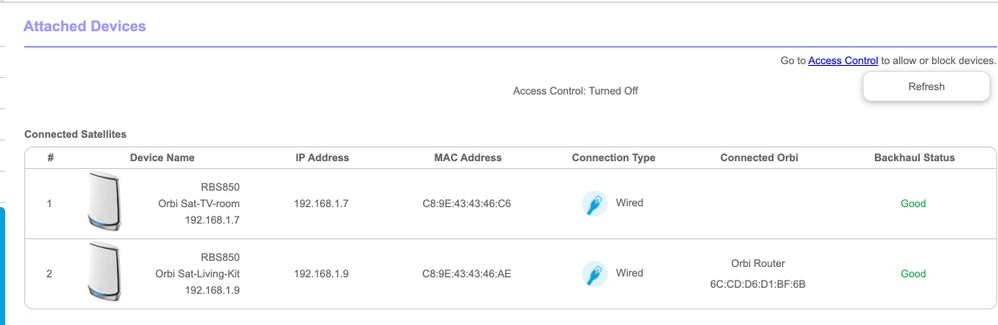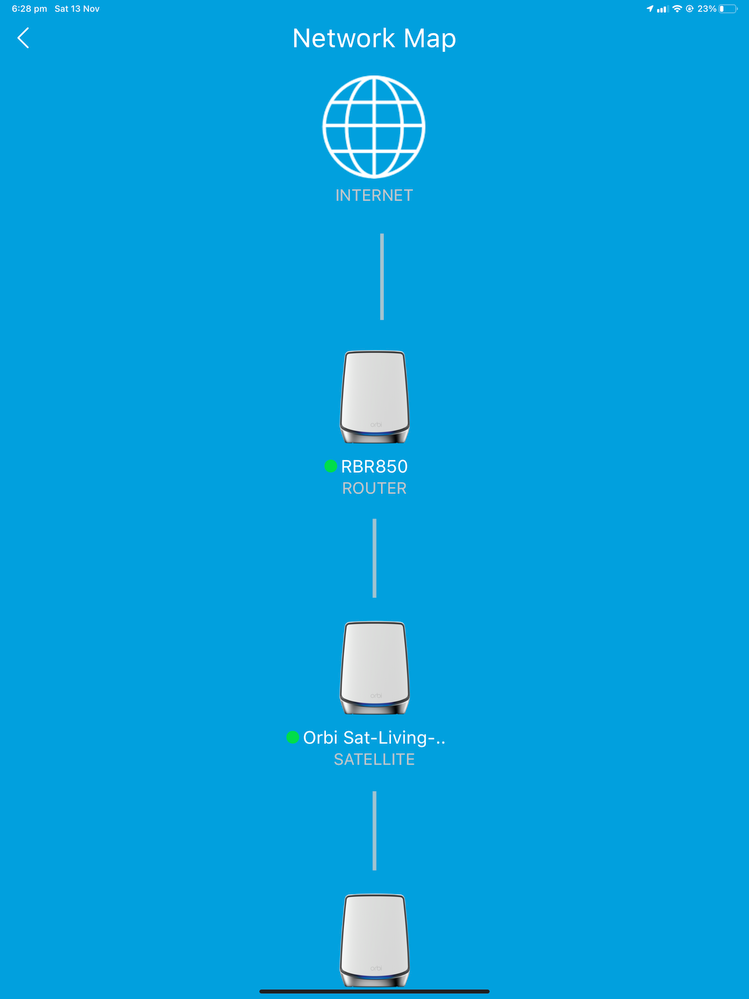- Subscribe to RSS Feed
- Mark Topic as New
- Mark Topic as Read
- Float this Topic for Current User
- Bookmark
- Subscribe
- Printer Friendly Page
Re: Orbi 850 satellite ethernet no devices connect
- Mark as New
- Bookmark
- Subscribe
- Subscribe to RSS Feed
- Permalink
- Report Inappropriate Content
Orbi 850 satellite ethernet no devices connect
Hi
I recently installed an Orbi 850 router and two satellites. The satellites are connected via ethernet.
One satellite is not doing its job. No devices ever connect to this satellite except it does pass through the ethernet signals to and from a connected AV receiver and the receiver to my surprise in turn passes and receives ethernet to an Apple TV over HDMI.
Sometimes the topology map shows a standard router and two satellites directly conneted to the rounter an sometimes it shows a router --- satellite --- satellite configuration.
The firmware is 4.6.3.16
I have tried disconnecting the satellite, powering it off, resyncing wirelessly (get the blue light) and then reconnecting ethernet. I suppose I could leave the ethernet cable out and see what happens, but why, the ethernet devices that go through the sattelite work just fine but show as connected to the router.
What am I doing wrong? Maybe reset the satellite and start again?
- Mark as New
- Bookmark
- Subscribe
- Subscribe to RSS Feed
- Permalink
- Report Inappropriate Content
Re: Orbi 850 satellite ethernet no devices connect
Tried to post a screen image but they seem disabled?
- Mark as New
- Bookmark
- Subscribe
- Subscribe to RSS Feed
- Permalink
- Report Inappropriate Content
Re: Orbi 850 satellite ethernet no devices connect
- Mark as New
- Bookmark
- Subscribe
- Subscribe to RSS Feed
- Permalink
- Report Inappropriate Content
Re: Orbi 850 satellite ethernet no devices connect
Do you have the 2nd RBS connected to the other RBS or is both connected to the back of the RBR?
What is the Mfr and model# of the ethernet switch in the configuration if one is being use in between the RBR and RBS?
What CAT# cable are you using? CAT6 is recommended.
- Mark as New
- Bookmark
- Subscribe
- Subscribe to RSS Feed
- Permalink
- Report Inappropriate Content
Re: Orbi 850 satellite ethernet no devices connect
Netgear GS108 switch
Both satellites connect directly to the router through the switch.
The cables in the house are probably more than a decade old, can't recall when I put them in so almost certainly CAT 5. However its clear that the cable to the questionable satellite is working just fine because its passing the signal through to an AV receiver. So the full ethernet chain is Orbi router -- NetgearGS108 -- Orbi satellite -- AV receiver -- Apple TV, and the TV works just fine and is reported as connected to the Orbi router via "wired".
I have looked at that Knowledge base diagram on several occasions.
- Mark as New
- Bookmark
- Subscribe
- Subscribe to RSS Feed
- Permalink
- Report Inappropriate Content
Re: Orbi 850 satellite ethernet no devices connect
I have the same issue and its an issue with the V4 firmware. I have found the 2nd wired satellite actually works, even though the app/web interface doesn't show that it does. Try logging into the problem satellite directly via its IP address. It should show the connected devices. I am hoping Netgear releases updated firmware to fix this issue since I never had these issues on the V3 firmwre.
- Mark as New
- Bookmark
- Subscribe
- Subscribe to RSS Feed
- Permalink
- Report Inappropriate Content
Re: Orbi 850 satellite ethernet no devices connect
Would be a good test to try a CAT 6 cable line from the RBR to the switch then to the RBS.I have seen some switches not work right or go bad.
Or try the RBS directly connected to the RBR to see you see different behavior.
I have this same 108v4 switch at the head of my one RBS in the basemennt. two 105s inbetween the 108 switch and the RBS in the basement connected to the 2nd 105 switch there. No issues. However all my cables are CAT6. I don't recommend CAT5 as it was not rated for 1000Mpbs connection rates. 5E was. RBR and RBS are on v4 as well.
@DaveLeitch wrote:
Netgear GS108 switch
Both satellites connect directly to the router through the switch.
The cables in the house are probably more than a decade old, can't recall when I put them in so almost certainly CAT 5. However its clear that the cable to the questionable satellite is working just fine because its passing the signal through to an AV receiver. So the full ethernet chain is Orbi router -- NetgearGS108 -- Orbi satellite -- AV receiver -- Apple TV, and the TV works just fine and is reported as connected to the Orbi router via "wired".
I have looked at that Knowledge base diagram on several occasions.
- Mark as New
- Bookmark
- Subscribe
- Subscribe to RSS Feed
- Permalink
- Report Inappropriate Content
Re: Orbi 850 satellite ethernet no devices connect
Thank you for all the thoughts folk.
1. I did a hard reset of the satellite and disconnected it from ethernet and it connected OK. However both the IOS app and logging in to the server via orbilogin reported that the sattelite was still connected via ethernet. Even hours later it was still reporting the same thing.
2. Perhaps there is an issue with the cabling in the house although it clearly works. When the satellite was disconnected from the cable my IOS device seemed to get a better signal at my wifes studio, 10 metres and a couple of brick walls further away. Although I will need to check this again.
I will struggle on. It doesn't seem like there is any easy solution, or even obvious cause. What is very clear to me is that the app doesn't reliably report the current state of affairs. It shouldn't be reporting the satellite is ethernet connected hours after I pulled the ethernet plug out and rebooted the satellite.
- Mark as New
- Bookmark
- Subscribe
- Subscribe to RSS Feed
- Permalink
- Report Inappropriate Content
Re: Orbi 850 satellite ethernet no devices connect
Has the Orbi app been removed from the mobile device, then re-installed with the RBS wirelessly connected to the RBR?
Wondering if there maybe a problem at the app level.
- Mark as New
- Bookmark
- Subscribe
- Subscribe to RSS Feed
- Permalink
- Report Inappropriate Content
Re: Orbi 850 satellite ethernet no devices connect
@FURRYe38 That is one thing I haven't done. (Ive done reloading firmware, downgrading, trying to block updates, swapping cables, sacrificing small animals) However the web interface isn't showing correctly either when logged into the router. If I log into the satellite directly, it shows everything is fine. However, I do have random disconnects every few days, which never used to happen before. I just wish Netgear would repackage the the V3 firmware and call it V4 or V5 so everything would display properly again and hopefully fix the disconnects.
- Mark as New
- Bookmark
- Subscribe
- Subscribe to RSS Feed
- Permalink
- Report Inappropriate Content
Re: Orbi 850 satellite ethernet no devices connect
What I did to get v4.6.3.16 working on my 8 series:
https://community.netgear.com/t5/Orbi-WiFi-6-AX-and-WiFi-6E-AXE/New-Online-Update-4-6-3-16-RBR850-RB...
https://community.netgear.com/t5/Orbi-WiFi-6-AX-and-WiFi-6E-AXE/New-Online-Update-4-6-3-16-RBR850-RB...
My 8 series system was pretty solid after this. I had it online for over a week before I had to take it offline for checking on something else.
You may need to factory reset the system and power the system OFF as well. This user posted his process:
https://community.netgear.com/t5/Orbi-WiFi-6-AX-and-WiFi-6E-AXE/New-RBR850-RBS850-Firmware-Version-4...
https://community.netgear.com/t5/Orbi-WiFi-6-AX-and-WiFi-6E-AXE/New-RBR850-RBS850-Firmware-Version-4...
https://community.netgear.com/t5/Orbi-WiFi-6-AX-and-WiFi-6E-AXE/New-RBR850-RBS850-Firmware-Version-4...
@tjtrimble wrote:
@FURRYe38 That is one thing I haven't done. (Ive done reloading firmware, downgrading, trying to block updates, swapping cables, sacrificing small animals) However the web interface isn't showing correctly either when logged into the router. If I log into the satellite directly, it shows everything is fine. However, I do have random disconnects every few days, which never used to happen before. I just wish Netgear would repackage the the V3 firmware and call it V4 or V5 so everything would display properly again and hopefully fix the disconnects.
- Mark as New
- Bookmark
- Subscribe
- Subscribe to RSS Feed
- Permalink
- Report Inappropriate Content
Re: Orbi 850 satellite ethernet no devices connect
@FURRYe38 Been there, done that. I appreciate your willingnes to help. However I have resorted to refraining from looking at the web/app anymore and I now just check this page every few days to see if new firmware has been released.
- Mark as New
- Bookmark
- Subscribe
- Subscribe to RSS Feed
- Permalink
- Report Inappropriate Content
Re: Orbi 850 satellite ethernet no devices connect
I would also power OFF the ISP Modem, RBR and RBS for 1 good minute or more, maybe 5 minutes with the RBS wirelessly connected. Then power back ON. ISP modem first, RBR then RBS lastly, one at a time. Check the status.
@DaveLeitch wrote:
Thank you for all the thoughts folk.
1. I did a hard reset of the satellite and disconnected it from ethernet and it connected OK. However both the IOS app and logging in to the server via orbilogin reported that the sattelite was still connected via ethernet. Even hours later it was still reporting the same thing.
2. Perhaps there is an issue with the cabling in the house although it clearly works. When the satellite was disconnected from the cable my IOS device seemed to get a better signal at my wifes studio, 10 metres and a couple of brick walls further away. Although I will need to check this again.
I will struggle on. It doesn't seem like there is any easy solution, or even obvious cause. What is very clear to me is that the app doesn't reliably report the current state of affairs. It shouldn't be reporting the satellite is ethernet connected hours after I pulled the ethernet plug out and rebooted the satellite.
• What is the difference between WiFi 6 and WiFi 7?
• Yes! WiFi 7 is backwards compatible with other Wifi devices? Learn more