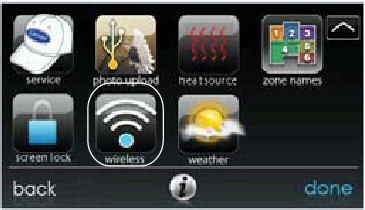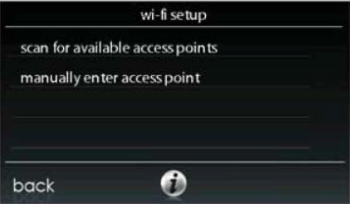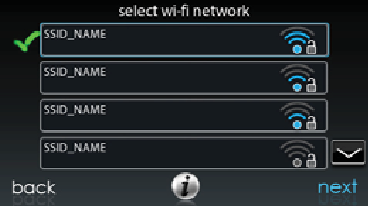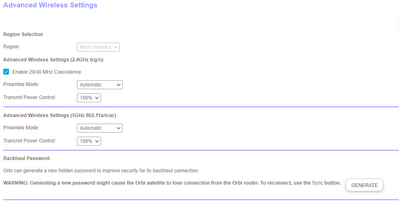- Subscribe to RSS Feed
- Mark Topic as New
- Mark Topic as Read
- Float this Topic for Current User
- Bookmark
- Subscribe
- Printer Friendly Page
Re: Orbi RBK763S - Carrier Thermostat Will Not Connect to Wifi
- Mark as New
- Bookmark
- Subscribe
- Subscribe to RSS Feed
- Permalink
- Report Inappropriate Content
Orbi RBK763S - Carrier Thermostat Will Not Connect to Wifi
I had so many issues with my RBK753S system that Netgear ultimately agreed to issue me a refund... so I decided to give the RBK763S system from Costco a shot. This system seems to be much more stable and devices that I was not able to connect to the RBK753S system are now able to connect to the RBK763S mesh.
However, I have a Carrier thermostat (SYSTXCCITC01-A) that never had issues on the previous mesh system (or any other wireless network for that matter). I have tried to connect it to my Guest network and the main network and I have messed around with the channel settings and cranked the power for 5Ghz down to 25% (there is no option to disable 5Ghz as far as I can tell). I was only able to get the thermostat to connect to the guest network ONE TIME by completely disabling security - and that's obviously not an acceptable solution. I'm hoping someone may have something to suggest?!
- Mark as New
- Bookmark
- Subscribe
- Subscribe to RSS Feed
- Permalink
- Report Inappropriate Content
Re: Orbi RBK763S - Carrier Thermostat Will Not Connect to Wifi
I downloaded the User Manual on your Thermostat. "Nice Device!"
In starting at the top.
Select the WIRELESS from the menu screen
- Make sure the Wi--Fi connection is enabled, by touching ENABLED.
- Touch SETUP A WI--FI CONNECTION to begin the process.
- Next, touch SCAN FOR AVAILABLE ACCESS POINTS.
After selecting the "Wireless" Icon are getting the screen below?
When it's done searching does any of your SSIDs come up in the WiFi Networks area, are you seeing your WiFi(s)? And if need be scrolling to another page . . .
Too bad this isn't one of the newer devices that uses Bluetooth to help you find where you should be.
Still great device. I'm looking at places I might get one.
- Mark as New
- Bookmark
- Subscribe
- Subscribe to RSS Feed
- Permalink
- Report Inappropriate Content
Re: Orbi RBK763S - Carrier Thermostat Will Not Connect to Wifi
Hey there, thanks for the fast reply! You actually reminded me of a detail that I meant to include but forgot to... When I perform a scan for wireless networks, it shows 3 instances of my non-guest SSID and 2 instances of the guest SSID.
- Mark as New
- Bookmark
- Subscribe
- Subscribe to RSS Feed
- Permalink
- Report Inappropriate Content
Re: Orbi RBK763S - Carrier Thermostat Will Not Connect to Wifi
Well the hard part is done and there's two things we can do:
1. Try each SSID until one works. Yeh, I know. . . .
2. Mark them all with a single different character that denotes their band 24 or 5G. That way if your the unit only take 2.4GHz you'll know which one to choose. AND I would try to keep it off the Guest Network. As I am finding out for myself, it's not as smooth there as one would imagine.
How does that sound to you? The good part is that they are there and you can see them. Now it's only up to finding the right one. Don't worry, you'll get it. I know of people that have gone through Tar Pits to get theirs to work. But I think the problems started with their choice of device. I trust you'll have better luck.
Lemme know how you fare . . .
. . . Sir ORBI
- Mark as New
- Bookmark
- Subscribe
- Subscribe to RSS Feed
- Permalink
- Report Inappropriate Content
Re: Orbi RBK763S - Carrier Thermostat Will Not Connect to Wifi
Another thing to try is setting security to wpa2. I've seen some of these IoT devices not work with wpa3 or issues with mixed wpa2/wpa3 mode. Avoid special characters/spaces in the ssid/password.
- Mark as New
- Bookmark
- Subscribe
- Subscribe to RSS Feed
- Permalink
- Report Inappropriate Content
Re: Orbi RBK763S - Carrier Thermostat Will Not Connect to Wifi
I should have been more clear... There are only 2 unique SSID's - the primary network and the guest network. The Orbi does not broadcast separate SSID's for the different bands. Regardless, the thermostat lists the exact same SSID for the primary network 3 times and the guest network twice when it lists the networks it sees. I don't think selecting a different instance of the same SSID in a list would make any difference but I did already try that just in case - I also even set up a manual connection where I typed out the SSID and password.... the thermostat tries to connect for about 1 minute then gives up.
- Mark as New
- Bookmark
- Subscribe
- Subscribe to RSS Feed
- Permalink
- Report Inappropriate Content
Re: Orbi RBK763S - Carrier Thermostat Will Not Connect to Wifi
The WiFi security is set to WPA2 and the SSID and key are identical to the previous mesh system that all of my IoT devices connected to. All devices re-connected to the new mesh system and a Samsung TV that would not connect previously actually does connect now. Only this Thermostat has an issue with the new Mesh system...
Also, I have verified that the thermostat will successfully connect to other wireless networks by connecting it to a Verizon MiFi.
- Mark as New
- Bookmark
- Subscribe
- Subscribe to RSS Feed
- Permalink
- Report Inappropriate Content
Re: Orbi RBK763S - Carrier Thermostat Will Not Connect to Wifi
what modem/gateway is the orbi connected to?
If you setup the mifi hotspot with the same ssid/password as the orbi (with orbi powered off) and go through setup, does it auto-connect to the orbi when you turn off the hotspot and turn the orbi back on?
- Mark as New
- Bookmark
- Subscribe
- Subscribe to RSS Feed
- Permalink
- Report Inappropriate Content
Re: Orbi RBK763S - Carrier Thermostat Will Not Connect to Wifi
As suggested, I configured the MiFi with the exact same SSID and security key as the existing SSID being broadcast by the Orbi. The thermostat connected to the MiFi with these settings immediately and I was able to access it remotely... however, as soon as I powered off the MiFi, the thermostat immediately lost connectivity and was not able to connect to the SSID being broadcast by the Orbi... very puzzling.
- Mark as New
- Bookmark
- Subscribe
- Subscribe to RSS Feed
- Permalink
- Report Inappropriate Content
Re: Orbi RBK763S - Carrier Thermostat Will Not Connect to Wifi
Confirmed again that the thermostat will connect to my guest WiFi if I turn off security. It shows up in the list of attached devices as "Redpine Signals."
- Mark as New
- Bookmark
- Subscribe
- Subscribe to RSS Feed
- Permalink
- Report Inappropriate Content
Re: Orbi RBK763S - Carrier Thermostat Will Not Connect to Wifi
Another thing #?-1 to try: Depending on your Firmware certain settings have gotten updated with new settings. Try "Advanced" Tab > Advanced > Wireless Settings > Advanced Wireless Settings. Check the CTS/RTS settings. The old that seemed to always work was 2347. The new default is 64. You might try changing it to 2347, if it's 64. Apply and Hope . . .
Thing #?-2: Would be on the same page leaving the CTS/RTS at 2347, right above "Enable WMM" is "Enable 20/40 MHz Coexistence" uncheck the box in front of that if it's checked.
Rinse, Repeat, Apply and Hope . . . This will make your settings the same as mine. And I have a couple devices that just wouldn't jump on. Now not only do they connect, but on the 5GHz band and with a great signal.
Thing #?-3: On the same page, temporarily Turn Down the Power of the 5GHz Radio. Leaving the 2.4GHz at 100%. Apply, Rinse again . . .
If none of this works, at least you'll be really clean from all the rinsing.
- Mark as New
- Bookmark
- Subscribe
- Subscribe to RSS Feed
- Permalink
- Report Inappropriate Content
Re: Orbi RBK763S - Carrier Thermostat Will Not Connect to Wifi
It would appear this model/firmware is quite neutered when it comes to these configurables compared to other models as those options are not present:
I have already previously tried cranking the 5Ghz down as low as it would go and unfortunately that did not help.
- Mark as New
- Bookmark
- Subscribe
- Subscribe to RSS Feed
- Permalink
- Report Inappropriate Content
Re: Orbi RBK763S - Carrier Thermostat Will Not Connect to Wifi
- Mark as New
- Bookmark
- Subscribe
- Subscribe to RSS Feed
- Permalink
- Report Inappropriate Content
Re: Orbi RBK763S - Carrier Thermostat Will Not Connect to Wifi
HaveYouFiguredThisOut ?
I Have Connex Which Connected To Velop Mesh Without Issues . Just Bought Ax5400/rbk763S AnD The Connex Won't Connect. I Had An Orbi AndDidn'tDocument How I Got The Connex Connected.
• What is the difference between WiFi 6 and WiFi 7?
• Yes! WiFi 7 is backwards compatible with other Wifi devices? Learn more