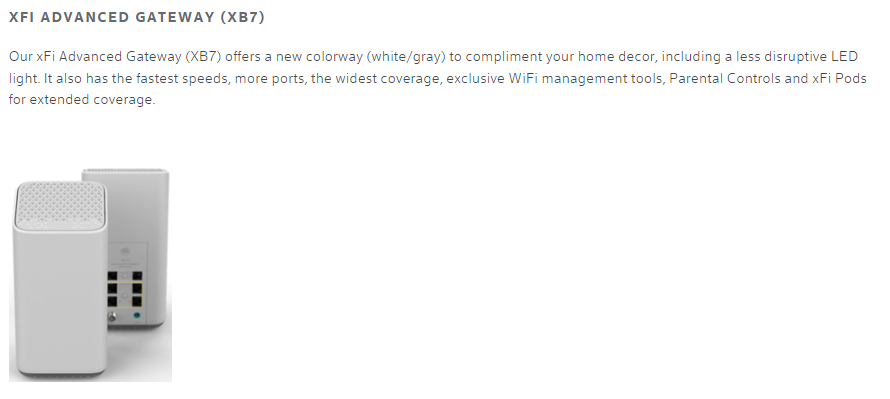- Subscribe to RSS Feed
- Mark Topic as New
- Mark Topic as Read
- Float this Topic for Current User
- Bookmark
- Subscribe
- Printer Friendly Page
Orbi RBR 750 sporadic signal and devise acceptance
- Mark as New
- Bookmark
- Subscribe
- Subscribe to RSS Feed
- Permalink
- Report Inappropriate Content
Greetings to all,
We own a 2 year old Orbi 750 with 2 satellites. It is used as a router, the modem is from xfinity and runs at 900 odd Mbps as per the orbi app. Lately, orbi has become sporadic, my phone can connect to orbi but my iPad can’t. Well, it will for 10 secs and then say, no connection. It does the same to other family members. The modem works fine-our main connection point now- but orbi just wont. It decided to stop working for some reason just before midday CA times yesterday. I have done plenty of reboots, of both the orbi system and the modem. Xfinity modem always works, orbi does not.
We never had parental control on, all the kids are grown ups but on the parental control site it says “all profiles paused” even though the program has expired.
we are at a loss, is it time, after 2 years, to through orbi 750 in the bin or are we doing something wrong. Any help is most appreciated. As I’ve said, done all the reboots etc, only thing left is a factor reset which i am loathed to do as it means resetting Sonos etc which is a pain in the bum.
Thanks in advance for any suggestions, help before we send orbi to the recycling heaven.
Solved! Go to Solution.
Accepted Solutions
- Mark as New
- Bookmark
- Subscribe
- Subscribe to RSS Feed
- Permalink
- Report Inappropriate Content
Glad you got it working. BE sure to check out the DMZ on the modem if it's in router mode and if the Orbi is in router mode as well. Please mark your thread as solved so others will know. Be sure to save off a back up configuration to file for safe keeping. Saves time if a reset is needed.
https://kb.netgear.com/000062080/How-do-I-back-up-the-configuration-settings-on-my-Orbi-WiFi-System
Enjoy. 📡
All Replies
- Mark as New
- Bookmark
- Subscribe
- Subscribe to RSS Feed
- Permalink
- Report Inappropriate Content
Re: Orbi RBR 750 sporadic signal and devise acceptance
@MJR1967 wrote:
We own a 2 year old Orbi 750 with 2 satellites. It is used as a router, the modem is from xfinity and runs at 900 odd Mbps as per the orbi app.
What is that xfinity modem?
What firmware version do you have on the Orbi device?
A number is more useful than "the latest". (It may not be by the time people read this.) There can also be newer versions, or "hot fixes", that do not show up if you check for new firmware in the browser interface.
- Mark as New
- Bookmark
- Subscribe
- Subscribe to RSS Feed
- Permalink
- Report Inappropriate Content
Re: Orbi RBR 750 sporadic signal and devise acceptance
@MJR1967 wrote:
We never had parental control on, all the kids are grown ups but on the parental control site it says “all profiles paused” even though the program has expired.
"All profiles paused" gives the impression that at one time Parental Controls were active. Perhaps during the initial setup, the offer for a Free Trial of Parental Controls was accepted? If it was never active, how can it be "expired"?
Does the Device Manager section show individual devices enabled?
One possible reason the phone works and everything else does not is the device running the Orbi App cannot be 'paused'. (Sort of a fail safe provision. If the device controlling the router is paused, then the router can no longer be controlled.)
The most obvious possible solution is the Factory Reset and deliberately not setting up Parental Controls. If the same (exactly) WiFi name and password are used, then every device should reconnect to the system without any configuration. If the system has been customized (i.e. assigning IPs to specific devices by MAC address), it is a good idea to not set the WiFi name/password until all that effort has been finished. Otherwise, as soon as WiFi devices see a WiFi they recognize, they'll connect and get whatever IP the system gives out.
- Mark as New
- Bookmark
- Subscribe
- Subscribe to RSS Feed
- Permalink
- Report Inappropriate Content
Re: Orbi RBR 750 sporadic signal and devise acceptance
Has a power off for 1 minute then back ON with the ISP modem and router been performed since last update?
Be sure to restart your network in this sequence:
Turn off and unplug modem.
Turn off router and computers.
Plug in and turn on modem. Wait 2 minutes for it to connect.
Turn on the router and wait 2 minutes for it to connect.
Turn on computers and rest of network.
Has a factory reset and setup from scratch been performed since last FW update? A complete pull of the power adapters for a period of time after the factory reset then walk thru the setup wizard and setup from scratch. Recommend setting the default DHCP IP address pool range to the following after applying and a factory reset: 192.168.#.100 to 192.168.#.200.
I would power OFF the ISP modem for 1 minute. Factory reset the Orbi router and power it off. Power ON the ISP modem and let it sync. Then power ON the Orbi router and walk thru the setup wizard again using a wired PC and a web browser.
Press the back reset button for 15 seconds then release.
@MJR1967 wrote:
Greetings to all,
We own a 2 year old Orbi 750 with 2 satellites. It is used as a router, the modem is from xfinity and runs at 900 odd Mbps as per the orbi app. Lately, orbi has become sporadic, my phone can connect to orbi but my iPad can’t. Well, it will for 10 secs and then say, no connection. It does the same to other family members. The modem works fine-our main connection point now- but orbi just wont. It decided to stop working for some reason just before midday CA times yesterday. I have done plenty of reboots, of both the orbi system and the modem. Xfinity modem always works, orbi does not.
We never had parental control on, all the kids are grown ups but on the parental control site it says “all profiles paused” even though the program has expired.
we are at a loss, is it time, after 2 years, to through orbi 750 in the bin or are we doing something wrong. Any help is most appreciated. As I’ve said, done all the reboots etc, only thing left is a factor reset which i am loathed to do as it means resetting Sonos etc which is a pain in the bum.
Thanks in advance for any suggestions, help before we send orbi to the recycling heaven.
- Mark as New
- Bookmark
- Subscribe
- Subscribe to RSS Feed
- Permalink
- Report Inappropriate Content
Re: Orbi RBR 750 sporadic signal and devise acceptance
Many thanks Furry for your reply. We are due some rain this afternoon so I will go through the suggested protocol then.
I will report back with any results. If this fails i am inclined to ditch the system and use some Xfinity/Comcast extenders instead. More anon.
- Mark as New
- Bookmark
- Subscribe
- Subscribe to RSS Feed
- Permalink
- Report Inappropriate Content
Re: Orbi RBR 750 sporadic signal and devise acceptance
Many thanks CrimpON, we have rain in the forecast this afternoon, so I will go through the whole protocol and see with extremities crossed, if that does the trick. Otherwise, it will be time to move on to another set up me thinks.
More anon.
- Mark as New
- Bookmark
- Subscribe
- Subscribe to RSS Feed
- Permalink
- Report Inappropriate Content
Re: Orbi RBR 750 sporadic signal and devise acceptance
What brand and model is the ISP modem?
- Mark as New
- Bookmark
- Subscribe
- Subscribe to RSS Feed
- Permalink
- Report Inappropriate Content
Re: Orbi RBR 750 sporadic signal and devise acceptance
Greetings, it is the modem from Xfinity/Comcast we are on their 1200 mbps plan. No brand name on it but it does work, we are using this for the moment.
I will do a full reset and hope for the best,
many thanks again, M
- Mark as New
- Bookmark
- Subscribe
- Subscribe to RSS Feed
- Permalink
- Report Inappropriate Content
Re: Orbi RBR 750 sporadic signal and devise acceptance
There should be a model# on a stick under or behind the modem...
- Mark as New
- Bookmark
- Subscribe
- Subscribe to RSS Feed
- Permalink
- Report Inappropriate Content
Re: Orbi RBR 750 sporadic signal and devise acceptance
XB7-T. Designed with love in Philadelphia. Made in Vietnam!
- Mark as New
- Bookmark
- Subscribe
- Subscribe to RSS Feed
- Permalink
- Report Inappropriate Content
Re: Orbi RBR 750 sporadic signal and devise acceptance
@MJR1967 wrote:
XB7-T. Designed with love in Philadelphia. Made in Vietnam!
Nice looking WiFi router:
Just to recap:
- One specific phone will connect to the Orbi.
- Nothing else will connect, or will briefly connect and then say "no internet"
What does the Orbi web interface Attached Devices display say about those device?
- Mark as New
- Bookmark
- Subscribe
- Subscribe to RSS Feed
- Permalink
- Report Inappropriate Content
Re: Orbi RBR 750 sporadic signal and devise acceptance
On the bottom i have :
Network name:
Password:
CM Mac:
MTA Mac:
Wan Mac:
PN CGM4331COM
FCC ID G954331X.
If you’d like the numbers for CM MTA WAN please let me know.
- Mark as New
- Bookmark
- Subscribe
- Subscribe to RSS Feed
- Permalink
- Report Inappropriate Content
Re: Orbi RBR 750 sporadic signal and devise acceptance
Your ISP Modem already has a built in router and wifi. This would be a double NAT (two router) condition which isn't recommended. https://kb.netgear.com/30186/What-is-Double-NAT
https://kb.netgear.com/30187/How-to-fix-issues-with-Double-NAT
Couple of options,
1. Configure the modem for transparent bridge or modem only mode. Then use the Orbi router in router mode. You'll need to contact the ISP for help and information in regards to the modem being bridged correctly.
2. If you can't bridge the modem, disable ALL wifi radios on the modem, configure the modems DMZ/ExposedHost or IP Pass-Through for the IP address the Orbi router gets from the modem. Then you can use the Orbi router in Router mode.
3. Or disable all wifi radios on the modem and connect the Orbi router to the modem, configure AP mode on the Orbi router. https://kb.netgear.com/31218/How-do-I-configure-my-Orbi-router-to-act-as-an-access-point and https://www.youtube.com/watch?v=H7LOcJ8GdDo&app=desktop
Try option #2 first...
@MJR1967 wrote:
XB7-T. Designed with love in Philadelphia. Made in Vietnam!
- Mark as New
- Bookmark
- Subscribe
- Subscribe to RSS Feed
- Permalink
- Report Inappropriate Content
Re: Orbi RBR 750 sporadic signal and devise acceptance
@MJR1967 wrote:
XB7-T. Designed with love in Philadelphia. Made in Vietnam!
Gateway = Wi-Fi router = challenges.
Two routers on your network can cause headaches.
What is Double NAT? | Answer | NETGEAR Support
- Mark as New
- Bookmark
- Subscribe
- Subscribe to RSS Feed
- Permalink
- Report Inappropriate Content
Re: Orbi RBR 750 sporadic signal and devise acceptance
While I understand that Double NAT is not something one would seek, I fail to understand how this would prevent devices from getting internet through an Orbi 750 WiFi. I deliberately set up a Triple NAT and found that devices connected to the third router got WiFi and internet. Web browsers worked. Email worked. Ping worked.
If Double NAT causes an iPad to show "No Internet", then there should be thousands of complaining customers.
- Mark as New
- Bookmark
- Subscribe
- Subscribe to RSS Feed
- Permalink
- Report Inappropriate Content
Re: Orbi RBR 750 sporadic signal and devise acceptance
Anything is possible. Helps to rule out and try troubleshooting. Everyone's ISP, hardware, and configurations can differ. 50 series differs from Orbi AX as well.
- Mark as New
- Bookmark
- Subscribe
- Subscribe to RSS Feed
- Permalink
- Report Inappropriate Content
Re: Orbi RBR 750 sporadic signal and devise acceptance
Afternoon CrimpON,
that is the router, exactly the same on.
yes, my phone connects and stays connected.
All other devices show the signal strength indicator for a few seconds and then goes grey with an explanation mark through those umbrella like signal strength indicators and says, no connection.
Re parental control, to my knowledge we never had it on, kids are all adults 18-23. It says it is expired. All our devices have been moved on the always on device list. Yet, it still says “all profiles paused”.
Anyhow, i am about to do a full factory reboot. The dog has been walked, it is beginning to rain. Unlike cricket where rain often stops play, this is a case of rain leads to reboot :).
Many thanks to all for your suggestion, thanks again in case i don’t manage to log on again.
M
- Mark as New
- Bookmark
- Subscribe
- Subscribe to RSS Feed
- Permalink
- Report Inappropriate Content
Re: Orbi RBR 750 sporadic signal and devise acceptance
Evening/morning.
many thanks to all who came up with suggestions. Here is what happened.
I decided to go for a full rest, even turned the Xfinity modem off, which then screwed it up completely and I spend an hour with the Xfinity helpline ( at least they have one) and they were able to “unclog , their terms” the system.
Once that was working I did a full reset of the Orbi and the 2 satellites, the Orbi website on this is actually very easy to follow.
Next, i re-paired modem and Orbi and the satellites , again it is easy to follow on their YouTube program.
Then i gave Orbi the same name and password as the old one as per helpful hints from the community as not to upset the Sonos speakers etc. Many thanks, it all worked.
Once all that was done, i tested the Orbi and it now works again. No idea what went wrong, but it works again which is the main thing.
so, thanks to all your tips, much appreciated, have a wonderful festive season and be well.
M
- Mark as New
- Bookmark
- Subscribe
- Subscribe to RSS Feed
- Permalink
- Report Inappropriate Content
Glad you got it working. BE sure to check out the DMZ on the modem if it's in router mode and if the Orbi is in router mode as well. Please mark your thread as solved so others will know. Be sure to save off a back up configuration to file for safe keeping. Saves time if a reset is needed.
https://kb.netgear.com/000062080/How-do-I-back-up-the-configuration-settings-on-my-Orbi-WiFi-System
Enjoy. 📡
- Mark as New
- Bookmark
- Subscribe
- Subscribe to RSS Feed
- Permalink
- Report Inappropriate Content
Re: Orbi RBR 750 sporadic signal and devise acceptance
Furrye38. Will do many thanks. Have a wonderful festive season.
- Mark as New
- Bookmark
- Subscribe
- Subscribe to RSS Feed
- Permalink
- Report Inappropriate Content
Re: Orbi RBR 750 sporadic signal and devise acceptance
Ditto.
🎄
• What is the difference between WiFi 6 and WiFi 7?
• Yes! WiFi 7 is backwards compatible with other Wifi devices? Learn more