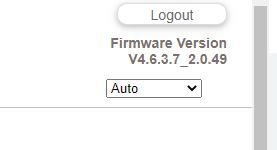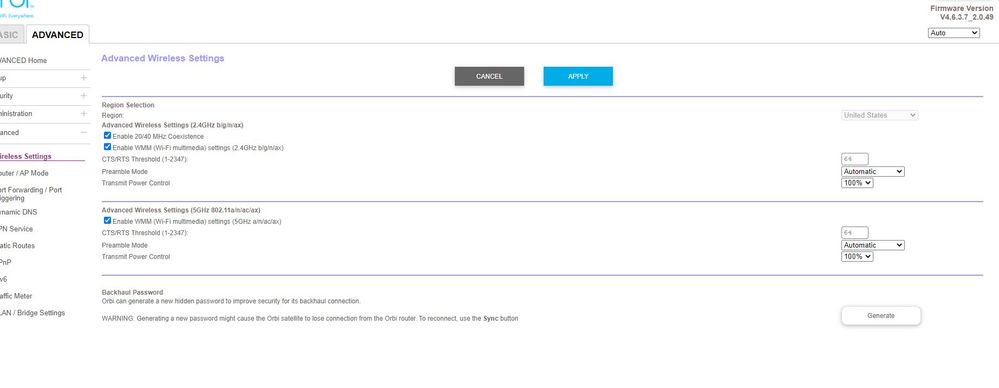- Subscribe to RSS Feed
- Mark Topic as New
- Mark Topic as Read
- Float this Topic for Current User
- Bookmark
- Subscribe
- Printer Friendly Page
Re: Orbi RBR750 piggy back help
- Mark as New
- Bookmark
- Subscribe
- Subscribe to RSS Feed
- Permalink
- Report Inappropriate Content
I have an orbi rbr750 with 2 satellites at my house. My idea was that the satellite that is my garage would piggyback off the one at the end of the house, but based on the network map and the constant buffering and low connection of devices in the garage I think its barely connecting to the main orbi. There is about 75' between the main and each satellite. Despite the instructions that say go into the advanced wireless settings and select piggyback mode - there is no option for that - see attached photo. How do i force the 2nd satellite to connect to the first satellite? My internet connection is fast - 932.33 Mbps, so it's not my internet. Firmware version 4.6.3.7 Thanks.
Solved! Go to Solution.
Accepted Solutions
- Mark as New
- Bookmark
- Subscribe
- Subscribe to RSS Feed
- Permalink
- Report Inappropriate Content
Ya, thats one thing you'll need to check on if that happens.
Something to help you with remote power cycles with connected devices:
https://www.synaccess-net.com/np-02b
I have one at each of my RBS locations. Works great if you can install them with a wired network connection to the router.
Please mark your thread as solved so others will know.
Be sure to save off a back up configuration to file for safe keeping. Saves time if a reset is needed.
https://kb.netgear.com/000062080/How-do-I-back-up-the-configuration-settings-on-my-Orbi-WiFi-System
Enjoy.
All Replies
- Mark as New
- Bookmark
- Subscribe
- Subscribe to RSS Feed
- Permalink
- Report Inappropriate Content
Re: Orbi RBR750 piggy back help
@kussfamily wrote:Despite the instructions that say go into the advanced wireless settings and select piggyback mode - there is no option for that - see attached photo. How do i force the 2nd satellite to connect to the first satellite? My internet connection is fast - 932.33 Mbps, so it's not my internet. Firmware version 4.6.3.7 Thanks.
My understanding is that one of the changes Netgear made to the Orbi configuration on the AX product is that "Daisy Chain" is no longer an option. It is always on.
People who own the AX product can confirm that if the question is posted in the communit forum for AS Orbi's:
https://community.netgear.com/t5/Orbi-AX/bd-p/en-home-orbi-ax
The post mentions how far both satellites are from the router. How far is the garage satellite from the satellite you prefer it connect to?
Have you tried deleting the garage satellite from the configuration, then adding it again when placed in the garage?
- Mark as New
- Bookmark
- Subscribe
- Subscribe to RSS Feed
- Permalink
- Report Inappropriate Content
Re: Orbi RBR750 piggy back help
"There is about 75' between the main and each satellite." This maybe a bit too far in between. You might try 40-50 feet and see.
To get Daisy chaing on Orbi AX, IF the RBS are OFF and the RBS is online. Turn on the 1st RBS nearest the RBR. Let is sync. Once it's connected. Turn ON the next RBS thats nearest the 1st RBS. The 2nd RBS should connect to the 1st RBS and sync up.
You can check this in the Orbi APP under network map. The RBS should be in a line from the RBR while the RBS have a connection line in between them. They should not be each connected to the RBR directly in the map. The 2nd RBS should show as connected to the 1st RBS.
@kussfamily wrote:I have an orbi rbr750 with 2 satellites at my house. My idea was that the satellite that is my garage would piggyback off the one at the end of the house, but based on the network map and the constant buffering and low connection of devices in the garage I think its barely connecting to the main orbi. There is about 75' between the main and each satellite. Despite the instructions that say go into the advanced wireless settings and select piggyback mode - there is no option for that - see attached photo. How do i force the 2nd satellite to connect to the first satellite? My internet connection is fast - 932.33 Mbps, so it's not my internet. Firmware version 4.6.3.7 Thanks.
- Mark as New
- Bookmark
- Subscribe
- Subscribe to RSS Feed
- Permalink
- Report Inappropriate Content
Re: Orbi RBR750 piggy back help
Thanks! It worked. Apparently if they both start at the same time (loss of power and when it comes back) they both sync to the RBR. I'll have to check the map if that happens.
- Mark as New
- Bookmark
- Subscribe
- Subscribe to RSS Feed
- Permalink
- Report Inappropriate Content
Ya, thats one thing you'll need to check on if that happens.
Something to help you with remote power cycles with connected devices:
https://www.synaccess-net.com/np-02b
I have one at each of my RBS locations. Works great if you can install them with a wired network connection to the router.
Please mark your thread as solved so others will know.
Be sure to save off a back up configuration to file for safe keeping. Saves time if a reset is needed.
https://kb.netgear.com/000062080/How-do-I-back-up-the-configuration-settings-on-my-Orbi-WiFi-System
Enjoy.
- Mark as New
- Bookmark
- Subscribe
- Subscribe to RSS Feed
- Permalink
- Report Inappropriate Content
Re: Orbi RBR750 piggy back help
Or, for a lower cost fix, connect the RBR and both RBSs to small UPSs. Power glitches and momentary outages are an almost daily occurrence here and my daisy chain has been stable for over a month. PrIor to putting the satellites on UPS, they would both home run to the router upon power hits.
• What is the difference between WiFi 6 and WiFi 7?
• Yes! WiFi 7 is backwards compatible with other Wifi devices? Learn more