
- Subscribe to RSS Feed
- Mark Topic as New
- Mark Topic as Read
- Float this Topic for Current User
- Bookmark
- Subscribe
- Printer Friendly Page
Orbi6 AX6000 - Not connecting as a star network - both satellites hard wired back haul
- Mark as New
- Bookmark
- Subscribe
- Subscribe to RSS Feed
- Permalink
- Report Inappropriate Content
I have an Orbi WiFi 6 Router AX6000 system.
Both satellites are hardwired backhaul to the RBR850.
For some reason - they are no longer set-up in a Star Network and now one of the satellites keeps diasy chaining through the other satellite.
How do I get the system back in a Star Network set-up - so both satellies are connected to the RBR850 router!
Thanks!
Solved! Go to Solution.
Accepted Solutions
- Mark as New
- Bookmark
- Subscribe
- Subscribe to RSS Feed
- Permalink
- Report Inappropriate Content
There we go.
Glad you got it working. Please mark your thread as solved so others will know. Be sure to save off a back up configuration to file for safe keeping. Saves time if a reset is needed.
https://kb.netgear.com/000062080/How-do-I-back-up-the-configuration-settings-on-my-Orbi-WiFi-System
Enjoy. 📡
All Replies
- Mark as New
- Bookmark
- Subscribe
- Subscribe to RSS Feed
- Permalink
- Report Inappropriate Content
Re: Orbi6 AX6000 - Not connecting as a star network - both satellites hard wired back haul
You have both satellites hardwired into the router?
What is telling you its in a daisy chain setup?
And if its hardwired, even if its daisy chained, it should still perform the same because its all going through the ethernet connection
- Mark as New
- Bookmark
- Subscribe
- Subscribe to RSS Feed
- Permalink
- Report Inappropriate Content
Re: Orbi6 AX6000 - Not connecting as a star network - both satellites hard wired back haul
Ya Daisy Chain is only over wireless connections, not wired.
- Mark as New
- Bookmark
- Subscribe
- Subscribe to RSS Feed
- Permalink
- Report Inappropriate Content
Re: Orbi6 AX6000 - Not connecting as a star network - both satellites hard wired back haul
Yes - thanks - both satellites are hardwired back into the RBR850. I find it strange that now one of the satellites (although both being hardwored back into the RBR850) show going through the other satellite. It always was set-up as a Star network.
Thanks in advance for your help!
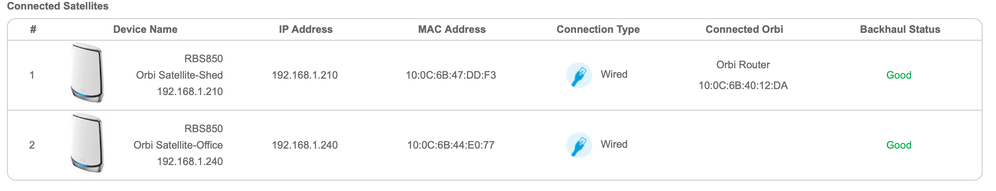
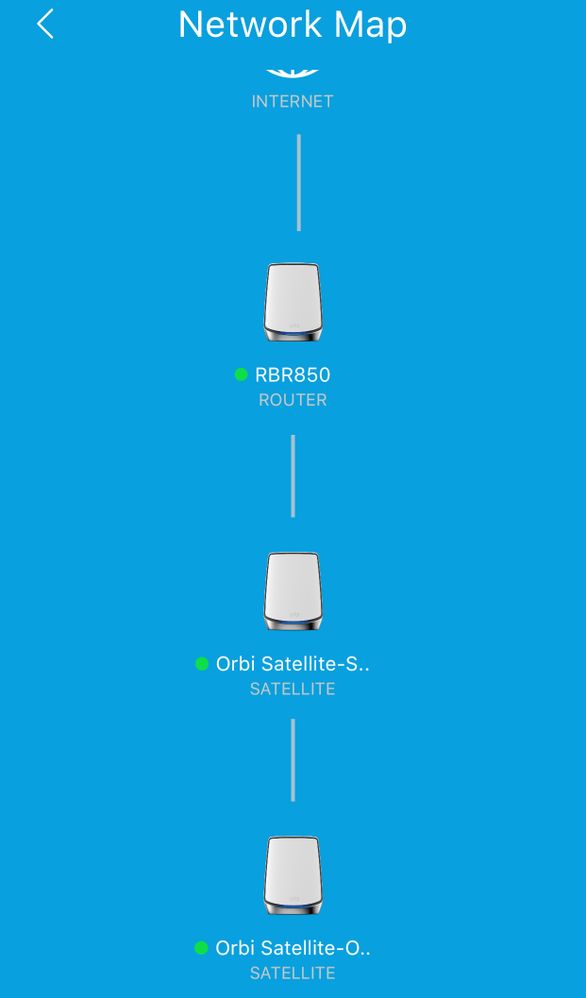
- Mark as New
- Bookmark
- Subscribe
- Subscribe to RSS Feed
- Permalink
- Report Inappropriate Content
Re: Orbi6 AX6000 - Not connecting as a star network - both satellites hard wired back haul
Photos have to be approved by a moderator. And it can take a while.
If you click on "choose file" and attach them individually, we can see them right away.
- Mark as New
- Bookmark
- Subscribe
- Subscribe to RSS Feed
- Permalink
- Report Inappropriate Content
Re: Orbi6 AX6000 - Not connecting as a star network - both satellites hard wired back haul
- Mark as New
- Bookmark
- Subscribe
- Subscribe to RSS Feed
- Permalink
- Report Inappropriate Content
Re: Orbi6 AX6000 - Not connecting as a star network - both satellites hard wired back haul
- Mark as New
- Bookmark
- Subscribe
- Subscribe to RSS Feed
- Permalink
- Report Inappropriate Content
Re: Orbi6 AX6000 - Not connecting as a star network - both satellites hard wired back haul
How are the RBS connected to the RBR via ethernet? Directly behind the RBR or is there a LAN swtich in between?
Is the farther RBS ethernet connected to the nearest RBS on it's LAN port?
- Mark as New
- Bookmark
- Subscribe
- Subscribe to RSS Feed
- Permalink
- Report Inappropriate Content
Re: Orbi6 AX6000 - Not connecting as a star network - both satellites hard wired back haul
Might just be how the app is displaying it since the GUI is showing wired and since the app is showing the solid line, its showing at wired.
- Mark as New
- Bookmark
- Subscribe
- Subscribe to RSS Feed
- Permalink
- Report Inappropriate Content
Re: Orbi6 AX6000 - Not connecting as a star network - both satellites hard wired back haul
Should show star formation when for ethernet if the RBS are each connected to the RBR. I presume if one RBS is ethernet connected to the other RBS, then ya, will now in a line.
- Mark as New
- Bookmark
- Subscribe
- Subscribe to RSS Feed
- Permalink
- Report Inappropriate Content
Re: Orbi6 AX6000 - Not connecting as a star network - both satellites hard wired back haul
Both satellites are physically hardwired by ethernet directly to the RBR850 (router).
Always was a star set-up - now show daisy - werid.
- Mark as New
- Bookmark
- Subscribe
- Subscribe to RSS Feed
- Permalink
- Report Inappropriate Content
Re: Orbi6 AX6000 - Not connecting as a star network - both satellites hard wired back haul
it shouldn't impact performance.
Any other devices or OS's you can check it in the app (android vs iOS)
- Mark as New
- Bookmark
- Subscribe
- Subscribe to RSS Feed
- Permalink
- Report Inappropriate Content
Re: Orbi6 AX6000 - Not connecting as a star network - both satellites hard wired back haul
Really appreciate everyone helping on this.
No other OSs at the moment.
I just find it stranged that in the router it shows both satellites wired and backhaul status good - but only one showing Connected Orbi.
Could it be an issue with the most recent firmware update?
Or is it a sync issue?
Or does it not really matter?
Thanks again - REALLY appreciate everyone's thoughts.
- Mark as New
- Bookmark
- Subscribe
- Subscribe to RSS Feed
- Permalink
- Report Inappropriate Content
Re: Orbi6 AX6000 - Not connecting as a star network - both satellites hard wired back haul
What happens if you remove the Orbi app and re-install it?
Are both RBS FW version same as whats loaded on the RBR?
- Mark as New
- Bookmark
- Subscribe
- Subscribe to RSS Feed
- Permalink
- Report Inappropriate Content
Re: Orbi6 AX6000 - Not connecting as a star network - both satellites hard wired back haul
You cannot thrust the Orbi App either. Mine is **bleep**ed up as well and among other showing wired devices as wifi connected and the other way arround, others are not shown at all even though the are actively connected.
Not only have NG serious issues with their FW at the moment and over the past year - also their App are unreliable.
- Mark as New
- Bookmark
- Subscribe
- Subscribe to RSS Feed
- Permalink
- Report Inappropriate Content
Re: Orbi6 AX6000 - Not connecting as a star network - both satellites hard wired back haul
Yes - the RBR and both RBSs are on the latest FW. They match.
What is strange - is when logged into the router - the Connected Satellites show both wired with "good" Backhaul Status. Yet only on has a listing under the Connected Orbi column.
I do not think it is the app.
Thanks again.
- Mark as New
- Bookmark
- Subscribe
- Subscribe to RSS Feed
- Permalink
- Report Inappropriate Content
Re: Orbi6 AX6000 - Not connecting as a star network - both satellites hard wired back haul
What happens if you turn OFF the 1 RBS that shows connected to the RBR. Give the web page and orbi app about 5 minutes to update.
- Mark as New
- Bookmark
- Subscribe
- Subscribe to RSS Feed
- Permalink
- Report Inappropriate Content
Re: Orbi6 AX6000 - Not connecting as a star network - both satellites hard wired back haul
I unplugged the RBS that showed connected to the RBR.
That RBS now shows purple - and the remaining satellite still shows connecting through it.
See attachment.
- Mark as New
- Bookmark
- Subscribe
- Subscribe to RSS Feed
- Permalink
- Report Inappropriate Content
Re: Orbi6 AX6000 - Not connecting as a star network - both satellites hard wired back haul
Also a snapshot from inside the RBR - attached.
- Mark as New
- Bookmark
- Subscribe
- Subscribe to RSS Feed
- Permalink
- Report Inappropriate Content
Re: Orbi6 AX6000 - Not connecting as a star network - both satellites hard wired back haul
Very Odd.
Ok, try this, disconnect the RBS thats turned OFF from the RBRs ethernet port.
Select the Disconnect button for the 1 RBS thats turned OFF on the RBRs web page to remove it. Will get this added later.
Power OFF both RBR and farthest RBS for 5 minutes, then back on with the RBR first then farthest RBS...
- Mark as New
- Bookmark
- Subscribe
- Subscribe to RSS Feed
- Permalink
- Report Inappropriate Content
Re: Orbi6 AX6000 - Not connecting as a star network - both satellites hard wired back haul
Will - to be clear - the one that is the farthest - even know they are both connected via ethernet?
Thanks.
- Mark as New
- Bookmark
- Subscribe
- Subscribe to RSS Feed
- Permalink
- Report Inappropriate Content
Re: Orbi6 AX6000 - Not connecting as a star network - both satellites hard wired back haul
Yes.
Trying to see if the farthest RBS can show on RBR correctly connected. It should show connected to the RBR and not a blank spot...
Can to be sure, each one of the RBS is directly connected to the back of the RBR.
Let us know what you see after removing the nearest RBS from the RBRs web page and powering OFF the RBR and farthest RBS then back ON.
- Mark as New
- Bookmark
- Subscribe
- Subscribe to RSS Feed
- Permalink
- Report Inappropriate Content
Re: Orbi6 AX6000 - Not connecting as a star network - both satellites hard wired back haul
Ok - done.
RBR is back up and the one fartheset is connected - see attached.
- Mark as New
- Bookmark
- Subscribe
- Subscribe to RSS Feed
- Permalink
- Report Inappropriate Content
Re: Orbi6 AX6000 - Not connecting as a star network - both satellites hard wired back haul
And App...
- Mark as New
- Bookmark
- Subscribe
- Subscribe to RSS Feed
- Permalink
- Report Inappropriate Content
Re: Orbi6 AX6000 - Not connecting as a star network - both satellites hard wired back haul
When should I try and add back the second RBS and what is the process?
• What is the difference between WiFi 6 and WiFi 7?
• Yes! WiFi 7 is backwards compatible with other Wifi devices? Learn more
