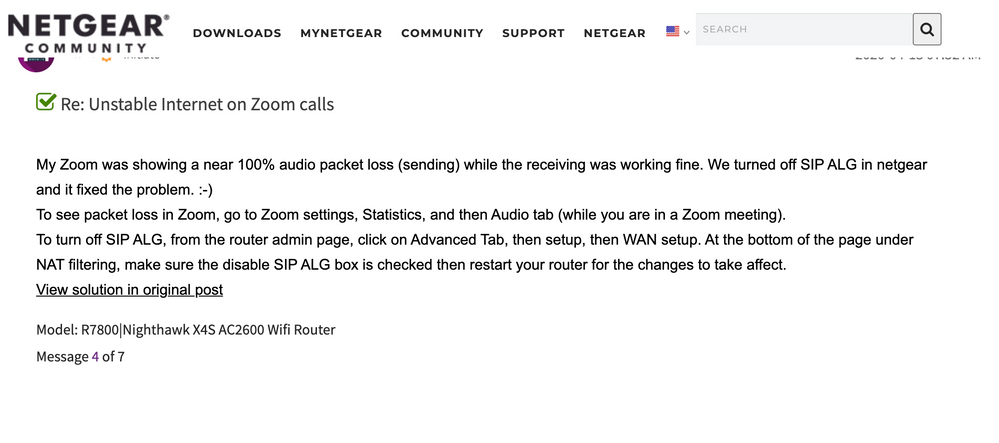- Subscribe to RSS Feed
- Mark Topic as New
- Mark Topic as Read
- Float this Topic for Current User
- Bookmark
- Subscribe
- Printer Friendly Page
Re: Problems with Zoom and online gaming with AX6000
- Mark as New
- Bookmark
- Subscribe
- Subscribe to RSS Feed
- Permalink
- Report Inappropriate Content
I'm using the AX6000 (RBK852 or RBR850) with Spectrum Internet 1Gbps service (940 Mbps) which has a lame 40Gbps up, but that may or may not matter. There is one satellite and one router.
WebEx seems to work, I haven't noticed any problems on my end. However we are always unstable with Zoom or online gaming. I run speed tests from the Orbi app which amazingly always shows premium speeds of 1145 Mbps down and 43 Mbps up. Speed tests from my various laptops usually show half the download.
Over the last weeks the service has gotten worse. Streaming movies to multiple TV's is no problem. Zoom and gaming are the issue. We have about 34 devices connected, about half via wired connection and they are performing well.
Support told me to update DNS to static and using Google (8.8.8.8 and 8.8.4.4). I have also tried disabling SIP ALG as well per Netgear community (see below). Any other suggestions?
Solved! Go to Solution.
Accepted Solutions
- Mark as New
- Bookmark
- Subscribe
- Subscribe to RSS Feed
- Permalink
- Report Inappropriate Content
@FURRYe38 wrote:What Firmware version is currently loaded?
Firmware Version V3.2.16.22_1.4.9
What is the Mfr and model# of the Internet Service Providers modem/ONT the NG router is connected too?This is a harder question than I expected. It is listed on my portal as EN2251(Hitron) but doesn't look like the images. I'm not an expert on sleuthing this out. It looks more like
E31N2V1
What is the distance between the router and satellite(s)? Yes, there is 30 feet. Standard new construction of sheetrock.
https://kb.netgear.com/31029/Where-should-I-place-my-Orbi-satellite
Any Wifi Neighbors near by? Yes. If so, how many? At least 3 broadcasting SSID. Not sure how I would know.
Try disabling the following and see:
Armor, and Set 20/40Mhz Coexistence to 40Mhz only. Try setting CTS to 2347. Save settings and reboot the router and satellite(s).
All Replies
- Mark as New
- Bookmark
- Subscribe
- Subscribe to RSS Feed
- Permalink
- Report Inappropriate Content
Re: Problems with Zoom and online gaming with AX6000
What Firmware version is currently loaded?
What is the Mfr and model# of the Internet Service Providers modem/ONT the NG router is connected too?
What is the distance between the router and satellite(s)? 30 feet or more is recommended in between RBR and RBS to begin with depending upon building materials when wirelessly connected.
https://kb.netgear.com/31029/Where-should-I-place-my-Orbi-satellite
Any Wifi Neighbors near by? If so, how many?
Try disabling the following and see:
Armor, and Set 20/40Mhz Coexistence to 40Mhz only. Try setting CTS to 2347. Save settings and reboot the router and satellite(s).
- Mark as New
- Bookmark
- Subscribe
- Subscribe to RSS Feed
- Permalink
- Report Inappropriate Content
@FURRYe38 wrote:What Firmware version is currently loaded?
Firmware Version V3.2.16.22_1.4.9
What is the Mfr and model# of the Internet Service Providers modem/ONT the NG router is connected too?This is a harder question than I expected. It is listed on my portal as EN2251(Hitron) but doesn't look like the images. I'm not an expert on sleuthing this out. It looks more like
E31N2V1
What is the distance between the router and satellite(s)? Yes, there is 30 feet. Standard new construction of sheetrock.
https://kb.netgear.com/31029/Where-should-I-place-my-Orbi-satellite
Any Wifi Neighbors near by? Yes. If so, how many? At least 3 broadcasting SSID. Not sure how I would know.
Try disabling the following and see:
Armor, and Set 20/40Mhz Coexistence to 40Mhz only. Try setting CTS to 2347. Save settings and reboot the router and satellite(s).
- Mark as New
- Bookmark
- Subscribe
- Subscribe to RSS Feed
- Permalink
- Report Inappropriate Content
Re: Problems with Zoom and online gaming with AX6000
This one? https://www.hitrontech.com/product/en2251/
Or this one? https://www.hitrontech.com/product/e31n2v1/
Try installing a wifi scanning app on a pad if you have one.
Try setting manual channel 1, 6 or 11 on 2.4Ghz and any unused channel on 5Ghz.
- Mark as New
- Bookmark
- Subscribe
- Subscribe to RSS Feed
- Permalink
- Report Inappropriate Content
Re: Problems with Zoom and online gaming with AX6000
Looks like this one
https://d15yx0mnc9teae.cloudfront.net/sites/default/files/SpectrumD31EMTA_New_Sheet.pdf
And to be clear, all my devices connect to wifi. It is only the Zoom and online gaming services that are problematic.
And thank you for spending your time providing assistance.
- Mark as New
- Bookmark
- Subscribe
- Subscribe to RSS Feed
- Permalink
- Report Inappropriate Content
Re: Problems with Zoom and online gaming with AX6000
Ok, your ok on the modem. Just checking for built in router here. Which it doesn't have.
What are your speeds seen with a wired PC connected to the back of the RBR?
Some wifi devices will not see much over 400-500Mbps. Due to limiation of wifi antenna design. My iPhone 12 Max only sees around 400-500 average. Wired speeds thru the RBR should be near 900Mpbs...
- Mark as New
- Bookmark
- Subscribe
- Subscribe to RSS Feed
- Permalink
- Report Inappropriate Content
Re: Problems with Zoom and online gaming with AX6000
I don't have anything wired, but the Orbi app which I think is testing all wired connections shows 1143 Gbps down 41.44 up.
MacBook pro sitting 17 feet from the RBR852 shows 797.96 Mbps down.
And I have learned it is next to impossible to turn Armor off. I have now tried 4 times. It still comes back.
- Mark as New
- Bookmark
- Subscribe
- Subscribe to RSS Feed
- Permalink
- Report Inappropriate Content
Re: Problems with Zoom and online gaming with AX6000
Ok thats good connection rate for the Mac. Same thing I see on my Mac Book Pro.
Even after a factory reset and don't setup Armor, its gets enabled?
- Mark as New
- Bookmark
- Subscribe
- Subscribe to RSS Feed
- Permalink
- Report Inappropriate Content
Re: Problems with Zoom and online gaming with AX6000
I was just able to disable the Armor after manual rebooting. I'm asking my family to try out for next 24 hours and return with: Better performance, Same performance, Worse performance rating. Thanks to everyone.
- Mark as New
- Bookmark
- Subscribe
- Subscribe to RSS Feed
- Permalink
- Report Inappropriate Content
Re: Problems with Zoom and online gaming with AX6000
Keep us posted.
- Mark as New
- Bookmark
- Subscribe
- Subscribe to RSS Feed
- Permalink
- Report Inappropriate Content
Re: Problems with Zoom and online gaming with AX6000
- Mark as New
- Bookmark
- Subscribe
- Subscribe to RSS Feed
- Permalink
- Report Inappropriate Content
Re: Problems with Zoom and online gaming with AX6000
OK, good to hear. Possible Armor could be causing problems. Let us know if you re-enable and see the problem appear...
• What is the difference between WiFi 6 and WiFi 7?
• Yes! WiFi 7 is backwards compatible with other Wifi devices? Learn more