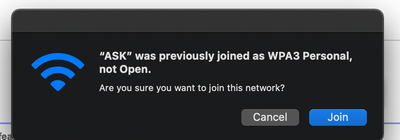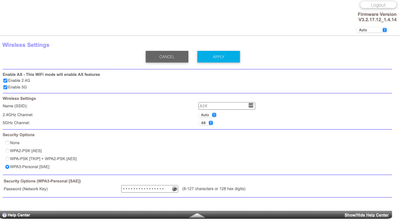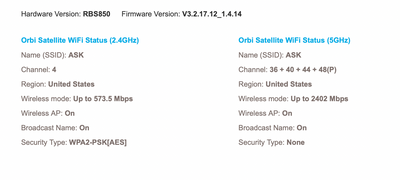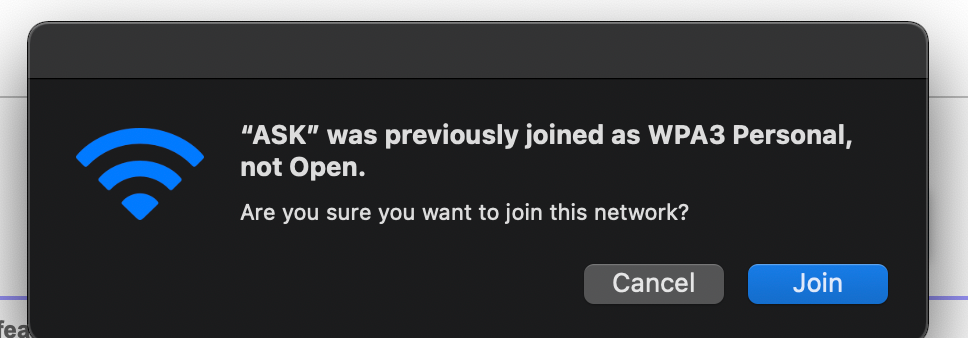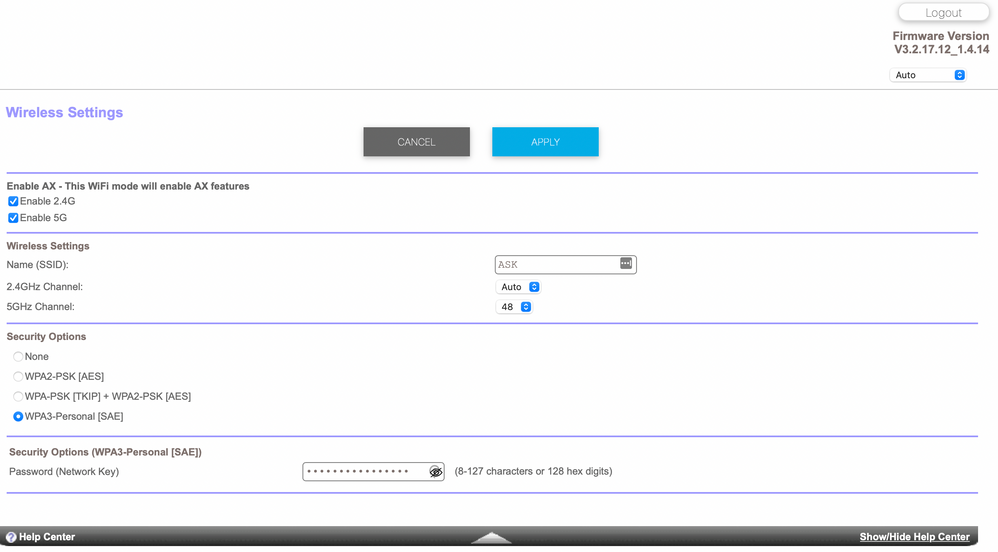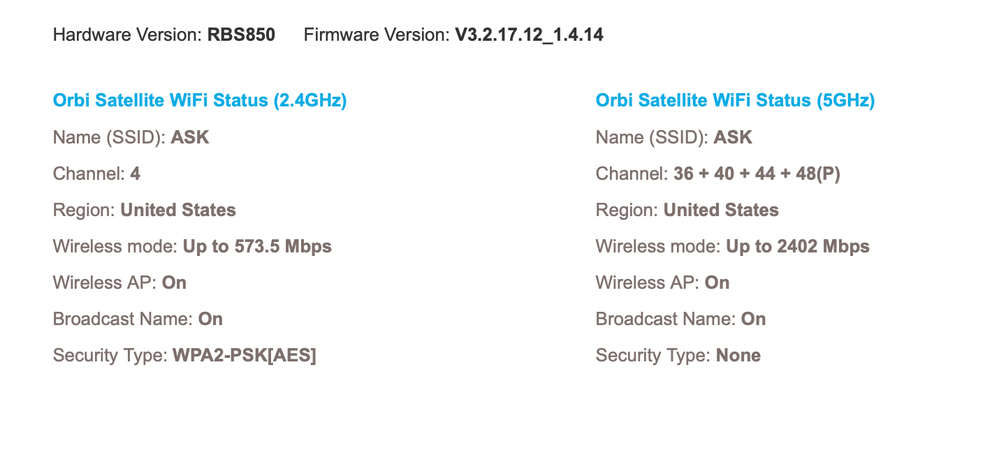- Subscribe to RSS Feed
- Mark Topic as New
- Mark Topic as Read
- Float this Topic for Current User
- Bookmark
- Subscribe
- Printer Friendly Page
RBK 852 Satellite Security Type: None
- Mark as New
- Bookmark
- Subscribe
- Subscribe to RSS Feed
- Permalink
- Report Inappropriate Content
I have found that my wifi satellite is not secure on the satellite only on 5 ghz. I have tried to reset but when I do it creates a new wifi SID for my 2.4 on my satellite. You can see my mac connecting to this device and stating that it is not secure. I see in 2019 someone had this issue and fixed it with telnet. This is no longer an option so i'm not 100% clear what my next steps are.
Solved! Go to Solution.
Accepted Solutions
- Mark as New
- Bookmark
- Subscribe
- Subscribe to RSS Feed
- Permalink
- Report Inappropriate Content
Ok, thanks for the update. Yes, the RBS and RBR can't be parallel connected to the host router, the RBS needs to be in series behind the RBR to propberly get synced and work correctly with the RBR. 3rd party routers may or may not work correctly to let data pass thru from the RBR to the RBS when in parallel so maybe upon initial installation it worked however upoin a FW update on the host router or on Orbi has changed that configuration which wasn't supported in the first place. RBS need to be connected to the RBR as such when ethernet connected:
This cofiguration has worked fine over the couple of years I've had my systems online.
All Replies
- Mark as New
- Bookmark
- Subscribe
- Subscribe to RSS Feed
- Permalink
- Report Inappropriate Content
Re: RBK 852 Satellite Security Type: None
What Firmware version is currently loaded on the RBR ane RBS?
What is the Mfr and model# of the Internet Service Providers modem/ONT the NG router is connected too?
This would be a problem only solved by using same version of FW on the RBS as whats on the RBR or a reset of the RBS to the RBR.
- Mark as New
- Bookmark
- Subscribe
- Subscribe to RSS Feed
- Permalink
- Report Inappropriate Content
- Mark as New
- Bookmark
- Subscribe
- Subscribe to RSS Feed
- Permalink
- Report Inappropriate Content
Re: RBK 852 Satellite Security Type: None
Pictures will need to be approved by a forum moderator. You can use the Choose FIle button to attatch the picture files to the post and we can download them for review quicker.
Please give feedback to the questions presented.
- Mark as New
- Bookmark
- Subscribe
- Subscribe to RSS Feed
- Permalink
- Report Inappropriate Content
Re: RBK 852 Satellite Security Type: None
RBR850 wireless page and firmware.
- Mark as New
- Bookmark
- Subscribe
- Subscribe to RSS Feed
- Permalink
- Report Inappropriate Content
Re: RBK 852 Satellite Security Type: None
RBS firmware and status
- Mark as New
- Bookmark
- Subscribe
- Subscribe to RSS Feed
- Permalink
- Report Inappropriate Content
Re: RBK 852 Satellite Security Type: None
And is the same FW version thats on the RBS?
Set WPA2 and AES only...
- Mark as New
- Bookmark
- Subscribe
- Subscribe to RSS Feed
- Permalink
- Report Inappropriate Content
Re: RBK 852 Satellite Security Type: None
Ok, so try a resync of the RBS and RBR while you have the RBS near or in the same room as the RBR.
Set WPA2 and AES only on the RBR prior to the resync.
- Mark as New
- Bookmark
- Subscribe
- Subscribe to RSS Feed
- Permalink
- Report Inappropriate Content
Re: RBK 852 Satellite Security Type: None
I have my satellite hard wired for the backhaul. This has worked well for a year and provided much better speeds around my house. I did a reset when I had it set to WPA3 last night. Then I did it again with WPA2 and now my satellite is out of sync in a new way. 2.4 has a new SSID with WPA2 and my 5 ghz is WPA3. Any logs or something to review to see why this is happening? See attached image of my satellite.
- Mark as New
- Bookmark
- Subscribe
- Subscribe to RSS Feed
- Permalink
- Report Inappropriate Content
Re: RBK 852 Satellite Security Type: None
First try this, take the RBS to near or same room as the RBR and wirelessly sync the RBS to the RBR. Check the sync status and configuration on the RBS after 2 minutes. If the RBS is synced correctly, then connect the RBS to the RBR with a LAN patch cable. Check the status again after a few minutes. If the RBS is synced correctly, take it back and place at it's remote location.
Is the RBS ethernet directly connected to the back of the RBR or is there a ethernet switch in between?
- Mark as New
- Bookmark
- Subscribe
- Subscribe to RSS Feed
- Permalink
- Report Inappropriate Content
Re: RBK 852 Satellite Security Type: None
First, thank you for all your help. I have tried moving the satellite into the same room and hitting the sync button again when wireless. When it is wireless it does not join the mesh network as a satellite. I tried the reset button and still it did not work. I am doing this by hitting the sync on the primary device and then again on the satellite.
It feels like the only logical step is to clear and restart the primary access point as well. My issue with this is I've already done this once. I'm wondering if this has something with my system being hardwired in AP mode. Thoughts on trying anythign else before I clear the device and start all over again? This feels like a major bug that I can't run my device in AP mode and have them stay in sync and be secure :-(.
- Mark as New
- Bookmark
- Subscribe
- Subscribe to RSS Feed
- Permalink
- Report Inappropriate Content
Re: RBK 852 Satellite Security Type: None
On a side note I also found this. Sounds look a lot like my issue.
https://community.netgear.com/t5/Orbi/No-Security-5G-wifi-in-RBS40V-when-wired-synced/m-p/1841289
- Mark as New
- Bookmark
- Subscribe
- Subscribe to RSS Feed
- Permalink
- Report Inappropriate Content
Re: RBK 852 Satellite Security Type: None
Try a factory reset on the RBR and RBS and setup from scratch. I would set up the RBR first fully then after it's setup. I would try the sync with the RBR in router mode. Turn ON the RBS then sync it Use the wireless sync first to get the RBS to connect to the RBR. It should connect wirelessly first. If it does, then wire connect it using a patch cable. You can do this with the RBR disconnected from the ISP modem or host router.
Let us know if you can get to this point before going to AP mode.
What is the brand and model# of the host router in front of the RBR?
- Mark as New
- Bookmark
- Subscribe
- Subscribe to RSS Feed
- Permalink
- Report Inappropriate Content
Re: RBK 852 Satellite Security Type: None
I have the same problem for my rbk852. The only way to solve this quick is to change the 2.4g and 5g channel and wait for the reboot. Then you can change the channel back. (BTW, i also use the ap mode)
- Mark as New
- Bookmark
- Subscribe
- Subscribe to RSS Feed
- Permalink
- Report Inappropriate Content
Re: RBK 852 Satellite Security Type: None
For RBR850, I have one satellite(wired) , one for wireless. RBR850 and one satellite(wired) and connect to the same switch(before the swith is my edgerouter4) If you connect the cable to the lan port of RBR850. The satellite(wired) shows in the UI,the wireless satellite lost(no connection). If you connect the cable to the wan port, wireless satellite is fine, but the satellite(wired) lost. But in the satellite ui, it says the network is fine. Linksys velop can detect its satellite in this configuration without any problems. And the no internet issue(AP mode) alwasys exists since dec,2019. If you open the RBR850 page and no log out. And you will see the pink light every few minutes.
- Mark as New
- Bookmark
- Subscribe
- Subscribe to RSS Feed
- Permalink
- Report Inappropriate Content
Re: RBK 852 Satellite Security Type: None
You can't connect the RBS to same switch in parallel with the RBR. The RBS has to be connected in series behind the RBR, directly behind the RBR or with a LAN switch thats connected behind the RBR thats in between the RBR and RBS. The WAN port on the RBR is only for the connection to the main host router infront of the RBR when in router mode OR AP mode.
I've seen no issues with mine using this configuration in AP Mode:
There are 3 LAN switches in daisy chain between my RBR850 and one of my RBS down in the basement. Been like this since Aug 2019 aswell.
@fangruoyuan wrote:For RBR850, I have one satellite(wired) , one for wireless. RBR850 and one satellite(wired) and connect to the same switch(before the swith is my edgerouter4) If you connect the cable to the lan port of RBR850. The satellite(wired) shows in the UI,the wireless satellite lost(no connection). If you connect the cable to the wan port, wireless satellite is fine, but the satellite(wired) lost. But in the satellite ui, it says the network is fine. Linksys velop can detect its satellite in this configuration without any problems. And the no internet issue(AP mode) alwasys exists since dec,2019. If you open the RBR850 page and no log out. And you will see the pink light every few minutes.
- Mark as New
- Bookmark
- Subscribe
- Subscribe to RSS Feed
- Permalink
- Report Inappropriate Content
Re: RBK 852 Satellite Security Type: None
So if I reset my primary device as well as my satellite back to stock I tried to just reset my satellite 10-15 times without any luck so I reverted the primary device to make the Orbi work again. Do the base setup and then switch to AP mode as long as I keep my satellite as wireless for backhaul and my primary device plugged into my network on my internet port all seems to be happy. I can make any change I want to the WIFI and it is replicated between the primary device and the satellite.
So my setup before in which I recreated the problem. I believe this is being called out as "wrong" but has worked for over a year. I have a Unifi Dream machine that is my router. Then I wired my AP both primary and satellite into the lan side of the network ports. This seemed to work for almost a year without issues. Both my Orbi devices worked as simple AP devices and seemed to work well as a mesh wireless network.
My goal tonight is to plug my satellite into my primary device directly and see if my network configuration continues to replicate without issues. My assumption at the moment is plugging my primary and satellite devices into the "network side" of the orbi devices causes issues?
- Mark as New
- Bookmark
- Subscribe
- Subscribe to RSS Feed
- Permalink
- Report Inappropriate Content
Ok, thanks for the update. Yes, the RBS and RBR can't be parallel connected to the host router, the RBS needs to be in series behind the RBR to propberly get synced and work correctly with the RBR. 3rd party routers may or may not work correctly to let data pass thru from the RBR to the RBS when in parallel so maybe upon initial installation it worked however upoin a FW update on the host router or on Orbi has changed that configuration which wasn't supported in the first place. RBS need to be connected to the RBR as such when ethernet connected:
This cofiguration has worked fine over the couple of years I've had my systems online.
- Mark as New
- Bookmark
- Subscribe
- Subscribe to RSS Feed
- Permalink
- Report Inappropriate Content
Re: RBK 852 Satellite Security Type: None
OK, I can absolutely confirm this was the case that the way I wired this into my network was the issue. I hard wired my satellite via a different switch that wasn't plugged into my primary network. The satellite switched over to wired and I have been able to reconfigure my WiFi 5 times without issues. I had wired it this way because I wanted to avoid pulling a second wire to my primary device but this was clearly the wrong choice.
In summary I agree with your statement. I had configured my WIFi prior to being in my AP mode with my wired backhaul as part of my primary network. This allowed me to work for almost 11 months. When I pushed the latest firmware the satellite became out of sync and I just couldn't get it back until I separated the networks. Mind blown that I ran in this configuration for so long without running into this as I change stuff on my network all the time.
Also something I noticed is my firmware update check works now and didn't before now that I have my network wired into the "internet" port.
Thanks for your help over the last few days as I hit my head against the wall trying to solve this.
- Mark as New
- Bookmark
- Subscribe
- Subscribe to RSS Feed
- Permalink
- Report Inappropriate Content
Re: RBK 852 Satellite Security Type: None
Glad you got it all working now. Be sure to save off a back up configuration to file for safe keeping. Helps save time if a reset is needed. Please mark your thread as solved so others will know.
Enjoy. ![]()
• What is the difference between WiFi 6 and WiFi 7?
• Yes! WiFi 7 is backwards compatible with other Wifi devices? Learn more