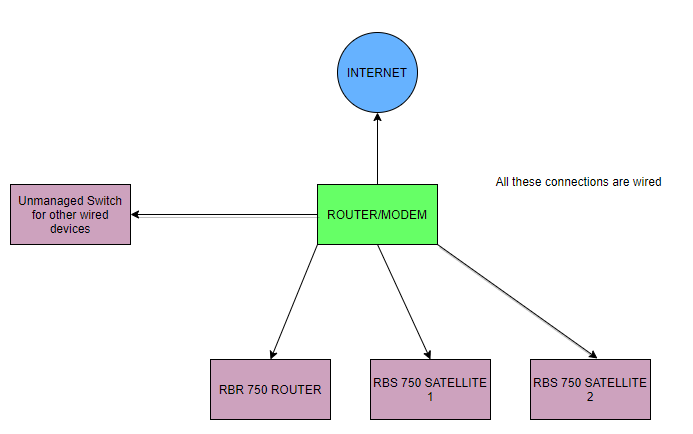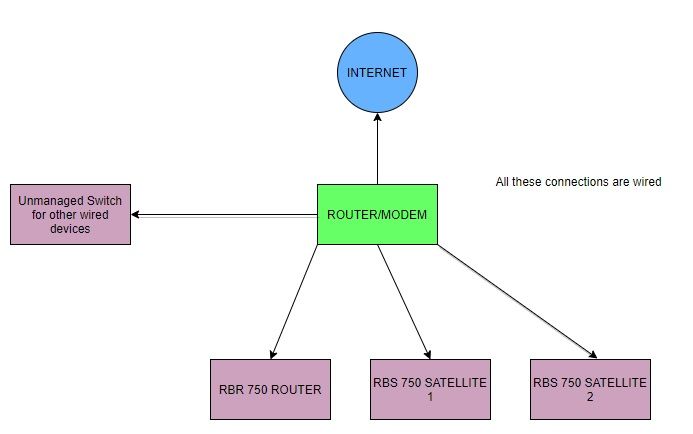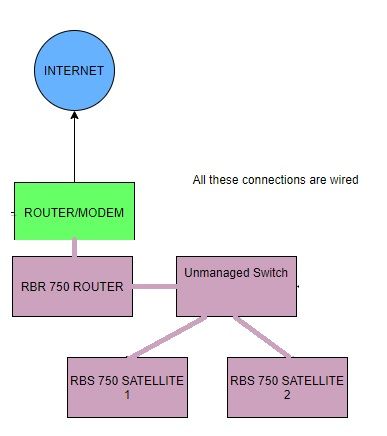- Subscribe to RSS Feed
- Mark Topic as New
- Mark Topic as Read
- Float this Topic for Current User
- Bookmark
- Subscribe
- Printer Friendly Page
Re: RBK750 Ethernet Backhaul in AP Mode - Problems
- Mark as New
- Bookmark
- Subscribe
- Subscribe to RSS Feed
- Permalink
- Report Inappropriate Content
RBK750 Ethernet Backhaul in AP Mode - Problems
Hi,
I have had a read of similar discussions but everyone's set up is slightly different - I purchased an RBK753 system (1 router and 2 satellites). I have a couple of problems/questions?
My Home Set Up
My home has cat6 ports in all of the bedrooms which run to a central point in my basement.
I have a router/modem supplied by my ISP (with no option to run this in "modem only" mode. This router has 6 ethernet ports.
The bedrooms are connected to these ethernet ports on the ISP router.
I have set the RBR as AP mode.
Orbi Set Up
The RBR750 is in bedroom 1 with ethernet to the ISP router/modem
The RBS is in bedroom 2 and 3 with ethernet to the ISP router/modem
Question 1 - Is this set up OK?
Is it better to have the RBR next to the ISP modem/router and have the satellites connect directly to the Orbi Router rather than the ISP router?
The only downside I can see of this is that I need another Satellite for Bedroom 1 as the RBR would be in the basement and not an ideal position for Wifi.
Question 2 - LAN or WAN?
So when I connect the ethernet cable from the ISP router to the WAN port on the RBR - it does not show the Satelites on the Orbi App - it says offline.
When I connect it to the LAN port - it can see these satelites as ONLINE. However when I change a setting on the Orbi App - for example SSID - it updates the RBR to *NEW_SSID* but the satelites retain the *OLD_SSID* - is this normal?
Thanks for any help
- Mark as New
- Bookmark
- Subscribe
- Subscribe to RSS Feed
- Permalink
- Report Inappropriate Content
- Mark as New
- Bookmark
- Subscribe
- Subscribe to RSS Feed
- Permalink
- Report Inappropriate Content
Re: RBK750 Ethernet Backhaul in AP Mode - Problems
@akhilstyle wrote:Hi,
I have had a read of similar discussions but everyone's set up is slightly different - I purchased an RBK753 system (1 router and 2 satellites). I have a couple of problems/questions?
My Home Set Up
My home has cat6 ports in all of the bedrooms which run to a central point in my basement.
I have a router/modem supplied by my ISP (with no option to run this in "modem only" mode. This router has 6 ethernet ports.
The bedrooms are connected to these ethernet ports on the ISP router.
I have set the RBR as AP mode.
Orbi Set Up
The RBR750 is in bedroom 1 with ethernet to the ISP router/modem
The RBS is in bedroom 2 and 3 with ethernet to the ISP router/modem
Question 1 - Is this set up OK?
Is it better to have the RBR next to the ISP modem/router and have the satellites connect directly to the Orbi Router rather than the ISP router?
RBS will need to be connected behind the RBR and not the modem for them to work right:
The only downside I can see of this is that I need another Satellite for Bedroom 1 as the RBR would be in the basement and not an ideal position for Wifi.
Question 2 - LAN or WAN?
So when I connect the ethernet cable from the ISP router to the WAN port on the RBR - it does not show the Satelites on the Orbi App - it says offline.
When I connect it to the LAN port - it can see these satelites as ONLINE. However when I change a setting on the Orbi App - for example SSID - it updates the RBR to *NEW_SSID* but the satelites retain the *OLD_SSID* - is this normal?
For AP or router mode on the RBR the WAN port must be used. Once the RBS are connected to the RBR, then the system and app will report the status correctly.
- Mark as New
- Bookmark
- Subscribe
- Subscribe to RSS Feed
- Permalink
- Report Inappropriate Content
Re: RBK750 Ethernet Backhaul in AP Mode - Problems
Thank you
Is this what you mean? And I should connect the RBR from the WAN port to the ISP modem/router?
Thanks
Akhil
- Mark as New
- Bookmark
- Subscribe
- Subscribe to RSS Feed
- Permalink
- Report Inappropriate Content
Re: RBK750 Ethernet Backhaul in AP Mode - Problems
Please use the Choose File button when you post a picture. We can't see inline pictures until they are approved.
- Mark as New
- Bookmark
- Subscribe
- Subscribe to RSS Feed
- Permalink
- Report Inappropriate Content
Re: RBK750 Ethernet Backhaul in AP Mode - Problems
sorry photo attached
- Mark as New
- Bookmark
- Subscribe
- Subscribe to RSS Feed
- Permalink
- Report Inappropriate Content
Re: RBK750 Ethernet Backhaul in AP Mode - Problems
Yes. That will work.
• What is the difference between WiFi 6 and WiFi 7?
• Yes! WiFi 7 is backwards compatible with other Wifi devices? Learn more