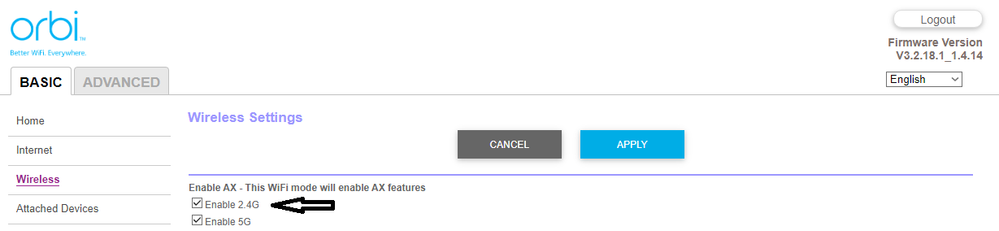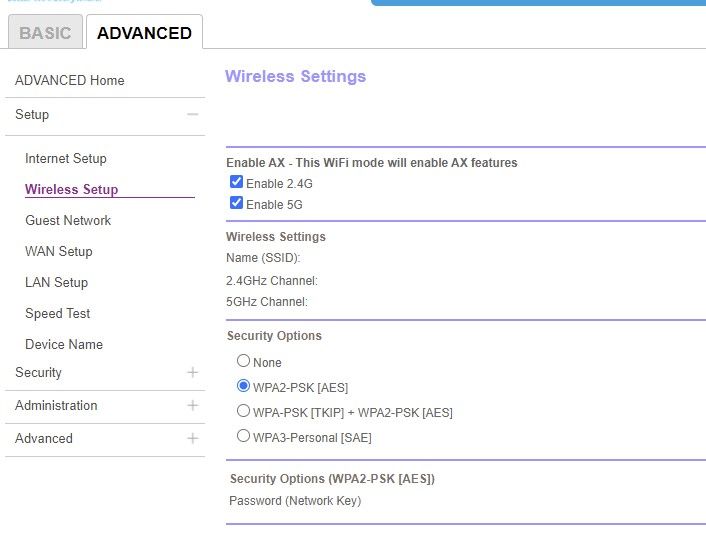Reply
Topic Options
- Subscribe to RSS Feed
- Mark Topic as New
- Mark Topic as Read
- Float this Topic for Current User
- Bookmark
- Subscribe
- Printer Friendly Page
Re: RBK852
- Mark as New
- Bookmark
- Subscribe
- Subscribe to RSS Feed
- Permalink
- Report Inappropriate Content
2021-06-20
07:02 AM
2021-06-20
07:02 AM
RBK852
Hello I cannot connect any of my devices that are 2.4GHZ. I tried the troubleshooting to uncheck the 5G box. Not working I just keep getting reputed to change my password. I have two networks now ATT for the 2.4GHZ and Orbi for 5GHZ. How can I change the setup to allow both bands?
Message 1 of 7
- Mark as New
- Bookmark
- Subscribe
- Subscribe to RSS Feed
- Permalink
- Report Inappropriate Content
2021-06-20
09:21 AM
- Mark as New
- Bookmark
- Subscribe
- Subscribe to RSS Feed
- Permalink
- Report Inappropriate Content
2021-06-20
09:42 AM
- Mark as New
- Bookmark
- Subscribe
- Subscribe to RSS Feed
- Permalink
- Report Inappropriate Content
2021-06-20
09:51 AM
- Mark as New
- Bookmark
- Subscribe
- Subscribe to RSS Feed
- Permalink
- Report Inappropriate Content
2021-06-20
09:52 AM
2021-06-20
09:52 AM
Re: RBK852
Log into the interface via the web, go to advanced then go to setup then go to wireless setup. In there you will see AX mode on and off.
Message 5 of 7
- Mark as New
- Bookmark
- Subscribe
- Subscribe to RSS Feed
- Permalink
- Report Inappropriate Content
2021-06-20
12:16 PM
2021-06-20
12:16 PM
Re: RBK852
I want both 2.4 and 5. If I uncheck 2.4 will that allow the 2.4 devices ti be added to the network?
Message 6 of 7
- Mark as New
- Bookmark
- Subscribe
- Subscribe to RSS Feed
- Permalink
- Report Inappropriate Content
2021-06-20
02:03 PM
2021-06-20
02:03 PM
Re: RBK852
It might, that is what this will test. AX is new tech to make wireless faster. the problem may be that your devices on 2.4 cannot handle the extra stuff that AX does.
Message 7 of 7
Announcements
• What is the difference between WiFi 6 and WiFi 7?
• Yes! WiFi 7 is backwards compatible with other Wifi devices? Learn more