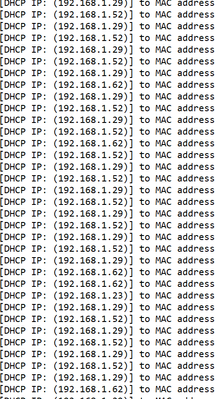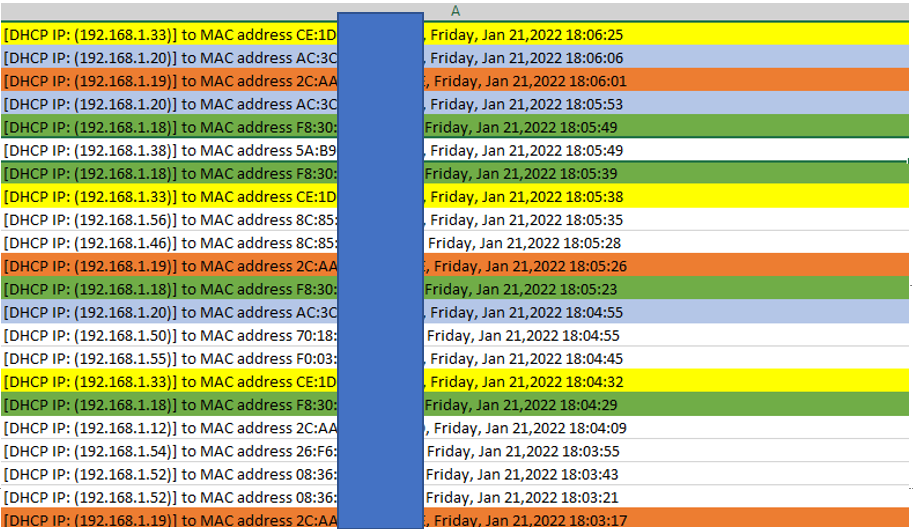- Subscribe to RSS Feed
- Mark Topic as New
- Mark Topic as Read
- Float this Topic for Current User
- Bookmark
- Subscribe
- Printer Friendly Page
RBR750 primary wireless not working
- Mark as New
- Bookmark
- Subscribe
- Subscribe to RSS Feed
- Permalink
- Report Inappropriate Content
RBR750 primary wireless not working
I have an RBR750 with 2 satellites (one wired backhaul, one wireless backhaul) and every month or so I need to do a complete reset of my router system. I notice that the primary network wireless will not work (devices unable to connect, not getting assigned IP addresses and it would show 169.xxx.xxx rather than 192.168.1.x). The guest network will work just fine if I connect to it.
It's already on the latest firmware. Is there any solution to this?
Thanks!
- Mark as New
- Bookmark
- Subscribe
- Subscribe to RSS Feed
- Permalink
- Report Inappropriate Content
Re: RBR750 primary wireless not working
What Firmware version is currently loaded?
What is the Mfr and model# of the Internet Service Providers modem/ONT the NG router is connected too?
What is the size of your home? Sq Ft?
What is the distance between the router and 📡 satellite(s)? 30 feet or more is recommended in between RBR and RBS📡 to begin with depending upon building materials when wirelessly connected.
https://kb.netgear.com/31029/Where-should-I-place-my-Orbi-satellite 📡
What channels are you using? Auto? Try Auto and 48 on 5Ghz. Or try setting manual channel 1, 6 or 11 on 2.4Ghz and 40 to 48 channel on 5Ghz.
Any Wifi Neighbors near by? If so, how many?
- Mark as New
- Bookmark
- Subscribe
- Subscribe to RSS Feed
- Permalink
- Report Inappropriate Content
Re: RBR750 primary wireless not working
Firmware
V4.6.5.14_2.0.54 |
Modem is SB8200, ISP is comcast. I don't think there's an issue with the ISP or modem, the guest internet always works and wired to modem always works.
Distance between routers and satellites are over 30 feet. Total square footage of 2600. 1 router and 1 satellite on 1st floor, 2nd satellite on 2nd floor.
5ghz only has 48 channel available, no auto available. 2.4ghz is on auto. Not sure if it's a channel issue.
Can see about 5-8 neighbor wifi networks.
My suspicion is that the router itself craps out or maybe some memory or DHCP assigning issue that makes it unusable on the primary network after a month or so of continuous use. I'll have to reset the router back to original settings and then reset it up again with the old SSID.
Any suggestions?
- Mark as New
- Bookmark
- Subscribe
- Subscribe to RSS Feed
- Permalink
- Report Inappropriate Content
Re: RBR750 primary wireless not working
So, this system works fine for several weeks. Devices connect to both primary and guest WiFi networks. Any devices 'wired' to the router or satellites?
Then... how does it 'go bad'?
- All at once? Every device on the primary network suddenly has no correct IP address and has no internet?
- Gradually, one device after another loses connection?
You are correct that those "169" IP addresses reflect that devices have attempted to get an IP address using DHCP but were unable to do so. These are called "Link Local" addresses: https://en.wikipedia.org/wiki/Link-local_address
Does the Orbi log file include entries where IP addresses have been assigned using DHCP?
- Mark as New
- Bookmark
- Subscribe
- Subscribe to RSS Feed
- Permalink
- Report Inappropriate Content
Re: RBR750 primary wireless not working
All devices on the primary network are unable to connect at the same time or close to the same time. I can't tell if it's sequential within seconds of each other or all at once - all iphones, ipads, laptops, wifi devices are unable to connect main wifi. RBR750-->wifi backhaul-->RBS750-->wired-->laptop will also not work.
I just reset the router a few days ago, so the log only shows recent successful DHCP assignments. The next time it dies, I can try to see if I can access the log, but I'm assuming it will have to be a wired connection since I can't do it from the guest network.
- Mark as New
- Bookmark
- Subscribe
- Subscribe to RSS Feed
- Permalink
- Report Inappropriate Content
Re: RBR750 primary wireless not working
What ISP Speed UP and Down do you pay for?
Might consider updating to v.2 on the RBS first then RBR lastly:
- Mark as New
- Bookmark
- Subscribe
- Subscribe to RSS Feed
- Permalink
- Report Inappropriate Content
Re: RBR750 primary wireless not working
ISP is comcast, 1000mbps download, 40mbps upload. Again, I don't think it's an ISP or modem issue. The main problem is the router and satellites itself.
I'm not sure if I want to update the firmware just yet in case the new firmware is unstable. I'll see if I can get into the log when it breaks again.
- Mark as New
- Bookmark
- Subscribe
- Subscribe to RSS Feed
- Permalink
- Report Inappropriate Content
Re: RBR750 primary wireless not working
I neglected to ask the obvious question (sorry):
When this happens, I assume that the primary WiFi name completely disappears?
i.e. if you open the Wireless settings on any device (laptop, smartphone, tablet, etc.) and look at available WiFi networks, the primary WiFi network name does not appear?
- Mark as New
- Bookmark
- Subscribe
- Subscribe to RSS Feed
- Permalink
- Report Inappropriate Content
Re: RBR750 primary wireless not working
Main wireless name still appears, no device is able to connect.
How exactly does a mesh work in terms of assigning IP addresses? Is the satellite basically an extension of the router antenna? So the main router still assigns the IP address? I wonder if the router breaks because the device connects to the satellite, but the satellite isn't communicating with the router so no IP address is assigned.
- Mark as New
- Bookmark
- Subscribe
- Subscribe to RSS Feed
- Permalink
- Report Inappropriate Content
Re: RBR750 primary wireless not working
@hiltxan wrote:
Main wireless name still appears, no device is able to connect.
How exactly does a mesh work in terms of assigning IP addresses? Is the satellite basically an extension of the router antenna? So the main router still assigns the IP address? I wonder if the router breaks because the device connects to the satellite, but the satellite isn't communicating with the router so no IP address is assigned.
Yes, as long as the router is configured to be the DHCP server, the router makes all device IP assignments. (Don't laugh. There are people who deliberately disable the router DHCP in order to use a different server that has features they find more useful.)
Yes, if the satellite loses connection to the router, then devices cannot receive IP addresses.
None of this is 'normal'. When a WiFi system has functioned for a matter of weeks at a time, it is supposed to keep functioning.
- Mark as New
- Bookmark
- Subscribe
- Subscribe to RSS Feed
- Permalink
- Report Inappropriate Content
Re: RBR750 primary wireless not working
It died again today after a power outage, which has happened more than once. More than half of my wi-fi devices can't connect to the primary wifi. Guest wifi works just fine.
I connected to the router page (192.168.1.1) and I see that both satellites and router are working. Log does not show any error messages. The device list will show devices go from 20s-->30s-->20s (I have about 60 devices total). Devices that can't connect to the wifi show a DHCP address of 169.254.32.25 assigned.
I'm so tired to have to reset this router once a month. Also not sure if I want to upgrade to the latest firmware since it seems buggy?
- Mark as New
- Bookmark
- Subscribe
- Subscribe to RSS Feed
- Permalink
- Report Inappropriate Content
Re: RBR750 primary wireless not working
Try this?
I would update FW as well. RBS first then RBR lastly.
- Mark as New
- Bookmark
- Subscribe
- Subscribe to RSS Feed
- Permalink
- Report Inappropriate Content
Re: RBR750 primary wireless not working
Updated to the new firmware and it still died today. I went into the log and saw something funny.
These are IP addresses of the satellite after everything settled down. I'm guessing the DHCP on the router is assigning these IP addresses to the satellites over and over again, thus no other wifi devices can connect to the main router because it's not being assigned an IP address.
What do I do about this situation?
- Mark as New
- Bookmark
- Subscribe
- Subscribe to RSS Feed
- Permalink
- Report Inappropriate Content
Re: RBR750 primary wireless not working
Whats happens if you set ip address reservations for the RBS?
- Mark as New
- Bookmark
- Subscribe
- Subscribe to RSS Feed
- Permalink
- Report Inappropriate Content
Re: RBR750 primary wireless not working
I assigned IP addresses to the satellites and updated to the latest firmware a week ago. It has died again today after I unplugged the power to the router to move some cables.
Devices that are wired to router and satellite are able to get a DHCP address and get onto the internet. I went into the log and you can see that it's assigning IP addresses over and over to the same devices, seems like it's stuck in a loop and nothing sticks to the device. I have to reset the router completely to factory defaults before it starts working. Also tried to backup the settings to a file and restore from the backup file but the same issue happens again - it has to be a clean reset.
What is wrong with this *@(%) netgear device? Can I flash a different firmware such as dd-wrt or tomato to these mesh systems? I spent over $400 on this thing only to have it fail every time the power goes out???
- Mark as New
- Bookmark
- Subscribe
- Subscribe to RSS Feed
- Permalink
- Report Inappropriate Content
Re: RBR750 primary wireless not working
Have you enabled email logging yet? https://community.netgear.com/t5/Orbi-WiFi-6-AX-and-WiFi-6E-AXE/Enable-Email-Logging-and-Router-Rebo...
Not that we know of.
- Mark as New
- Bookmark
- Subscribe
- Subscribe to RSS Feed
- Permalink
- Report Inappropriate Content
Re: RBR750 primary wireless not working
I've enabled email logging but fail to see how it can help solve my issues. The primary wifi always stops working but the guest wifi can work.
Are there any netgear mods here or is everyone here from the community?
- Mark as New
- Bookmark
- Subscribe
- Subscribe to RSS Feed
- Permalink
- Report Inappropriate Content
Re: RBR750 primary wireless not working
Let us know if it changes anything.
Most users here are from the community.
- Mark as New
- Bookmark
- Subscribe
- Subscribe to RSS Feed
- Permalink
- Report Inappropriate Content
Re: RBR750 primary wireless not working
How often am I supposed to be sending these logs to the email? When logs are full, daily, weekly? I set it to daily and I'm still getting multiple emails per day.
- Mark as New
- Bookmark
- Subscribe
- Subscribe to RSS Feed
- Permalink
- Report Inappropriate Content
Re: RBR750 primary wireless not working
Daily is fine.
Yes, You'll get additional logs as well. You can keep them or discard them.
I get multiples as well in between the 24hr period.
Let us know if you see a change in the behavior.
You can then dis-able email logging as it will keep the changed behavior. I found that any factory reset and setup from scratch with out enabling email logging will bring back the bad behavior.
- Mark as New
- Bookmark
- Subscribe
- Subscribe to RSS Feed
- Permalink
- Report Inappropriate Content
Re: RBR750 primary wireless not working
Let us know how this goes...
- Mark as New
- Bookmark
- Subscribe
- Subscribe to RSS Feed
- Permalink
- Report Inappropriate Content
Re: RBR750 primary wireless not working
I spoke too soon - email logging does not fix the problem. I tried unplugging and plugging in the router and again had the same problem again. It takes me now 2-3 minutes to reset the entire thing since I’ve gotten so quick at it and know exactly what’s wrong. But if I’m not home, my wife or grandparents will not be able to fix it.
The logs do not show any errors except reassigning IP addresses to the same devices over and over again, like stuck in a loop. This time I could not even get a DHCP address assigned through a wired connection when it died. I needed to assign a static IP to the laptop to access the router (which showed no errors in the logs) but still could not get internet.
I saw there was a new firmware out and updated but the same problem exists. This new firmware is also more buggy and less stable then the previous one so now I’m getting dropped wifi. I seriously think there is something wrong with the DHCP server portion of the netgear orbi and that this is out of the scope of any technician I can get over the phone or netgear support so basically out hundreds of dollars with an unstable router.
How did you setup your DHCP server on VM and is there any reason why a separate dd-wrt router with DHCP didn’t work when I tried it? Are your satellites wired or wireless and are they able to function as well? My dd-wrt router was unable to find the satellites and assign IP addresses so the mesh system did not work. I’m trying to figure out exactly how the routers and satellites communicate and find one another for the initial setup.
- Mark as New
- Bookmark
- Subscribe
- Subscribe to RSS Feed
- Permalink
- Report Inappropriate Content
Re: RBR750 primary wireless not working
Did you try AP mode with a different router?
Are you using two RBS or one RBS currently?
What the channels your using currently?
Current power and CTS setting as well?
If your seeing this thru different FW versions, this may not be a FW issue rather a placement and configuration issue.
I saw no issues with my 7 series when I had it online last month while testing with email logging enabled. 1 RBS was wired to the RBR.
- Mark as New
- Bookmark
- Subscribe
- Subscribe to RSS Feed
- Permalink
- Report Inappropriate Content
Re: RBR750 primary wireless not working
I put the RBR into AP mode and it works with a DHCP from a separate router. Wireless satellites cannot connect to it - how do I get the satellites to connect? I am able to connect two RBS wireless backhaul before setting the RBR into AP mode, but after putting into AP mode both satellites can't be found and I try to sync it again by pressing the buttons it still doesn't work.
100% power (have adjusted to 25 and 50, will still drop). CTS default at 64 (changed the 2.4ghz to 500 due to some devices not connecting).
I'm pretty sure there is something wrong with the DHCP wireless server and not the placement of the routers. It works fine until it gets triggered by a power outage when I unplug/plug in the router - the entire system dies and only guest wifi works. Other users have also posted the same problems.
- Mark as New
- Bookmark
- Subscribe
- Subscribe to RSS Feed
- Permalink
- Report Inappropriate Content
Re: RBR750 primary wireless not working
If you have the RBR in AP mode connected with it's WAN port to the host router correctly, the RBS should get a IP address thru the RBR from the HOST router. I set a static IP address on the RBR when in AP mode that's on the same sub net as the host routers IP address pool.
Wondering if your RBR is faulty and needs to be replaced. Something you might want to contact NG about.
I've not had a problem with my 7 series dropping WiFi after a power outage.
• What is the difference between WiFi 6 and WiFi 7?
• Yes! WiFi 7 is backwards compatible with other Wifi devices? Learn more