
- Subscribe to RSS Feed
- Mark Topic as New
- Mark Topic as Read
- Float this Topic for Current User
- Bookmark
- Subscribe
- Printer Friendly Page
Re: Working Device Not Shown In Browser Interface Or Phone App
- Mark as New
- Bookmark
- Subscribe
- Subscribe to RSS Feed
- Permalink
- Report Inappropriate Content
Working Device Not Shown In Browser Interface Or Phone App
Any updates from Netgear on this??? I'm continuing to have this same issue. I have 100+ devices and 9 satellites, nothing is showing up on the web interface at all. I'm running V4.6.8.2_2.1.9.
- Mark as New
- Bookmark
- Subscribe
- Subscribe to RSS Feed
- Permalink
- Report Inappropriate Content
Re: Working Device Not Shown In Browser Interface Or Phone App
What model Orbi do you have?
What Firmware version is currently loaded?
What is the Mfr and model# of the Internet Service Providers modem/ONT the NG router is connected too?
Has a factory reset and setup from scratch been performed since last FW update?
9 RBS? Wow, NG doesn't support anything past 4 I believe.
All this in a home?
- Mark as New
- Bookmark
- Subscribe
- Subscribe to RSS Feed
- Permalink
- Report Inappropriate Content
Re: Working Device Not Shown In Browser Interface Or Phone App
This is what I have as traffic with the Base and 2 Satellites for 5000+sf. And I swear they
are getting in each others way. But "9". . .
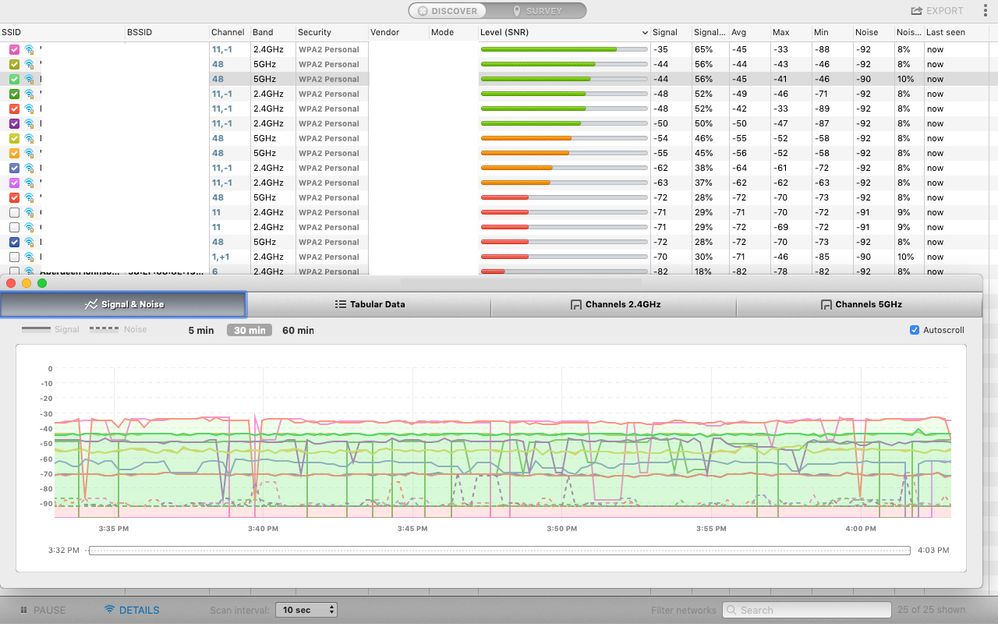
- Mark as New
- Bookmark
- Subscribe
- Subscribe to RSS Feed
- Permalink
- Report Inappropriate Content
Re: Working Device Not Shown In Browser Interface Or Phone App
I'm running an RBR850 and RBS850 sat's.
Firmware is V4.6.8.2_2.1.9 as stated in my previous message
Modem is Arris TM3402A
Yes, I did a factory reset when I couldn't log into the UI (which as I read is also an issue with this firmware)
I understand this seems excessive, however, we have a large house (6800+) and 4 additional buildings on my property that all have satellites in them That are hard-wired back to the network closet in my house. I'm eventually going to just scrap this consumer crap and put in a complete ubiquity enterprise system to manage it all. Honestly, I've been very impressed with Orbi up until the last couple of updates which have made the system unstable. It was running flawlessly for a year or so and then it started getting the notorious gremlins that everyone is discussing on here. Thanks for the replies, hopefully, something will get adjusted with their next release.
- Mark as New
- Bookmark
- Subscribe
- Subscribe to RSS Feed
- Permalink
- Report Inappropriate Content
Re: Working Device Not Shown In Browser Interface Or Phone App
Hi @DWost
When did it start to happen?
How about on the Orbi App? Does it display list of connected devices?
Just to check, kindly access the router Web UI, go to ADVANCED > Administration > NTP Settings. Please confirm if the router time is correct,
Regards,
Blanca
Community Team
- Mark as New
- Bookmark
- Subscribe
- Subscribe to RSS Feed
- Permalink
- Report Inappropriate Content
Re: Working Device Not Shown In Browser Interface Or Phone App
Please post a screen capture of what your seeing on the Connected Devices page.
Edit out all MAC addresses seen on this before posting.
What browser are you using?
What kind of LAN system are you using for the wired RBSs? There a LAN switch or patch panel in between the RBR and RBS?
What is the brand and model # is the LAN switch if there is one?
@DWost wrote:
I'm running an RBR850 and RBS850 sat's.
Firmware is V4.6.8.2_2.1.9 as stated in my previous message
Modem is Arris TM3402A
Yes, I did a factory reset when I couldn't log into the UI (which as I read is also an issue with this firmware)
I understand this seems excessive, however, we have a large house (6800+) and 4 additional buildings on my property that all have satellites in them That are hard-wired back to the network closet in my house. I'm eventually going to just scrap this consumer crap and put in a complete ubiquity enterprise system to manage it all. Honestly, I've been very impressed with Orbi up until the last couple of updates which have made the system unstable. It was running flawlessly for a year or so and then it started getting the notorious gremlins that everyone is discussing on here. Thanks for the replies, hopefully, something will get adjusted with their next release.
- Mark as New
- Bookmark
- Subscribe
- Subscribe to RSS Feed
- Permalink
- Report Inappropriate Content
Re: Working Device Not Shown In Browser Interface Or Phone App
I'm not exactly certain when they stopped showing up but it's been at least a month. I can see everything on the app, just not on the web UI. I also verified the time is correct on the NTP settings.
Here is a screenshot of the page. I have the following switches in the mix. All are Netgear. Rack-mounted POE, rack-mounted non-POE, and two 8-port gig switches. I've never had an issue before and nothing has changed from a hardware standpoint. I'm running Chrome
- Mark as New
- Bookmark
- Subscribe
- Subscribe to RSS Feed
- Permalink
- Report Inappropriate Content
Re: Working Device Not Shown In Browser Interface Or Phone App
What model are these LAN switches? PoE maybe causing problems.
What happens if you remove the switches from the mix and connect a couple devices directly to the back of the RBR? Does anything appear in the browser? Try MS Edge or Firefox to see if same thing happens there...
- Mark as New
- Bookmark
- Subscribe
- Subscribe to RSS Feed
- Permalink
- Report Inappropriate Content
Re: Working Device Not Shown In Browser Interface Or Phone App
The models are GS324 (unmanaged), GSM7224P (POE). Will have to look at the little ones. I will have to do some testing to see if bypassing it works.
- Mark as New
- Bookmark
- Subscribe
- Subscribe to RSS Feed
- Permalink
- Report Inappropriate Content
Re: Working Device Not Shown In Browser Interface Or Phone App
Keep us posted...
• What is the difference between WiFi 6 and WiFi 7?
• Yes! WiFi 7 is backwards compatible with other Wifi devices? Learn more
