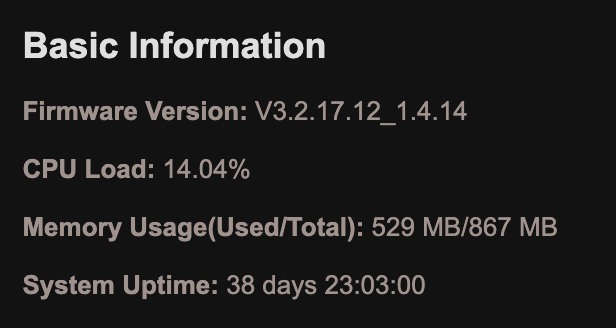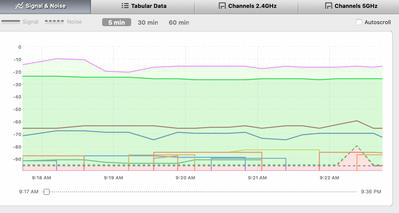- Subscribe to RSS Feed
- Mark Topic as New
- Mark Topic as Read
- Float this Topic for Current User
- Bookmark
- Subscribe
- Printer Friendly Page
New RBR850 / RBS850 Series Firmware Version v3.2.17.12 Released
- Mark as New
- Bookmark
- Subscribe
- Subscribe to RSS Feed
- Permalink
- Report Inappropriate Content
Re: New RBR850 / RBS850 Series Firmware Version v3.2.17.12 Released
- Mark as New
- Bookmark
- Subscribe
- Subscribe to RSS Feed
- Permalink
- Report Inappropriate Content
Re: New RBR850 / RBS850 Series Firmware Version v3.2.17.12 Released
So far, so good here after upgrading. It's been boringly working away since and no complaints from my IOT devices especially the NestCams that will let me know if the WiFi is flakey. So that's all good. I have it LAG connected to a CM1150V cablemodem for the WAN and on the LAN side, a GS116Ev2 switch. I finally put the Satellite back on the WiFi backhaul; not sure which is better, but it is theoretically faster than wired - either seems fine. All working well and snappy speeds.
I had been using an AC3000/RBK53 setup for a good while before and it was mostly solid too, but the AX30K is faster and a more responsive GUI too.
- Mark as New
- Bookmark
- Subscribe
- Subscribe to RSS Feed
- Permalink
- Report Inappropriate Content
Re: New RBR850 / RBS850 Series Firmware Version v3.2.17.12 Released
Thanks for the feedback. Glad it's working well for you. Mines been doing the same for a good while now.
Be sure to save off a back up configuration to file for safe keeping. Helps save time if a reset is needed.
Enjoy. ![]()
@bullm00n wrote:So far, so good here after upgrading. It's been boringly working away since and no complaints from my IOT devices especially the NestCams that will let me know if the WiFi is flakey. So that's all good. I have it LAG connected to a CM1150V cablemodem for the WAN and on the LAN side, a GS116Ev2 switch. I finally put the Satellite back on the WiFi backhaul; not sure which is better, but it is theoretically faster than wired - either seems fine. All working well and snappy speeds.
I had been using an AC3000/RBK53 setup for a good while before and it was mostly solid too, but the AX30K is faster and a more responsive GUI too.
- Mark as New
- Bookmark
- Subscribe
- Subscribe to RSS Feed
- Permalink
- Report Inappropriate Content
Re: New RBR850 / RBS850 Series Firmware Version v3.2.17.12 Released
- Mark as New
- Bookmark
- Subscribe
- Subscribe to RSS Feed
- Permalink
- Report Inappropriate Content
Re: New RBR850 / RBS850 Series Firmware Version v3.2.17.12 Released
Has a power off for 1 minute then back ON with the ISP modem and Orbi system been performed since last update?
Try swapping RBS locations with each other to see if the problem follows.
Might try a manual FW re-load of the RBS.
Try a factory reset and setup from scratch.
- Mark as New
- Bookmark
- Subscribe
- Subscribe to RSS Feed
- Permalink
- Report Inappropriate Content
Re: New RBR850 / RBS850 Series Firmware Version v3.2.17.12 Released
@randomdude wrote:Firmware Version
V3.2.17.12_1.4.14
1-11 channels are under 2.4 GHZ. was set on default to "auto".
Also wanted to give details on my setup for others:
Fios ONT directly into orbi (RBR750) via an ethernet port (No Fios router). 80 total attached devices to 1 orbi router and two satellites. (I know Orbi advertises this model can only handle 60+ I believe which was also concern for me.
40 Wemo none dimmable switches. Of which 20 are the newest model and 20 are one version behind (pictures are attached). Whats interesting is that only new model wemo switches would go into a reboot cycle. Older models (on the left) would all stay online. The difference between wemo models are older version on the right do not have apple home kid functionality and are connected to a wemo bridge.
I got logs from the reboots , sorted them and found few IPs and their attached mac addresses which were restarting. Both devices I was monitoring kept getting the same IP. So there was no point trying to get static assignment to them to see if it resolves the issue. I did it anyway and it did not help. Was driving me insane. My wife was giving me the look like I don't know what I am doing with all the switches going offline. As soon as I switched the channel to 40 and later tried 44 , all devices came back online without further robots. Thanks again.
Personally, I have been weening out of Wemo over time and moving to Kasa. I have found Wemo devices EXTREMELY flakey as far as reconnecting after outages, flaking out after firmware updates (even needing complete resets), the app not finding devices off and on, or not showing the correct status of devices (have been using the app Automation Manager for some time now as it consistently finds all Wemo devices and consistently shows the correct status).
Kasa has been smooth sailing for at least a year now. I first tried just a smart plug before also going to light switches, etc. App always connect, always shows correct status, etc.
For Automation Manager, it's only downfall is that it can't connect outside of the local network, BUT, it has a sister app to set a server up for that. I haven't done that because it's very rare that I want to control a Wemo outside of the home now. Even when I did, I just used the Wemo app for the rare occasion. Right now, anything I want to have control over outside of the local network are Kasa units.
- Mark as New
- Bookmark
- Subscribe
- Subscribe to RSS Feed
- Permalink
- Report Inappropriate Content
Re: New RBR850 / RBS850 Series Firmware Version v3.2.17.12 Released
Thanks Furrye38.
I had previously performed the reboot of all three devices and the modem.
Thanks for your suggestion to swap the Satellite locations. Today I swapped the RBS850s with oneanother.
- The problem was with RBS850 #2, which I moved out of my home office to the other side of the house.
- When I moved RBS850#1 into my home office, the 5GHZ channel no longer dropped.
Therefore, Id conclude its not a network or electronic interference issue.
Tomorrow, I will set up my Mac with Hubspot next to RBS850 #1 to see if the signal drops in its new location on the opposite side of the home.
- If the signal drops on #1 in its new location, then I'll reinstall the firmware on it, and then reboot the whole network.
- If the signal still drops on #1, then I will do a factory reset on just #1.
- If its still an issue on #1, would you conclude that it is likely a hardware issue with the Sattelite #1?
Interesting thought however,... the #1 RBS850 is the one that I bought along with the RBR850 as part of a paired set March a year ago. The #2 RBS850 was an additional sattelite that I bought last July. Counterintuitive that it might be a pairing issue, since the problematic one is the one that came pre-shipped with the router... hmmm.
Thanks again
Chuck
- Mark as New
- Bookmark
- Subscribe
- Subscribe to RSS Feed
- Permalink
- Report Inappropriate Content
Re: New RBR850 / RBS850 Series Firmware Version v3.2.17.12 Released
Sounds Like your RBS#2 may have an issue. If the system works with the RBS#1 then we can presume this works well. I would remove the RBS#1 from the mix then put the RBS#2 back in the mix and review if the problem appears again if so, re-load FW and reset it and test again. If the problem persists, contact NG support and see if the RBS can be replaced.
- Mark as New
- Bookmark
- Subscribe
- Subscribe to RSS Feed
- Permalink
- Report Inappropriate Content
Re: New RBR850 / RBS850 Series Firmware Version v3.2.17.12 Released
Thanks Furrye38! How long is the hardware warrany on the Sattelites? Do you recall?
- Mark as New
- Bookmark
- Subscribe
- Subscribe to RSS Feed
- Permalink
- Report Inappropriate Content
Re: New RBR850 / RBS850 Series Firmware Version v3.2.17.12 Released
Yes, thanks! I will take your guidance above.
On my above text, I garbled the #1 and 2 designation... it should have read as follows. (Its late here:)
Thanks for your suggestion to swap the Satellite locations. Today I swapped the RBS850s with oneanother.
- The problem was with RBS850 #2, which I moved out of my home office to the other side of the house.
- When I moved RBS850#1 into my home office, the 5GHZ channel no longer dropped.
Therefore, Id conclude its not a network or electronic interference issue.
Tomorrow, I will set up my Mac with Hubspot next to RBS850 #2 to see if the signal drops in its new location on the opposite side of the home.
- If the signal drops on #2 in its new location, then I'll reinstall the firmware on it, and then reboot the whole network.
- If the signal still drops on #2, then I will do a factory reset on just #2.
- If its still an issue on #2, would you conclude that it is likely a hardware issue with the Sattelite #2?
Interesting thought however,... the #2 RBS850 is the one that I bought along with the RBR850 as part of a paired set March a year ago. The #1 RBS850 was an additional sattelite that I bought last July. Counterintuitive that it might be a pairing issue, since the problematic one is the one that came pre-shipped with the router... hmmm.
- Mark as New
- Bookmark
- Subscribe
- Subscribe to RSS Feed
- Permalink
- Report Inappropriate Content
Re: New RBR850 / RBS850 Series Firmware Version v3.2.17.12 Released
I don't however I presume it maybe 90 days. I'd try to contact NG support and see what your options are at least.
Not sure if trying with a different system would be of any benefit or not. Just seems if this one RBS isn't working and the other one does. Narrows it down to the one RBS being the problem.
- Mark as New
- Bookmark
- Subscribe
- Subscribe to RSS Feed
- Permalink
- Report Inappropriate Content
Re: New RBR850 / RBS850 Series Firmware Version v3.2.17.12 Released
THanks and agreed! Bummer that it has been more than 90 days. 😞
- Mark as New
- Bookmark
- Subscribe
- Subscribe to RSS Feed
- Permalink
- Report Inappropriate Content
Re: New RBR850 / RBS850 Series Firmware Version v3.2.17.12 Released
Let us know how it goes with RBS#2....
- Mark as New
- Bookmark
- Subscribe
- Subscribe to RSS Feed
- Permalink
- Report Inappropriate Content
Re: New RBR850 / RBS850 Series Firmware Version v3.2.17.12 Released
- Mark as New
- Bookmark
- Subscribe
- Subscribe to RSS Feed
- Permalink
- Report Inappropriate Content
Re: New RBR850 / RBS850 Series Firmware Version v3.2.17.12 Released
Hey Sorry for a mundane question,....
But, when resetting RBS850 #2,... can I just reset it without resetting the router and also RBS850 #1?
Would I then just bring RBS850 #2 close to the RBR850 router and hit the synch buttons on both to resynch? .
Or do I have to reset the RBR850 and both RBS850 Sattelites altogether?
- Mark as New
- Bookmark
- Subscribe
- Subscribe to RSS Feed
- Permalink
- Report Inappropriate Content
Re: New RBR850 / RBS850 Series Firmware Version v3.2.17.12 Released
Correct, just reset the RBS and hit the resync buttons on the RBS then RBR.
- Mark as New
- Bookmark
- Subscribe
- Subscribe to RSS Feed
- Permalink
- Report Inappropriate Content
Re: New RBR850 / RBS850 Series Firmware Version v3.2.17.12 Released
Thanks ! Will Do!
@FURRYe38 wrote:Correct, just reset the RBS and hit the resync buttons on the RBS then RBR.
Thanks, will do!
I just checked the warranty on #2, it expires on April 2, 2021. Here's the URL for performing a serial jumber based warranty check for netgear devices: https://www.netgear.com/mynetgear/registration/Product_WarrantyCheck.aspx
THanks so much for all your help, If youre ever in NYC I owe you a starbucks!
- Mark as New
- Bookmark
- Subscribe
- Subscribe to RSS Feed
- Permalink
- Report Inappropriate Content
Re: New RBR850 / RBS850 Series Firmware Version v3.2.17.12 Released
![]()
- Mark as New
- Bookmark
- Subscribe
- Subscribe to RSS Feed
- Permalink
- Report Inappropriate Content
Re: New RBR850 / RBS850 Series Firmware Version v3.2.17.12 Released
Hi Furrye38... so each day I learn more. 🙂
So, apparently both of my RBS850 sattelites have the same problem. The 5Ghz channel drops to ZERO periodically, once the distance between my workstation and the Orbi Sattelite is suffiicent to make the signal drop to a consistent 50% [=1 minus the Signal Strength]. When my proximity to the sattelite (either Sattelite #1 or #2) is such that my 5Ghz signal is >50% the 5Ghz channel stays connected. See the two attached graphs.
In attached graph A: (Notice the 5Ghz channel is at approx 80% and stays nice and flat)
- The purple line is Sattelite #1's 2.4 Ghz channel
- The dark Green line is Sattelite #1's 5 Ghz Channel
- The Brown and Blue line is the 2.4 Ghz channel from Sattelite #2 and the primary router.
In attached graph B: (Notice the 5Ghz channel is at approx 50% and drops to ZERO three times in 5 minutes)
- The purple line is Sattelite #1's 2.4 Ghz channel
- The dark Green line is Sattelite #1's 5 Ghz Channel
- The Brown and Blue line is the 2.4 Ghz channel from Sattelite #2 and the primary router.
I see this happening on both of my sattelites on different sides of the house. This should not occur. A 5Ghz signal of 50% should be sufficient to stay connected, and it is still attainging download speeds of up to 420MB down and 40 up on a 1Ghz Down / 40 MB Up ISP suplied connection
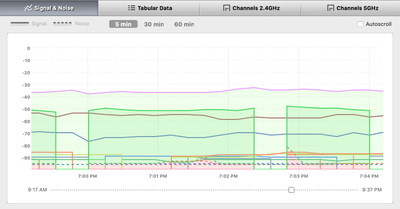
I noticed this starting to happen after the last firmware update of v3.2.17.12. Something is amiss. I think this is one for NetGear Technical Support to analyze as to why it is happening. This impacts my ability to have a consistent zoom session when I am more than 10 feet from the router. This should not be so.
Frown 😞
- Mark as New
- Bookmark
- Subscribe
- Subscribe to RSS Feed
- Permalink
- Report Inappropriate Content
Re: New RBR850 / RBS850 Series Firmware Version v3.2.17.12 Released
Heres graph A noted above
- Mark as New
- Bookmark
- Subscribe
- Subscribe to RSS Feed
- Permalink
- Report Inappropriate Content
Re: New RBR850 / RBS850 Series Firmware Version v3.2.17.12 Released
Starting to wonder if your system is fault and needs to be replaced.
Have you contacted NG support yet? I would. Ask about an RMA.
- Mark as New
- Bookmark
- Subscribe
- Subscribe to RSS Feed
- Permalink
- Report Inappropriate Content
Re: New RBR850 / RBS850 Series Firmware Version v3.2.17.12 Released
When you say "system" do you mean the router and both Sattelites?
Unfortunately, I am not paying for premium support, so theres no way to get hold of NG.
- Mark as New
- Bookmark
- Subscribe
- Subscribe to RSS Feed
- Permalink
- Report Inappropriate Content
- Mark as New
- Bookmark
- Subscribe
- Subscribe to RSS Feed
- Permalink
- Report Inappropriate Content
- Mark as New
- Bookmark
- Subscribe
- Subscribe to RSS Feed
- Permalink
- Report Inappropriate Content
Re: New RBR850 / RBS850 Series Firmware Version v3.2.17.12 Released
Hopefully you can get this figured out first. ![]()
• What is the difference between WiFi 6 and WiFi 7?
• Yes! WiFi 7 is backwards compatible with other Wifi devices? Learn more