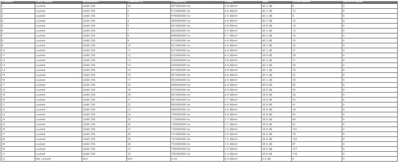- Subscribe to RSS Feed
- Mark Topic as New
- Mark Topic as Read
- Float this Topic for Current User
- Bookmark
- Subscribe
- Printer Friendly Page
New - CBK750 Firmware Version 4.6.14.4 Released
- Mark as New
- Bookmark
- Subscribe
- Subscribe to RSS Feed
- Permalink
- Report Inappropriate Content
New - CBK750 Firmware Version 4.6.14.4 Released
Security Fixes: 1/12/2023
- Fixes security vulnerabilities.
For more information about security vulnerabilities, visit https://www.netgear.com/about/security.
Download Link:
CBR: https://kb.netgear.com/000065517/CBR750-Firmware-Version-4-6-14-4
RBS: https://kb.netgear.com/000065416/RBR750-RBS750-Firmware-Version-4-6-14-3
NOTE: Since the CBR version of FW is not fully synced between the CBR and RBS, we can use the RBS FW from the RBK or RBS sites with this FW version for the CBR750.
NOTE: Update the RBS first, then the CBR lastly. I recommend doing a full on factory reset after the FW loads, system is back to ready and a power OFF for 1 minute then back ON has been performed. Use a wired PC and web browser for this. Load the FW on to each RBS web page using the RBS web page, not thru the CBRs web page. Then load the FW lastly on the CBRs web page. Walk thru the setup wizard. You can manually setup the system as well for those who are more experienced with this.
A factory reset maybe needed if problems are encountered:
https://kb.netgear.com/31486/How-do-I-reset-my-Orbi-system-to-factory-default-settings
NOTE: Orbi app or the routers web page may not report seeing new FW updates. NG may not push this to there auto update services immediately and may activate the newer FW update being seen on there auto update services at a later time. User will have the choice to manually update if you want too.
NOTE: The Disable Auto Update feature only prevents ANY new FW from being installed if available. This does NOT prevent the system from checking NG services to see if new FW is available. If new FW is available, this will be displayed as a notification to the user on the RBRs web page only. It will be up to the user to upgrade FW or not.
NOTE: Recommend setting the default DHCP IP address pool range to the following after applying and a factory reset: 192.168.#.100 to 192.168.#.200
This article applies to:
Let us know how it works for you in this thread.
- Mark as New
- Bookmark
- Subscribe
- Subscribe to RSS Feed
- Permalink
- Report Inappropriate Content
- Mark as New
- Bookmark
- Subscribe
- Subscribe to RSS Feed
- Permalink
- Report Inappropriate Content
- Mark as New
- Bookmark
- Subscribe
- Subscribe to RSS Feed
- Permalink
- Report Inappropriate Content
Re: New - CBK750 Firmware Version 4.6.14.4 Released
Hi,
just installed the firmware on my CBR 750, and ran into issues. internet slowed down, and became spotty. Going to try a factory reset.
- Mark as New
- Bookmark
- Subscribe
- Subscribe to RSS Feed
- Permalink
- Report Inappropriate Content
Re: New - CBK750 Firmware Version 4.6.14.4 Released
How are you speed testing? Wire PC is preferred for speed testing.
Please post a copy and paste of the modems connection status and event log page.
https://kb.netgear.com/30007/How-do-I-obtain-the-cable-connection-information-from-a-NETGEAR-cable-m...
https://kb.netgear.com/30008/How-do-I-view-or-clear-the-event-logs-on-my-NETGEAR-cable-modem-or-mode...
@AGLang wrote:
Hi,
just installed the firmware on my CBR 750, and ran into issues. internet slowed down, and became spotty. Going to try a factory reset.
- Mark as New
- Bookmark
- Subscribe
- Subscribe to RSS Feed
- Permalink
- Report Inappropriate Content
Re: New - CBK750 Firmware Version 4.6.14.4 Released
Speed testing it through wire I get full signal 500/20 Mbps, and originally I had the same when speed testing over wifi, but gradually it slowed down, and depending on what tool you use to speed test, you get different results?
Orbi's own speed test is going at a 100% and indicates a strong connection.
Remaining is 50% of what we're expecting.
- contacted our ISPN, they have no issues with connecting to the router.
- Signal is 100% when testing through wire
I assume it's something related to the wifi settings, again.. https://community.netgear.com/t5/Orbi-with-Built-in-Cable-Modem/CBR750-slow-network-and-disconnects/...
- Mark as New
- Bookmark
- Subscribe
- Subscribe to RSS Feed
- Permalink
- Report Inappropriate Content
Re: New - CBK750 Firmware Version 4.6.14.4 Released
Please post a copy and paste of the modems connection status and event log page.
https://kb.netgear.com/30007/How-do-I-obtain-the-cable-connection-information-from-a-NETGEAR-cable-m...
https://kb.netgear.com/30008/How-do-I-view-or-clear-the-event-logs-on-my-NETGEAR-cable-modem-or-mode...
Event log is different from the router log you put in the PDF.
We removed the PDF since you didn't edit out MAC addresses. Please remember to edit out any MAC ADDRESSES before posting in public forums.
What are the two devices at 192.168.1.10 and .12?
Seems like there are alot of DHCP requests for these two devices.
Do you have any RBS deployed?
- Mark as New
- Bookmark
- Subscribe
- Subscribe to RSS Feed
- Permalink
- Report Inappropriate Content
Re: New - CBK750 Firmware Version 4.6.14.4 Released
Event Log
Time Priority Description
Apr 18 2023 06:22:56 Notice (6) US profile assignment change. US Chan ID: 1
Apr 18 2023 15:05:59 Critical (3) No Ranging Response received - T3 time-out
Apr 18 2023 17:33:25 Notice (6) US profile assignment change. US Chan ID: 1
Apr 19 2023 07:48:06 Critical (3) No Ranging Response received - T3 time-out
Apr 19 2023 10:01:45 Notice (6) US profile assignment change. US Chan ID: 1
Apr 19 2023 15:51:11 Critical (3) No Ranging Response received - T3 time-out
Apr 19 2023 16:33:00 Notice (6) US profile assignment change. US Chan ID: 1
I wouldn't even know how to setup or what RBS is, so I assume no.
- Mark as New
- Bookmark
- Subscribe
- Subscribe to RSS Feed
- Permalink
- Report Inappropriate Content
Re: New - CBK750 Firmware Version 4.6.14.4 Released
Any Criticals, Errors or Warnings need to be reviewed by the ISP and resolved.
Howe about the Cable Connections logs now...There will be a long page with 3 seconds here. Need all of it please.
- Mark as New
- Bookmark
- Subscribe
- Subscribe to RSS Feed
- Permalink
- Report Inappropriate Content
Re: New - CBK750 Firmware Version 4.6.14.4 Released
Please see attached
- Mark as New
- Bookmark
- Subscribe
- Subscribe to RSS Feed
- Permalink
- Report Inappropriate Content
Re: New - CBK750 Firmware Version 4.6.14.4 Released
Can you capture the Power and Correctables and Un-correctables columns please?
- Mark as New
- Bookmark
- Subscribe
- Subscribe to RSS Feed
- Permalink
- Report Inappropriate Content
Re: New - CBK750 Firmware Version 4.6.14.4 Released
Sorry, didn't even notice.
- Mark as New
- Bookmark
- Subscribe
- Subscribe to RSS Feed
- Permalink
- Report Inappropriate Content
Re: New - CBK750 Firmware Version 4.6.14.4 Released
Power level is good.
Ok so you have some Correctables that should be mostly zeros.
Have the ISP check the signal and line quality UP to the modem. Be sure the ISP provisions the modem correctly.
Be sure there are no coax cable line splitters in the between the modem and ISP service box.
Be sure your using good quality RG6 coax cable up to the modem.
Start with removing any amplifiers, signal attenuators, or splitters from the coax.
From there check the line for kinks, damage, moisture in the line.
Check the connectors for improperly made ends, foil touching the copper coax line, loose connections, bad/old/cheap connectors, or corroded connections. Replace them if you do.
Be sure to power OFF the modem for 1 minute then back ON.
https://community.netgear.com/t5/Cable-Modems-Routers/General-info-and-Troubleshooting-for-Cable-Mod...
https://kb.netgear.com/24311/Power-level-guidelines-for-a-NETGEAR-cable-modem-router
https://www.duckware.com/tech/solving-intermittent-cable-modem-issues.html
They will need to review any Criticals, Errors or warnings seen in the event logs as well.
| User | Count |
|---|---|
| 15 | |
| 8 | |
| 8 | |
| 6 | |
| 2 |
• What is the difference between WiFi 6 and WiFi 7?
• Yes! WiFi 7 is backwards compatible with other Wifi devices? Learn more