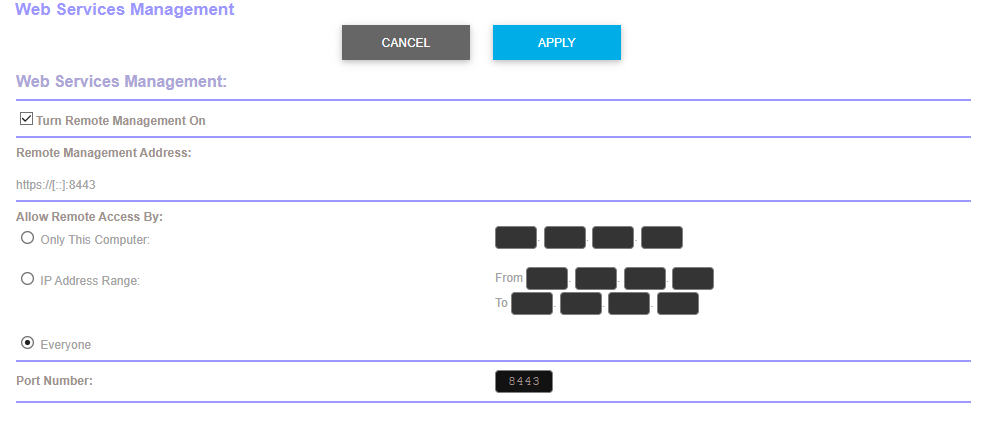- Subscribe to RSS Feed
- Mark Topic as New
- Mark Topic as Read
- Float this Topic for Current User
- Bookmark
- Subscribe
- Printer Friendly Page
Silly question: but not so funny
- Mark as New
- Bookmark
- Subscribe
- Subscribe to RSS Feed
- Permalink
- Report Inappropriate Content
Orbi CBR750 Cable Modem / Router
How do you turn off REMOTE management?
I mean, seriously - there is no OFF button that I can find in the web menus. But when I set up a simple port forward, say port 100 to an internal server, a normal http request illicits a login popup and DO YOU WANT TO RESET YOUR PASSWORD with a full disclosure of the Orbi router info as if I am direct connected to it.
So - how can I disable any and all management from the web side of the router? This is pretty standard fair in most security circles.
Solved! Go to Solution.
Accepted Solutions
- Mark as New
- Bookmark
- Subscribe
- Subscribe to RSS Feed
- Permalink
- Report Inappropriate Content
All Replies
- Mark as New
- Bookmark
- Subscribe
- Subscribe to RSS Feed
- Permalink
- Report Inappropriate Content
- Mark as New
- Bookmark
- Subscribe
- Subscribe to RSS Feed
- Permalink
- Report Inappropriate Content
Re: Silly question: but not so funny
That is what is so seriously un-
@FURRYe38 wrote:Can you attach a screen shot picture of the Remote Managment page please?
So you see a chack box here at all to turn ON or OFF?
That is what is so not-funny: there is absolutely NO PAGE even close to controlling remote management on the CBR750.
What is the full path to your web management page? e.g., Advanced tab: Setup or Administration or Advanced??

- Mark as New
- Bookmark
- Subscribe
- Subscribe to RSS Feed
- Permalink
- Report Inappropriate Content
Re: Silly question: but not so funny
Show me a screen cap of Advanced tab/Advanced on your CBR...
Thats where RM should be is under that path...
- Mark as New
- Bookmark
- Subscribe
- Subscribe to RSS Feed
- Permalink
- Report Inappropriate Content
- Mark as New
- Bookmark
- Subscribe
- Subscribe to RSS Feed
- Permalink
- Report Inappropriate Content
Re: Silly question: but not so funny
Thats something NG needs to address then.
- Mark as New
- Bookmark
- Subscribe
- Subscribe to RSS Feed
- Permalink
- Report Inappropriate Content
Re: Silly question: but not so funny
Wow - Netgear support just gave me this response to my query:
-- "How do I turn off remote management from an external network connection??"
======================
Your NETGEAR device comes with 90-day complimentary technical support and 1 year of hardware warranty.
Going back to your concern, we would love to help solve your issue. Please see below for details that might help solve the current issue.
Make sure that firmware is up to date. What is the current firmware version of your unit?
Have you tried a network power cycle?
Are you able to turn on/off the remote management under Advanced Setup?
I sincerely appreciate your time and look forward to resolving your issue.
For your reference, here's your case number 44257603.
===============================
So as they run down my support clock ... their average is 72 to 96 hours for each exchange ... they also provide no help. This is at least consistent - my query regarding firmware and my query regarding DNS issues are also stuck in limbo between replies. For the DNS question I was given boiler plate instructions for establishing a basic internet connection, with no mention of DNS. So far, they are ignoring my "which firmware" query.
- Mark as New
- Bookmark
- Subscribe
- Subscribe to RSS Feed
- Permalink
- Report Inappropriate Content
- Mark as New
- Bookmark
- Subscribe
- Subscribe to RSS Feed
- Permalink
- Report Inappropriate Content
Re: Silly question: but not so funny
Oh my gawd... just hung up on support.
An hour wasted, and the "expert" just asked me "What model and brand is the CABLE MODEM are you using?" The entire time I had repeatedly stated the model number was CBR750 ...
Good help is hard to find.
- Mark as New
- Bookmark
- Subscribe
- Subscribe to RSS Feed
- Permalink
- Report Inappropriate Content
Re: Silly question: but not so funny
Do you have a case # for this?
- Mark as New
- Bookmark
- Subscribe
- Subscribe to RSS Feed
- Permalink
- Report Inappropriate Content
- Mark as New
- Bookmark
- Subscribe
- Subscribe to RSS Feed
- Permalink
- Report Inappropriate Content
- Mark as New
- Bookmark
- Subscribe
- Subscribe to RSS Feed
- Permalink
- Report Inappropriate Content
Re: Silly question: but not so funny
The page might exist, however the menu item might be missing. Have you tried using a direct URL?
- http://orbilogin.com/FW_remote.htm
- http://192.168.1.1/FW_remote.htm
- Mark as New
- Bookmark
- Subscribe
- Subscribe to RSS Feed
- Permalink
- Report Inappropriate Content
Re: Silly question: but not so funny
@energie wrote:The page might exist, however the menu item might be missing. Have you tried using a direct URL?
- http://orbilogin.com/FW_remote.htm
- http://192.168.1.1/FW_remote.htm
Nope - but great idea to try.
- Mark as New
- Bookmark
- Subscribe
- Subscribe to RSS Feed
- Permalink
- Report Inappropriate Content
Re: Silly question: but not so funny
Hi @GWild
I brought this up to the team and was informed that to use the Orbi app to enable/disable remote management.
Have you tried to do this step using the Orbi App? If so, please describe the result.
May we please know the current firmware version?
Regards,
Blanca
Community Team
- Mark as New
- Bookmark
- Subscribe
- Subscribe to RSS Feed
- Permalink
- Report Inappropriate Content
Re: Silly question: but not so funny
@Blanca_O
I don't load apps onto my phone. Especially when I have a relatively secure wire connected to the device I am trying to set up.
Plus, if you think about it: isn't the idea of disabling remote access include disabling wifi access?
CBR750 is 3.2.16.18
RBS750 is 3.2.17.12
Sure, a subtle difference, but with the fact support is now suggesting I downrev firmware to versions that have known high risk hacks, it seems significant. The RBS page lists 3.2.17.12 as most recent, yet support says I should downrev to 3.2.16.6 ... lol. The sad part is that was the version the router shipped with, it had the DNS issue, and why I went looking for updates in the first place.
I have 10 days before my return window closes ... so will very likely be resetting and boxing the kit back up in the next day or three. I am tired of fighting the DNS issue, the fact security seems lacking (opened one port to a DMZ server and it was hacked within hours - but through random ports, not the assigned port ... lol), that the backhaul really isn't 2.4Gb/s as advertised (makes the kit AX3000, not AX4200 per the spec sheet), and that AX really does nothing for me at this point because the world is still selling AC devices - none of which me or my neighbors have. So the only real benefit over the AC2200 of the CBK40 is the diff between 866 and 1200 in the backhauls.
Not at all impressed nor satisfied with Netgear product support at this point.
- Mark as New
- Bookmark
- Subscribe
- Subscribe to RSS Feed
- Permalink
- Report Inappropriate Content
Re: Silly question: but not so funny
Adding one more problem to the list: I am now unable to add devices that are in the adress reservation list to permitted acess control due to the Orbi now thinking the prior connected device is new. Yet, an IP address is reserved for that MAC. Even trying to manually add the device to the allowed list fails with "duplicate MAC address found" -- even though no attached devices have that MAC. Even worse? The Orbi lets the device connect to the network, just doesn't allow internet access.
- Mark as New
- Bookmark
- Subscribe
- Subscribe to RSS Feed
- Permalink
- Report Inappropriate Content
Re: Silly question: but not so funny
And a footnote. Seems this CONTROL YOUR HOME NETWORK SECURITY DEVICE VIA a PHONE APP is a craze; some newer devies only allow wifi control & setup and do not have wired control at all. Yet wfi security vulnerabilities are published on a daily basis and anyone within range of your wifi has access outside your control. And these toons making these products want you to believe a preset user like ADMIN (that you can't change) somehow makes the device secure.
- Mark as New
- Bookmark
- Subscribe
- Subscribe to RSS Feed
- Permalink
- Report Inappropriate Content
- Mark as New
- Bookmark
- Subscribe
- Subscribe to RSS Feed
- Permalink
- Report Inappropriate Content
• What is the difference between WiFi 6 and WiFi 7?
• Yes! WiFi 7 is backwards compatible with other Wifi devices? Learn more