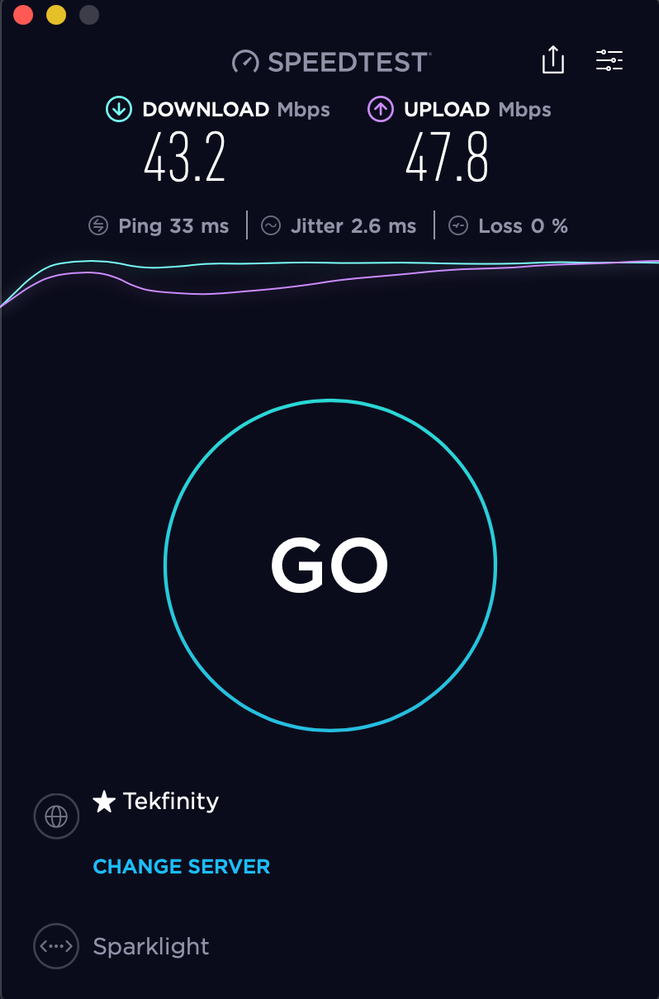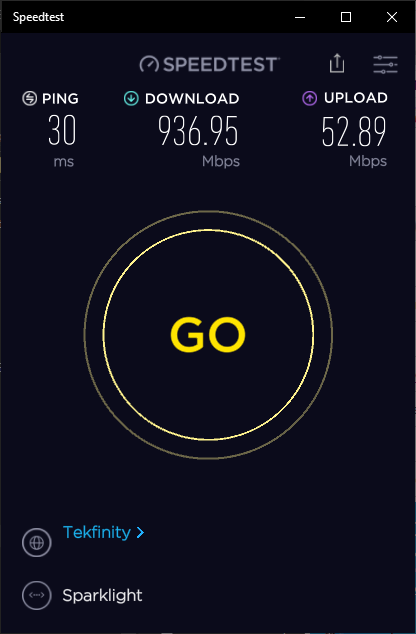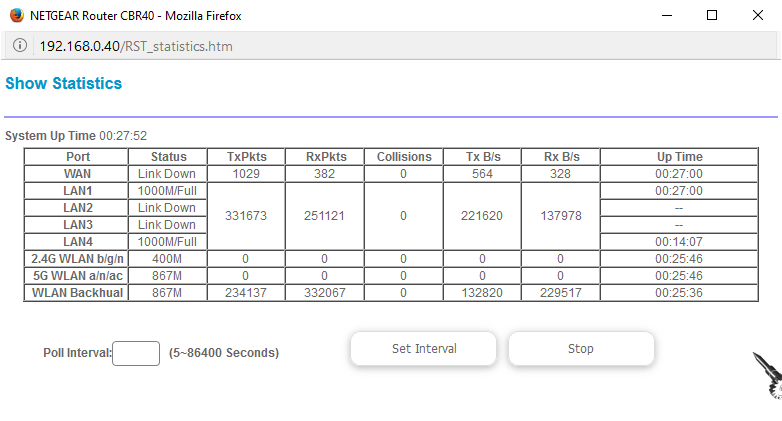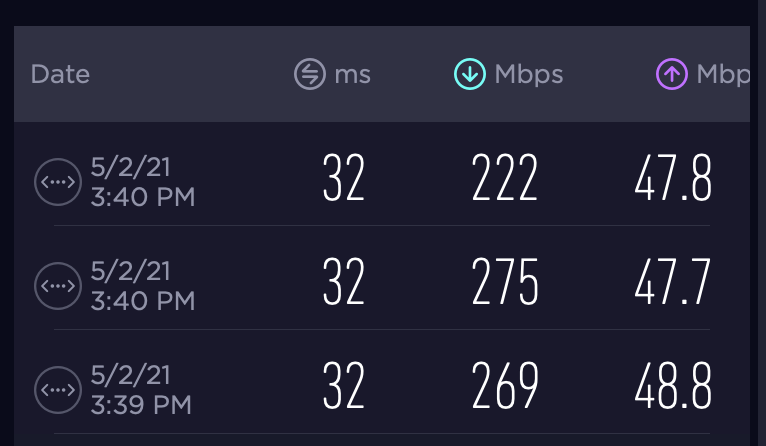- Subscribe to RSS Feed
- Mark Topic as New
- Mark Topic as Read
- Float this Topic for Current User
- Bookmark
- Subscribe
- Printer Friendly Page
Re: Slow ethernet and wifi satellite speeds
- Mark as New
- Bookmark
- Subscribe
- Subscribe to RSS Feed
- Permalink
- Report Inappropriate Content
Slow ethernet and wifi satellite speeds
My devices that use an RBS20 satellite are very slow. The speeds are roughly 30-50mbps. Doesn't matter if it is a wifi connection to the satellite or a wired ethernet connection to the satellite. To test, I have a satellite 2 feet away from the modem/router. If I turn off the satellite and connect to wifi on the modem/router, I get 200+mbps. Why is the satellite so slow?
- Mark as New
- Bookmark
- Subscribe
- Subscribe to RSS Feed
- Permalink
- Report Inappropriate Content
Re: Slow ethernet and wifi satellite speeds
I'll try again since there is no way to get actual support from Netgear. I have an RBS20 satellite about 1 foot away from my Orbi modem/router. I have a laptop plugged into an ethernet port on the RBS20. The download speed is 48Mbps. If I connect directly to the modem/router, the download speed is 240Mbps. Why is the wired connection to the RBS20 so slow? Anything I can try to improve this?
- Mark as New
- Bookmark
- Subscribe
- Subscribe to RSS Feed
- Permalink
- Report Inappropriate Content
Re: Slow ethernet and wifi satellite speeds
What Firmware version is currently loaded?
What is the Mfr and model# of the Internet Service Providers modem/ONT the NG router is connected too?
What device are you using to test the speed with?
What is the size of your home? Sq Ft?
What is the distance between the router and satellite(s)? 30 feet or more is recommended in between RBR and RBS to begin with depending upon building materials when wirelessly connected.
Try enabling Beamforming and MIMO(MIMO may or may not be needed) and WMM. Under Advanced Tab/Advanced Settings/Wireless Settings
Try disabling the following and see:
Armor, Circle, Daisy Chain, Fast Roaming, IPv6 and Set 20/40Mhz Coexistence to 40Mhz only. Set Short preamble instead of Long preamble modes. Save settings and reboot the router and satellite(s).
One User Experience/Configuration:
https://community.netgear.com/t5/Orbi/Most-Stable-Orbi-Configuration/m-p/1941087/highlight/true#M970...
- Mark as New
- Bookmark
- Subscribe
- Subscribe to RSS Feed
- Permalink
- Report Inappropriate Content
Re: Slow ethernet and wifi satellite speeds
See below for my answers.
What Firmware version is currently loaded?
- Firmware on my RBS20 satellite was 2.5.1.16 when I tested earlier. I updated it to 2.6.1.38 and got the same result (50mbps).
What is the Mfr and model# of the Internet Service Providers modem/ONT the NG router is connected too?
- I'm using a Netgear CBR40 modem/router.
What device are you using to test the speed with?
- A Dell laptop connected via ethernet cable to the RBS20 satellite.
What is the size of your home? Sq Ft?
- Irrelevant. My satellite is 1 foot from my modem.
What is the distance between the router and satellite(s)? 30 feet or more is recommended in between RBR and RBS to begin with depending upon building materials when wirelessly connected.
- 1 foot
Try enabling Beamforming and MIMO(MIMO may or may not be needed) and WMM. Under Advanced Tab/Advanced Settings/Wireless Settings
- Beamforming and MIMO are both enabled.
-
Try disabling the following and see:
Armor, Circle, Daisy Chain, Fast Roaming, IPv6 and Set 20/40Mhz Coexistence to 40Mhz only. Set Short preamble instead of Long preamble modes. Save settings and reboot the router and satellite(s).
- Armor and Circle are disabled.
- Daisy chain is disabled.
- Fast Roamin is disabled.
- IPv6 is disabled.
- The only thing related to 20/40Mhz Coexistence is a setting for the 2.4Ghz wifi. It says "Enable 20/40 MHz Coexistence." Are you saying I should disable this? Not sure how it is relevant if it only applies to the 2.4Ghz wifi. My issue is with a direct, wired ethernet connection to the RBS20 satellite, which it should be using 5Ghz for the backhaul, correct?
- Mark as New
- Bookmark
- Subscribe
- Subscribe to RSS Feed
- Permalink
- Report Inappropriate Content
Re: Slow ethernet and wifi satellite speeds
30 feet or more is recommended in between RBR and RBS to begin with depending upon building materials when wirelessly connected. 1ft is way too close.
- Mark as New
- Bookmark
- Subscribe
- Subscribe to RSS Feed
- Permalink
- Report Inappropriate Content
Re: Slow ethernet and wifi satellite speeds
I moved it to the same room as the modem to troubleshoot the issue. The satellite is now 40 feet away and still only gets about 48Mbps. I also tried the following.
1. Unplugged the satellite and from the same 40ft location, connected the laptop to the modem's wifi. Speed was 180Mbps.
2. Connected a phone to the modem's wifi (same 40ft location). Speed was 240Mbps.
3. Plugged the satellite back in. Connected the same phone to the satellite wifi. Speed is 48Mbps.
- Mark as New
- Bookmark
- Subscribe
- Subscribe to RSS Feed
- Permalink
- Report Inappropriate Content
Re: Slow ethernet and wifi satellite speeds
What FW version is loaded on your CBR?
- Mark as New
- Bookmark
- Subscribe
- Subscribe to RSS Feed
- Permalink
- Report Inappropriate Content
- Mark as New
- Bookmark
- Subscribe
- Subscribe to RSS Feed
- Permalink
- Report Inappropriate Content
Re: Slow ethernet and wifi satellite speeds
I'll load up mine and see if I can check this out.
- Mark as New
- Bookmark
- Subscribe
- Subscribe to RSS Feed
- Permalink
- Report Inappropriate Content
Re: Slow ethernet and wifi satellite speeds
Sounds good. Thanks for your help.
- Mark as New
- Bookmark
- Subscribe
- Subscribe to RSS Feed
- Permalink
- Report Inappropriate Content
Re: Slow ethernet and wifi satellite speeds
Ok, after FINALLY getting my RBS20 to connect to the CBR40, Having my RBK50 online doesn't help so RBS kept getting confused. ![]()
So seems to be a speed problem for sure with a wired PC connected behind the RBS20 thats connected to the CBR40:
I did a wire test thru the CBR to be sure wired is ok:
Connection rate is good and seems to be working:
CBR40 is in a faux AP mode since I don't have it connected to my ISP cable line. DHCP server disabled and the CBR40 LAN port connected to my RBK50 network.
Beamforming, MIMO, FR and WMM are enabled on the CBR. Manual Channel 11 and 48 as my RBK50 is on 1 and 36. I even turned down the power output of the RBR50 to lesson the interference.
I would make contact with NG support and open a support ticket. This needs to be looked at.
- Mark as New
- Bookmark
- Subscribe
- Subscribe to RSS Feed
- Permalink
- Report Inappropriate Content
Re: Slow ethernet and wifi satellite speeds
Thanks for the follow up and for confirming the issue. Looks like they only have paid support. I'll try to give them a call.
- Mark as New
- Bookmark
- Subscribe
- Subscribe to RSS Feed
- Permalink
- Report Inappropriate Content
Re: Slow ethernet and wifi satellite speeds
Try a forum moderator as well...
- Mark as New
- Bookmark
- Subscribe
- Subscribe to RSS Feed
- Permalink
- Report Inappropriate Content
Re: Slow ethernet and wifi satellite speeds
Any luck with this case? I'm having the exact same issue.
- Mark as New
- Bookmark
- Subscribe
- Subscribe to RSS Feed
- Permalink
- Report Inappropriate Content
Re: Slow ethernet and wifi satellite speeds
Nope. I gave up on Netgear. Switched to TP-Link Deco and it is way better.
- Mark as New
- Bookmark
- Subscribe
- Subscribe to RSS Feed
- Permalink
- Report Inappropriate Content
Re: Slow ethernet and wifi satellite speeds
I have just resurfaced my old Linksys Velop, and it works like a charm. Will probably give up on Netgear as well, except I actually bought the Modem/Router combo, so, 400usd for a modem, to connect my Linksys Velop to... doesn't get any more frustrating than this.
- Mark as New
- Bookmark
- Subscribe
- Subscribe to RSS Feed
- Permalink
- Report Inappropriate Content
Re: Slow ethernet and wifi satellite speeds
Ha! I'm in the same boat. Still using the Orbi Modem/Router. Very frustrating.
- Mark as New
- Bookmark
- Subscribe
- Subscribe to RSS Feed
- Permalink
- Report Inappropriate Content
Re: Slow ethernet and wifi satellite speeds
Hi @kevincc and @renanmarques
I have sent you a message. Please check your inbox.
Regards,
Blanca
Community Team
- Mark as New
- Bookmark
- Subscribe
- Subscribe to RSS Feed
- Permalink
- Report Inappropriate Content
Re: Slow ethernet and wifi satellite speeds
- Mark as New
- Bookmark
- Subscribe
- Subscribe to RSS Feed
- Permalink
- Report Inappropriate Content
- Mark as New
- Bookmark
- Subscribe
- Subscribe to RSS Feed
- Permalink
- Report Inappropriate Content
- Mark as New
- Bookmark
- Subscribe
- Subscribe to RSS Feed
- Permalink
- Report Inappropriate Content
Re: Slow ethernet and wifi satellite speeds
Has anyone attempted to revert back to older FW on the CBR or RBS or both to see if the speed performance returns?
- Mark as New
- Bookmark
- Subscribe
- Subscribe to RSS Feed
- Permalink
- Report Inappropriate Content
Re: Slow ethernet and wifi satellite speeds
This seems to be a very common product wide problem with these netgear Orbi satalites. Netgear fails to resolve the issue after we've collectively spent thousands of dollars on this defective product line. Anyone thinking class action law suit? This should be seriously considered.
Netgear refuses to take responsibitiy or priority in resolving this issue and refuses to refund a defective product. Time to gather the collective and take legal action.
- Mark as New
- Bookmark
- Subscribe
- Subscribe to RSS Feed
- Permalink
- Report Inappropriate Content
Re: Slow ethernet and wifi satellite speeds
FYI, I was curious where the problem appeared. Seems to be on 2.2.1.210 as I reverted my CBR40 an RBS20 back to v210 today. Factory reset both CBR and RBS. Still same 50Mbps on the down with a wired PC connected to the back of the RBS20.
I reverted back to v2.1.4.6 on the CBR40 and v2.1.4.16 on the RBS20. Powered OFF both units for 30 seconds then back ON.
Look what the results were:
Seems that something broke in FW after v2.1.4.x
- Mark as New
- Bookmark
- Subscribe
- Subscribe to RSS Feed
- Permalink
- Report Inappropriate Content
Re: Slow ethernet and wifi satellite speeds
Hi,
I also just ordered a used RBS20 satellight. Not that tech savy... Could you please list the steps I could take to roll back the firmware to get back those speeds?
• What is the difference between WiFi 6 and WiFi 7?
• Yes! WiFi 7 is backwards compatible with other Wifi devices? Learn more