
- Subscribe to RSS Feed
- Mark Topic as New
- Mark Topic as Read
- Float this Topic for Current User
- Bookmark
- Subscribe
- Printer Friendly Page
2.4ghz Dropping
- Mark as New
- Bookmark
- Subscribe
- Subscribe to RSS Feed
- Permalink
- Report Inappropriate Content
I roamed around while watching the signal strength of my connections, and I noticed that the 2.4ghz bands (there are 2) keep dropping. In the image they are the red and blue lines, and dark green and pink are 5.0ghz bands. I doubt this is normal; can anyone explain it?
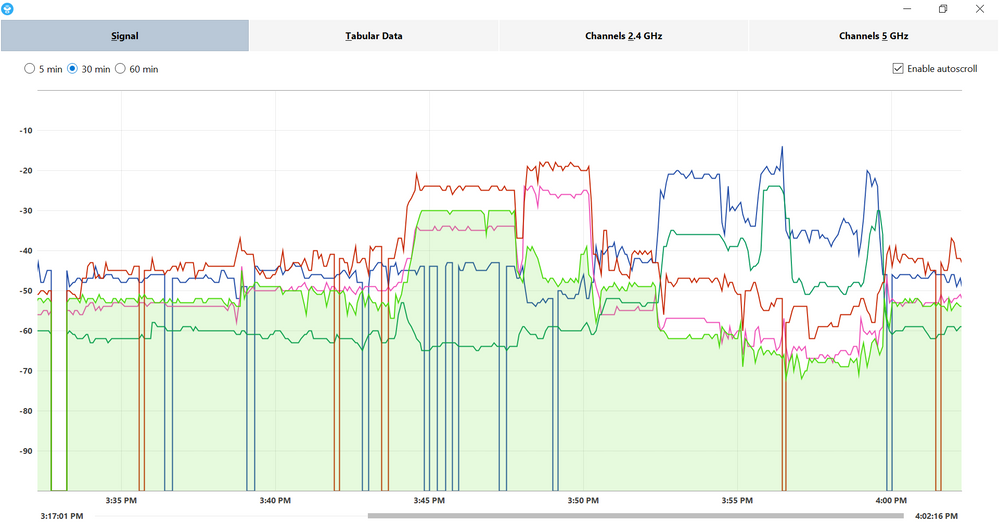
Solved! Go to Solution.
Accepted Solutions
- Mark as New
- Bookmark
- Subscribe
- Subscribe to RSS Feed
- Permalink
- Report Inappropriate Content
Your laptop WiFi can only listen on one channel and one band (2.4 or 5 GHz) at any one time. So, to make those plots the scanning software on the laptop needs to set the WiFI band and channel, listen brefly, rapidly change channels, then repeat across all channels and both bands. In doing so, your scanner will miss some packets broadcast by the Orbi, because they are in no way coordinated.
If you are concerned about it, obtain a copy of Acrylic WiFI professional, and a supported WiFi adapter. With that combination you can lock the WiFI card to the specific band and channel used by Orbi, and ensure no packets are missed. Then you will see there are no drop outs.
All Replies
- Mark as New
- Bookmark
- Subscribe
- Subscribe to RSS Feed
- Permalink
- Report Inappropriate Content
Re: 2.4ghz Dropping
Doesn't mean much. It just means your computer missed a few packets when doing the test. It does not mean your WiFi stopped working or something is wrong with your Orbi.
- Mark as New
- Bookmark
- Subscribe
- Subscribe to RSS Feed
- Permalink
- Report Inappropriate Content
Re: 2.4ghz Dropping
Thank you for the reply. I find it suspect that it was just the 2.4ghz though, and that the drops happened while I was next to the satellite or router.
- Mark as New
- Bookmark
- Subscribe
- Subscribe to RSS Feed
- Permalink
- Report Inappropriate Content
Your laptop WiFi can only listen on one channel and one band (2.4 or 5 GHz) at any one time. So, to make those plots the scanning software on the laptop needs to set the WiFI band and channel, listen brefly, rapidly change channels, then repeat across all channels and both bands. In doing so, your scanner will miss some packets broadcast by the Orbi, because they are in no way coordinated.
If you are concerned about it, obtain a copy of Acrylic WiFI professional, and a supported WiFi adapter. With that combination you can lock the WiFI card to the specific band and channel used by Orbi, and ensure no packets are missed. Then you will see there are no drop outs.
- Mark as New
- Bookmark
- Subscribe
- Subscribe to RSS Feed
- Permalink
- Report Inappropriate Content
• What is the difference between WiFi 6 and WiFi 7?
• Yes! WiFi 7 is backwards compatible with other Wifi devices? Learn more
