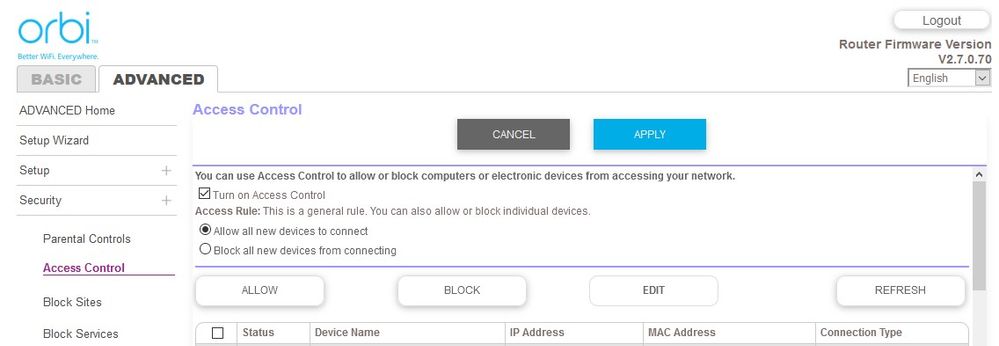- Subscribe to RSS Feed
- Mark Topic as New
- Mark Topic as Read
- Float this Topic for Current User
- Bookmark
- Subscribe
- Printer Friendly Page
Re: Access Control gone v2.7.0.70
- Mark as New
- Bookmark
- Subscribe
- Subscribe to RSS Feed
- Permalink
- Report Inappropriate Content
Access Control gone v2.7.0.70
Prior to Firmware V2.7.0.70 we had an option to block new devices from joining the network. This feature was under Advanced tab, Secuity, Access Control panel of the web interface. All the options under Access Control panel are now gone under Firmware V2.7.0.70. We can obviously update our WiFi password more often however having the ability to simply block new unauthorized devices was our best solution for years. How do we now stop unauthorized devices from joining our network?
- Mark as New
- Bookmark
- Subscribe
- Subscribe to RSS Feed
- Permalink
- Report Inappropriate Content
SOLVED: Access Control gone v2.7.0.70
RESOLVED: downgraded Firmware to v2.5.1.16. All previous Access Control features are available.
- Mark as New
- Bookmark
- Subscribe
- Subscribe to RSS Feed
- Permalink
- Report Inappropriate Content
Re: SOLVED: Access Control gone v2.7.0.70
@Retired_Member wrote:RESOLVED: downgraded Firmware to v2.5.1.16. All previous Access Control features are available.
There have been so many negative reports of firmware being upgraded from 2.5.1.16.
However your issue may have been you needed to either reboot or factory reset. Netgear's 2.7.0.70 has the new Parental Control programming that may be slightly different than Circle.
- Mark as New
- Bookmark
- Subscribe
- Subscribe to RSS Feed
- Permalink
- Report Inappropriate Content
Re: SOLVED: Access Control gone v2.7.0.70
It is still working for me.
- Mark as New
- Bookmark
- Subscribe
- Subscribe to RSS Feed
- Permalink
- Report Inappropriate Content
- Mark as New
- Bookmark
- Subscribe
- Subscribe to RSS Feed
- Permalink
- Report Inappropriate Content
- Mark as New
- Bookmark
- Subscribe
- Subscribe to RSS Feed
- Permalink
- Report Inappropriate Content
- Mark as New
- Bookmark
- Subscribe
- Subscribe to RSS Feed
- Permalink
- Report Inappropriate Content
Re: SOLVED: Access Control gone v2.7.0.70
Have they pulled v2.7.0.70? I don't see it as an option to download and also not available through router web interface.
- Mark as New
- Bookmark
- Subscribe
- Subscribe to RSS Feed
- Permalink
- Report Inappropriate Content
Re: SOLVED: Access Control gone v2.7.0.70
@Retired_Member wrote:Have they pulled v2.7.0.70? I don't see it as an option to download and also not available through router web interface.
It was never posted as far as I know, just leaked. It's still available for download if you search.
I won't post the links as so many people have had issues with it and it is not posted on the official download site
- Mark as New
- Bookmark
- Subscribe
- Subscribe to RSS Feed
- Permalink
- Report Inappropriate Content
Re: SOLVED: Access Control gone v2.7.0.70
@Mstrbig wrote:
@Retired_Member wrote:Have they pulled v2.7.0.70? I don't see it as an option to download and also not available through router web interface.
It was never posted as far as I know, just leaked. It's still available for download if you search.
I won't post the links as so many people have had issues with it and it is not posted on the official download site
For me it was push via the app.
- Mark as New
- Bookmark
- Subscribe
- Subscribe to RSS Feed
- Permalink
- Report Inappropriate Content
Re: SOLVED: Access Control gone v2.7.0.70
I am using Firefox. Have not reset the Orbi. I always perform a reboot of the router and satellites whenever I get an update or if I perform it myself.
@FURRYe38 wrote:What browser are you using?
Was a factory reset and setup from scratch performed after loading v70 FW?
@mrfranc wrote:
@FURRYe38 wrote:You might try attaching the picture as a file so we can see what you posted...
@mrfranc wrote:It is still working for me.
Ok!
- Mark as New
- Bookmark
- Subscribe
- Subscribe to RSS Feed
- Permalink
- Report Inappropriate Content
Re: SOLVED: Access Control gone v2.7.0.70
@Mstrbig wrote:
@Retired_Member wrote:Have they pulled v2.7.0.70? I don't see it as an option to download and also not available through router web interface.
It was never posted as far as I know, just leaked. It's still available for download if you search.
I won't post the links as so many people have had issues with it and it is not posted on the official download site
As I recall there was an update notification from the Orbi app that lead me to updating both the router and satellite. Also was presented with an firmware update notification first time I logged into the router using web interface after I downgraded to v2.5.1.16 however that notification is no longer showing. My guess is v2.7.0.70 was pulled and will soon be replaced with a newer version. I did find a download link for v2.7.0.70 on Redit but there is also a lengthy discussion about the glitches and lack of documentation.
- Mark as New
- Bookmark
- Subscribe
- Subscribe to RSS Feed
- Permalink
- Report Inappropriate Content
Re: SOLVED: Access Control gone v2.7.0.70
V70 was a Orbi app FW update and via RBR UI only from what I'm told and was only for those using Circle or had some use of Circle. Some of us never saw v70 in our systems. So may not be available or see to all or to the general Orbi pubic.
The links posted were to auto update servers which NG doesn't make public or for final public general releases. These are internal to NG and Orbi. So if it's not on NGs download web site or not seen on the RBRs web page or thru the Orbi app, it's not considered offical release for general public use. Use at your own risk if you find unofficial files. Most current official FW release for general use is v16 for the 20 and 50 series Orbi.
- Mark as New
- Bookmark
- Subscribe
- Subscribe to RSS Feed
- Permalink
- Report Inappropriate Content
Re: SOLVED: Access Control gone v2.7.0.70
I am now getting New Firmware Available notification on Orbi app. (see screen captures)
- Mark as New
- Bookmark
- Subscribe
- Subscribe to RSS Feed
- Permalink
- Report Inappropriate Content
Re: Access Control gone v2.7.0.70
@Retired_Member wrote:Prior to Firmware V2.7.0.70 we had an option to block new devices from joining the network. This feature was under Advanced tab, Secuity, Access Control panel of the web interface. All the options under Access Control panel are now gone under Firmware V2.7.0.70. We can obviously update our WiFi password more often however having the ability to simply block new unauthorized devices was our best solution for years. How do we now stop unauthorized devices from joining our network?
Not sure if they moved it but I always clicked on Attached Devices from the main screen. From there I could see if access controls were on/off with a link. It is still there in 2.7.0.70 and attached is where the link leads.
- Mark as New
- Bookmark
- Subscribe
- Subscribe to RSS Feed
- Permalink
- Report Inappropriate Content
Re: SOLVED: Access Control gone v2.7.0.70
Did you update or are you holding off?
@Retired_Member wrote:I am now getting New Firmware Available notification on Orbi app. (see screen captures)
- Mark as New
- Bookmark
- Subscribe
- Subscribe to RSS Feed
- Permalink
- Report Inappropriate Content
Re: SOLVED: Access Control gone v2.7.0.70
@FURRYe38 wrote:Did you update or are you holding off?
@Retired_Member wrote:I am now getting New Firmware Available notification on Orbi app. (see screen captures)
I intended on applying the update this morning however the offer seen yesterday on the Orbi app was no longer available. No firmware update is showing available using the router web interface either.
- Mark as New
- Bookmark
- Subscribe
- Subscribe to RSS Feed
- Permalink
- Report Inappropriate Content
Re: Access Control gone v2.7.0.70
Sometimes with major releases like this, it is a good idea to clear your browser cache and cookies. Your browser may be using cached data versus pulling new from the Orbi and hence may not be able to find pages as it is using old references.
- Mark as New
- Bookmark
- Subscribe
- Subscribe to RSS Feed
- Permalink
- Report Inappropriate Content
Re: Access Control gone v2.7.0.70
@theoak wrote:Sometimes with major releases like this, it is a good idea to clear your browser cache and cookies. Your browser may be using cached data versus pulling new from the Orbi and hence may not be able to find pages as it is using old references.
In my case, what started me down this path was the web interface message "To use Access Control, please use the Orbi App". This message was only thing displayed on the Access Control page under Advanced tab. This occured after updating to 2.7.0.70. I have my browser set to clear browser history/cache/cookies every time I close it. Others have suggested doing a router reboot after updating however from what I can determine, that reboot is automatic after the update.
Ironcially, last night, I once again received the new firmware available message on the Orbi app. Second time now and both times I have not responded. By next morning the message is gone and no update is available. Is there a chance there are actually newer unlisted build numbers for 2.7.0.70 that are fixing these reported issues? There are many other firmware updates that include build numbers, example 2.7.0.70 (build xxxxx).
- Mark as New
- Bookmark
- Subscribe
- Subscribe to RSS Feed
- Permalink
- Report Inappropriate Content
Re: SOLVED: Access Control gone v2.7.0.70
@FURRYe38 wrote:Did you update or are you holding off?
@Retired_Member wrote:I am now getting New Firmware Available notification on Orbi app. (see screen captures)
Gave it another go with 2.7.0.70 last night and experienced same results as first time. Same as before, I lost ability to see any settings previously available on the Access Control page under Advanced tab using web interface. Same message as before about using Orbi app to manage Access Control. I then re-applied V2.5.1.16 however this time I could not authenticate using the Orbi app. The login would not accept my password. Tried installing Orbi app on my wife's phone and got the same results, not having correct password. Was able to login using web interface. After doing a factory reset, I was able to regain access using the Orbi app.
The one thing not yet tried is to install 2.7.0.70 then do a factory reset. Honestly at this point, not motivated to try jumping through that hoop.
- Mark as New
- Bookmark
- Subscribe
- Subscribe to RSS Feed
- Permalink
- Report Inappropriate Content
Re: SOLVED: Access Control gone v2.7.0.70
A reset would be good to check to see if that helps with what your having problems with after v70 is loaded. I would do this at some later point when you have more time and feel like trying it.
- Mark as New
- Bookmark
- Subscribe
- Subscribe to RSS Feed
- Permalink
- Report Inappropriate Content
Re: SOLVED: Access Control gone v2.7.0.70
@FURRYe38 wrote:A reset would be good to check to see if that helps with what your having problems with after v70 is loaded. I would do this at some later point when you have more time and feel like trying it.
Became motivated this afternoon and reapplied V2.7.0.70. Amazingly, everything seems to be working fine. Access Control is now available again under Advanced tab using the web interface. Wasn't necessary to do a factory reset after installing 2.7.0.70 however doing the factory reset with 2.5.1.16 must have corrected whatever was keeping newer v70 from providing all the intended features.
Thank you to all those who contributed especially @FURRYe38
- Mark as New
- Bookmark
- Subscribe
- Subscribe to RSS Feed
- Permalink
- Report Inappropriate Content
- Mark as New
- Bookmark
- Subscribe
- Subscribe to RSS Feed
- Permalink
- Report Inappropriate Content
- Mark as New
- Bookmark
- Subscribe
- Subscribe to RSS Feed
- Permalink
- Report Inappropriate Content
Re: SOLVED: Access Control gone v2.7.0.70
Happens in all browsers? Or just one?
• What is the difference between WiFi 6 and WiFi 7?
• Yes! WiFi 7 is backwards compatible with other Wifi devices? Learn more