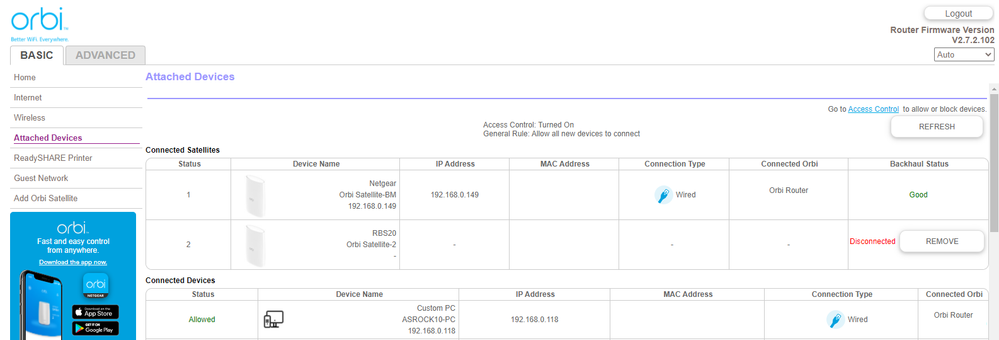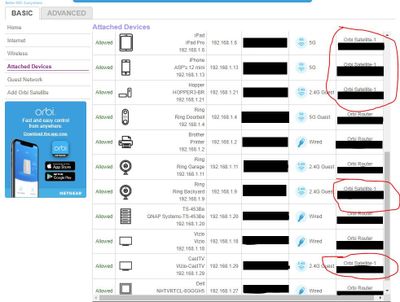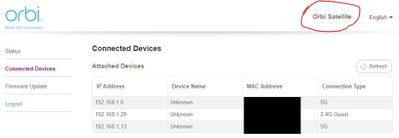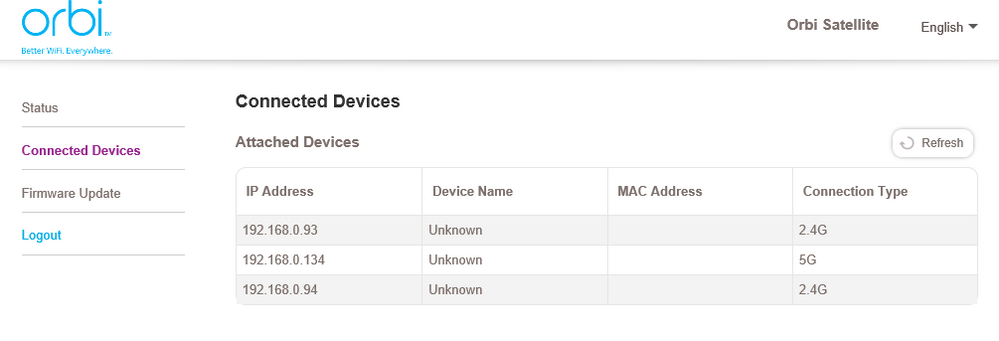- Subscribe to RSS Feed
- Mark Topic as New
- Mark Topic as Read
- Float this Topic for Current User
- Bookmark
- Subscribe
- Printer Friendly Page
Any special instructions for _downgrading_ firmware?
- Mark as New
- Bookmark
- Subscribe
- Subscribe to RSS Feed
- Permalink
- Report Inappropriate Content
Any special instructions for _downgrading_ firmware?
I'm considering taking the plunge and manually updating my firmware to 2.7.1.60 (and then on to 2.7.2.102).
In the worst case, I can downgrade back to 2.5.2.4 (and restore my settings from backup).
Unless the update process bricks my HW, in which case I'm under the 1 yr warranty (and even the 3 month phone support, which I'm not counting on for anything useful).
Are there any special instructions or tips for downgrading the firmware? or are the steps the same as in
How-do-I-manually-upgrade-firmware-on-my-Orbi-router-using-orbilogin-com
Thx.
- Mark as New
- Bookmark
- Subscribe
- Subscribe to RSS Feed
- Permalink
- Report Inappropriate Content
Re: Any special instructions for _downgrading_ firmware?
Yes, the same instructions apply. Satellites first, then router.
Good Luck.
- Mark as New
- Bookmark
- Subscribe
- Subscribe to RSS Feed
- Permalink
- Report Inappropriate Content
Re: Any special instructions for _downgrading_ firmware?
What CrimpOn said. ![]()
- Mark as New
- Bookmark
- Subscribe
- Subscribe to RSS Feed
- Permalink
- Report Inappropriate Content
Re: Any special instructions for _downgrading_ firmware?
I've also made to sure only change firmwares over a hardwired connection if at all possible.
- Mark as New
- Bookmark
- Subscribe
- Subscribe to RSS Feed
- Permalink
- Report Inappropriate Content
Re: Any special instructions for _downgrading_ firmware?
Followed all the steps and updated to 2.7.1.60 manually and to 2.7.2.102 automatically without any hiccups.
The devices retained their settings and are working at the same speeds as before the update.
- Mark as New
- Bookmark
- Subscribe
- Subscribe to RSS Feed
- Permalink
- Report Inappropriate Content
Re: Any special instructions for _downgrading_ firmware?
Glad the manual update worked and v102 is working for you. Let us know how it goes. v102 is working well for me.
- Mark as New
- Bookmark
- Subscribe
- Subscribe to RSS Feed
- Permalink
- Report Inappropriate Content
Re: Any special instructions for _downgrading_ firmware?
Not to take over this thread but, did NG fix the satellites constantly showing "Unknown Device" in the "Device Name" column when "Connected Devices" is selected via the web-based GUI? (Or is my issue resolved by a full factory reset and re-configure from scratch?) Thanks for taking the leap to FW xxx.102!
- Mark as New
- Bookmark
- Subscribe
- Subscribe to RSS Feed
- Permalink
- Report Inappropriate Content
Re: Any special instructions for _downgrading_ firmware?
I see the full named list when looking at "Attached devices" on the router's web interface. I added some names to some devices there, and that information seems to be retained and displayed correctly by the router.
However, when connected to the web interface of the satellite (using the satellite's IP address), the connected devices show up with device name as "Unknown". Also, I see only devices connected to the satellite via 5G. The devices connected to the satellite through 2.4G (and also happen to be on the guest network) are not showing up on the web interface of the satellite. These devices are on the web interface of the router and are functioning.
TLDR: the device names are "unknown" on the satellite web interface. The 2.4G guest network devices are missing from the listings on the satellite web interface. Everything is correct and OK on the router's web interface.
- Mark as New
- Bookmark
- Subscribe
- Subscribe to RSS Feed
- Permalink
- Report Inappropriate Content
Re: Any special instructions for _downgrading_ firmware?
Mines working on v102:
- Mark as New
- Bookmark
- Subscribe
- Subscribe to RSS Feed
- Permalink
- Report Inappropriate Content
Re: Any special instructions for _downgrading_ firmware?
Thats the screenshot of the router web interface.
What do you see when connected directly to the routers' web interface?
- Mark as New
- Bookmark
- Subscribe
- Subscribe to RSS Feed
- Permalink
- Report Inappropriate Content
Re: Any special instructions for _downgrading_ firmware?
Isn't that one in the same?
- Mark as New
- Bookmark
- Subscribe
- Subscribe to RSS Feed
- Permalink
- Report Inappropriate Content
Re: Any special instructions for _downgrading_ firmware?
Here's my "attached devices" on the router and on the satellite web interfaces. They are different.
At least 2.4G guest devices are showing up now on the satellite web interface.
- Mark as New
- Bookmark
- Subscribe
- Subscribe to RSS Feed
- Permalink
- Report Inappropriate Content
Re: Any special instructions for _downgrading_ firmware?
Got it:
Ya, mines showing unknowns as well. I haven't reset the RBS since last FW update. Maybe I'll try that and see.
- Mark as New
- Bookmark
- Subscribe
- Subscribe to RSS Feed
- Permalink
- Report Inappropriate Content
Re: Any special instructions for _downgrading_ firmware?
I'm missing items on the satellite web interface as well.
Those devices show up on the router interface and are working fine.
You'll see once my images in my previous post get approved.
- Mark as New
- Bookmark
- Subscribe
- Subscribe to RSS Feed
- Permalink
- Report Inappropriate Content
Re: Any special instructions for _downgrading_ firmware?
Again, I apologize for hijacking this thread. The bug where the satellites display "Unknown" in the "Device Name" column when accessing the satellite's web page has been around since I upgraded to 2.5.xxx. The names are properly displayed when accessing the main router's "Attached Devices" page. Therefore, I'm not concerned over it too much. I have yet to try a factory reset and reconfigure from scratch since 2.5.xxx. I'm currently running FW v2.7.0.70 and I'd rather not go through the day-long event to reconfigure from zero unless that does cure the "Unknown" Device Name issue.
However, I would like the ability to sort the "Attached Devices" by IP address as I reserve IP addresses for each of my 35+ devices. Makes it so much easier to read and determine if a device is connecting and where. Appreciate the help!
- Mark as New
- Bookmark
- Subscribe
- Subscribe to RSS Feed
- Permalink
- Report Inappropriate Content
Re: Any special instructions for _downgrading_ firmware?
Agree w everything you said.
I have missing items and "unknown device" in the listing when I look at the web interface of the satellite. The listing on the web interface of the router is fine. And devices are functional. So, it is mostly a cosmetic issue. I have not factory reset the satellite. Just the powercycle and setup that happens after the firmware is updated manually and then through the web interface. I'm running the latest 2.7.2.102
Being able to sort the attached devices list would be nice.
• What is the difference between WiFi 6 and WiFi 7?
• Yes! WiFi 7 is backwards compatible with other Wifi devices? Learn more