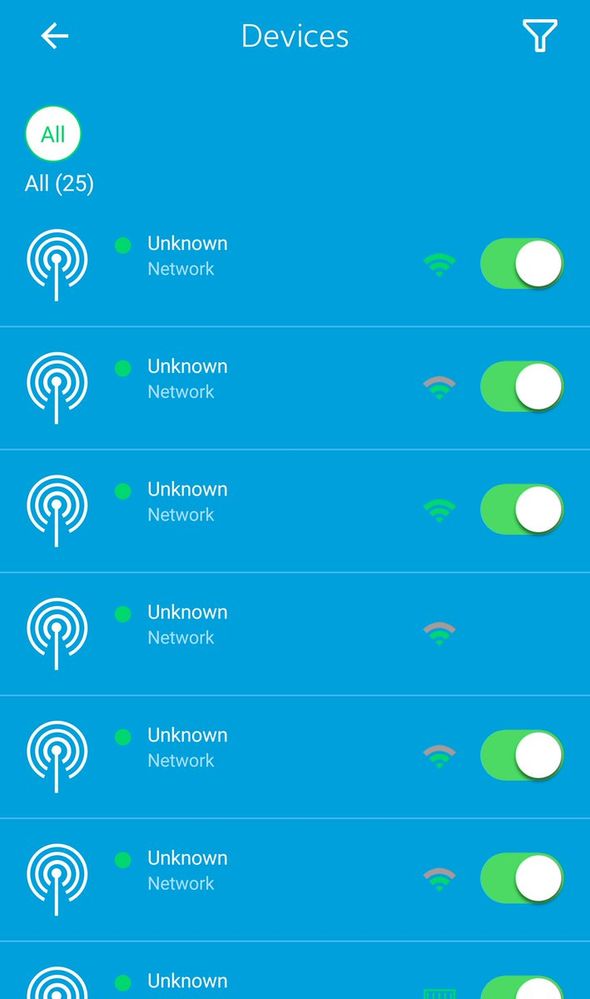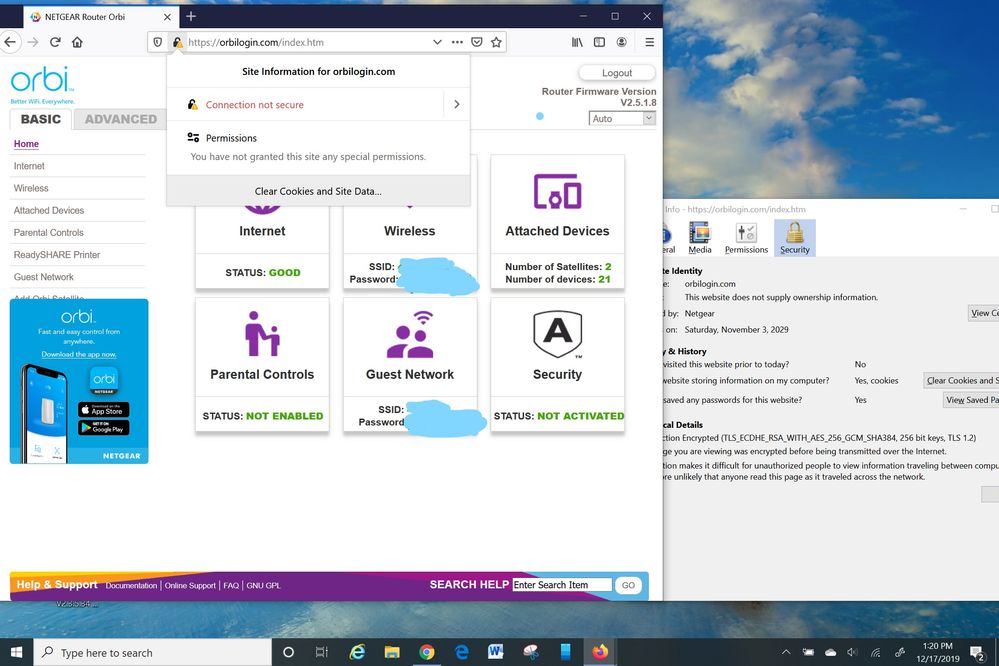- Subscribe to RSS Feed
- Mark Topic as New
- Mark Topic as Read
- Float this Topic for Current User
- Bookmark
- Subscribe
- Printer Friendly Page
Re: Attached Device Rename not working
- Mark as New
- Bookmark
- Subscribe
- Subscribe to RSS Feed
- Permalink
- Report Inappropriate Content
Attached Device Rename not working
Hi All,
I have contacted Orbi support with this one but they don't seem to have the answer I'm looking for.
They have told me to try using the WEBUI Advanced Security -> Access list -> Not working
Advanced -> Setup -> Lan rename device -> Partly working.
For some reason some of the device are renamed and some not.
Anyone else having this problem?
I'm using the latest firmware and I have reseted to factory default 3 times to see if this helps but it has no impact on the problem.
I don't think it's a hardware issue because some of the devices are renamed.
Firmware: 2.5.0.38
Regards,
Toube
- Mark as New
- Bookmark
- Subscribe
- Subscribe to RSS Feed
- Permalink
- Report Inappropriate Content
Re: Attached Device Rename not working
Lots of posts here about this subject.
Your problem is Firmware: 2.5.0.38
Roll your firmware back and STOP doing manual updates.
- Mark as New
- Bookmark
- Subscribe
- Subscribe to RSS Feed
- Permalink
- Report Inappropriate Content
Re: Attached Device Rename not working
its a known issue with the 2.5.0.38 firmware.
https://community.netgear.com/t5/Orbi/Orbi-Firmware-Update-2-5-0-38/td-p/1814184
https://community.netgear.com/t5/Orbi/Orbi-RBR50-Device-Names-not-Saving/m-p/1814717#M73473
You could roll back the firmware or wait for the newest firmware update to see if it fixes it.
- Mark as New
- Bookmark
- Subscribe
- Subscribe to RSS Feed
- Permalink
- Report Inappropriate Content
Re: Attached Device Rename not working
Yeah that was my assumption also.
Well not such a critical bug still something many would like to have working.
Going to wait for Netgear to release a new firmware that fixes this. Btw how often are the firmwares updated?
Regards,
Toube
- Mark as New
- Bookmark
- Subscribe
- Subscribe to RSS Feed
- Permalink
- Report Inappropriate Content
Re: Attached Device Rename not working
there's been 29 updates since it was released. So quite frequently in comparison to other routers.
- Mark as New
- Bookmark
- Subscribe
- Subscribe to RSS Feed
- Permalink
- Report Inappropriate Content
Re: Attached Device Rename not working
@Retired_Member wrote:
Thanks.
Yeah that was my assumption also.
Well not such a critical bug still something many would like to have working.
Going to wait for Netgear to release a new firmware that fixes this. Btw how often are the firmwares updated?
Regards,
Toube
Keep one thing in mind, waiting for the next release may not do anything for you. NG now only pushes firmware updates that contain major updates. All others will show (as they did before), whether you install is up to you. Another guessing game..??
- Mark as New
- Bookmark
- Subscribe
- Subscribe to RSS Feed
- Permalink
- Report Inappropriate Content
Re: Attached Device Rename not working
Well as I said this is more of a annoying bug and s long as the Router is working with the satellites in a stable manner then I'm good👍
I'm coming from Asus aimesh and it was not an pleasent experience.
-Toube
- Mark as New
- Bookmark
- Subscribe
- Subscribe to RSS Feed
- Permalink
- Report Inappropriate Content
Re: Attached Device Rename not working
Care to give v40 a try? Looks like one user said the naming of devices seems fixed for him.
@Retired_Member wrote:Hi All,
I have contacted Orbi support with this one but they don't seem to have the answer I'm looking for.
They have told me to try using the WEBUI Advanced Security -> Access list -> Not working
Advanced -> Setup -> Lan rename device -> Partly working.
For some reason some of the device are renamed and some not.
Anyone else having this problem?
I'm using the latest firmware and I have reseted to factory default 3 times to see if this helps but it has no impact on the problem.
I don't think it's a hardware issue because some of the devices are renamed.
Firmware: 2.5.0.38
Regards,
Toube
- Mark as New
- Bookmark
- Subscribe
- Subscribe to RSS Feed
- Permalink
- Report Inappropriate Content
Re: Attached Device Rename not working
Having same issue since the latest update Router Firmware Version V2.5.0.38
Attached device name got messed up and cannot rename some of them, also cannot change access control of some of the attached devices!!
This update is terrible
- Mark as New
- Bookmark
- Subscribe
- Subscribe to RSS Feed
- Permalink
- Report Inappropriate Content
Re: Attached Device Rename not working
Give v40 a try and see if this resolves this for you. Others have reported v40 fixed it for them:
I recommend doing a factory reset and setup from scratch on the RBR after updating FW. If this doesn't work for you, revert back to v30.
@kuno2501 wrote:Having same issue since the latest update Router Firmware Version V2.5.0.38
Attached device name got messed up and cannot rename some of them, also cannot change access control of some of the attached devices!!
This update is terrible
- Mark as New
- Bookmark
- Subscribe
- Subscribe to RSS Feed
- Permalink
- Report Inappropriate Content
Re: Attached Device Rename not working
- Mark as New
- Bookmark
- Subscribe
- Subscribe to RSS Feed
- Permalink
- Report Inappropriate Content
Re: Attached Device Rename not working
- Mark as New
- Bookmark
- Subscribe
- Subscribe to RSS Feed
- Permalink
- Report Inappropriate Content
Re: Attached Device Rename not working
One poster reported that a reset help with this for his system. If you need device naming abilit, you'll need to downgrade to v30 or v34.
@TokyoHam wrote:
Just wanted to chime in here. My RBK50 is still not allowing me to change device names on the .40 firmware, although previously stored names are finally showing up again (rather than just the MAC addresses) ... I did not do a factory reset because it would take hours to set everything back up again.
- Mark as New
- Bookmark
- Subscribe
- Subscribe to RSS Feed
- Permalink
- Report Inappropriate Content
Re: Attached Device Rename not working
Well, I am sort of glad I found this thread. I just did the factory reset at the suggestion of Netgear Twitter support Netgear Twitter Post , although, they did not mention it being a known firmware issue. Had I known, I would have tried the latter firmware before doing the reset.
What an annoying bug, it makes using the access control (disable/enable) devices features difficult. And the behavior is erratic in that at first, numerous devices were just showing as Unknown, then gradually others adopted naming that seems to be auto-detected by the latest firmware in what I can only assume is for most consumer who are not interested in correct DNS. You would think in the 'advanced' mode where this setting is, that you can do advanced things, like toggling a switch to override automatic device assignment and have your own settings stick.
Now, every Android device on my network (firestick, tablet, phone, home hub) just shows up as Chromecast and can't be changed. Oddly some name changes stick, while others revert immediately.
- Mark as New
- Bookmark
- Subscribe
- Subscribe to RSS Feed
- Permalink
- Report Inappropriate Content
Re: Attached Device Rename not working
You can apply v34 and this should resolve this for you. This is known to NG and hopefully will be fixed upon next update.
@xlerate wrote:Well, I am sort of glad I found this thread. I just did the factory reset at the suggestion of Netgear Twitter support Netgear Twitter Post , although, they did not mention it being a known firmware issue. Had I known, I would have tried the latter firmware before doing the reset.
What an annoying bug, it makes using the access control (disable/enable) devices features difficult. And the behavior is erratic in that at first, numerous devices were just showing as Unknown, then gradually others adopted naming that seems to be auto-detected by the latest firmware in what I can only assume is for most consumer who are not interested in correct DNS. You would think in the 'advanced' mode where this setting is, that you can do advanced things, like toggling a switch to override automatic device assignment and have your own settings stick.
Now, every Android device on my network (firestick, tablet, phone, home hub) just shows up as Chromecast and can't be changed. Oddly some name changes stick, while others revert immediately.
- Mark as New
- Bookmark
- Subscribe
- Subscribe to RSS Feed
- Permalink
- Report Inappropriate Content
Re: Attached Device Rename not working
Did the reset. No Dice.
Downgraded firmware = same result with devices being renamed, then reverting.
Reset Orbi again, upgraded firmware to V2.5.0.40 = Same result with devices being renamed, then reverting.
It is not just renaming either, selecting device type in app (via icon) or on web (via dropdown) and the type of device applies, then reverts to whatever it wants. I have two identical Mini Smart Sockets. After selecting an icon, one reverts to a lightbulb, the other to a wireless icon. Both names revert to their MAC address.
Device Types Inconsistency:
- Web: smart plug is an option.
- Mobile App: smart plug is not an option
I have multiple Android tablets, Fire TV's, and Android Phones... everyone of them shows up as Google Chromecast Media Streamer. The oddity, some device names are correct, but majority cannot be changed or just revert after trying.
Why is this so difficult to resolve?
Assigning any name to a device was working for me for more than a year with no issue... then was broken somewhere along the way.
- Mark as New
- Bookmark
- Subscribe
- Subscribe to RSS Feed
- Permalink
- Report Inappropriate Content
Re: Attached Device Rename not working
Ok guys, going to give this firmware a shot this afternoon.
@netgear twitter support just DM me that there is a new firmware.
RBR50 / RBS50 Firmware Version 2.5.1.8
Note:If your firmware version is 2.2.1.210 or lower, you cannot update the firmware directly to v2.3 or higher. You must first update the firmware to v2.2.1.212 using the manual firmware update feature in the router web interface. After updating the firmware to v2.2.1.212, your Orbi router reboots, and then you can update to higher versions.
New Features and Enhancements:
- Enhances the device recognition mechanism of the attached devices list
- Add DAL into firmware for several features, like DIL, Armor.
- Include Fing for device recognition.
Bug Fixes:
- Fixes the compatibility issue with Sonos devices.
- Update the web server certification of RBR50/RBS40
Download Link:.
RBR50 - http://www.downloads.netgear.com/files/GDC/RBK50/RBR50-V2.5.1.8.zip
RBS50 - http://www.downloads.netgear.com/files/GDC/RBK50/RBS50-V2.5.1.8.zip
Firmware Update Instructions:
To update your product’s firmware, follow the instructions in your product’s user manual. To find your user manual, visit https://www.netgear.com/support/, enter your model number in the search box, and click the Documentation button on the product page.
- Mark as New
- Bookmark
- Subscribe
- Subscribe to RSS Feed
- Permalink
- Report Inappropriate Content
- Mark as New
- Bookmark
- Subscribe
- Subscribe to RSS Feed
- Permalink
- Report Inappropriate Content
- Mark as New
- Bookmark
- Subscribe
- Subscribe to RSS Feed
- Permalink
- Report Inappropriate Content
Re: Attached Device Rename not working
Awesome.
Be sure to make a backup configuration to file for safe keeping.
Enjoy. ![]()
@xlerate wrote:
@FURRYe38 wrote:Its working for me and others.
@xlerate wrote:Ok guys, going to give this firmware a shot this afternoon.
Sweet.. just installed, so far, every custom name appears to be working, icons sticking also.
- Mark as New
- Bookmark
- Subscribe
- Subscribe to RSS Feed
- Permalink
- Report Inappropriate Content
Re: Attached Device Rename not working
I upgraded my RBR50/RBS50 today from v2.3.5.34 to v2.5.1.8. Results thus far:
Good: Device naming bug of v2.5.0.x is fixed!
Bad: https certificate is still untrusted due to it being self signed, as seen in the image below from Firefox 71.0 from https://orbilogin.com/ which is the same self-signed certificate as seen in the v2.3.5.34 and v2.5.0.40 hot fixes. Netgear , please get a certificate authority to sign the certificate. Your previous certificate that expired in August 2019 was signed by a CA.
• What is the difference between WiFi 6 and WiFi 7?
• Yes! WiFi 7 is backwards compatible with other Wifi devices? Learn more