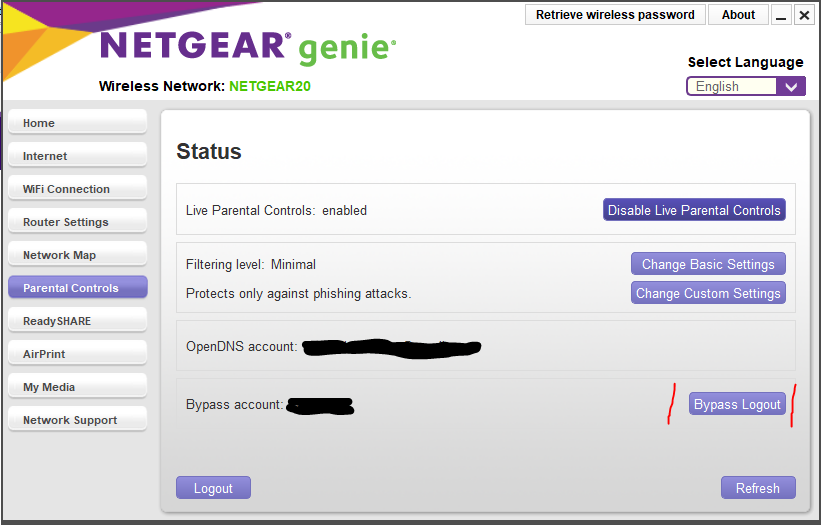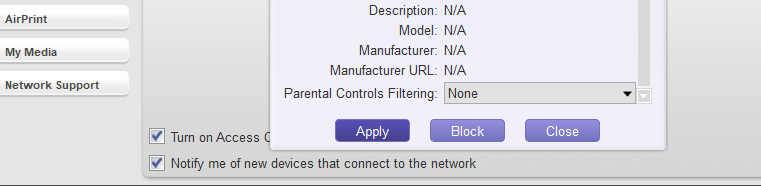- Subscribe to RSS Feed
- Mark Topic as New
- Mark Topic as Read
- Float this Topic for Current User
- Bookmark
- Subscribe
- Printer Friendly Page
Bypass Account
- Mark as New
- Bookmark
- Subscribe
- Subscribe to RSS Feed
- Permalink
- Report Inappropriate Content
Bypass Account
I've had it with NetGear- minus Genie (end of life) the only management utility is the Orbi app on a mobile device. The bypass / parental controls functionality is bogus. You must loginto the bypass accoun to change settings; I have, nothing happens, no menu choices. It worked until I got a Win10 laptop, now I can't make device settings from Genie, they don't stick. And the best part, I'm practically locled out of the internet due to OpenDNS violations becasue I cant change anything. I've disabvled it too- that doesnt work, I've rebooted too, no changes. Any ideas?
- Mark as New
- Bookmark
- Subscribe
- Subscribe to RSS Feed
- Permalink
- Report Inappropriate Content
Re: Bypass Account
To make any advanced changes, you need a web browser and log into the RBRs web page using a PC or laptop at 192.168.1.1
- Mark as New
- Bookmark
- Subscribe
- Subscribe to RSS Feed
- Permalink
- Report Inappropriate Content
Re: Bypass Account
Tried that- no dice. Additionally, only Circle available from Orbi app. And why don't the Orbi apps know what the device setting are? If I log in as administrator from an iPad, make a change, and then log in from a different device, those settings aren't propagated. Netgear is a joke.
- Mark as New
- Bookmark
- Subscribe
- Subscribe to RSS Feed
- Permalink
- Report Inappropriate Content
Re: Bypass Account
Sounds like you should contact NG support and have them help you out. Not sure what "No Dice" means.
The web page works for me and everyone else.
Also there are Circle and Orbi app forums for those apps that may have more information for you there.
https://community.netgear.com/t5/Circle-Smart-Parental-Controls/bd-p/en-home-circle
https://community.netgear.com/t5/Orbi-App/bd-p/en-home-orbi-app
Good Luck.
- Mark as New
- Bookmark
- Subscribe
- Subscribe to RSS Feed
- Permalink
- Report Inappropriate Content
Re: Bypass Account
@FURRYe38 wrote:To make any advanced changes, you need a web browser and log into the RBRs web page using a PC or laptop at 192.168.1.1
Not convinced there is much one can do on a Netgear router already configured for using OpenDNS - with OpenDNS "feature" enabled, consisting of the updater, and defaulting to a limited profile based on the IP the queries are coming from.
The only chance for now is login on the router using a Web browser and change the DNS server's to automatic, Googles, or the like - and reboot to ensure it does stick.
- Mark as New
- Bookmark
- Subscribe
- Subscribe to RSS Feed
- Permalink
- Report Inappropriate Content
Re: Bypass Account
Well, I presume so. The post said "No Dice" so not sure if they were not able to log in to the RBRs web page or got it and made changes and nothing changed. No idea.
- Mark as New
- Bookmark
- Subscribe
- Subscribe to RSS Feed
- Permalink
- Report Inappropriate Content
Re: Bypass Account
@jpralle wrote:... minus Genie (end of life) the only management utility is the Orbi app on a mobile device. The bypass / parental controls functionality is bogus.
The Orbi App (similar the Nightawk App) have no previsions for LPC control why ever - this makes it impossible to enable the bypass account hopefully configured towards low or no restrictions from mobile devices.
The only working approach remaining is using the Windows desktop Genie - so this is the last option for a Bypass Login (among the ability to enable/disable LPC).Vaguely remember that MacOS users have reported desktop Genie for MacOS does no longer work on recent OS version.
Needless to say - this is not every nice, and several complaints are put to Netgear already. @Christian_R by far not everyone is willing to drop LPC/OpenDNS and even less to pay money for Circle - many router models - including the leading edge 802.11ac Nightawk R9000 model I'm doing the test here - don't have that (and I'm happy about this!)
@jpralle wrote:You must loginto the bypass accoun to change settings; I have, nothing happens, no menu choices.
Hm, the only control coming up on that very same Status page is the [Bypass Logout] when I have it right ...
@jpralle wrote:It worked until I got a Win10 laptop, now I can't make device settings from Genie, they don't stick.
So settings you change here don't stick?
@jpralle wrote:And the best part, I'm practically locled out of the internet due to OpenDNS violations becasue I cant change anything. I've disabvled it too- that doesnt work, I've rebooted too, no changes. Any ideas?
If this is correct, and neither the bypass login nor the filtering level by device are stored - there is either a bug on the recent RBR50 firmware ... or parts of the LPC (while the new Windows 10 desktop Genie installation still recognized the LPC feature!) have been intentionally removed. @Christian_R please ensure all products where LPC/OpenDNS was supported and in the specs/data sheet/original documentation retain all Live Parental Control. And let QA check it on the RBR50 8-)
The only way out? Disable it ... but let me guess: The [Disable Live Parental Controls] does no longer work, too?
• What is the difference between WiFi 6 and WiFi 7?
• Yes! WiFi 7 is backwards compatible with other Wifi devices? Learn more